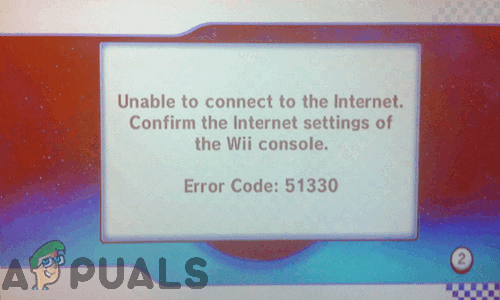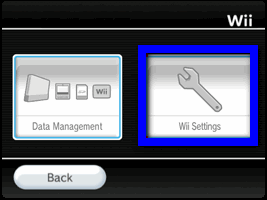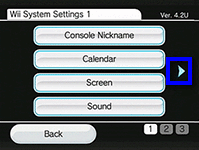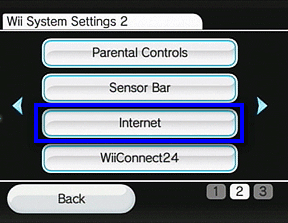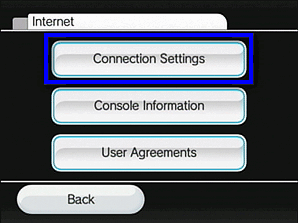Error code 51330 for instance is specific network-related error code on the Nintendo Wii indicates that the authentication process between the console and the wireless router or internet access point it is connected to failed, which is why the console is unable to connect to the internet. In most cases, the root cause of this problem is the router or access point refusing internet access to the console because an incorrect security key or security type for the access point has been configured into the console’s Internet settings. In a few cases, this problem can also be caused by some other issue on the access point’s end or wireless interference, of all things. In addition to error code 51330, however, there are a ton of other network-related errors on the Nintendo Wii that have pretty much the same causes as error code 51330 and the following solutions can be used to fix these error codes:
Error code 50299 – Rears its ugly head when your console is unable to connect to an online service or feature because the settings for the access point the console is trying to use have been configured incorrectly or haven’t been configured at all.Error code 51030 – Can be seen when no wireless network that is within range of the console is configured into it or compatible with it and the console tries to do anything that requires an internet connection.Error codes 51331 and 51332 – Have basically the same triggers as error code 51330.Error code 52030 – Indicates that the password for the wireless network the console is currently connected to is incorrect. This means that the password may have been changed or was configured incorrectly on the console.Error code 52130 – Is seen when a Wii console fails an internet connection test.
Fortunately for anyone affected by error code 51330, a rough idea as to the cause of the problem exists, and as do possible solutions to the issue. In addition, since other Wii network-errors such as those listed and described above have a lot of the same possible causes as error code 51330, they also share common solutions. Any solution you can use to try and get rid of error code 51330 can, therefore, also be used to try and get rid of any one of a host of other network-related error codes on the Nintendo Wii. The following are the absolute most effective solutions anyone affected by error code 51330 can use to try and get rid of this problem (as well as many other network-related issues on the Wii) and restore internet access on their Wii console:
Solution 1: Power cycle your router
One of the most common causes of internet connectivity issues when trying to access the internet through a wireless access point is some sort of a problem with the wireless router. In such cases, the router can be reset by power cycling it, and whatever’s causing the issue usually gets resolved on its own. Here’s how you can power cycle your wireless router:
Solution 2: Change the connection security type on the console
If your Wii console has the incorrect internet connection security type configured into it, you might see error code 51330 every time you try to connect to the internet via the console. If that is the case, simply changing the connection security type back to WPA2-PSK (AES) should resolve the problem. In order to do so, you need to:
Solution 3: Ensure that you are using the right password for the wireless network
One of the most common causes of error code 51330 is the wrong password for the wireless network you are trying to access the internet through being configured on your Wii console. If that is the case, simply making sure that the console is using the right password to connect to the access point should get rid of the problem. To apply this solution, you are going to have to access your Wii console’s wireless network settings, select your access point and, when asked to type in the password for the network, make sure that you enter the right password for the network into the provided field. Be sure to check the connection to see if you now have internet access once you are done configuring the right password for your network into your Wii console.
Solution 4: Make sure your wireless router is using a wireless mode compatible with your Wii console
Nintendo’s Wii console only supports the 802.11g and 802.11b wireless formats, so if your wireless router is using a different wireless mode (802.11n only, for example), you might run into error code 51330 when you try to access the internet through the access point. If it turns out that the culprit behind error code 51330 in your case is indeed an incompatible wireless mode, you are going to have to go into your wireless router’s settings (exact instructions for which vary from manufacturer to manufacturer but can be easily found online or in the user’s manual that came with the router) and change the wireless mode to one that is compatible with your Wii console. Once done, simply connect to the access point from your Wii console and check to see if you can now successfully connect to the internet.
Nintendo Wii Wont Turn OnHow to Connect Nintendo Wii to Smart Tv?Nintendo Shutting Down the 3DS and Wii U eShopsHow to Fix ‘Error Code 32007’ on Wii?