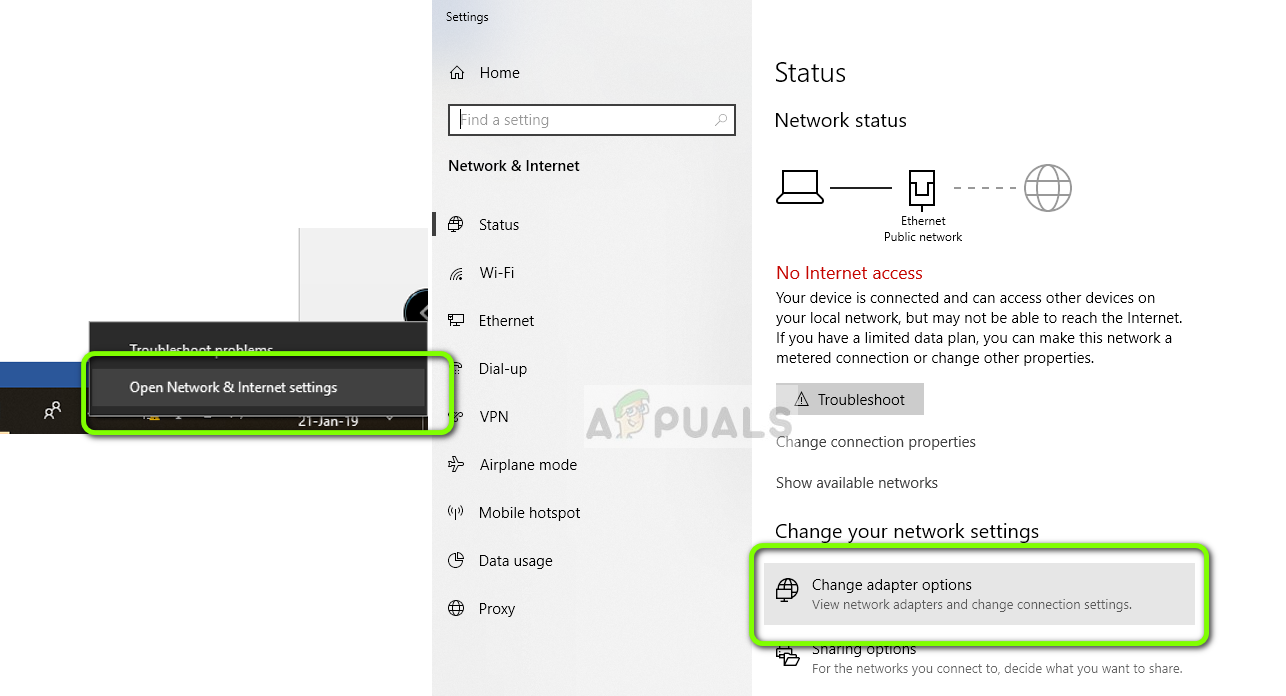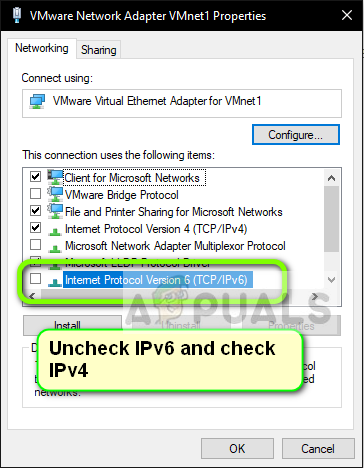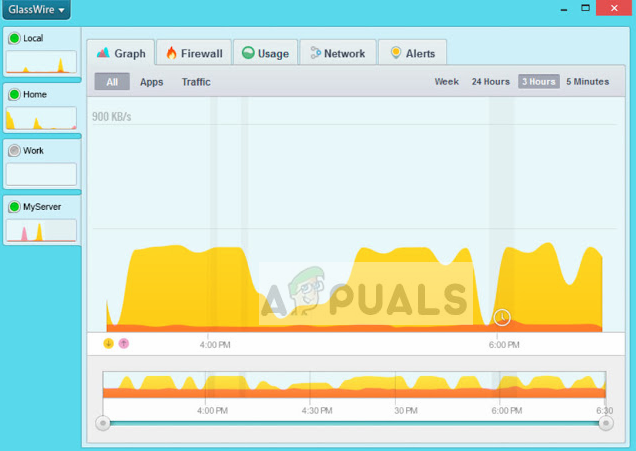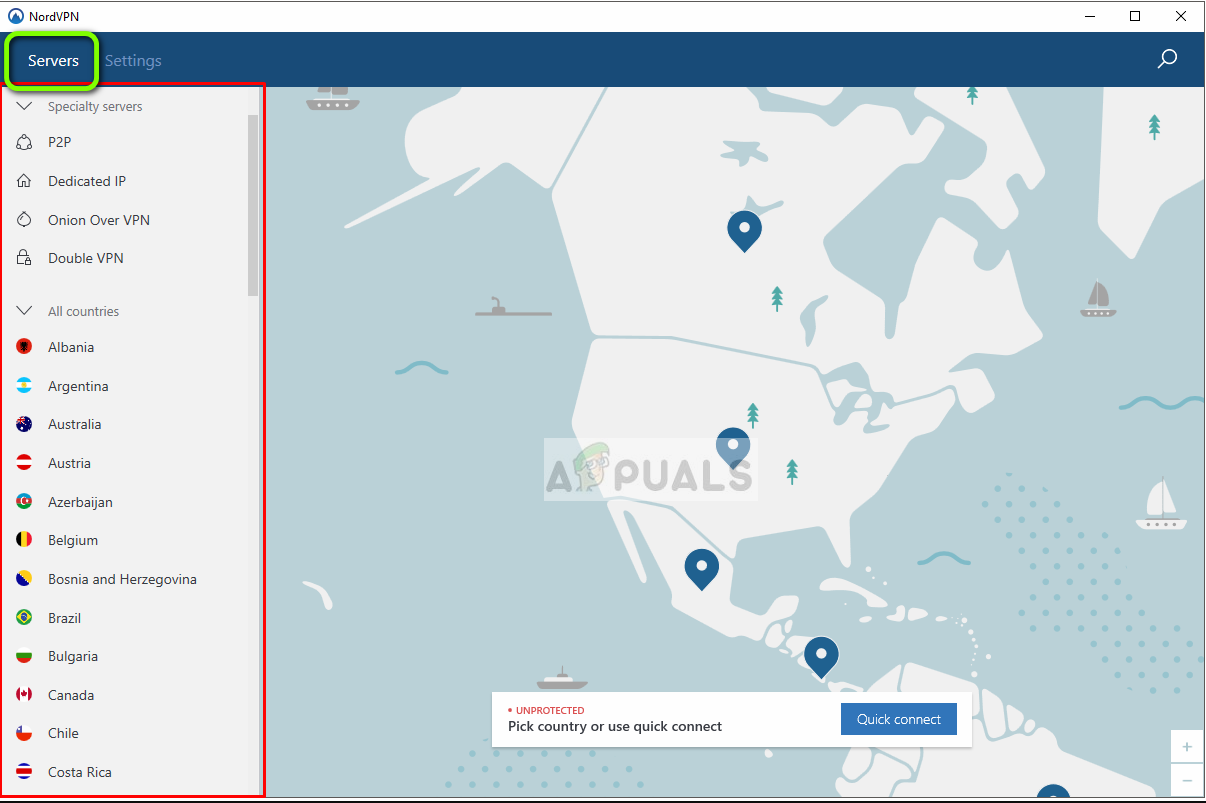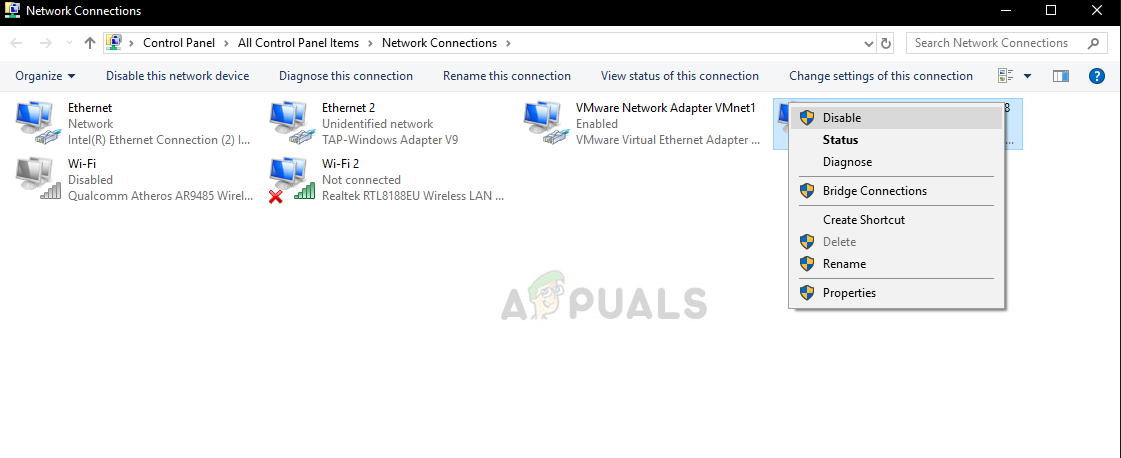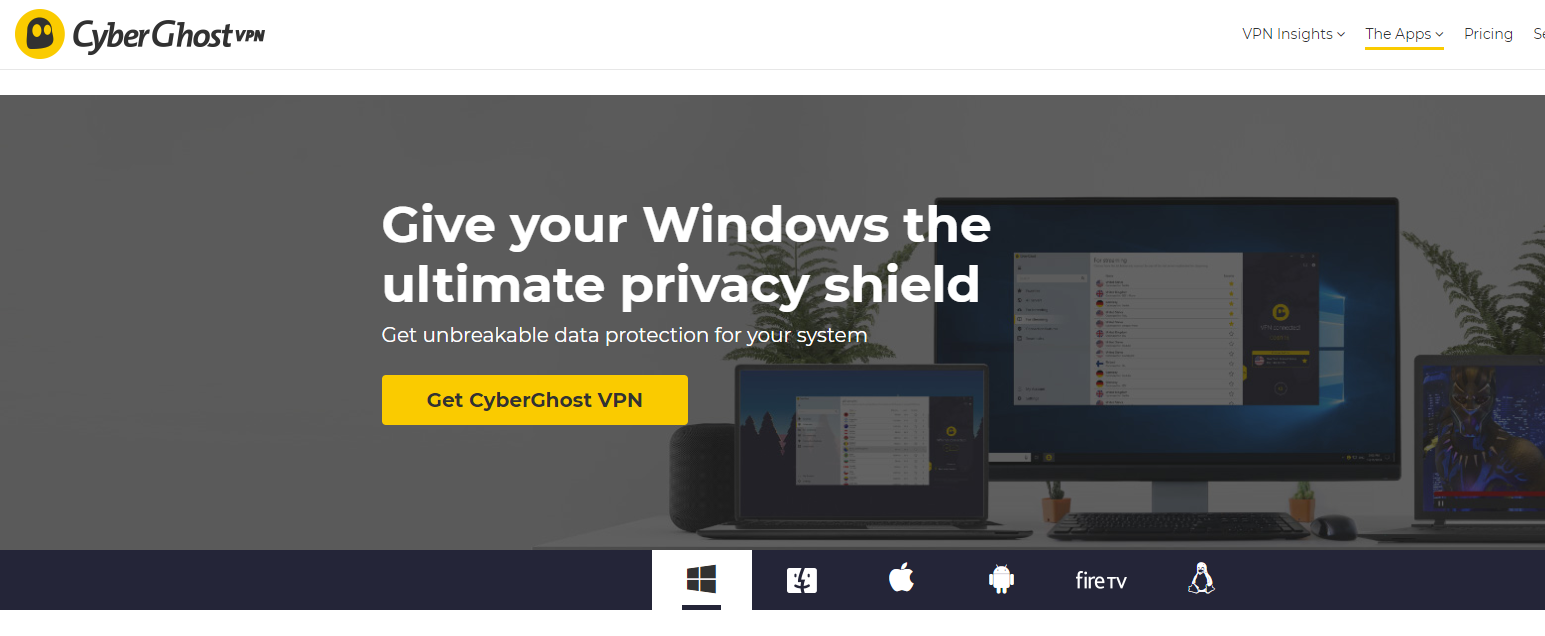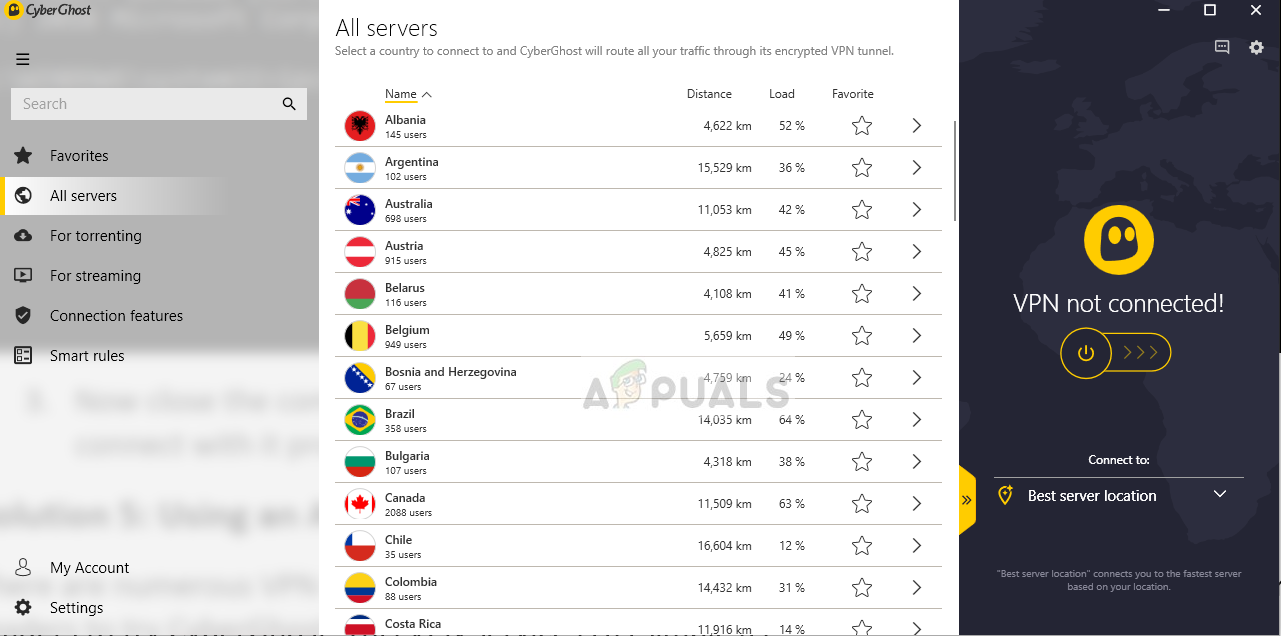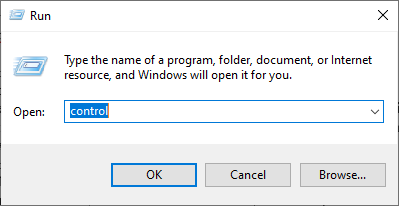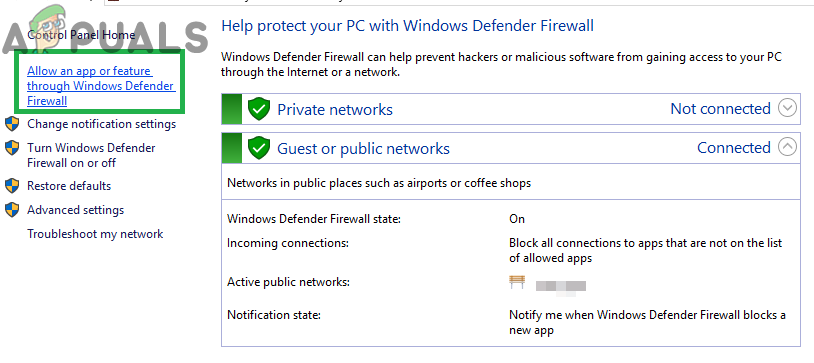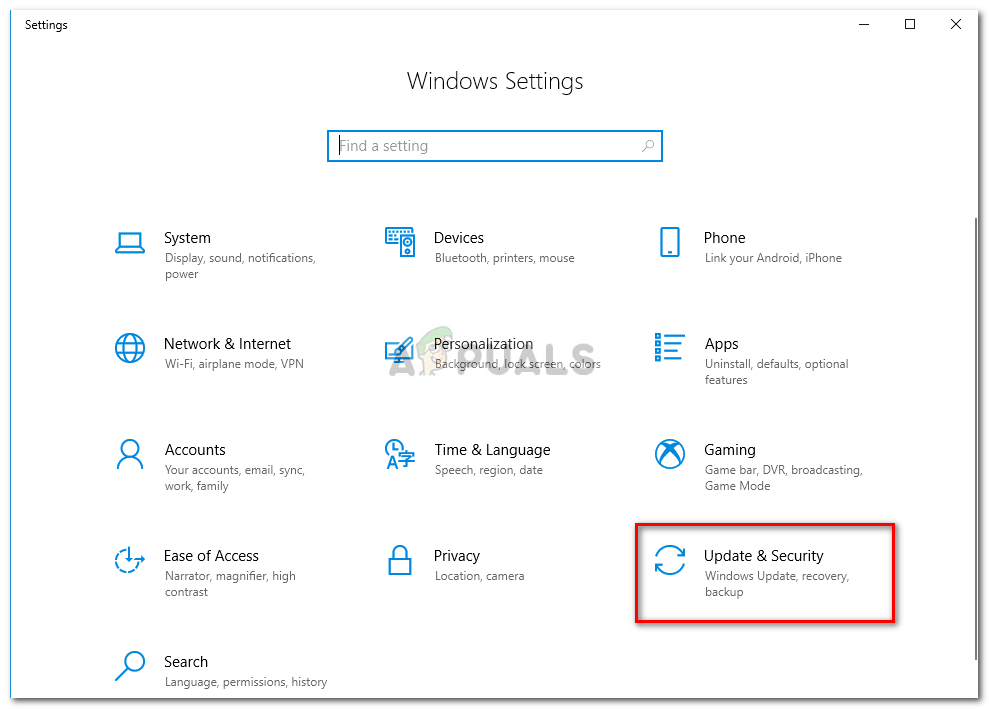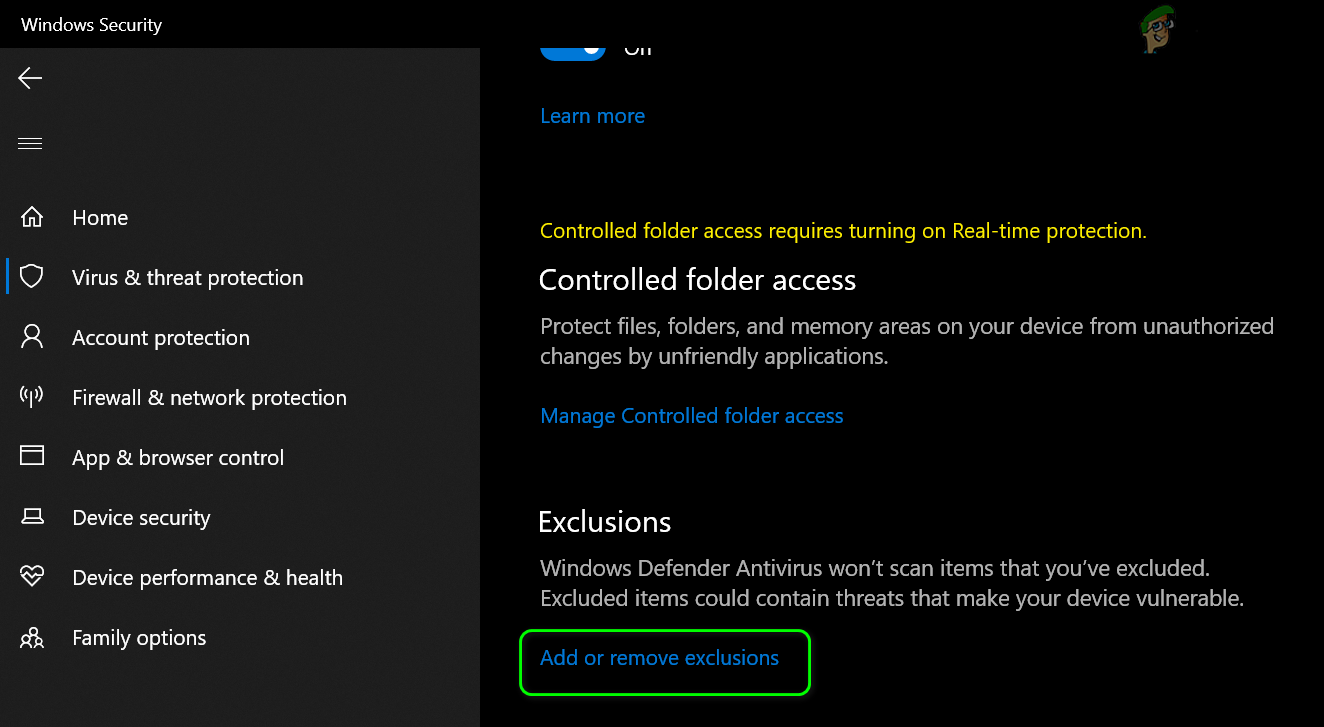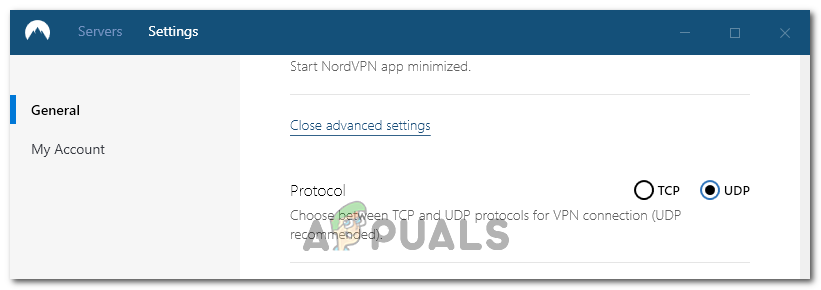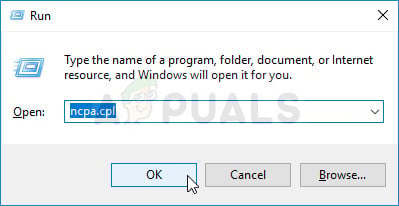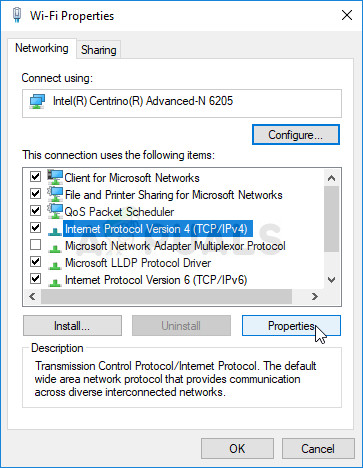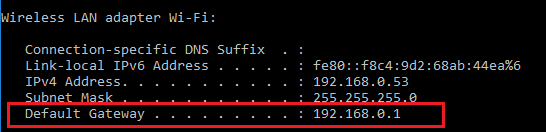Despite the application being in the market for quite a long time, users are reporting that they are unable to connect to Nord VPN. It either stops connecting after a potential update or the request to DNS servers either return a ‘timed out’ response.
What causes Nord VPN not to Connect?
Since a VPN makes use of the entire internet architecture of a computer system, there are several reasons why your Nord VPN might be unable to connect properly. Some of these are listed below. Before we start with the solutions, you need to make sure that your internet is actually working. If your internet is not working properly, Nord will not be able to establish a proper connection and give you access to a tunneled network. Make sure that you are using a private network (not school, work, or public places like hospitals) and no proxies are involved. Once you have double-checked that your internet is working fine, proceed.
Solution 1: Disabling IPv6
IPv6 (Internet Version Protocol 6) is the latest version of IP in the networking architecture of a computer. By default, we are still using IPv4 and have still not transitioned to IPv6 permanently. However, there might be some of you out there who have started the use of IPv6 for internet connectivity. It seems that IPv6 doesn’t work properly with Nord VPN. Hence we will disable it and check again.
Solution 2: Checking Third-Party Applications
There are numerous other applications and programs which seem to conflict with Nord VPN in its operation. If there is more than one application trying to access a resource, there will be a race condition and they will not work as expected. You should bring up the task manager (Windows + R and ‘taskmgr’) and check all the applications which are running in the background. One such application that was known to cause problems was Glasswire Elite. Make sure that you either uninstall it or make sure it is disabled when you try to connect with Nord VPN. Note: You can also try to clean boot your computer. This will disable all external third-party applications and only launch the necessary ones. Now you can try establishing a connection. If you are successful, it means there was some application causing the issue. You can work your way back by enabling each application and checking again.
Solution 3: Changing Server Location
Nord VPN gives the users the choice to select their server location. These servers are scattered across the world and give connectivity according to their geographical location i.e. a server closer to you is expected to be faster. We will try to change the server location which you are trying to connect and see if this solves the not connecting problem.
Solution 4: Restarting Network/TAP Adapter
Nord VPN creates a virtual network adapter on your computer which it can use to communicate information. It acts like a bridge in which Nord VPN modifies the settings so it can initiate and maintain a VPN connection. Sometimes this goes in an error state causing you not to connect with your VPN server. We will restart the adapter properly which will make sure that all the configurations of it are reinitiated.
Solution 5: Flushing Network Stack
There are countless examples where flushing (refreshing) the network stack on your computer solves various VPN related problems (including Nord). This process will flush your DNS and IP settings and make sure there are no improper settings that might be conflicting with the application.
Solution 6: Reinstalling Nord VPN (along with the TAP adapter)
If all the above methods don’t work, you need to make sure that your Nord installation is proper and there is nothing wrong with the installation files. The TAP adapter will also be reinstalled in the process because Nord VPN manages the adapter and it is only for its use. Make sure that you are logged in as an administrator. If reinstalling doesn’t work, make sure that your credentials are correct which you are entering the services have not expired.
Solution 7: Using an Alternative VPN Service
There are numerous VPN clients out there in the Windows market. However, we recommend or readers to try CyberGhost. This VPN service is as simple as it gets and also provides you with servers located at different countries. It even has separate VPN servers for streaming Netflix and BBC with ease. Follow the steps below to download the application and get your connection secure in no time.
Solution 8: Disable Firewall
In some cases, the default Windows Firewall might be preventing the application from working properly. Therefore, in this step, we will first be allowing it through the Firewall and make sure that it isn’t blocked by the Firewall and then we will also make sure that Windows Defender has it added as an exception. For that:
Solution 9: Change NordVPN Protocol
It is possible that Nord VPN might be running into issues while trying to connect to its servers due to the protocol configuration in its settings. If one type of protocol isn’t working for you, it is always recommended to try and switch to the other protocol to make sure that the issue isn’t tied to the wrong selection of the protocol type automatically or manually. For that:
Solution 10: Changing DNS Server Configuration
DNS Servers are used by the computer to establish a stable and secure internet connection with other sites on the internet, however, if the computer is unable to detect the DNS settings properly, or if the selected DNS server is facing outage, Nord VPN might not connect properly. Therefore, in this step, we will be changing the DNS configuration to ensure that DNS isn’t an issue. For that:
Solution 11: Opening Ports
For some people, the issue might arise if the ports that NordVPN uses to communicate with its servers are being blocked by your router. For security reasons most routers often block ports used by VPN/Network Tools to prevent any alterations to your connections and if that is the case, we will have to open the ports by logging in to the router’s control panel. For that:
Solution 12: Use Hotspot
Mostly, this error can be fixed simply by employing your mobile’s hotspot connection instead of the Wifi or the Wired connection that you are already using on your computer. This does seem an inconvenience for Data conscious people but it seems to be the only way some people are able to connect through Nord VPN as some routers block it completely. Note: In addition to this, you can try to change the firmware on your router to avoid any permanent blocks put from the router or to eliminate any bugs with the connection.
Fix: IPVanish not Connecting to VPNHow to Fix Windows VPN Connecting Only after a RestartOnePlus Sells Out First Round of Pre-Orders for OnePlus Nord: The Device is set…Early OnePlus Nord Screens Suffering From Purple-Colored Screen Tint and Other…