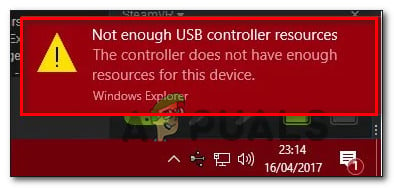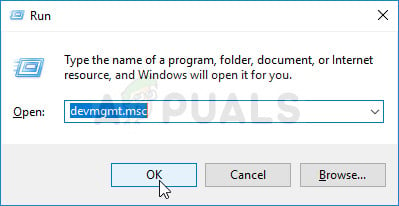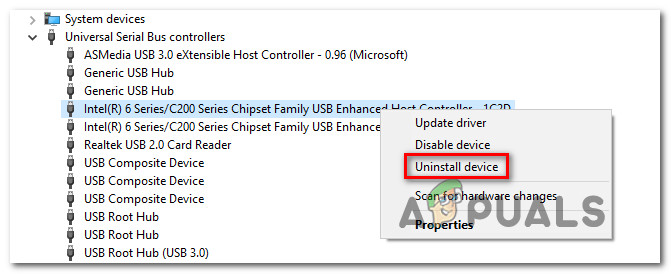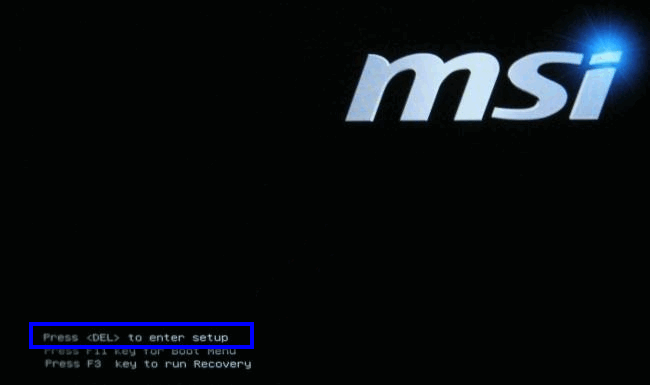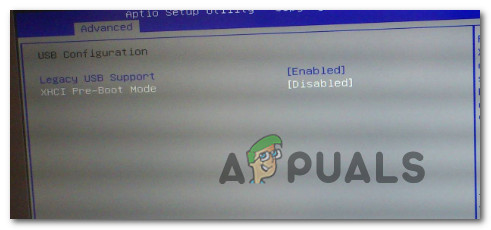What is causing the “Not Enough USB Controller Resources” error?
We investigated this particular issue by looking at various user reports and the resolve strategies that most affected users have made use of to resolve the issue. Based on our investigations, the issue is rarely related to power or bandwidth. Most likely, you’re encountering this error message due to an EndPoint limitation.
What is a USB endpoint?
An endpoint is the most basic form of USB communication. An endpoint will carry data in only one direction (either from the host computer to the device or vice versa). That’s why there are two types of endpoints (OUTs and INs). When you connect a USB device, your computer will create a number of EndPoints (channels running to or from the device). Flash drives will use 3-4 endpoints, where headsets and other sensors might use up to 10 IN and OUT endpoints. With this in mind, there are three major situations that can cause the “Not Enough USB Controller Resources” error: If you’re encountering the “Not Enough USB Controller Resources” error and you’re looking for some methods that will allow you to resolve or circumvent the issue, this article will provide you with some troubleshooting guides. Down below, you’ll find a collection of methods that other users in a similar situation have successfully used to get the issue resolved. To stay efficient, we advise you to follow the methods in the order that they are presented in.
Method 1: Moving some devices to a regular USB 2.0 port
If you’re encountering this issue on a USB 3.0 controller, you will be able to circumvent the error by moving some devices to the classic 2.0 port. If you’re trying to connect hardware that uses a lot of endpoints (VR headset, 7.1 headsets), you might be tempted to use a USB 3.0 hub to enjoy all the benefits that come with the newer transfer protocol. But USB hubs can only be used for a limited degree since you will exceed the 16 IN Endpoint limit fairly quick (just by connecting a VR Headset + 7.1 Headset). Fortunately, you can go around this problem easy just by connecting one of your devices to a regular USB 2.0 port. Try to leave the devices that need superior transfer speeds the most to the USB 3.0 port and move an older device to the USB 2.0 port. As soon as you go under the 16 EndPoint limit, the “Not Enough USB Controller Resources” error should no longer occur.
Method 2: Using a docking station or USB Hub with its own power source
If you’re encountering this issue on a laptop/notebook, chances are the problem comes from the total amount of power being drawn from the USB ports. If you can’t limit the number of the devices that are drawing power from your USB ports, you can resolve the “Not Enough USB Controller Resources” error by purchasing a docking station or a USB hub with its own power source (Powered USB Hub). Docking stations are generally more expensive (over $50), so if you’re looking for a cheap workaround, you can easily find a Powered USB Hub a the $15 price mark.
Method 3: Reinstalling the Universal Serial Bus Controllers
As some users have reported, this particular issue can also occur if the USB controller driver was badly installed or got corrupted somehow. You might be able to resolve the “Not Enough USB Controller Resources” error by using Device Manager to reinstall the USB controller driver. Here’s a quick guide on how to do this: If the “Not Enough USB Controller Resources” error is still occurring, move down to the next method below.
Method 4: Disabling the XHCI Mode Option from BIOS setting
An extreme solution that will most likely resolve the “Not Enough USB Controller Resources” error with USB is to disable the xHCI Mode option from the BIOS Settings. But doing this automatically means that all your USB 3.0 ports are downgraded to USB 2.0. If this is a sacrifice you are willing to make in order to resolve the error message, here’s how to disable the Intel xHCI Mode option:
Fix: This device cannot find enough free resources that it can use (Code 12)…Fix: Insufficient System Resources Exist to Complete the Api Xbox ControllerUSB 2.0 vs USB 3.0 vs USB 3.1: Which should you Have and Why?Fix: Safari could not download the file because there is not enough disc space