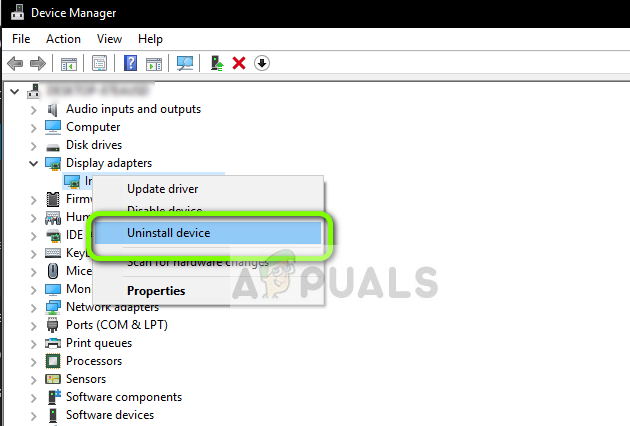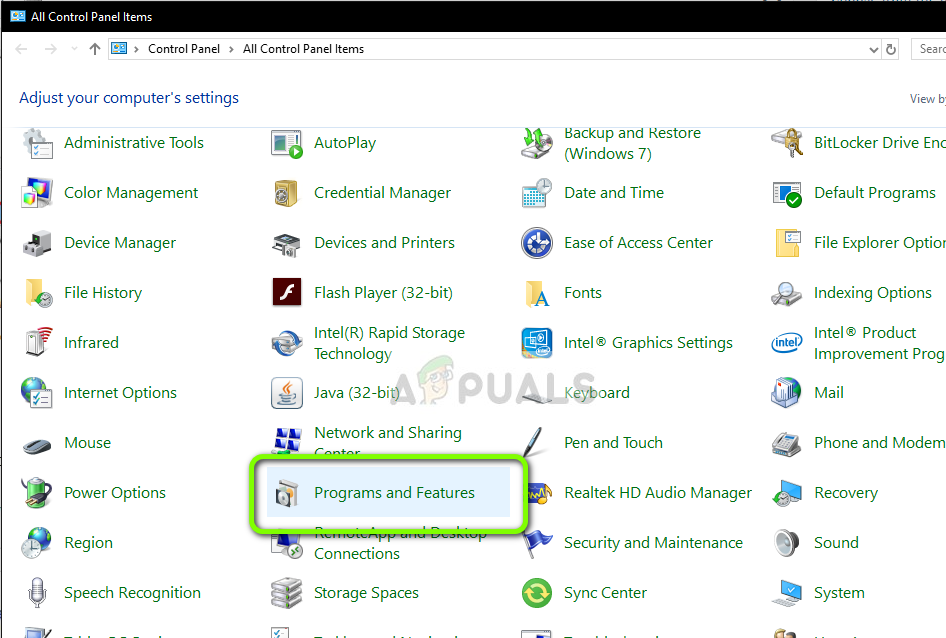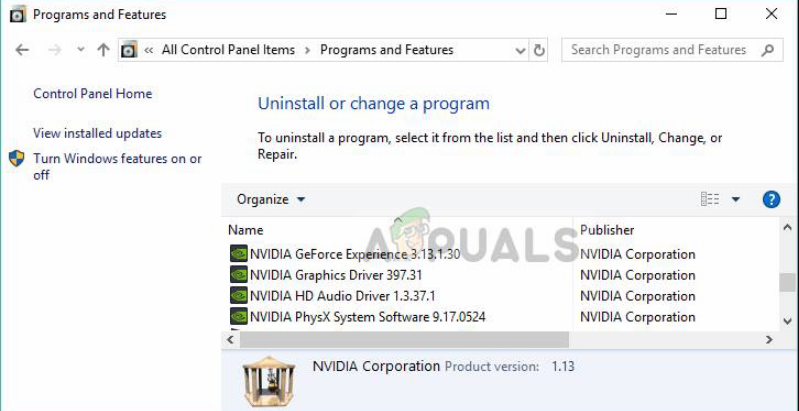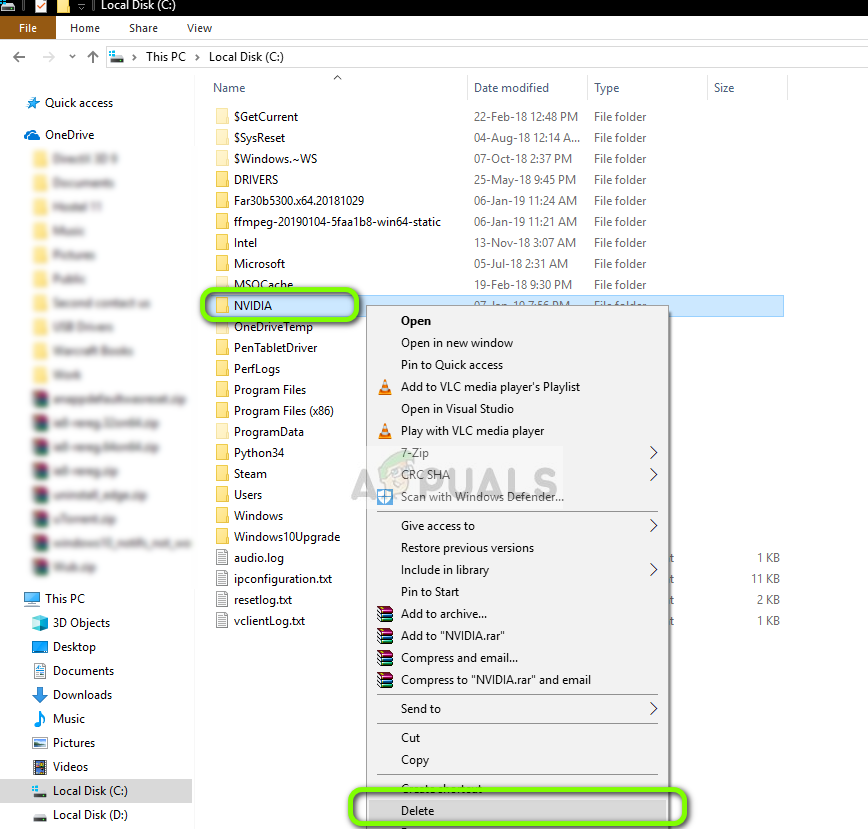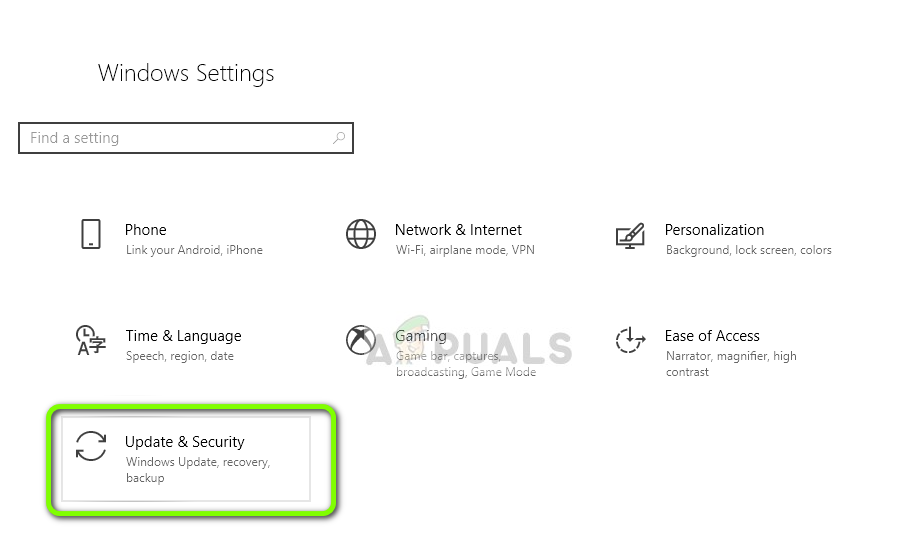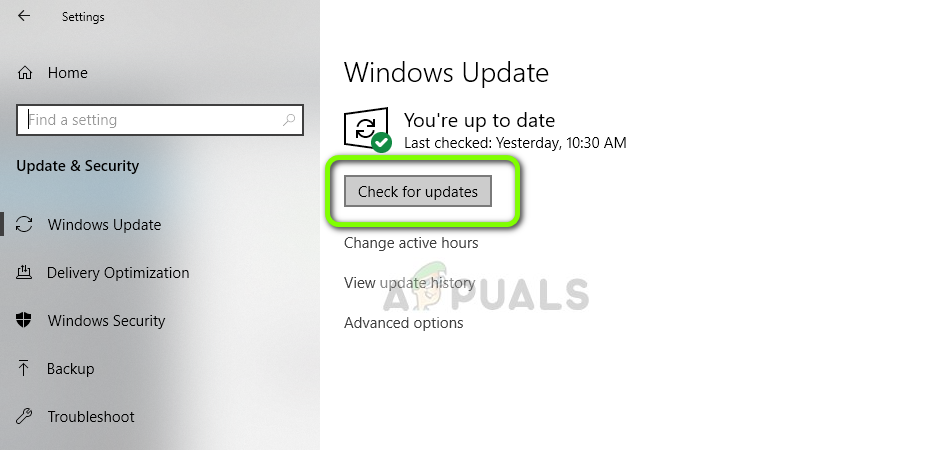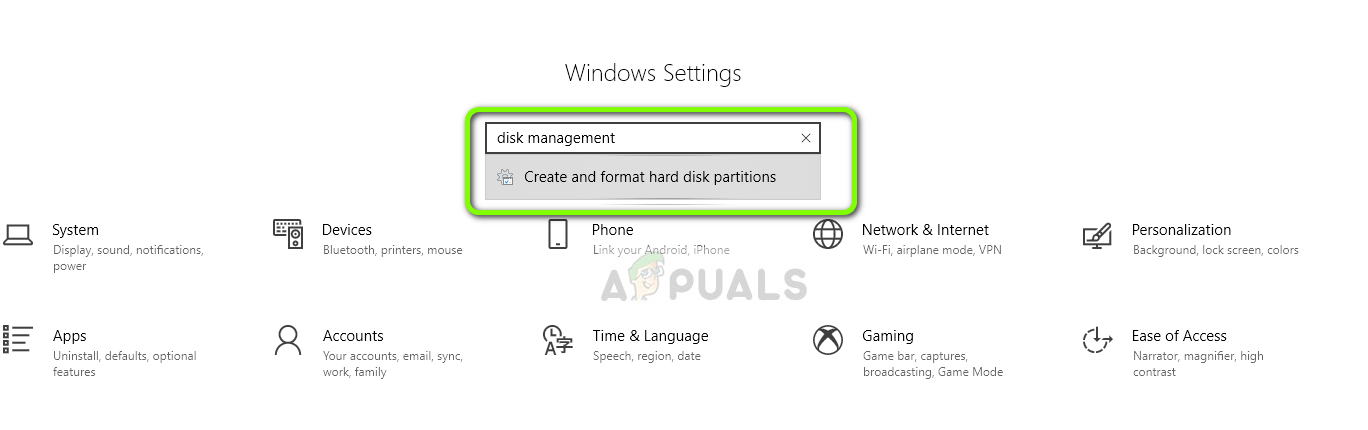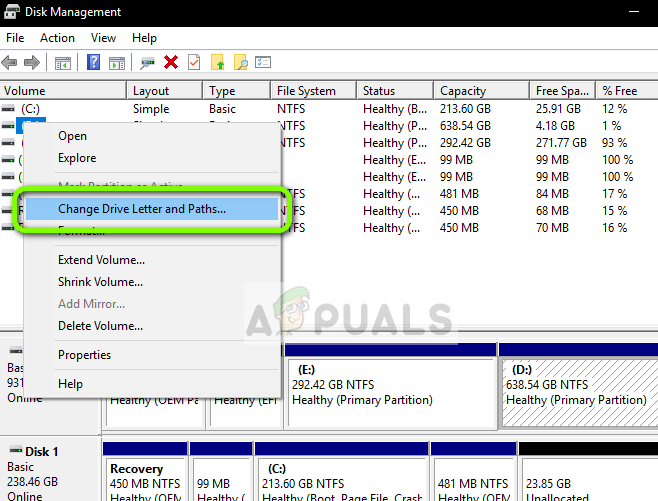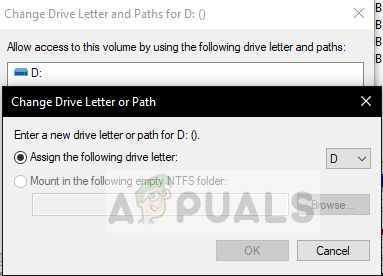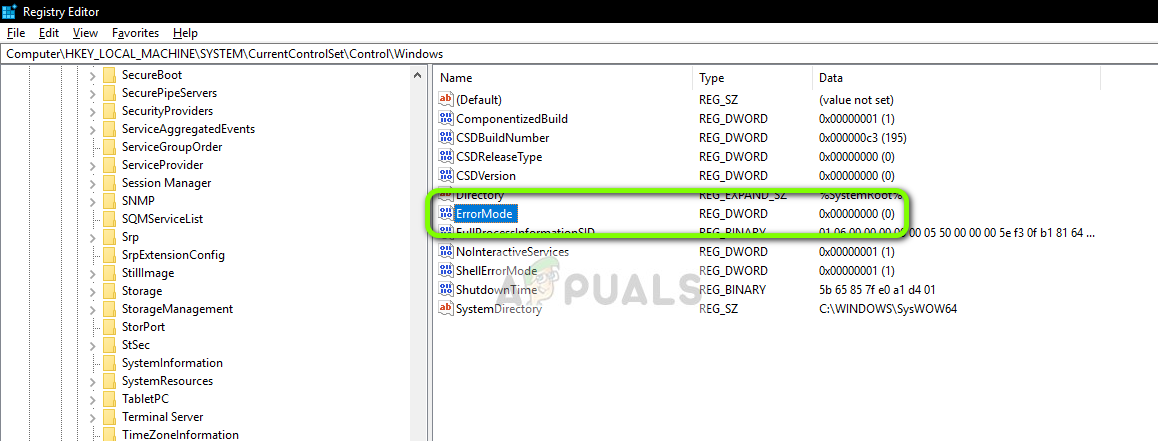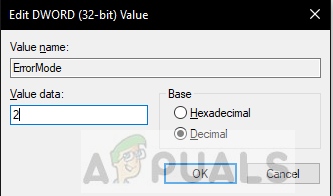This error is caused by a generic bug in NVIDIA web helper.exe which prompts this error message. There are countless methods to resolve this problem and here is a list of verified methods which helped hundreds of other users just like you!
What Causes “There is no disk in the drive” in Nvidia web helper?
Nvidia Web helper is an application which basically stores all the cache advertisements about Nvidia products. Nvidia graphics driver causes this error as they can’t use a disk. So Nvidia web helper prompts this error message. This problem can harm your computer and make the performance of the Nvidia graphics card slow. Here is a short list of the most common reasons:
Solution 1: Manually Reinstalling The Graphics Driver
Because of corrupted or malfunctioned drivers, you need to reinstall them. If your Nvidia graphics driver is tampered because of any disk cleaning or antivirus software, then you might try this. Users who frequently clean their PC of quarantine files and junk folder should check this out!
Solution 2. Update the Nvidia Graphics Card Driver
Nvidia keeps updating their device drivers time to time. If you’re on an outdated version of the driver, it might be the reason for this error. Updating the driver have helped plenty of users and its advantage is the fact that its easy as playing a game.
Solution 3: Re-assign your DVD drive letter
Another possible reason for this issue is mismatching drive names. Many users keep multiple pen drives and other storage cards. Sometimes these storage cards bear the driver letter “D” which conflicts with the Nvidia web helper. There’s a simple fix for this bug. Users who keep multiple external disks and flash drives should try this out!
Solution 4: Editing Windows Registry
Sometimes, bad values in the registry can ruin a working program or service. This is the case with many users and this solution has worked for them. Users who have tried all the above solutions but still facing the issue can try this one out.
FIX: Non System Disk or Disk Error Message on StartupHow to Fix No Boot Disk Has Been Detected or the Disk Has FailedFix: The Selected Disk is not a Fixed MBR DiskFix: You Must Initialize a Disk Before Logical Disk Manager Can Access it