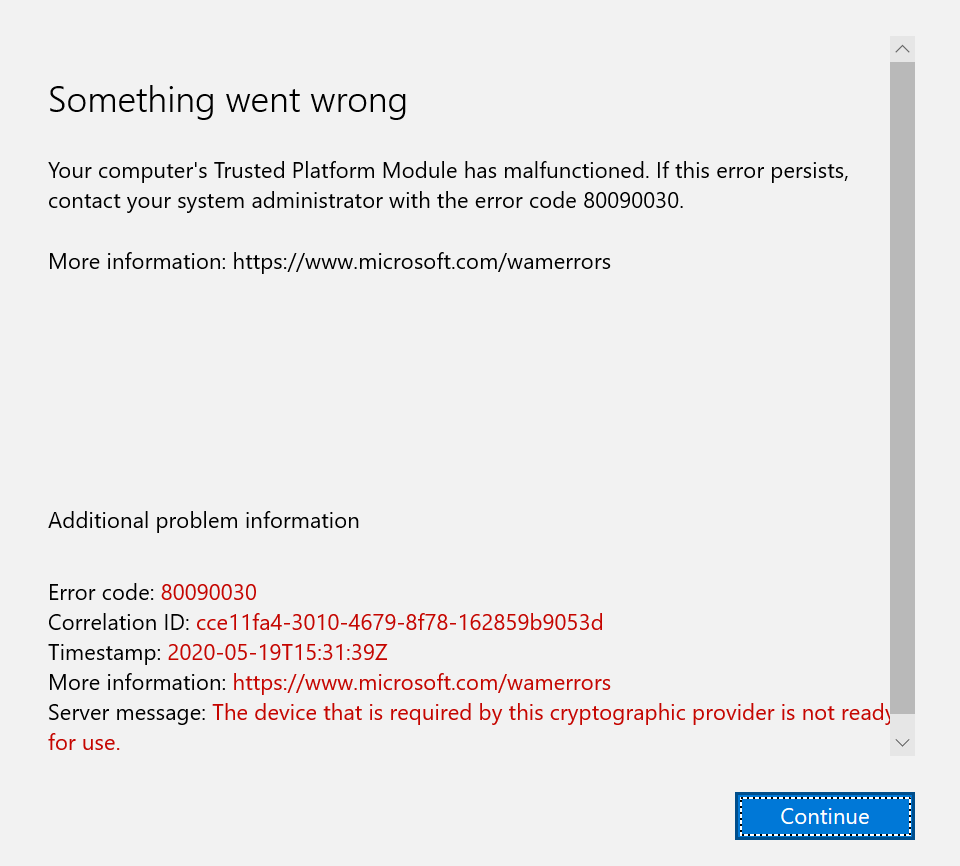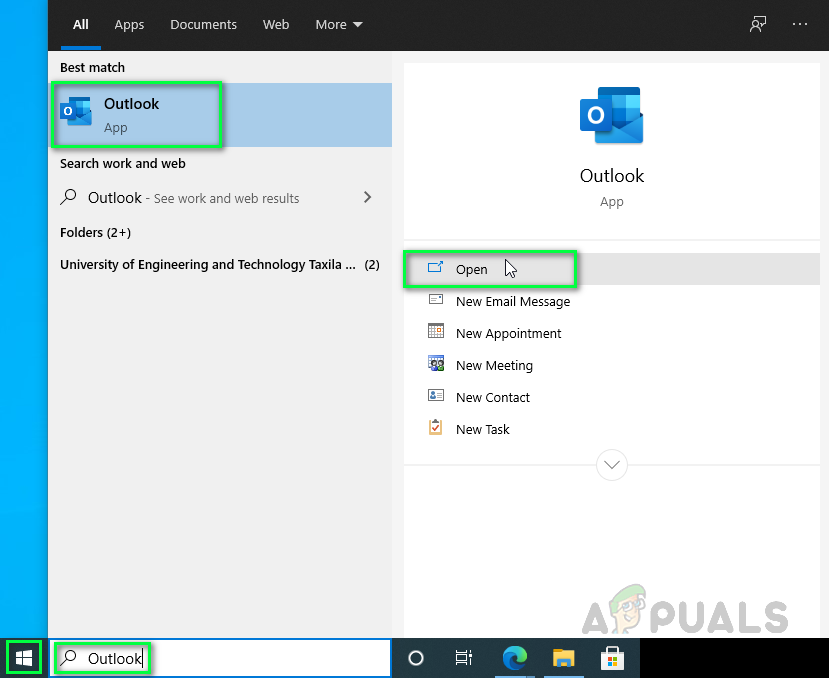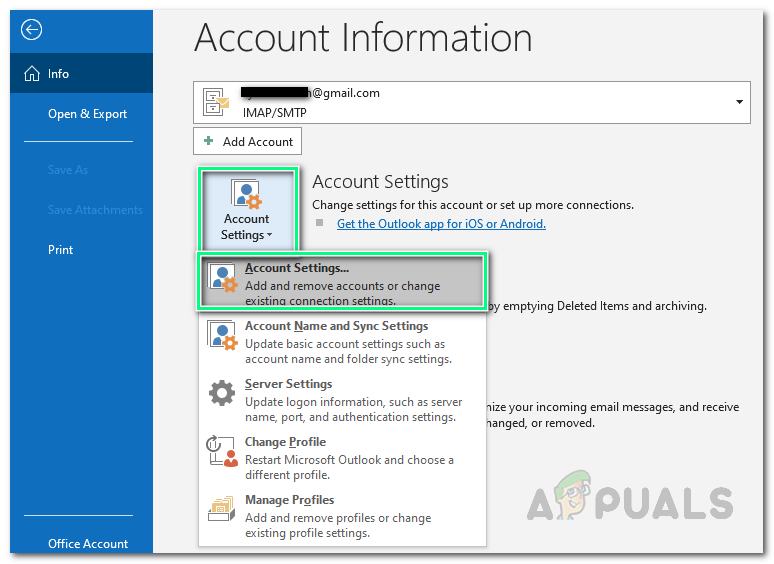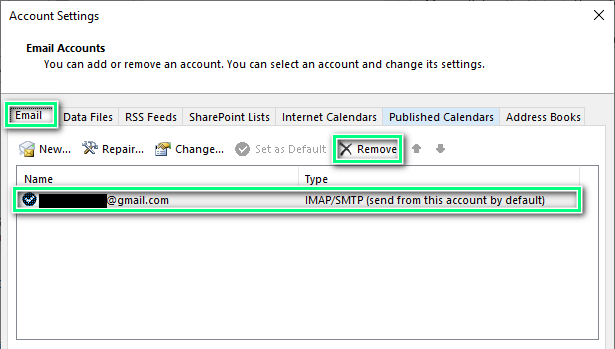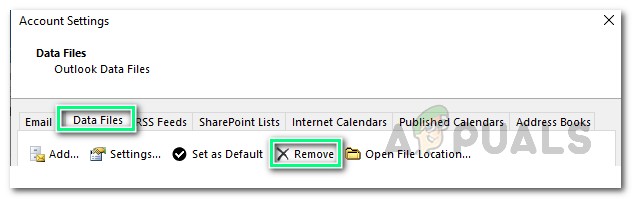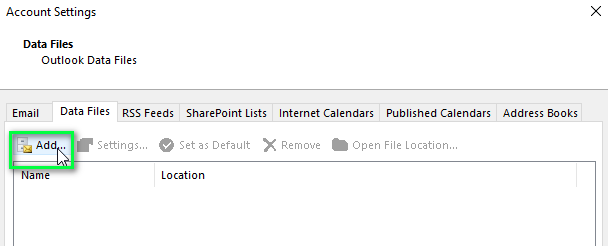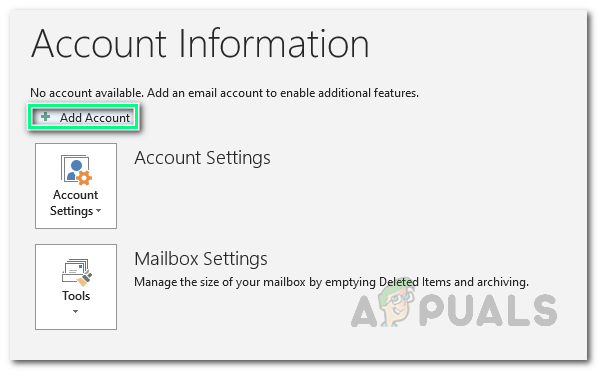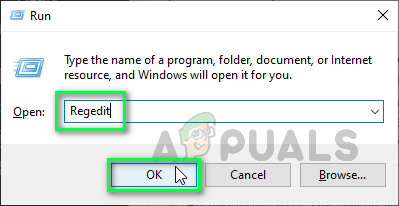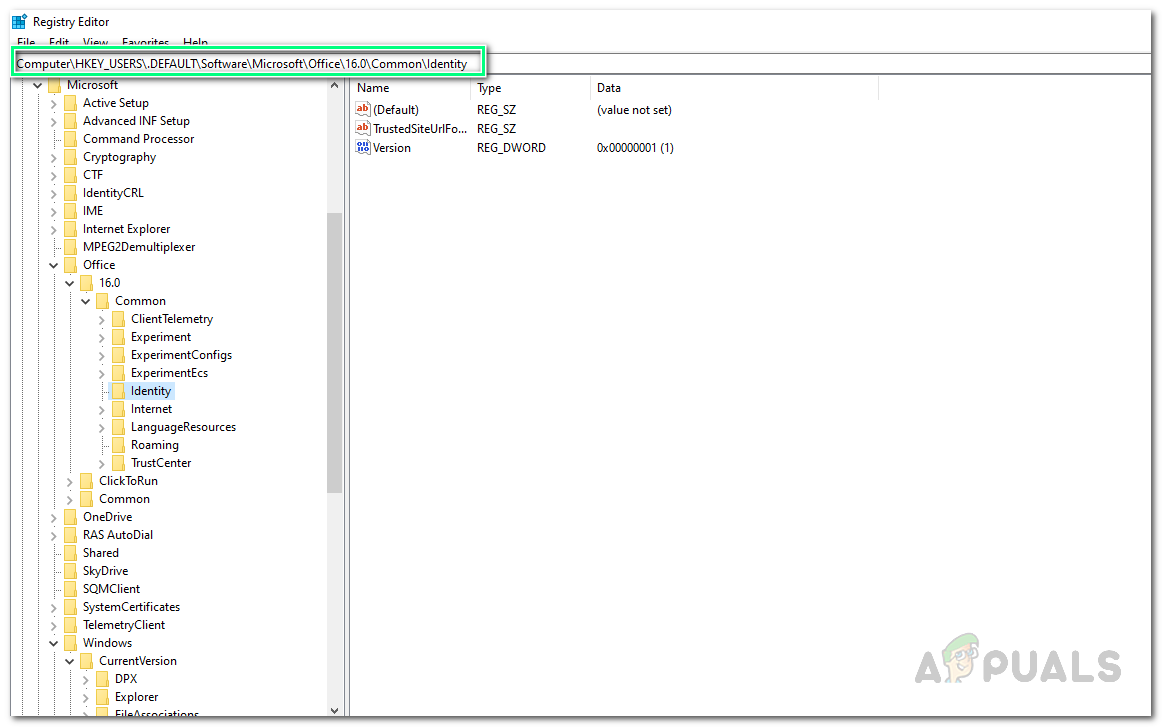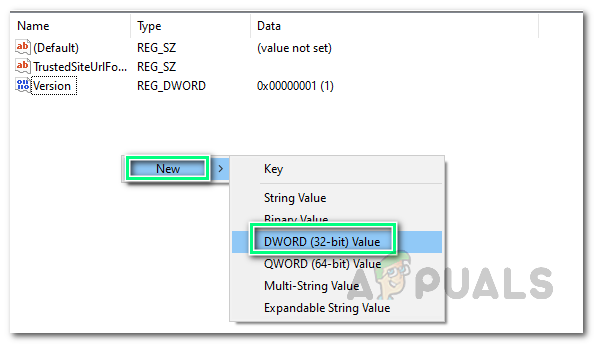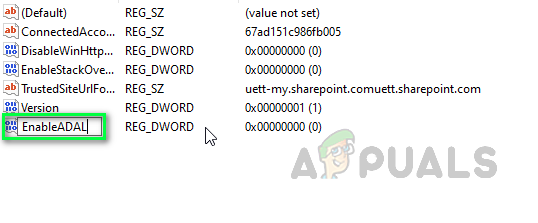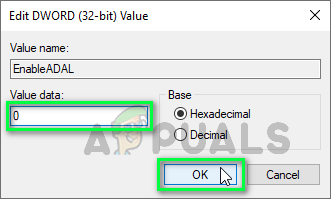What Causes Outlook Trusted Platform Module Malfunction Error Code 80090030?
After thorough review and research, our research team has finalized the causes behind the error under consideration. These causes were reported online on different forums and are as follows:
Solution 1: Reconnect Your Work Account
Sometimes, the connection with online servers i.e. exchange or organization servers may get interrupted due to numerous reasons. When this happens, TPM fails to initialize connection protocols, ultimately causing the error. Therefore, disconnecting the Work Account and then reconnecting it proved to be a helpful solution for many users in the online community. Follow the steps given below to do so:
Solution 2: Disable ADAL
Sometimes, the modern authentication feature in newer Outlook versions (2013 or above) results in the propagation of the error under consideration. To resolve this issue, there are two possibles. Either disable ADAL (which we are going to do in the procedure below) or enable MFA (Multifactor Authentication. This solution proved to be helpful for a lot of users online. Follow the steps given below to disable ADAL (Authentication Directory Authentication Library):
Fix: This Device Cannot Use a Trusted Platform ModuleFix: The Trusted Platform Module (TPM) was unable to unlock the driveFIX: Outlook Crashes Because of Faulty pstprx32.dll ModuleIntel Raptor Lake with Z690 Platform and AMD Ryzen 7000 with X670 Platform…