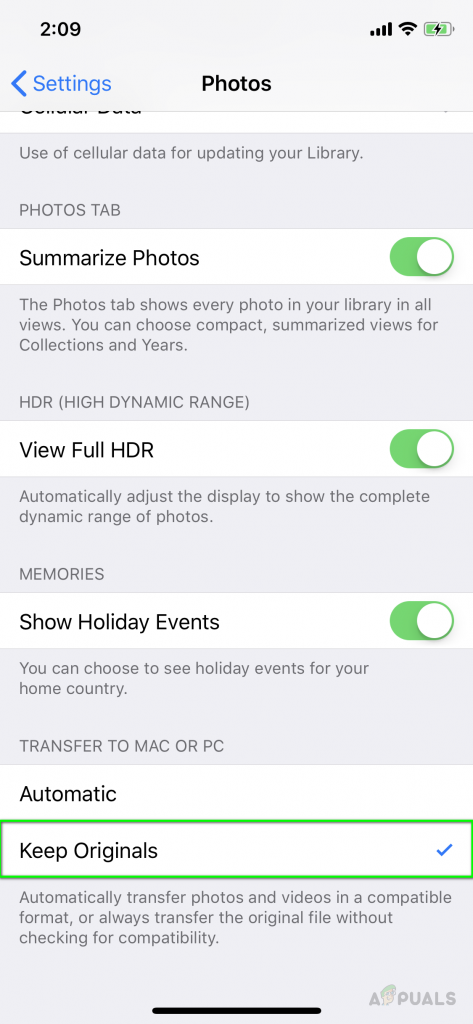Although Photos App has a lot of amazing features like editing, slideshow making, video editing, and adding effects to photos some users mainly use it to import photos. There is a lot of third party software application available that can help with importing photos from iPhone to your Windows computer but they are not free and users prefer to use the native Photos App instead of spending money on Third-Party application. You can try the below methods if you are also facing an error while trying to import your photos from your iPhone to your computer.
Before you proceed to the solution make sure you do not have iCloud Photo Library enabled on your phone. iCloud Photo Library is cloud-based online photo storage where you can back up photos from your iPhone. However, if the photos have been uploaded on iCloud Photo Library then you can only access the original version of the photos by going to your iCloud Photo Library since only the optimized (Low-Resolution) version of those photos is then mirrored in your iPhone.Secondly, make sure that the photos you are trying to import have not been synced to your iPhone from iTunes Photo Sync. Because synced photos can not be downloaded using a USB cable. You will have to email those photos from iTunes to your PC or Mac.
Solution: Change your iPhone Photos Settings
In this method, we will change the Photos settings of the iPhone device. This method has reported to have worked for a lot of users. iPhone has the option where you can choose to keep the original files on your device while transferring them to a PC or MAC. This option is disabled by default. All you have to do is change it so that the original photos are retained on the device. Please see the steps below:
How to Use Google Photos to Store All Your PhotosExporting and Importing Virtual Machines in Hyper-V 2019Fix: ‘Oops! We Coudn’t Save that one’ Error in Photos AppHow to Fix Photos App Crashing on Windows 10/11?