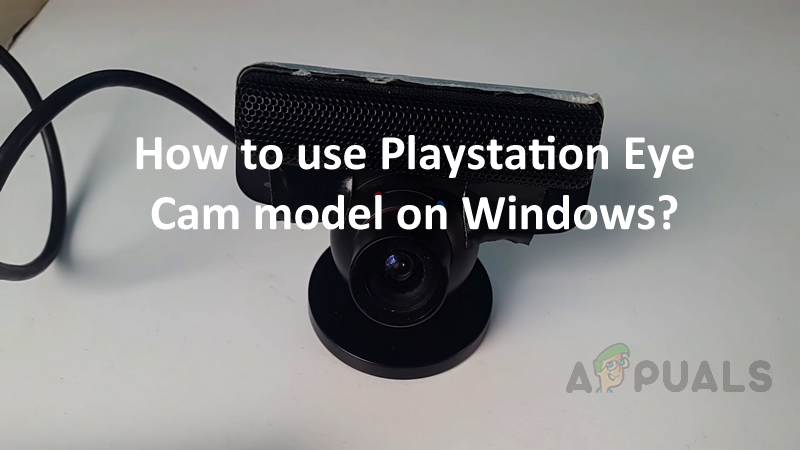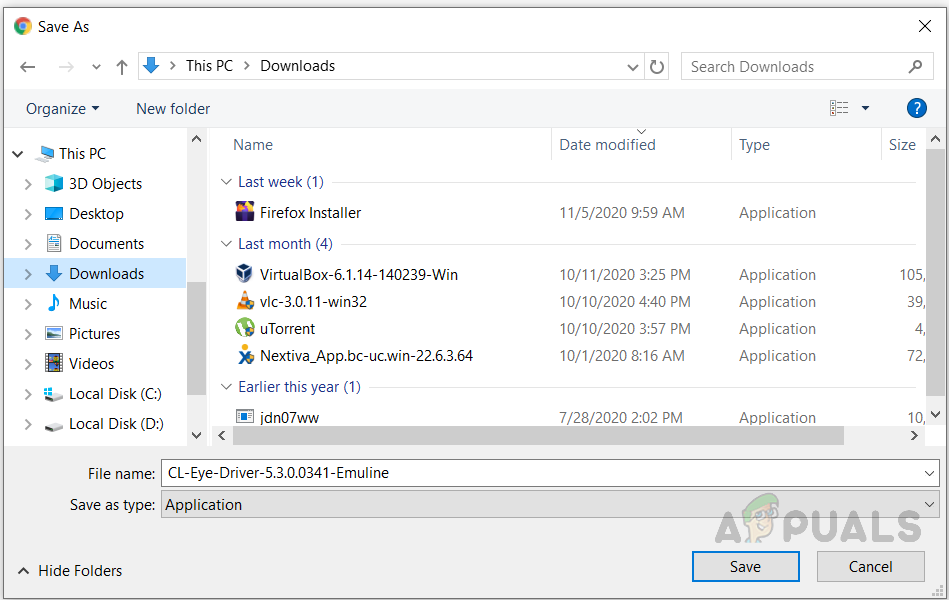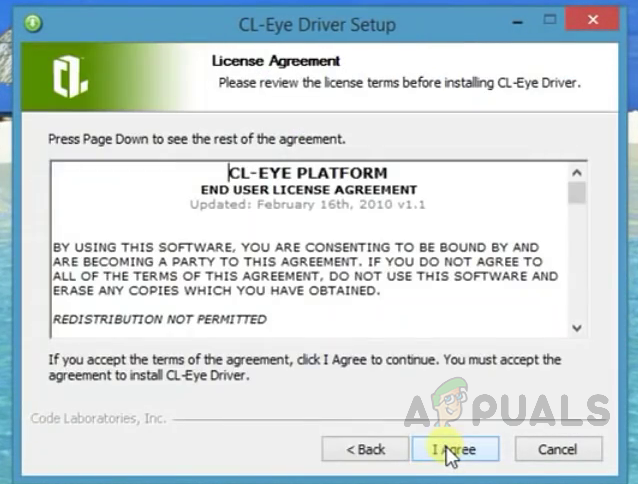Download and Install the CL-Eye Driver
In this method, we will download and install the CL-Eye driver for the Eye Cam and install it. The driver needs to be installed without your Eye cam plugged into the PC or laptop. Otherwise, chances are that you still might not be able to get the Eye Cam working if you do not follow the below steps exactly in the order mentioned below.
Google Pixel 5 Photos Leaks: The Phone Model Shows “5s” Which May Indicate a…Facebook Oculus Quest 2 VR Headset Latest Edition Leaks With 2K Per Eye Res. 6GB…How to Fix CAM Overlay not WorkingNew PlayStation 5 Model Has An Upgraded Heatsink With Improved Internals