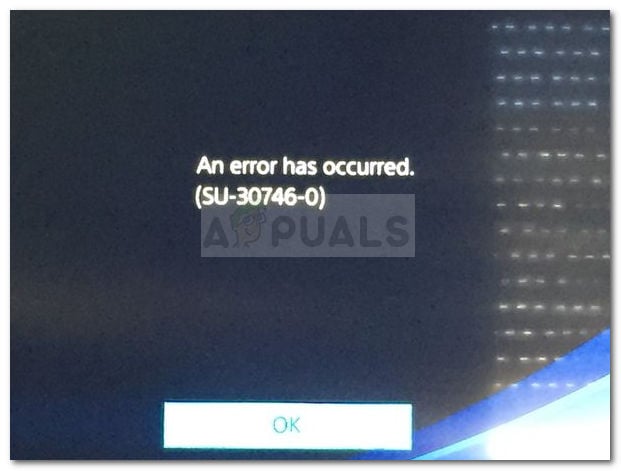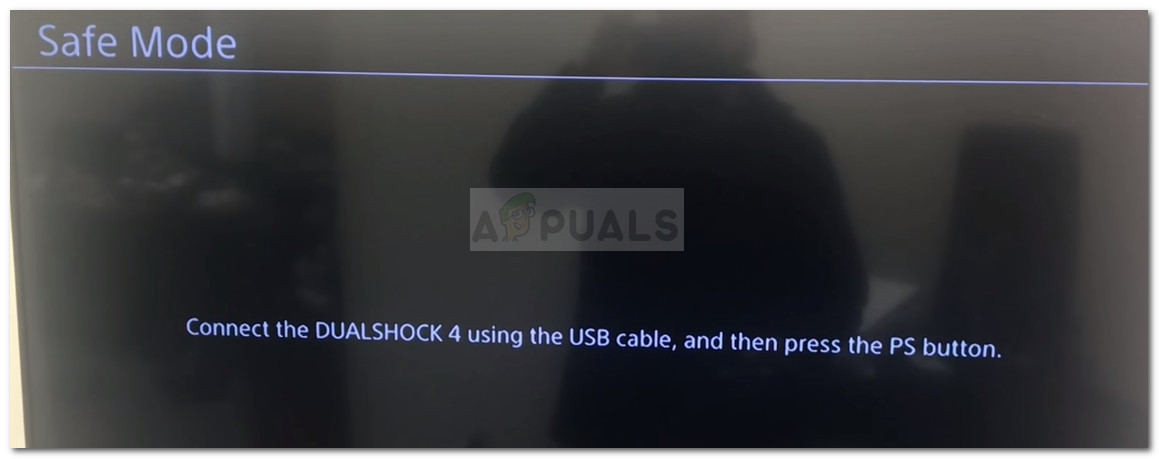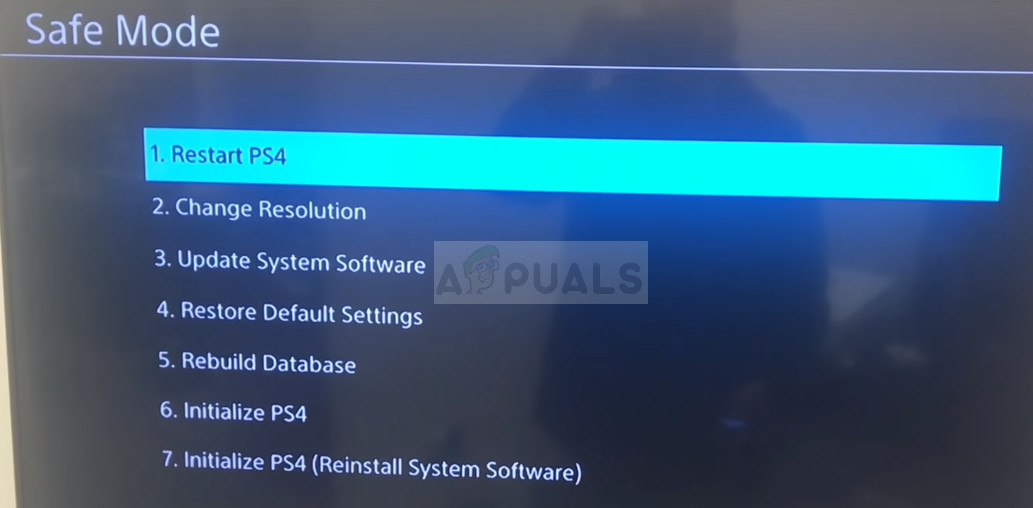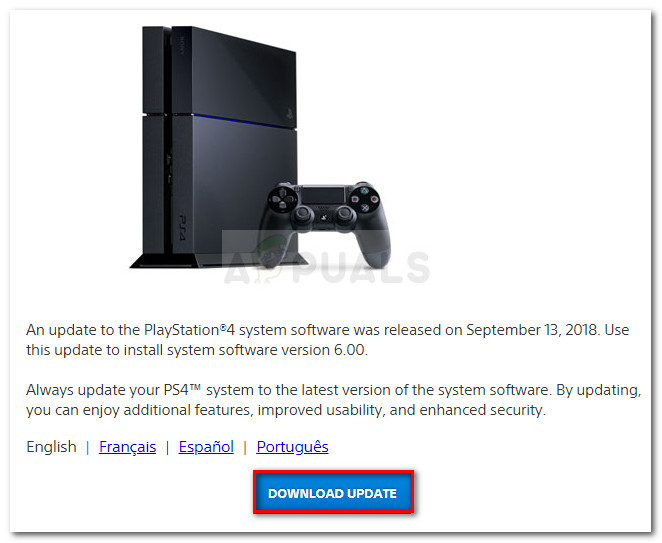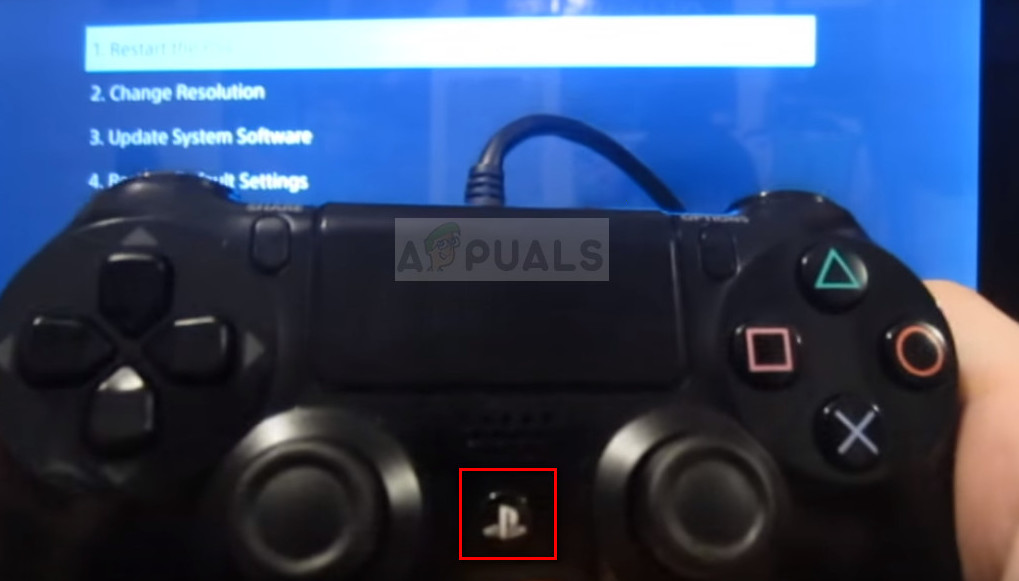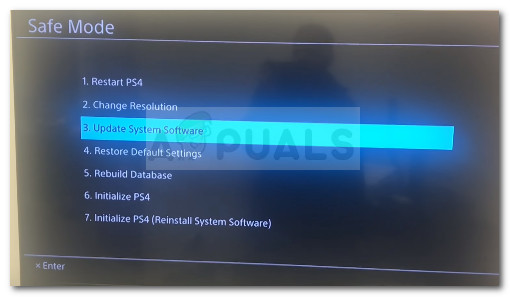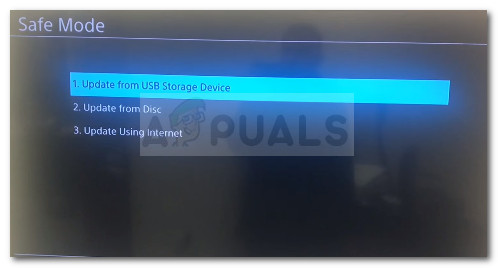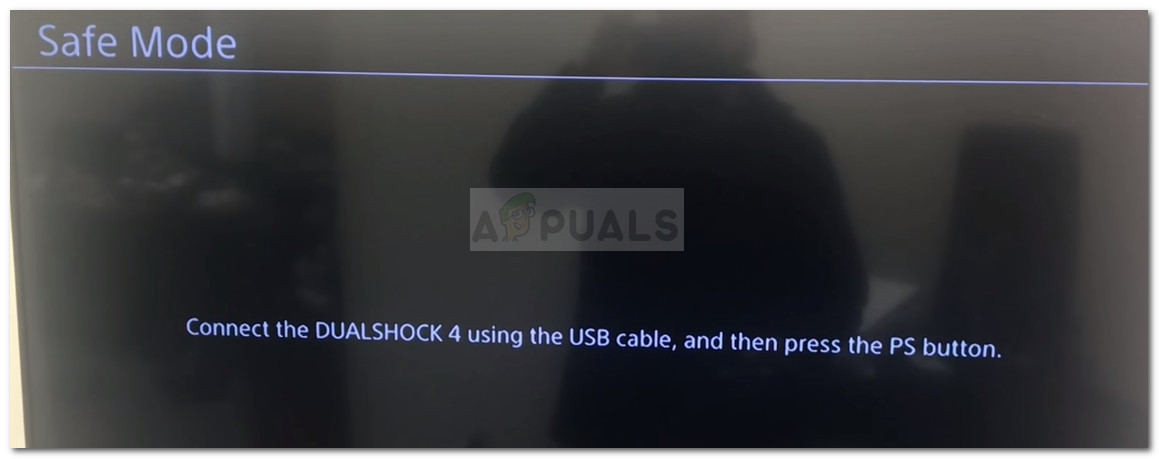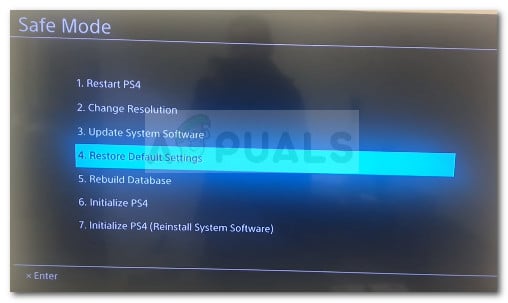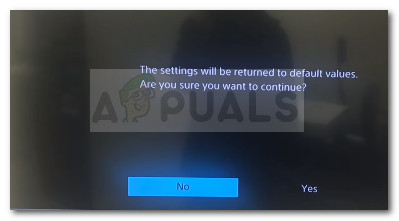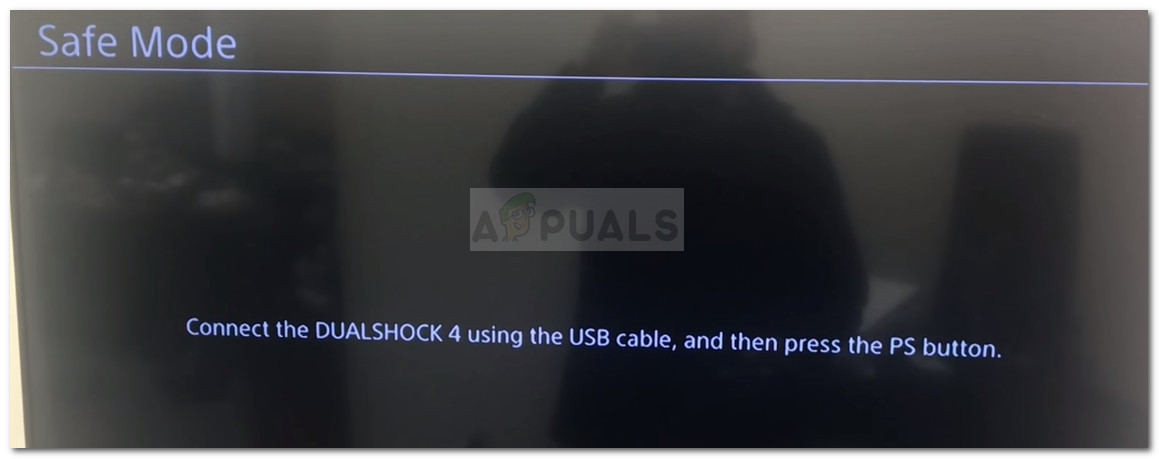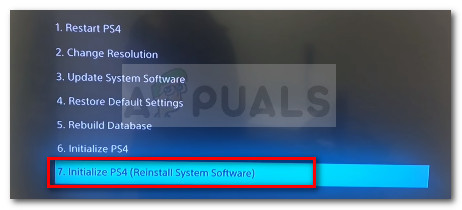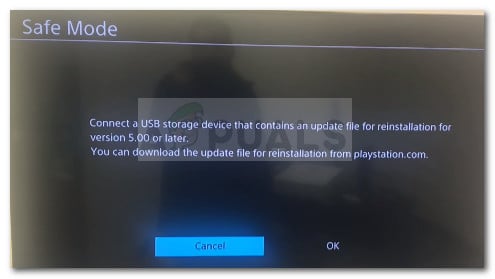What causes the SU-30746-0 error code on PlayStation 4
The error is shortcode for the system being unable to find the correct update file in order to update the console. Most likely, the error occurs because the current firmware is older than the oldest firmware currently allowed by Sony for offline use. If you’re currently struggling to resolve this particular issue, this article will provide you with a list of troubleshooting steps. Below you have a collection of methods that other users in a similar situation have used to get the issue resolved. For the best results, follow the methods in the order that they are presented. Let’s begin!
Method 1: Restart PS4 via Safe Mode
Several users have reported being able to fix the SU-30746-0 error code after initiating a PS4 Restart via the Safe Mode menu. This should be enough to get you to the dashboard menu where you can install the latest firmware available. Here’s a quick guide on how to restart the PS4 via the Safe Mode menu: If the procedure above led you to the same SU-30746-0 error code, continue down with the next method below.
Method 2: Updating the console via Safe Mode
Most users encountering the SU-30746-0 error code have managed to get it to work by using Safe Mode and update the firmware to the latest version via an Internet connection or USB drive. This procedure will not make you lose any save or application data. Here’s a quick guide on updating the console’s firmware via Safe Mode: If the error code is still not fixed, move down to the next method below.
Method 3: Restoring Ps4 settings to the defaults via Safe Mode
If the first two methods have proven to be a bust, let’s see if the Error SU-30746-0 can be fixed by restoring the default PS4 settings. Several users have reported that this method was successful in allowing them to circumvent the issue. Here’s a quick guide on restoring the PS4 settings to de default using Safe Mode:
Method 4: Initialize PS4 via Safe Mode
If you’ve come this far without a result, a final fixing attempt will be to reinitialize your PS4 state to the default. Among other things, this procedure will also reinstall the system software. Warning: Keep in mind that this procedure will make you lose all your data including any save file that is not backed up on the cloud. So, only use this procedure if you don’t have any other choice. A couple of PS4 users have confirmed that this method was successful in allowing them to fix the SU-30746-0 error code. Here’s a quick guide on how to initialize your PS4 via the Safe Mode screen:
How to Fix PS4 Error NP-40831-6 ’error occured’Fix: Cannot Complete the Update Error SU-42481-9 on PS4How to Fix PS4 Error CE-37813-2How to Fix PS4 Error Code NW-31295-0