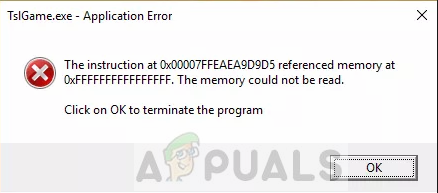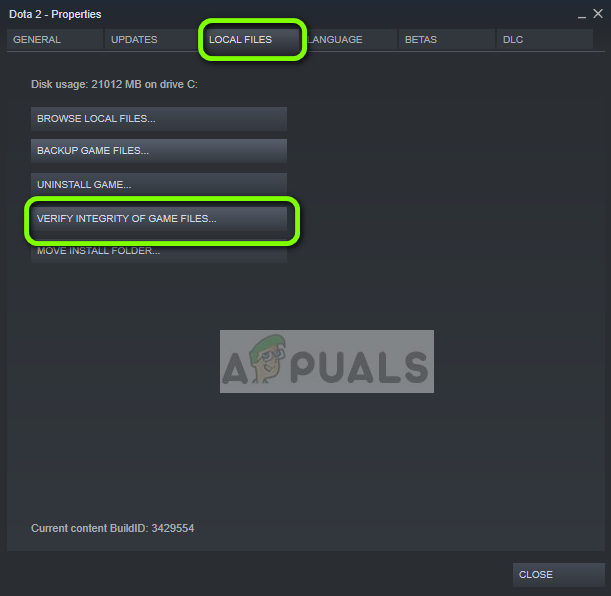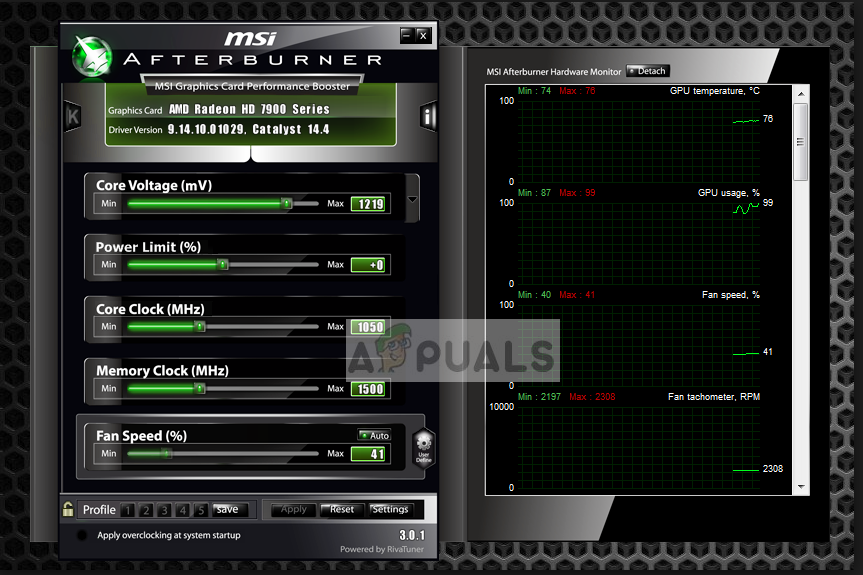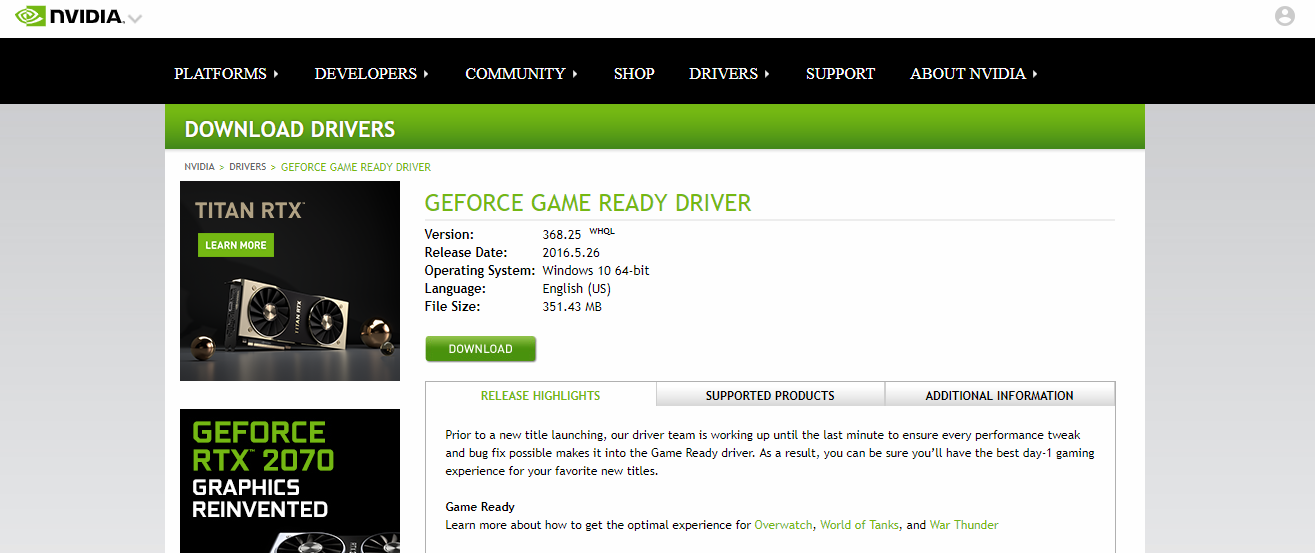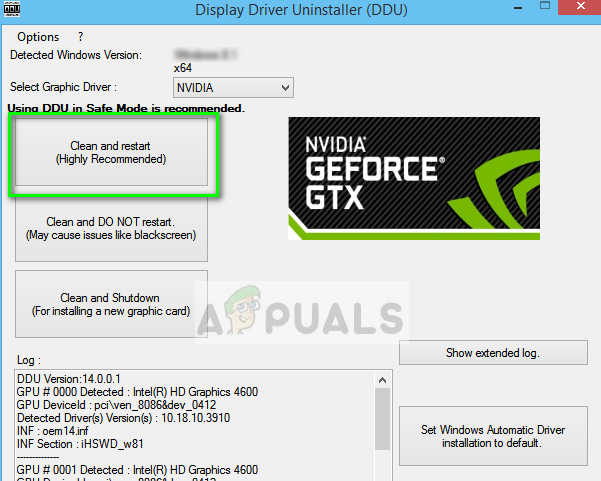The error message might contain different addresses on each computer because the memory used is usually present in unique locations in different PC’s. This error message emerged in mid-2017 and has been present in user’s devices since. In some cases, it automatically gets resolved when an update rolls out for the game. In other cases, you have to manually troubleshoot and fix the error message.
What causes the Error message ‘Memory Could Not be Read’ in PUBG?
This error message can be traced back to a number of different reasons ranging from simple corruptions in application to issues from overclocking. Some reasons why the error message ‘memory could not be read’ occurs in PUBG are but not limited to: Before we start with the solutions, make sure that you have an active open internet connection without any proxy servers. Furthermore, you should also have administrator access on your computer.
Solution 1: Verifying Integrity of Game Files
Steam has an inbuilt feature where you can easily verify the integrity of your game files. Game files getting corrupt or not usable has been a problem of Steam for quite some time and is recurrent in different games. The verifying process checks the game files against a manifest of files which is fetched at runtime from the server.
Solution 2: Disabling Overclocking
Majority gamers tend to build their computer systems around overclocked hardware (CPU + RAM). This allows them to get better performance while also paying a small price tag as compared to expensive hardware. Overclocking is the act of temporarily increasing the clock cycles of your hardware until it reaches a threshold temperature. Once it reaches this temperature, it is returned to stock speed so it is cooled again before overclocking again.
Make sure that you are not overclocking any of your hardware including RAM’s, CPU and Graphics card.Disable any refresh rate forcing programs running on your computer.You can also disable uninstall 3rd party video or audio codecs which are running on your computer. These include K-Lite Codec packs etc.If you have an ATI Graphics card, please uninstall ATI-ACE, ATI-SMART, Trueform and Catalyst AI – Disable VPU Recover for testing.
Restart your computer after performing the above methods and check if the error message went away.
Solution 3: Reinstalling Graphics Card Drivers with DDU
If both the above methods don’t work on your computer and you still receive the error message, it can signify that there is a problem with your Graphics Drivers and VRAM. Both are important in ensuring a smooth operation of your game since they are very modules running your game. Make sure that you download the drivers beforehand before you uninstall the drivers. You can also make sure of Device Manager when uninstalling the drivers.
How to Fix “The Game Card Could Not be Read” Error on Nintendo Switch?Fix: PUBG Buildings not LoadingHow to Fix PUBG Textures not Loading?How to Fix PS4 (PlayStation 4) Disc Read and Ejecting Problems