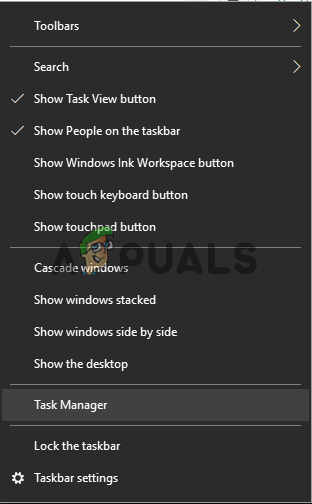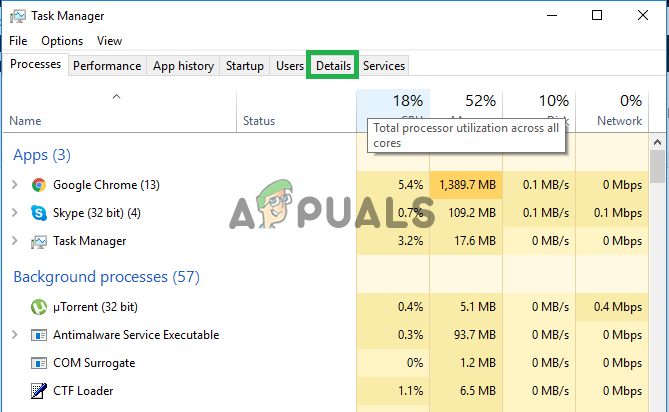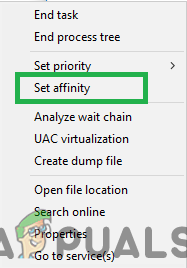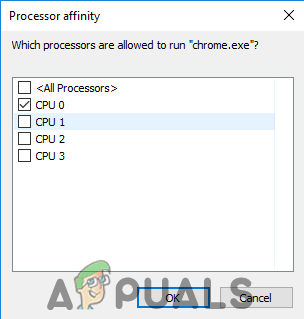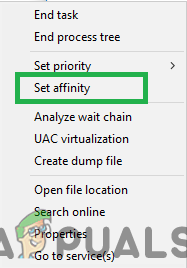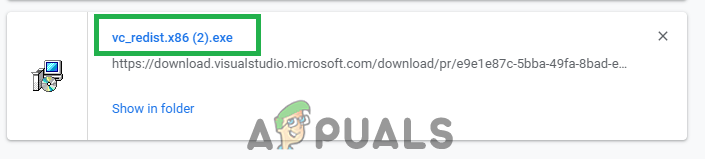What Prevents PUBG from Launching?
After receiving numerous reports from multiple users we decided to investigate the matter and devised a set of solutions which solved the problem for most of our users. Also, we looked into the reasons due to which the error was being triggered and listed them below. Now that you have a basic understanding of the nature of the issue we will move on towards the solutions. It is recommended that you try these solutions in the specific order in which they are provided.
Solution 1: Verify Missing Files
The game requires all of its files to be present and intact in order to function correctly. If certain files are missing or have gone corrupt the game will not be able to launch correctly.
Solution 2: Deleting Config Files
There are certain files inside the “Content>Paks” folder that cause conflicts with the game and prevent the game from launching. Therefore, in this step, we will be deleting some files inside the “Paks” folder. For that:
Solution 3: Changing Affinity
Due to a bug within the game, the game sometimes doesn’t launch properly if during the launch all the CPU cores are used. Therefore, in this step, we will be changing the “affinity” of the game.
Solution 4: Installing VC Redist C++
The game requires all versions of the software to be installed and working correctly. If any of the versions is missing from your computer the game will not run properly. Therefore, in this step, we will be downloading and installing the VC Redist C++.
Solution 5: Disabling Overclocking
If you have overclocked either your CPU or your GPU it is recommended that you remove overclocking and try to launch the game. If the problem is solved, then you will have to play the game without overclocking because in some cases, overclocking causes issues and conflicts with certain elements of the game and it doesn’t launch properly.
PUBG Global Invitational 2018 set to launch in Berlin this summerPUBG Keeps Crashing? Here’s how to fixFix: PUBG Buildings not LoadingFix: PUBG Network Lag Detected