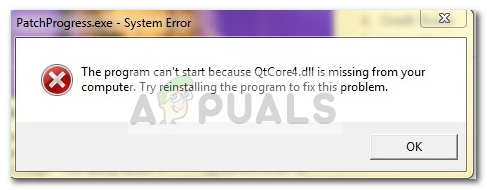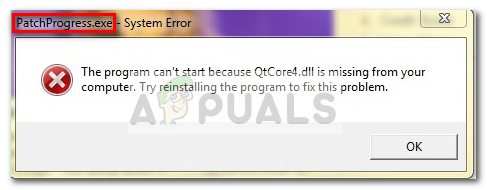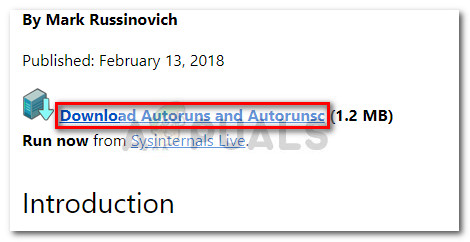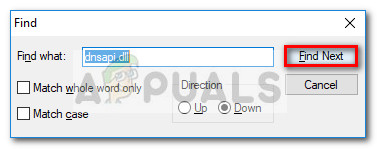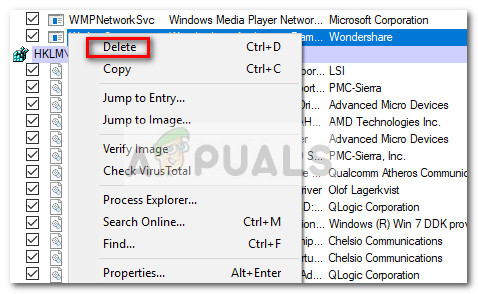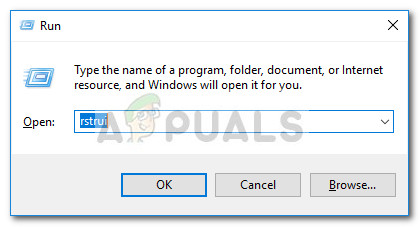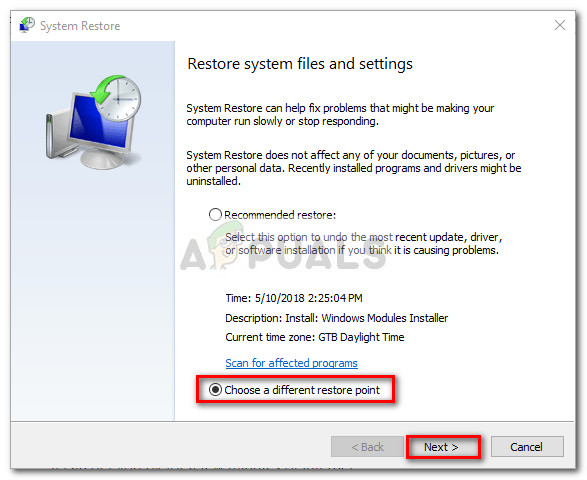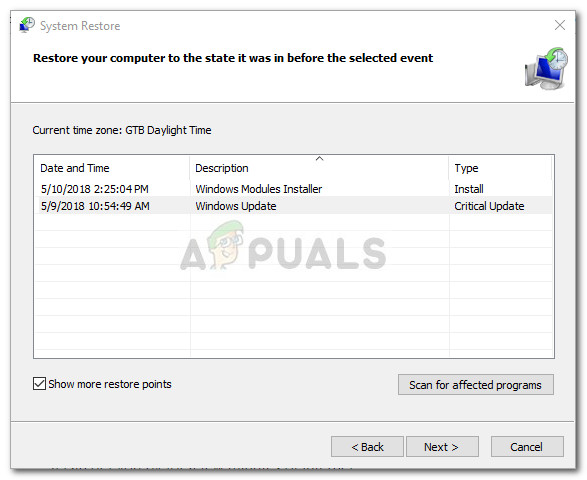Note: As it turns out, the issue seems to be restricted to 32-bit systems.
What is qtcore4.dll?
Qtcore4.dll will be automatically installed by various applications that make use of the C++ application development framework. Depending on how many applications are designed to call on the qtcore4.dll file, you might have multiple copies of the same file installed on your computer. The qtcore4.dll file is used by a lot of Adobe products (Photoshop, Illustrator, QuickTime, etc.) It’s also used by most if not all AutoDesk products such as Maya, AutoCAD, Revit, etc. It’s not uncommon for games that focus on the ability to build 3D environments to make use of the qtcore4 DLL. Warning: We don’t recommend replacing the missing QTCore4.dll with another individual file hosted by a “DLL download site”. This will likely spawn additional errors since you’re not actually dealing with the source of the error problem. Even more, some of these “DLL download websites” will contain modified versions that might just leave your system exposed to future infections.
How to fix QTCore4.dll errors
If you’re currently struggling with an error associated with the QTcore4 executable, the methods below will help. We have managed to identify and curate a collection of potential fixes that others users in a similar situation have successfully used to resolve the problem. Please follow each method in order until you encounter a fix that deals with the “qtcore4.dll is missing” error in your particular case.
Method 1: Install the application that is using qtcore4.dll
In the off chance that you’re seeing this error when you start a certain application, try to reinstall the application in question. On the other hand, if you’re getting the error at startup, check the name of the error at the top of the error window. Being aware of the executable that is behind the error will bring you closer to figuring out which software is causing the error. For example, if the name of the error window starts with EAdownloadmanager.exe, chances are that reinstalling EA Download Manager will fix the problem automatically. If this method wasn’t effective or wasn’t applicable, move down to Method 2.
Method 2: Remove the leftover startup entry or registry key
If Method 1 wasn’t effective (or not applicable), let’s see whether the issue is happening because you have a leftover startup entry or registry key that is calling for a copy of qtcore4.dll that no longer exists. This problem usually occurs when the users manually delete the application folder without uninstalling it through the official channels. This will likely mean that a startup item or registry key will still remain on the system and call the qtcore4.dll thinking that it’s still stored in its default location. The same thing can happen after a security suites quarantines or deletes an infection. If the qtcore4.dll was maliciously used by a spyware or other type of malware, your AV might not clear every associated file. This will likely force Windows to trigger the “qtcore4.dll is missing” error. Fortunately, there is one specialized application that is specifically designed to deal with leftover startup items and registry keys. Autoruns is a software developed by a Microsoft engineer that allows users to easily identify and remove unused startup entries and registry keys. Given that the startup error is most likely caused by a leftover startup item or registry keys, dealing with the issue with Autoruns will most likely resolve the problem. Here’s a quick guide on how to do this: If you’re still encountering the same error message at startup, move down to the final method.
Method 3: Using a System Restore point
If all the methods above have failed you, you can give it one last shot before you start making preparations for a Windows reset. If, by any chance, your operating system has created a system restore point before you started receiving the “qtcore4.dll is missing” error at startup, restoring your computer to that previous state will automatically resolve the issue. Here’s a quick guide on how to revert your computer to a previous system restore point:
Fix: Cnext.exe cannot start because MSVCP120.dll or Qt5Core.dll is missingFix: SDL.dll is missing or SDL.dll not foundFix: Run DLL BackgroundContainer.dll ErrorFix: Microsoft Word and Outlook 2013 Crashing with ntdll.dll/MSVCR100.dll