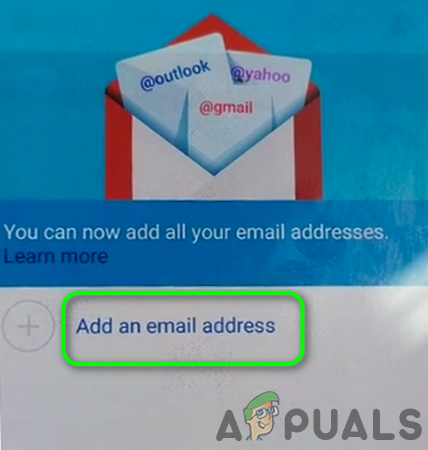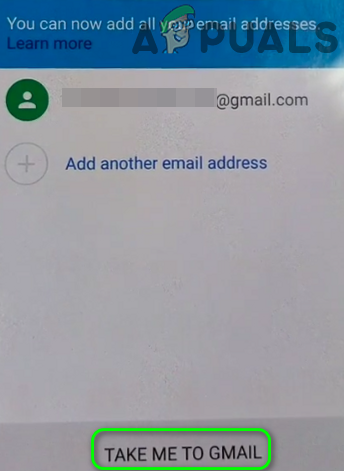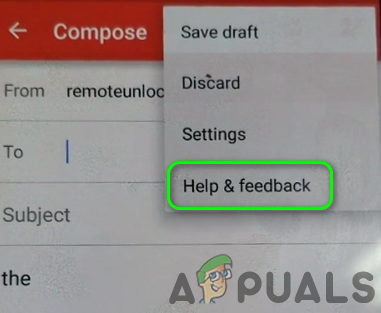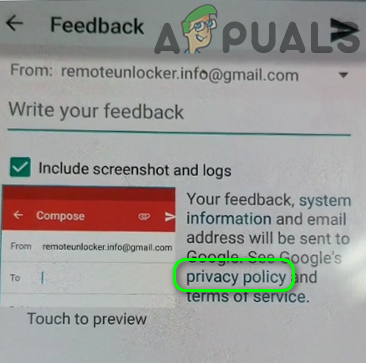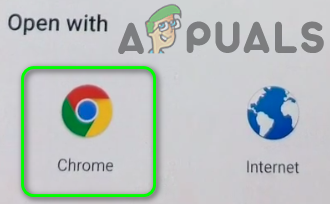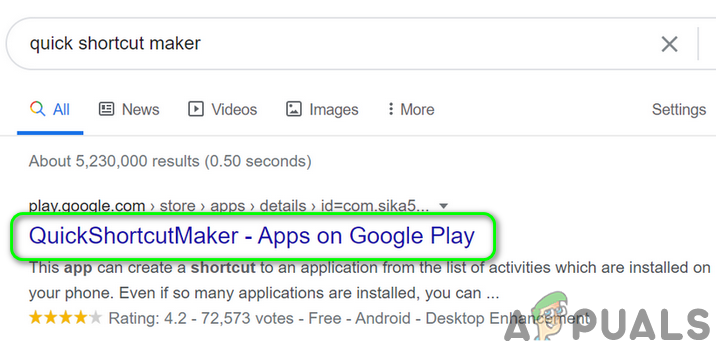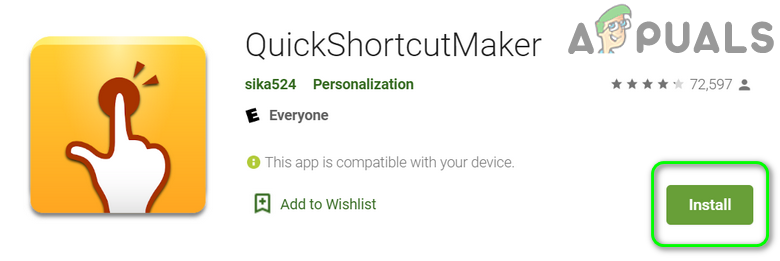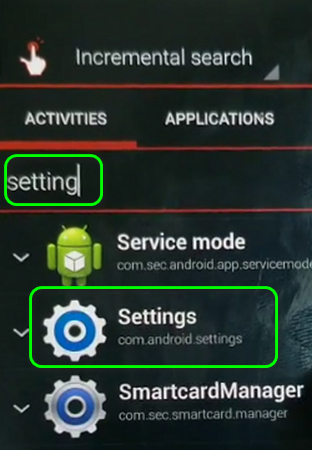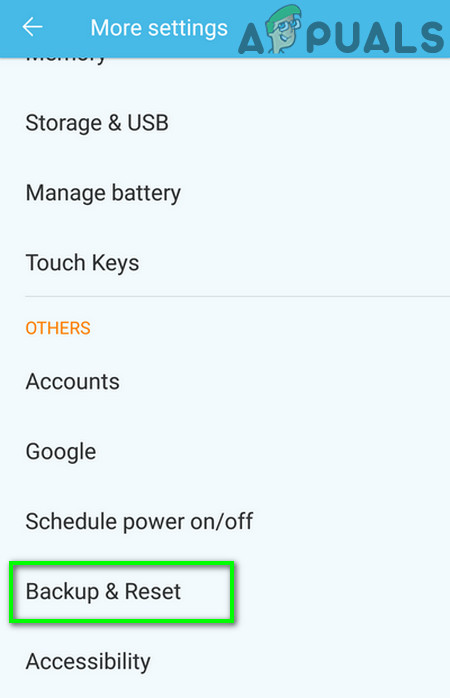This error can occur in many different situations. Some users encountered it when trying to access the Samsung account in the Accounts section of the phone’s settings. In some cases, the users encountered the error when trying to update the OS of the phone. But the most prominent case was when the user’s encountered the issue after factory resetting the device and getting stuck on the Samsung account screen (Samsung factory reset protection kicked-in). The issue is not particular to a specific model of the Samsung phones and can occur on any version of Android OS. Before moving on with the solutions to fix the Samsung account, restart your phone and networking equipment (if using Wi-Fi). Moreover, check if the firewall of your router (if having the issue on a Wi-Fi) is disabled. Also, make sure you are using the email ID and password for the Samsung account (not the Google credentials). Furthermore, keep in mind that your email ID/password is case-sensitive e.g. you may encounter the error when Gmail is used in the ID but not with Gmail.
Solution 1: Clear Cache of the Galaxy Apps
Galaxy Apps use cache to boost performance and improve user experience. However, you may encounter the current processing failed error if the cache of the Galaxy Apps is corrupt. In this context, clearing the cache of your Galaxy Apps may solve the problem. This can be especially helpful if you are encountering the error when updating the phone.
Solution 2: Use Samsung Smart Switch to Update the OS
If you are encountering the error at hand during the updating process of your phone, then the phone can be updated by using Samsung Smart Switch which may solve the problem.
Solution 3: Reinsert the SIM
You may encounter the error under discussion if your phone is not recognizing the SIM. In this context, removing the SIM and setting up your phone by using Wi-Fi may solve the problem. You can also try another SIM with a different prefix.
Solution 4: Try Another Network
This error might also occur if your network is blocking access to a system resource vital for the operation of your phone. In this scenario, using another network may solve the problem.
Solution 5: Remove Conflicting Applications from the Phone
Applications co-exist in the Android environment and share resources. You may encounter the error at hand if any of the applications is interfering with the operation of the Samsung account. In this context, removing the conflicting applications may solve the problem. You may have to look for the apps that can affect the internet connectivity of your mobile phone like antivirus or adblocking application e.g. Blokada is known to create the issue.
Solution 6: Disable Developer Options in the Phone’s Settings
Developer Options are advanced hidden settings in Android phones which are mainly used for debugging and application development purposes. You may encounter the error under discussion if any setting of the said options is interfering in the internet connectivity of your phone. In this case, disabling the Developer Options may solve the problem.
Solution 7: Log in to Galaxy/Samsung Apps
If the problem has started to occur after a recent update of the Galaxy/Samsung Apps, then you have to sign-in to the Galaxy Apps to get rid of the error. This is particularly helpful if you encountered the error when accessing the Sync menu of your Samsung account on the phone.
Solution 8: Use Online Samsung Account in a PC Browser to Clear Your Account
Different factors can impact your ability to sign-in your account on your phone such as new terms and conditions of the Samsung account (which are not accepted by you) or enabled Two Factor Verification (if your phone does not support the operation). You can use a web browser on your PC to clear the issue with your account.
Solution 9: Use Quick Shortcut Maker to Setup Your Samsung Device
If nothing has worked for you so far, then there is a workaround that can let you bypass the Samsung account page. This method is targeted to open the Play Store and then use the Quick Shortcut Maker application to add the Samsung account to the phone. If you are still having issues, then try to downgrade the OS of your phone (if the issue started after the OS update). If that is not the option then try to flash the firmware of your device (do not try if you do not know what you are doing). Moreover, if you are using a rooted ROM, then you have to flash a stock ROM to your phone.
Backup Data from a Samsung Account to a Samsung AccountHow to Fix ‘The L2TP Connection Attempt Failed Because the Security Layer…Exception Processing Message 0xc000007b Parameters on Startup FixFix: Outlook Stuck on Processing
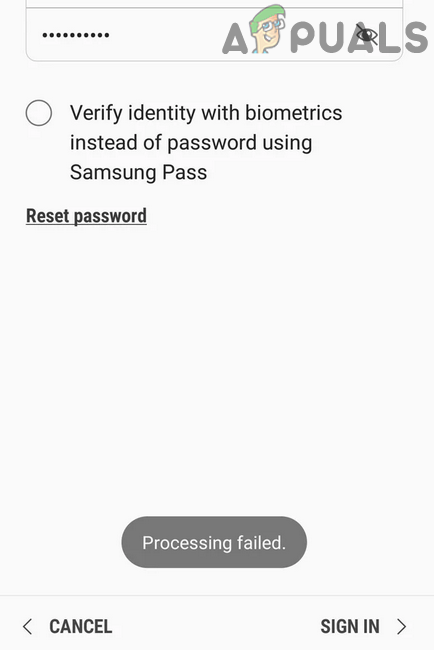
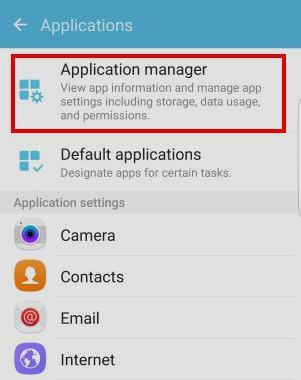

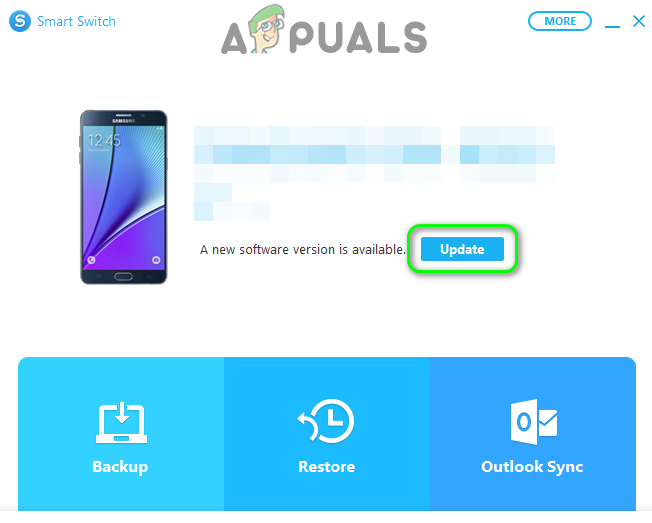

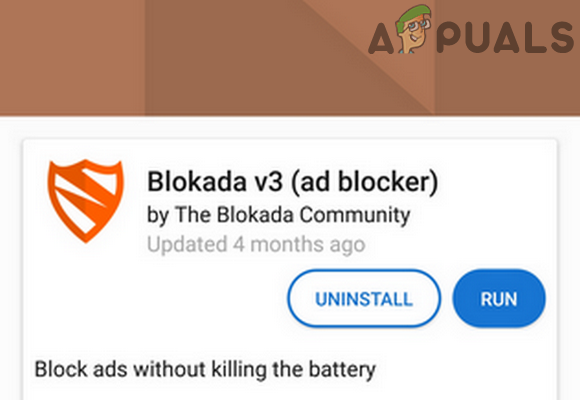
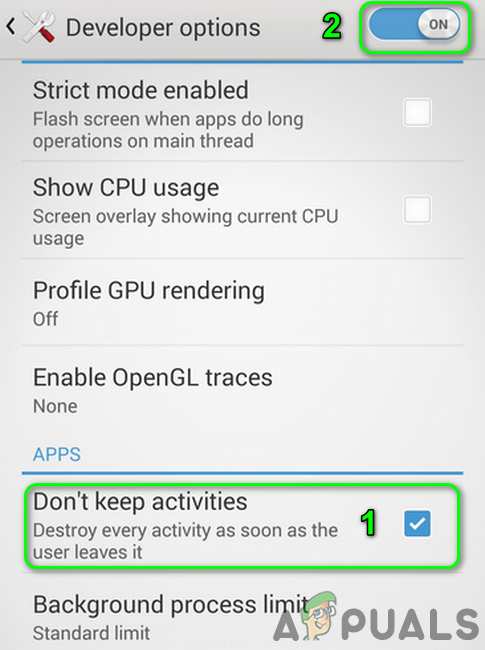
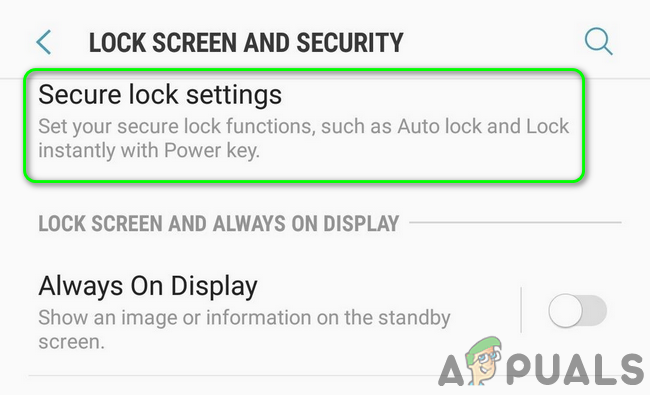
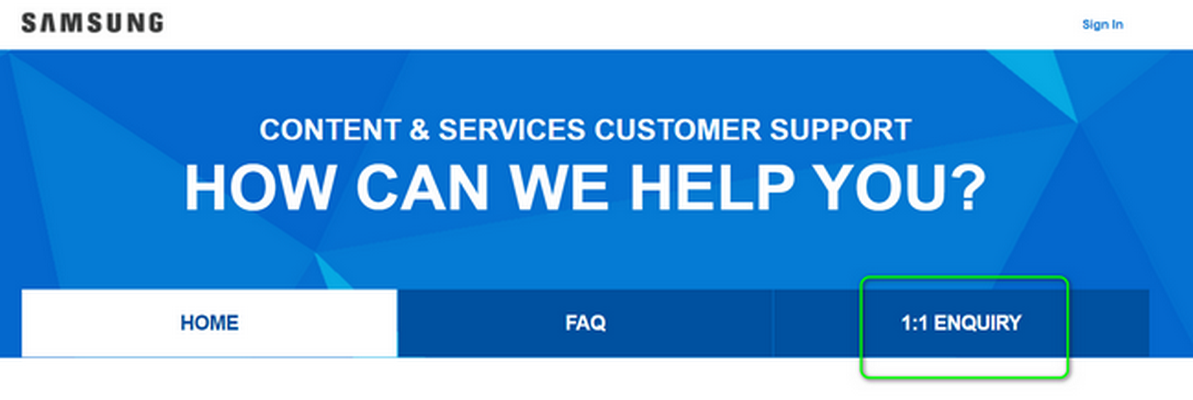
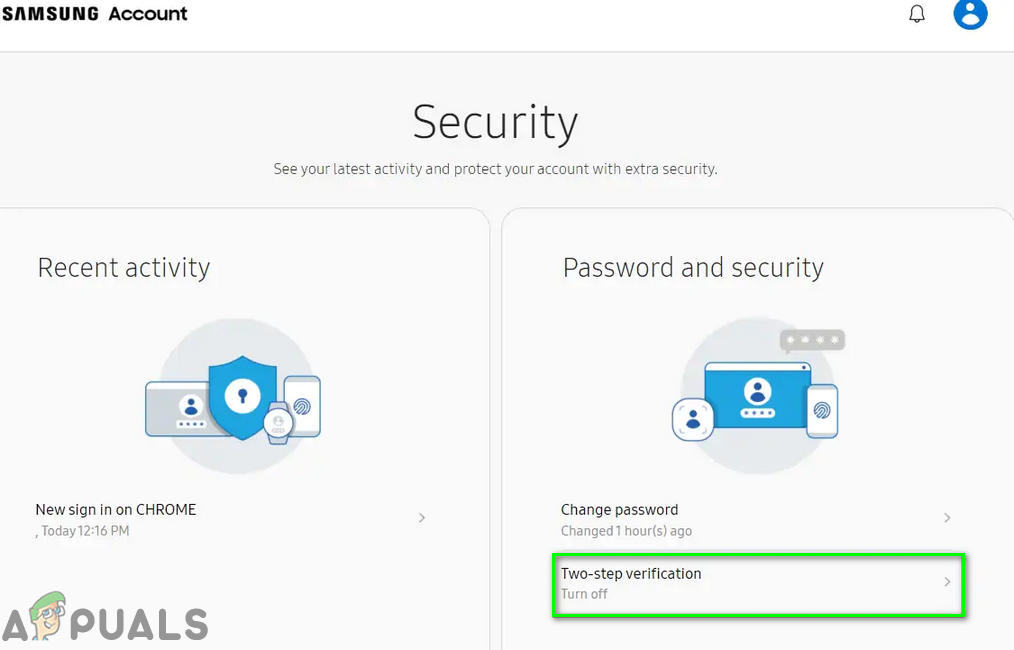
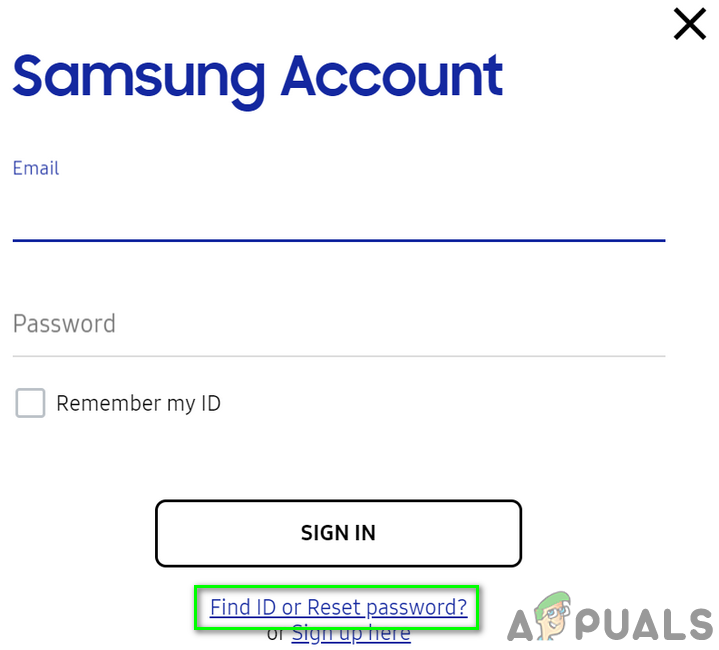
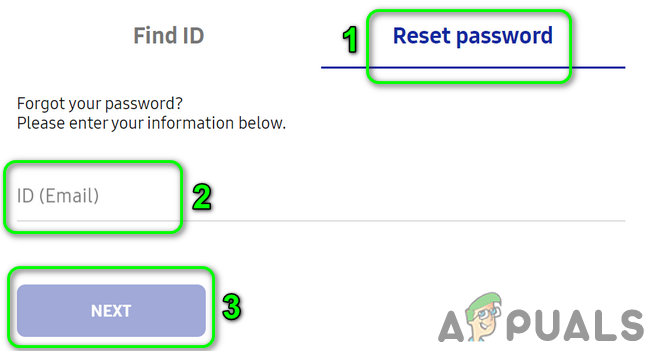
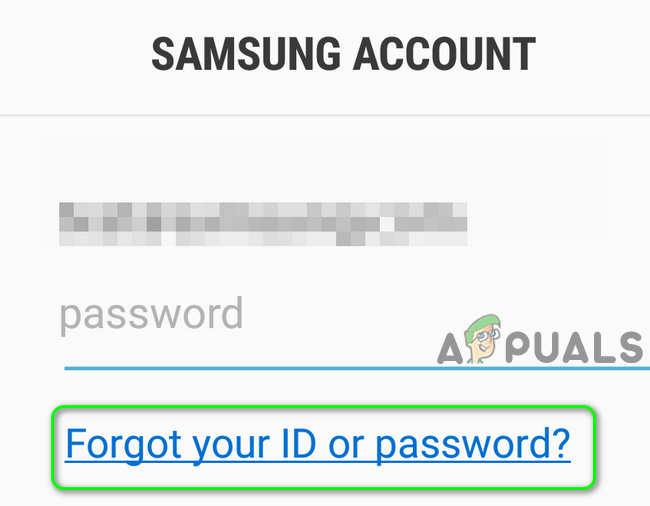
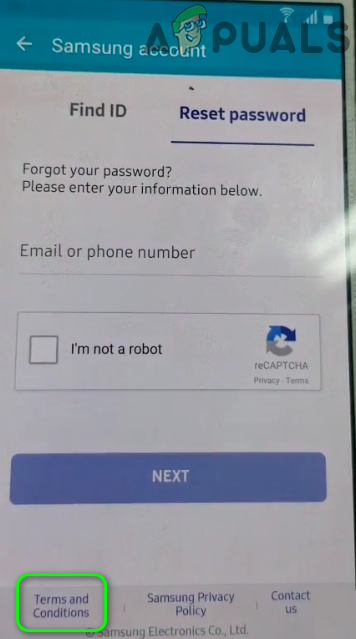
![]()
![]()