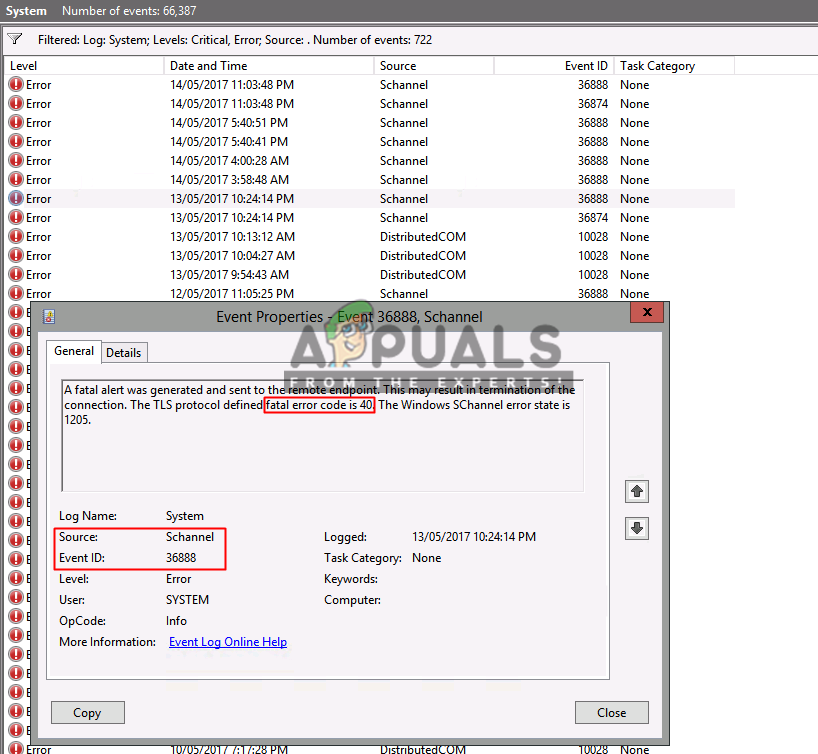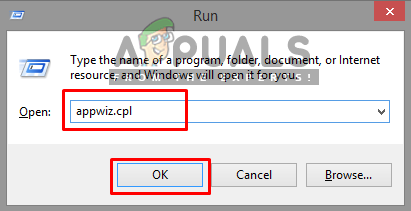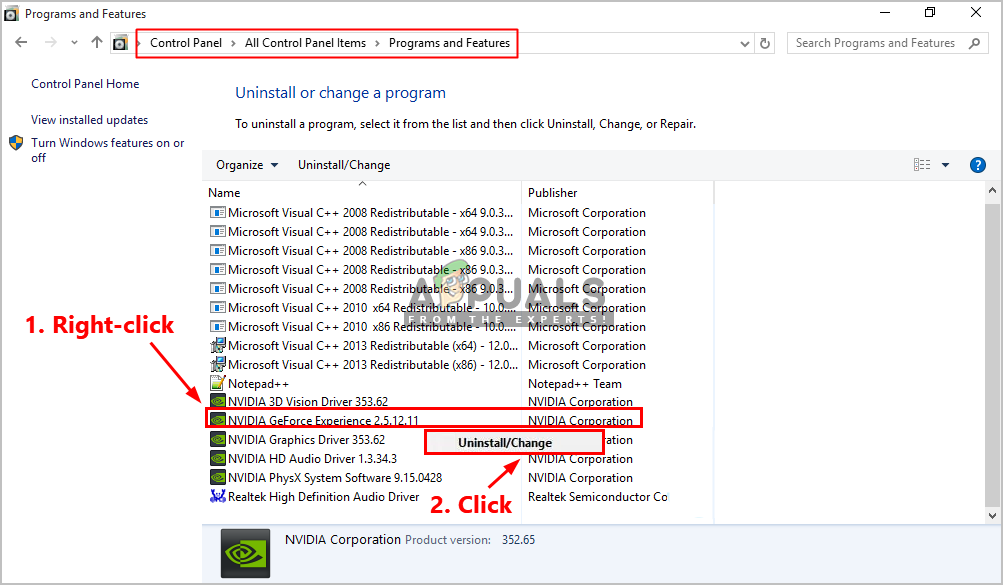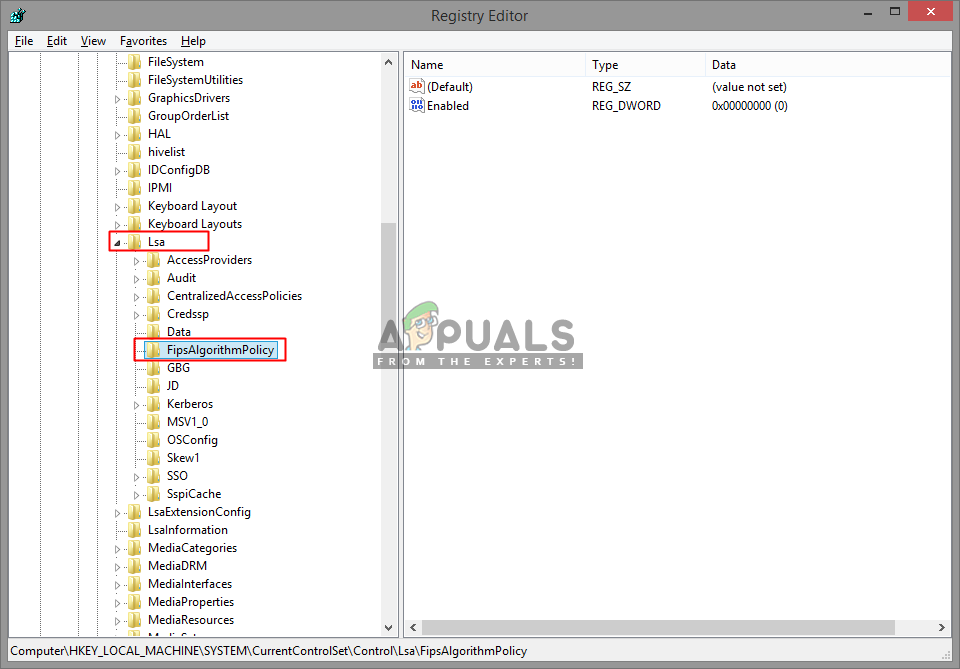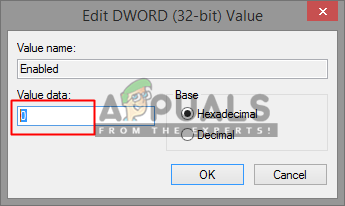What Causes the SChannel Fatal Error Alert 40?
We looked at several cases and after troubleshooting and closely looking at conditions, we came up with the conclusion that this issue was caused due to several different reasons. This seems to be an error occurring in the handshake for the HTTPS connection. It doesn’t happen to all HTTPS site but only a few certain ones. Mostly this will occur with Internet Explorer. Also, for some reasons the users who updated their NVIDIA drivers seemed to have the same error on their systems. And the target will be NVIDIA GeForce experience on their system, causing and showing this error on their event viewer. Now that you have a basic understanding of the nature of the problem, we will move on towards the methods.
Method 1: Uninstalling NVIDIA GeForce Experience
Several users are having this error because of their NVIDIA GeForce Experience. The GeForce Experience auto updates can mess up things a little bit. Many users solved this problem by deleting their GeForce experience or updating their older version to the updated version. For those who deleted their application and fixed the issue, can reinstall it back and see if this issue will still exist or not.
Method 2: Allowing Internet Explorer to accept RC4 ciphers
This can happen when you are accessing the specific website but your browser is not configured to accept RC4 ciphers. The Internet Explorer can be blocking the advertising of any RC4 ciphers from the registry. You need to disable the policy of FIPS Complaint Algorithms to make it work.
How to Fix SChannel Error 36887 (Fatal Alert 42)?Fix: The Following Fatal Alert Was Generated. The Internal Error State is 10Fix: Windows Defender Alert: Zeus Virus Detected on Your ComputerFix: Your IMAP server wants to alert you ‘Invalid Credentials’