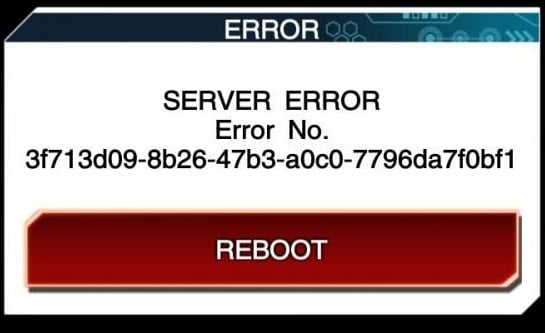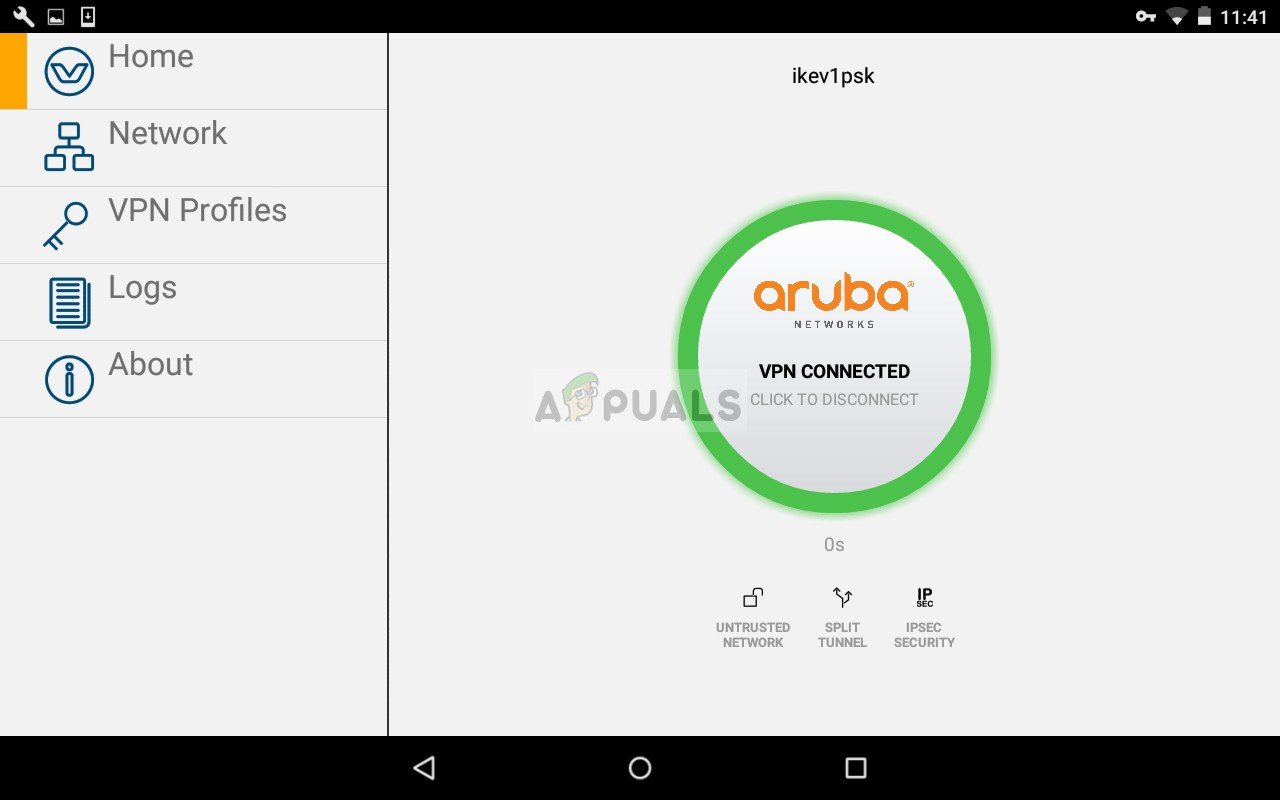However, recently there have been many reports of a “Server Error” on the game followed by a code. This problem prohibits PC players from playing the game online. In this article, we will inform you about the causes of the problem and provide you with viable solutions which will ensure the eradication of the problem.
What Causes Server Error in Yu-Gi-Oh?
The server error on “Yu-Gi-OH! duel links” is not specified to a specific cause but there are only a few hurdles that can be the root of the problem which are: Now that you are aware of the nature of the problem we will move on towards the solutions
Solution 1: Disconnect VPN, Proxy
If you are connected to the internet through a Virtual Private Network or a Proxy Server we would recommend you to disconnect and connect directly to the internet. Sometimes the game has problems connecting to the internet if you are connected through another server. The game might be unable to contact the servers so the most basic troubleshooting step would be to disconnect all VPN and Proxy servers.
Solution 2: Restart Your Internet
Sometimes the internet modem might be causing issues connecting to the game servers therefore in this solution we will restart your internet completely by power cycling your router which will completely reinitialize the configurations and help resolve the error states. Note: Sometimes the game servers are under maintenance if so you will not be able to play until the developers put the servers back online.
Fix: DNF Duel Blurry Visuals Problem on PCFix: Links Won’t Open in Windows Live MailInstall KB4515384 to Fix CPU Throttling Issue In Windows 10 version 1903 [Direct…FIX: “Locate Link Browser” Popup When Clicking on Links in Outlook 2003 on…