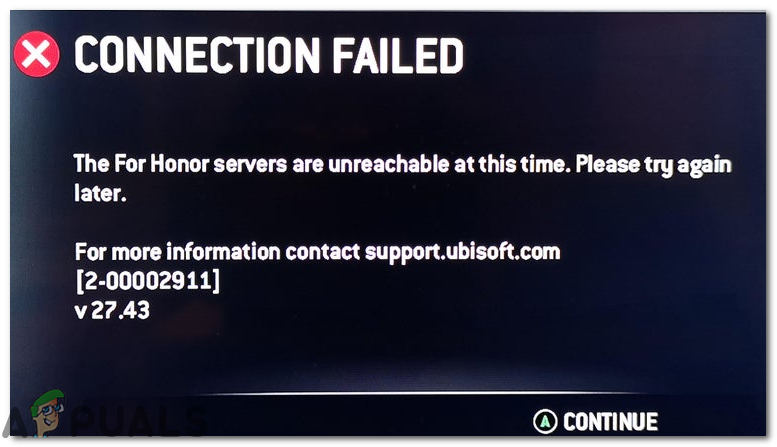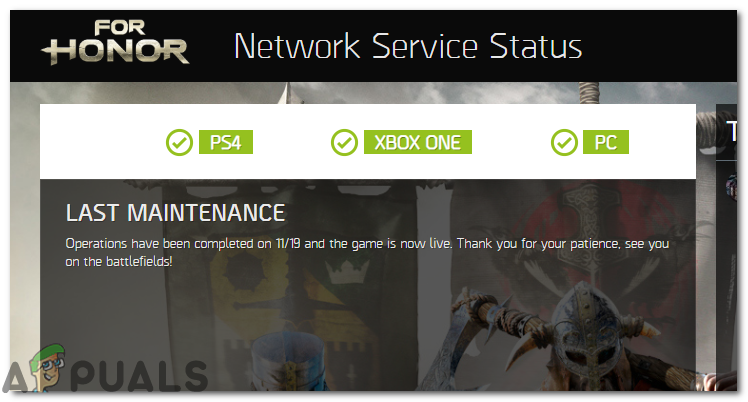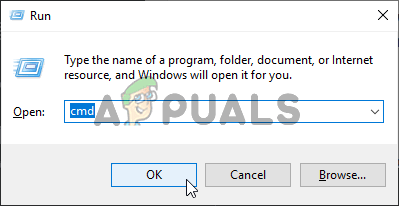What Causes the “Servers Unreachable Error” in For Honor?
We found the underlying causes to be:
Solution 1: Checking Service Outage
As a first step towards troubleshooting the issue, we will be investigating if the issue is at the developers’ end or on ours. In order to do that:
Solution 2: Flushing DNS
The Buildup of DNS cache is dangerous because if corrupted, it can prevent the internet functionalities of your computer and prevent a stable connection from being established. Therefore, in this step, we will be flushing the DNS. For that:
Solution 3: Port Forwarding
All applications and software use certain port numbers to communicate with the web. These ports provide a hub of communication between the client and the servers. However, they need to be opened and configured for the application in order to work properly. The ports used by “For Honor” are: TCP: 443, 80, 14000, 14008, 14020, 14022, 14027, 14028, 14043 UDP: 3075, 3074
Solution 4: Enabling UPnP
UPnP stands for Universal Plug n Play and it provides a convenient solution to communicate with the web with minimal security and fast speed. All games use this because it has minimal security blockage and provides the appropriate speed required for online gaming. However, this feature might come disabled in some routers due to which the issue might arise. Therefore, you have to enable UPnP and then check if the game works.
Fix: Steam Content Servers UnreachableHow to Fix Error 0x80070141 (Device is Unreachable)?[FIX] Cloudflare ‘Error 523: Origin is Unreachable’Fix: Steam Friends Network Unreachable