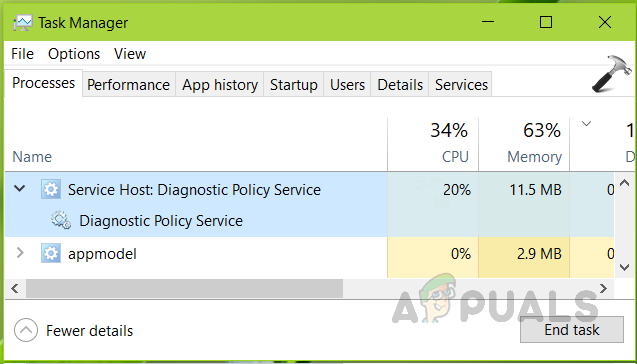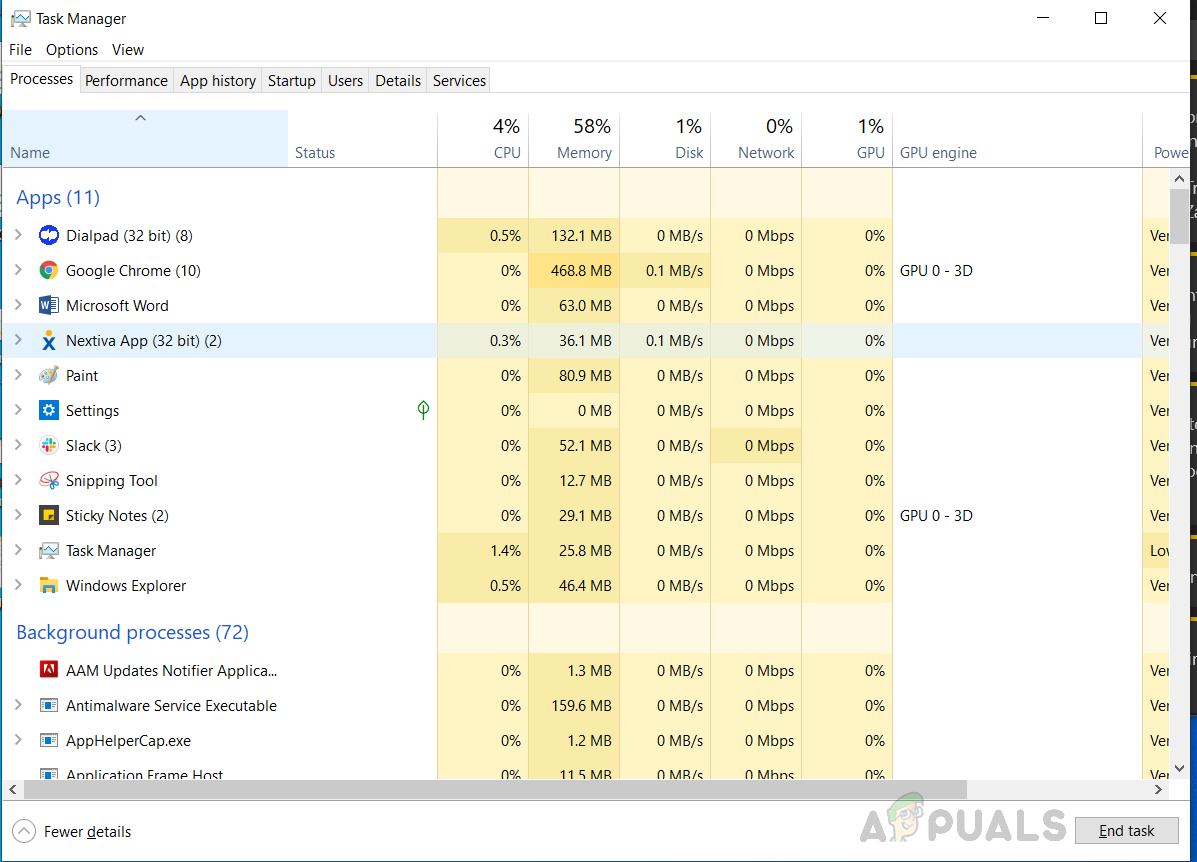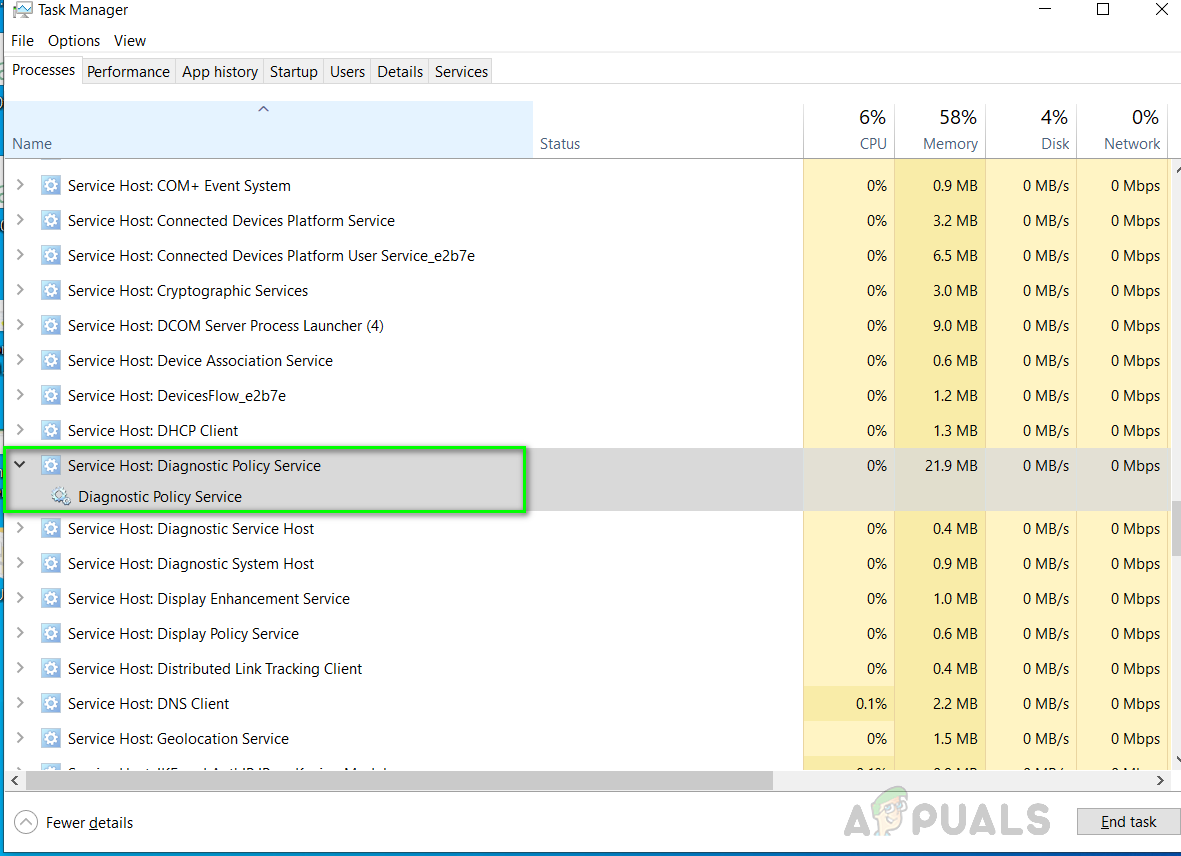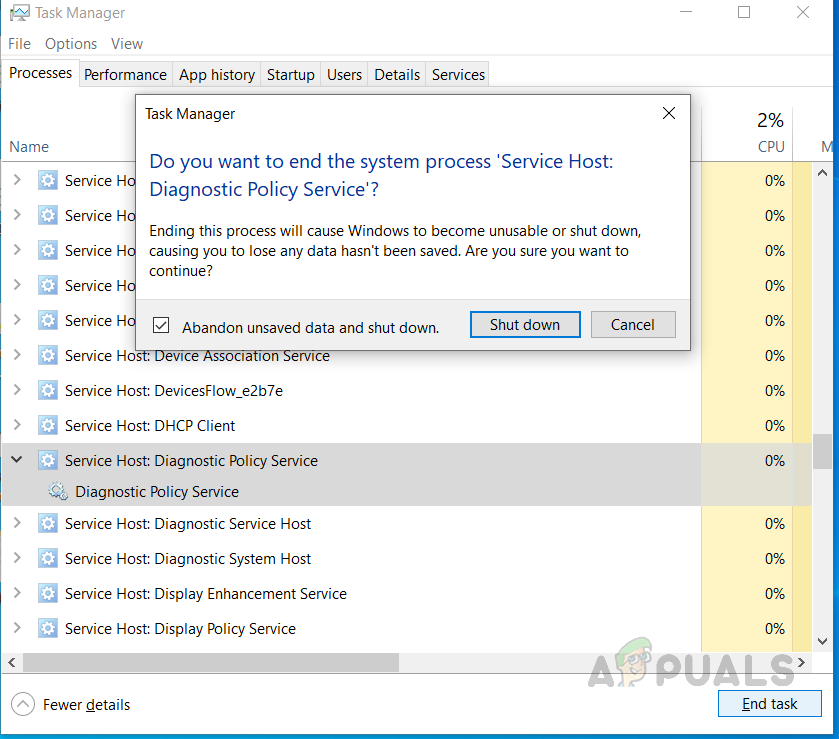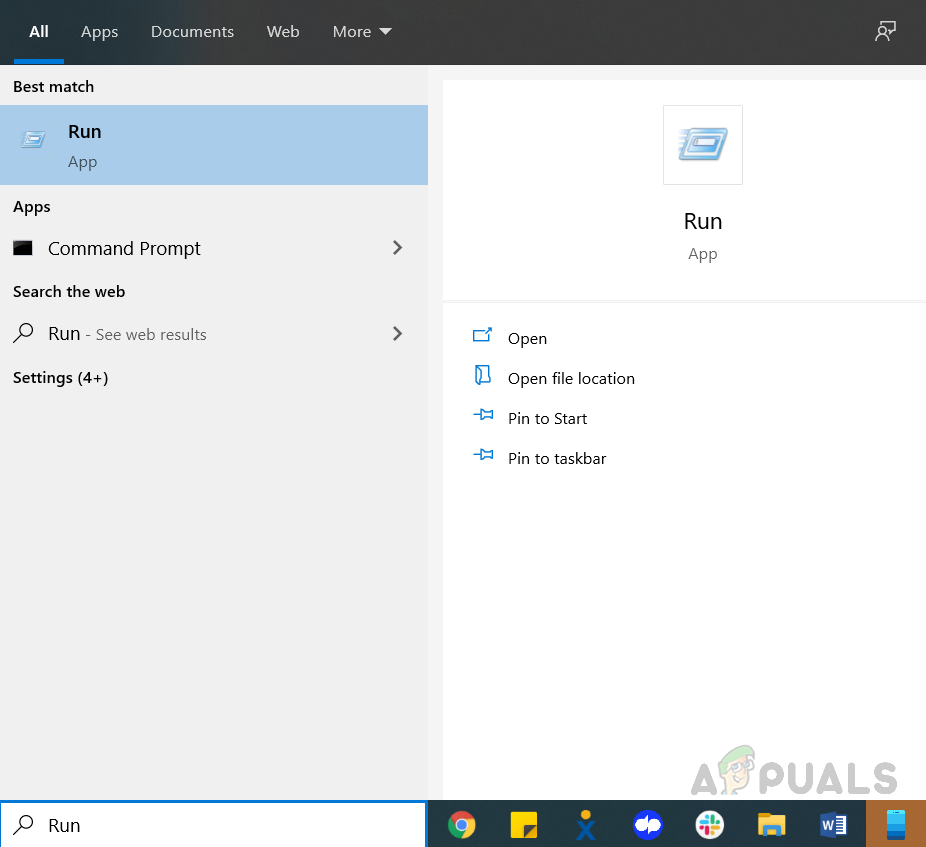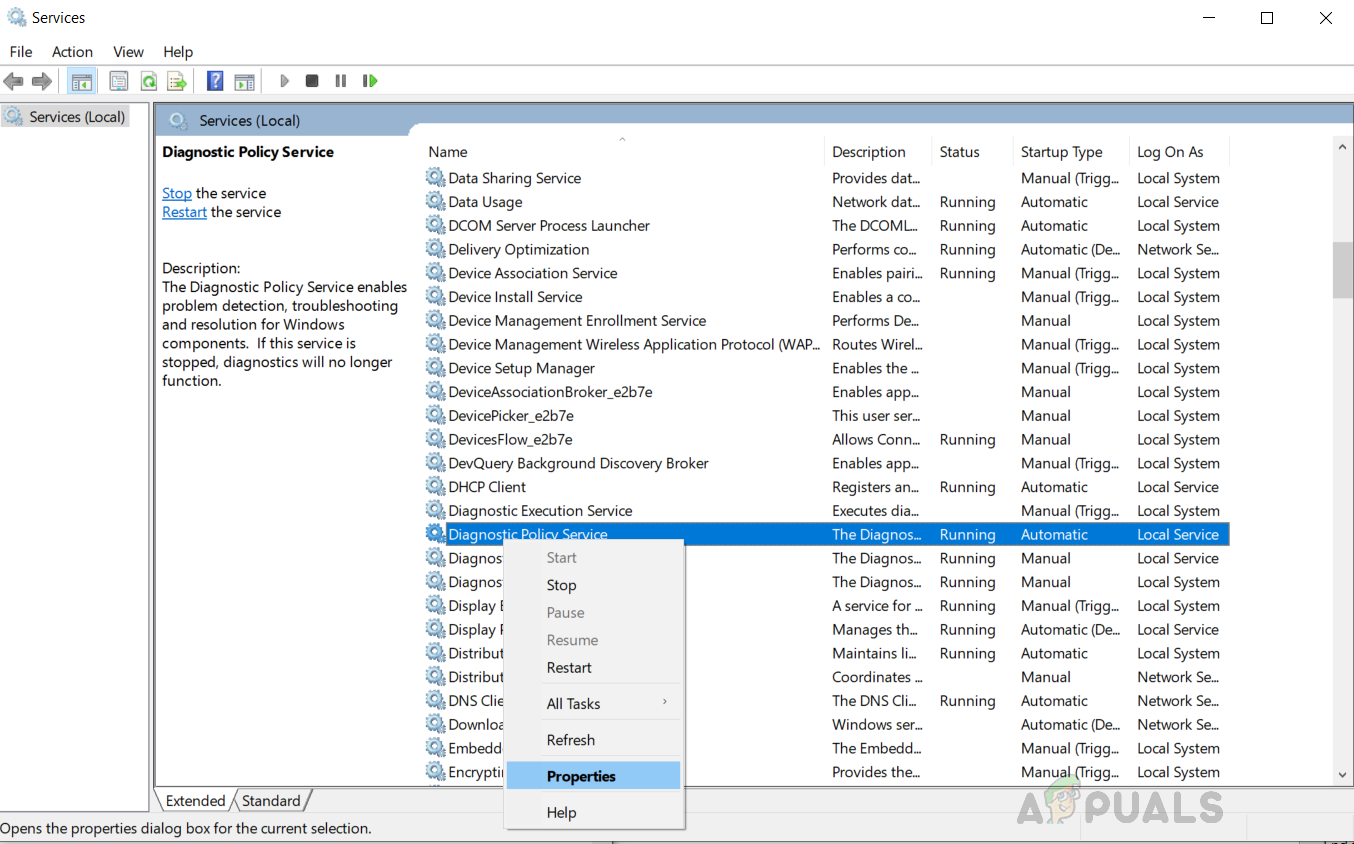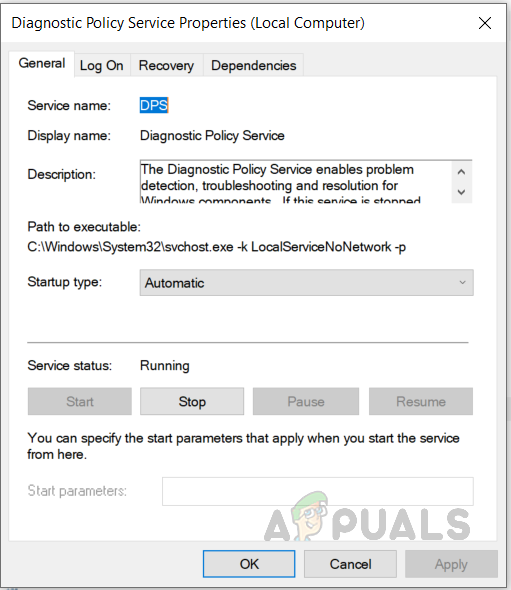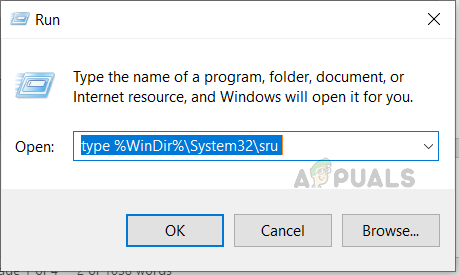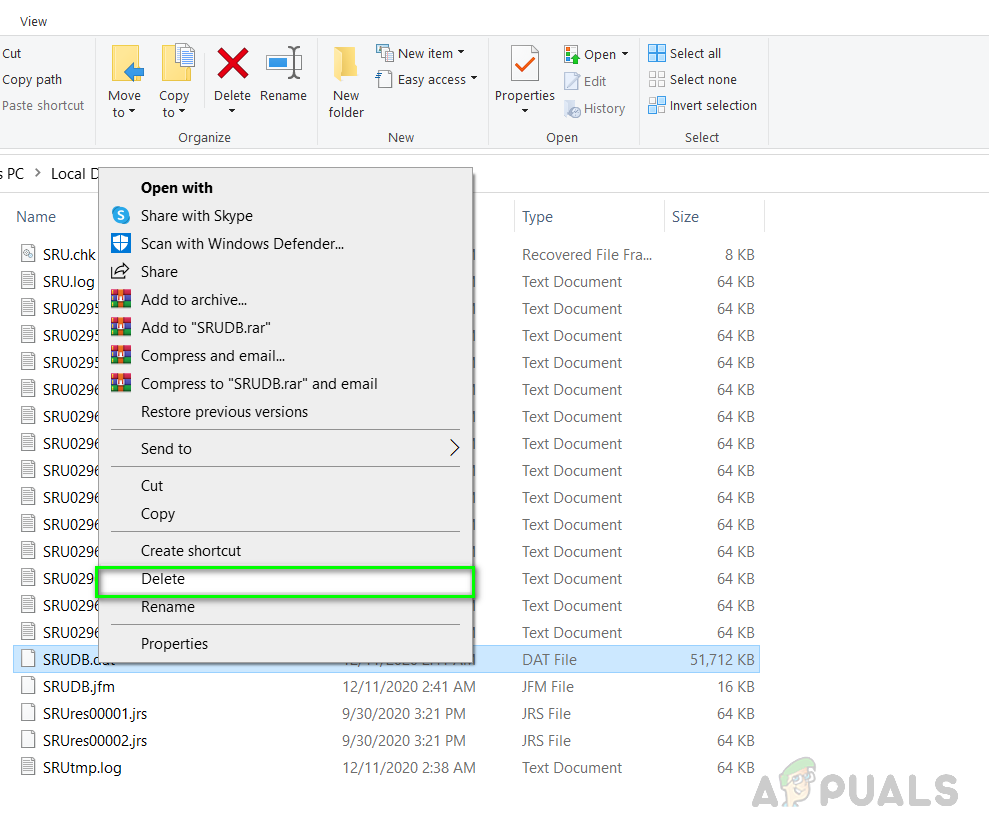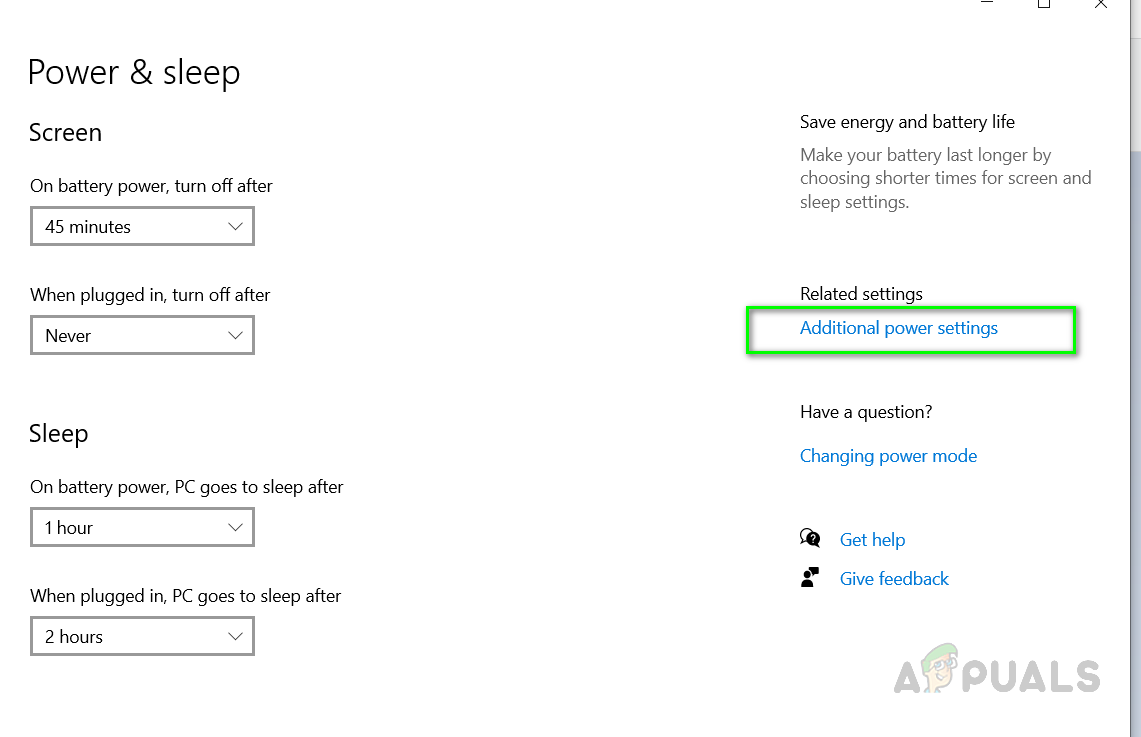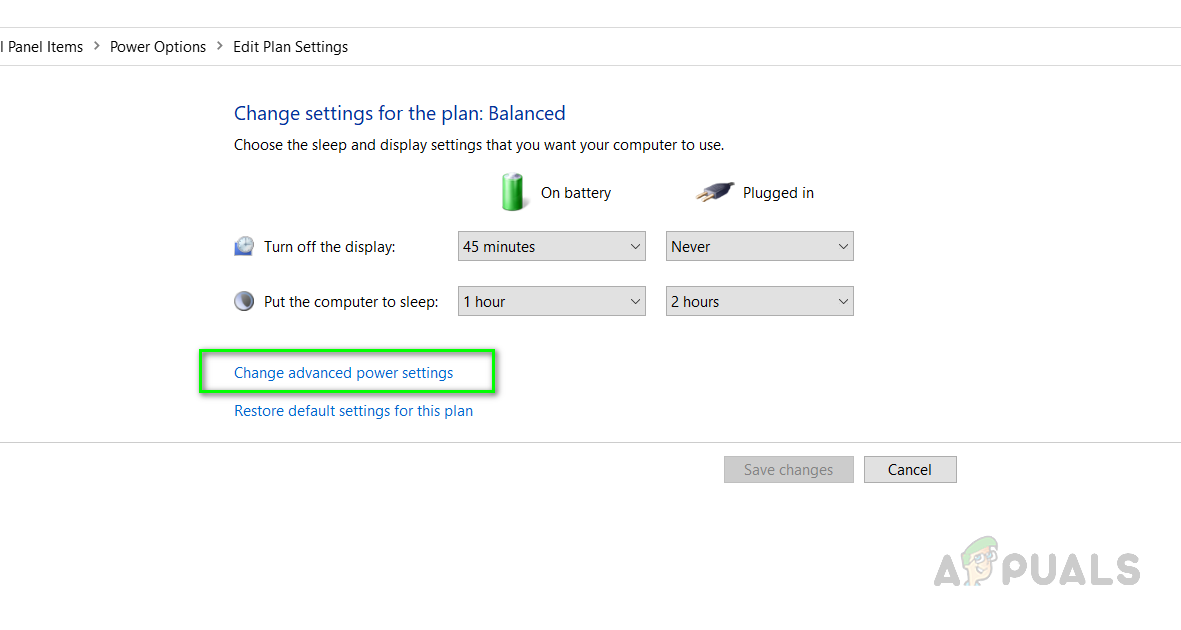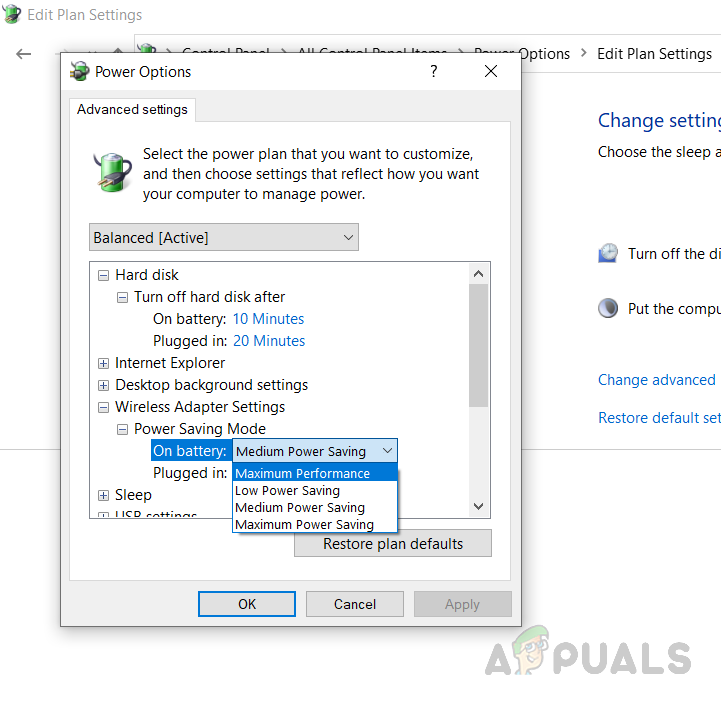Method 1: Delete the SRUDB.dat file
In this method, we will stop the service and delete a system file called SRUDB.dat which is located in the Windows installation directory. Sometimes the DPS (Diagnostic Policy Service) service constantly runs and creates logs in that file and the size of the files becomes very large. Forcing the service to stop and then deleting this file fixes this problem.
Method 2: Change Power plan
If you are using a laptop then this method might work for you. In this method, we will change the default battery Power Plan of the system. There have been reports of Microsoft Drivers malfunctioning and changing the battery settings of the system to cause spikes in the RAM usage. You need to make sure that your Power Plan settings are the same for both On Power and On Battery. Please see the below steps.
What is ‘Modern Setup Host’ and How to Fix High Disk Usage by Modern Setup Host?Fix: High Disk or CPU Usage “Service Host Delivery Optimization"Fix: High CPU Usage by Service Host: Local System (Network Restricted)Fix: Windows Host Process Rundll32 High Disk and Cpu Usage