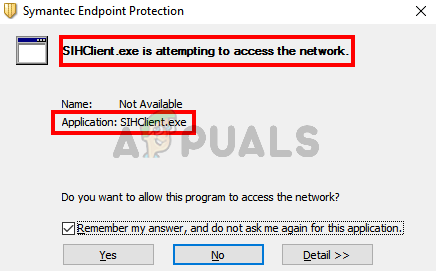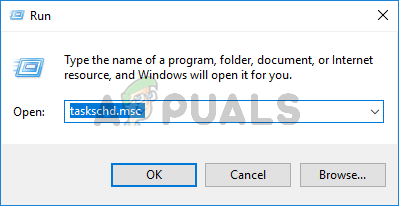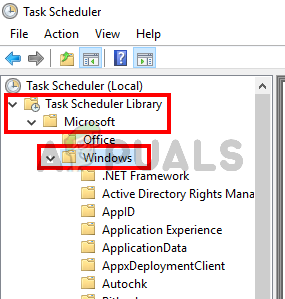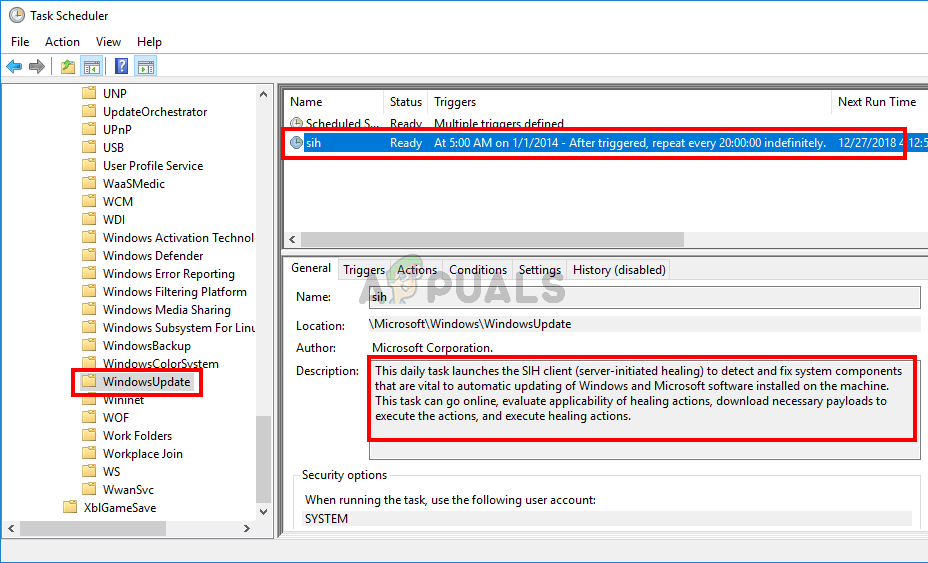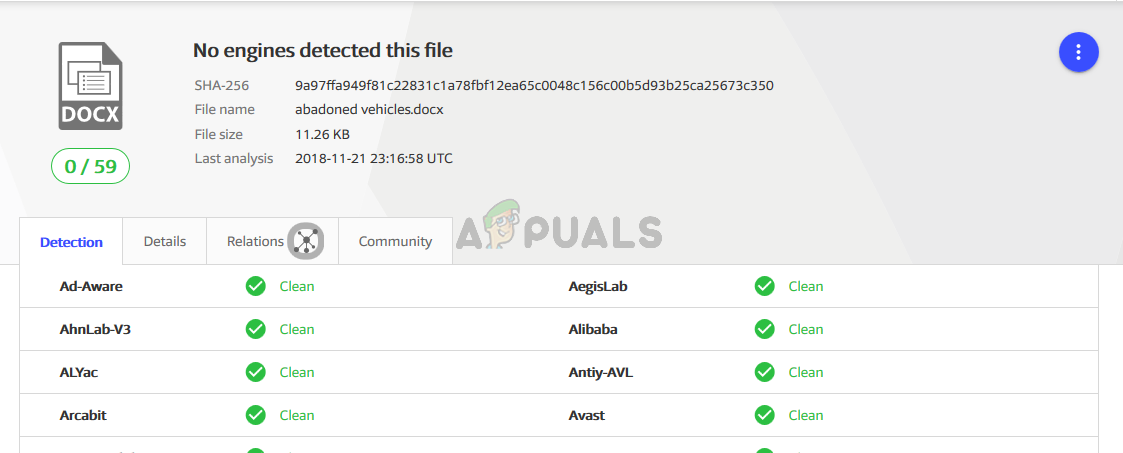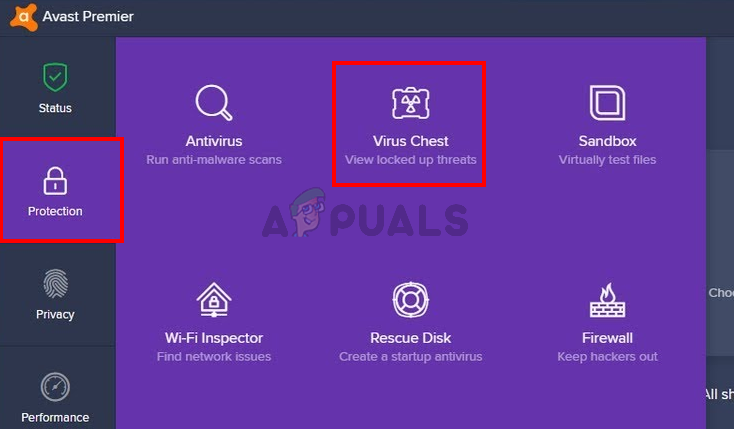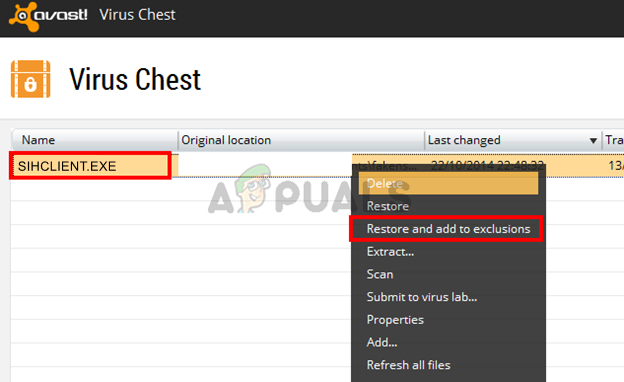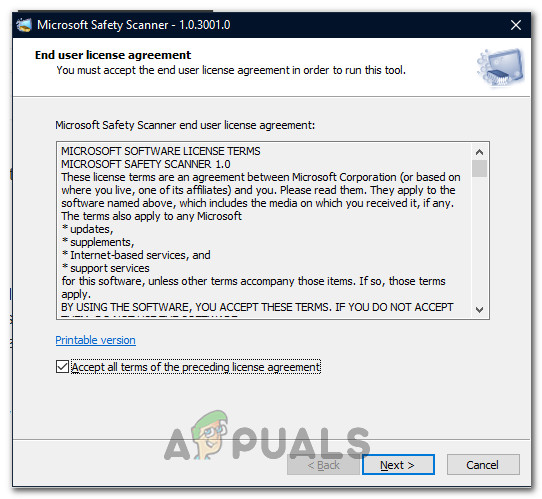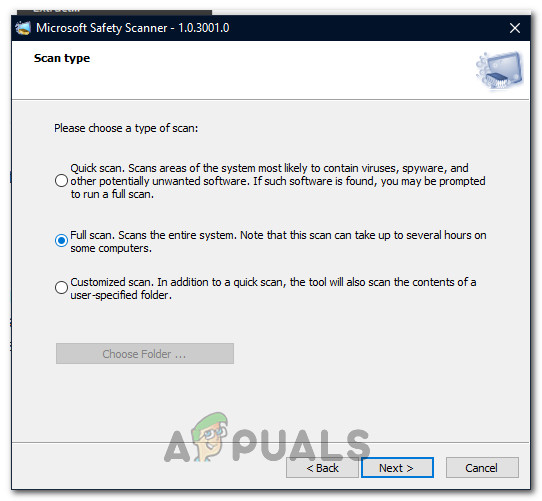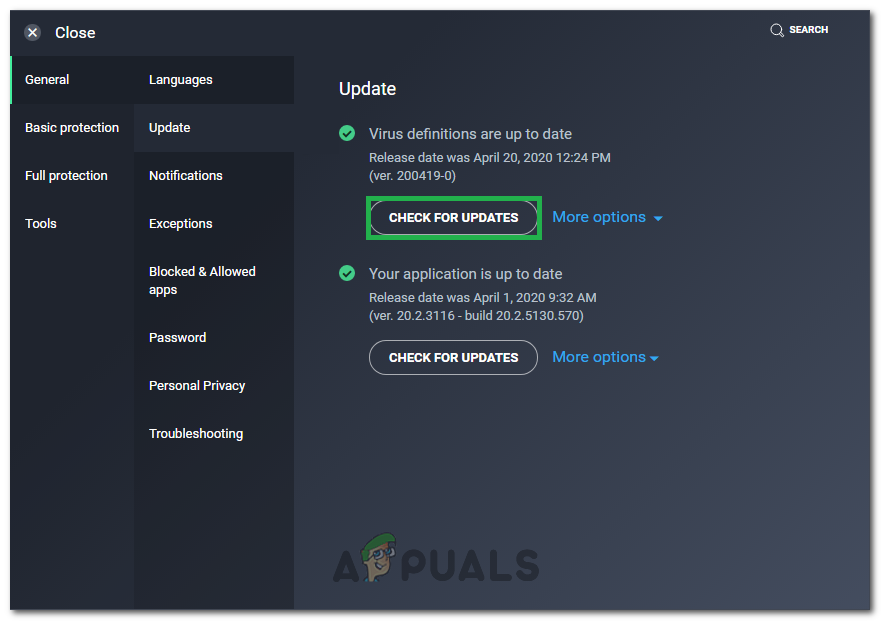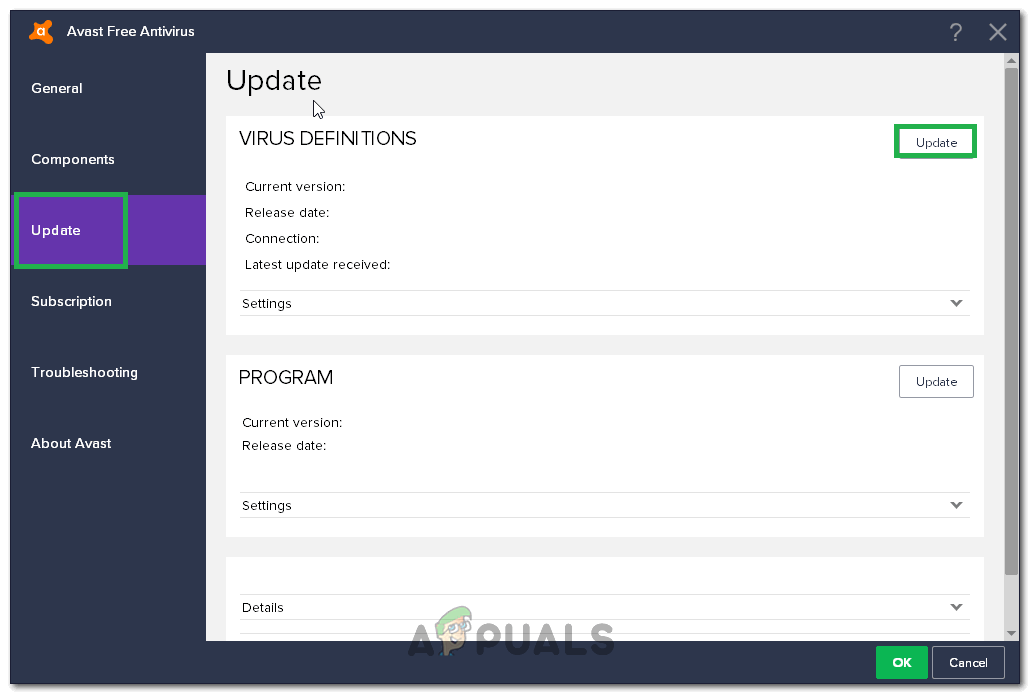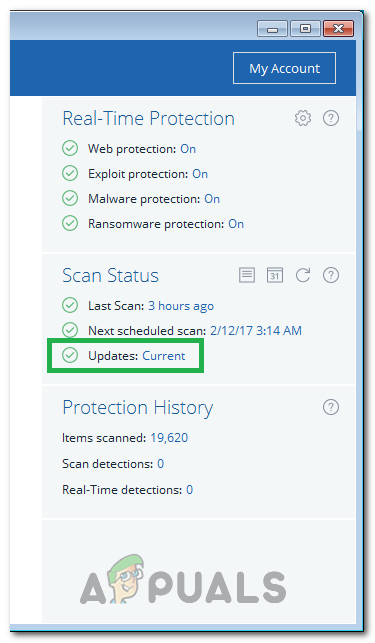What is sihclient.exe and is it dangerous?
Sihclient.exe is a Server-Initiated Healing Client and Windows 10 runs this every day to repair any damage to the operating system. This is Windows’ own file and it is a legitimate file that is essential for the Windows updates. You can even check the scheduled task related to Sihclient.exe from the task scheduler. Here are the steps for checking the SIH’s schedule You should be able to see a task named sih (or a variation of that) in the mid-top pane. If you select the sih scheduled task you should also be able to see its details. In its description, it should describe SIH as the Server Initiated Healing Client. Now although it is a legitimate file, this doesn’t mean that you should always let it run. Malware can easily name itself sihclient.exe and cause damage to your system. If your security application or firewall is flagging this file then you should definitely scan your system with an antivirus application. You can also determine whether the file is legitimate or not by looking at its scheduled time. Look at the sih’s scheduled run time by following the steps given above. For example, in my case, it is scheduled to run at 5 AM and after every 20 hours. So, I shouldn’t get the warning message every hour. So if you are getting warnings on random hours (when your sihclient isn’t supposed to run) then you should scan your system thoroughly. But, if you don’t want to scan your whole system then we recommend you either use another antivirus program to see if that catches the same file or use VirusTotal.
What is VirusTotal?
VirusTotal is a website where you can upload the files and it will tell you whether the file contains any malicious component. Click here and click Choose File then select the file flagged by your antivirus. Check if it flags the file or not. If it doesn’t then simply ignore the warning and add the file to the whitelist. You should also update the antivirus program. On the other hand, if the VirusTotal flags your file as a threat then we recommend you perform a full scan with your antivirus.
What should I do if I find a false positive?
First of all, you should take the file out of the virus vault because your antivirus will block it. You can open your antivirus application then go to Protection > Virus Chest > right click your file > Select Restore and add an exclusion. Although these steps are for Avast antivirus these steps should apply to other antivirus applications as well. Every antivirus has a virus vault and provides an option to restore the files from there. You should also upload the file to the false-positive form to let Avast know about the file. This will prevent any future false positives and be beneficial for everyone.
Scan with Microsoft Security Scanner
In some situations, if another file has disguised itself as the file, you will be unable to identify it from the real sihclient.exe file and it can seriously damage your computer’s integrity if that is the case. Therefore, in this step, we will be running the Microsoft Security Scanner to verify that the file is safe and that it hasn’t actually been manipulated by malware or virus. For that:
Still, Getting Notifications due to a False Positive?
If you have totally scanned your computer with Microsoft’s Security tool as indicated in the method above and are still experiencing these problems with the executable, we can try to update our Antivirus’s virus definitions which can sometimes be outdated and trigger such issues with clean files. In order to do that, we will include some instructions for some of the most popular third-party antivirus but you can check your own user manual for your specific software’s guide as well.
AVG Antivirus
Avast Antivirus
Malwarebytes
Fix: The Following Error Occurred Attempting to Join the DomainHow to Fix Failure when Attempting to Copy Boot Files[FIX] Error Occurred while the wizard was attempting to set the password for…Fix: Error 0x80042302 while attempting to Restore Windows 10 System Image