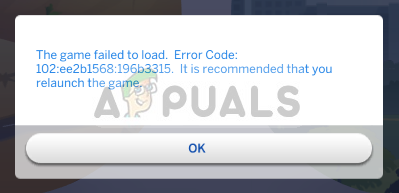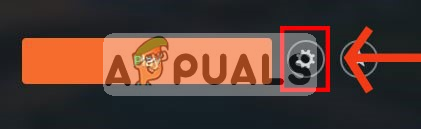Numerous users reported that they encountered an error “Code 102” when they added a new object. The error causes a particular sim or in some cases even a whole family to be corrupted and that sim or family fails to load and this error code shows up. In this article, we will be discussing the causes of the error and try to solve it
What Causes The Sims 4 “Error Code 102”?
We investigated this particular issue by looking at various user reports and the repair strategies that some affected users deployed to get the issue resolved. According to our findings, the error code was being triggered due to If you are currently struggling to solve this particular issue this article will provide you with a few troubleshooting steps which will solve the problem in most cases. Solution 1: Removing The Object The Error only pops up when you try to play the sim that was corrupted due to the Lin-Z speaker bug so you can play the other sims. You can try to remove the object from your household for that purpose we will follow the following steps
Solution 2: Update Your Game:
This issue is almost a month old and if you still can’t solve the problem you can try to apply the latest patch by the developers for that purpose This will automatically update your game to the latest version making sure you have the latest patch automatically applied.
Fix: Error Code 12 on Sims 3How to Fix Sims 4 Error Code 140:645fba83 228eaf9b?How to Fix ‘Error Code 109’ with Sims 4Fix: There was an Error during Startup on Sims 3