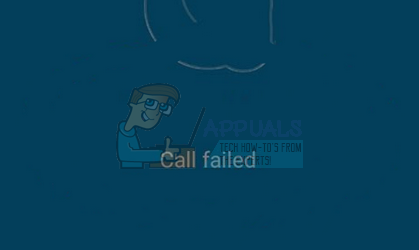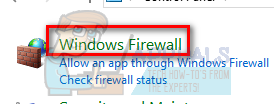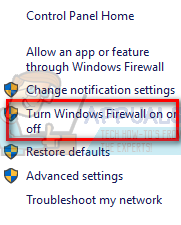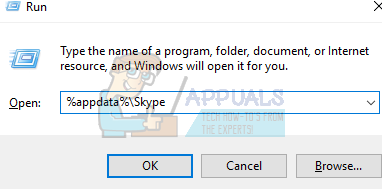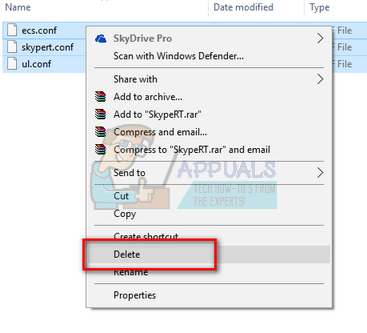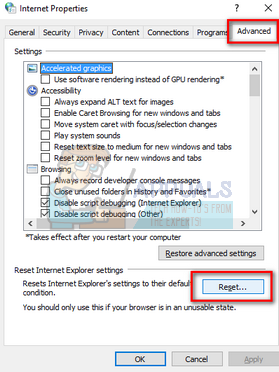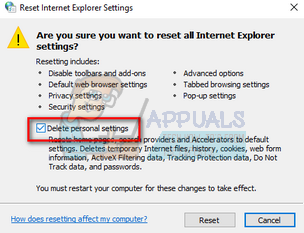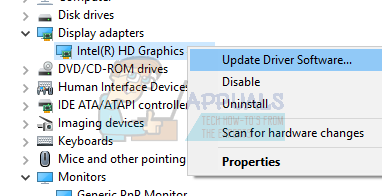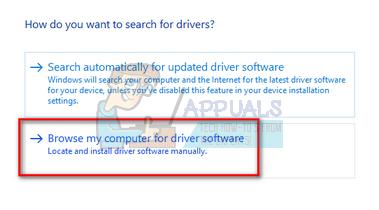Solution 1: Upgrading Skype
If you have an older version of Skype installed on your computer, it is recommended that you upgrade it to the latest version as soon as possible. As we all know, Windows keeps rolling out updates to its operating system and side by side, it also provides updates to its application (Skype). If both of them are not in sync, this might prove a problem for many users. Furthermore, there are numerous bug fixes targeted in the new update for the application. You can easily download the latest version of Skype using the official Microsoft website.
Download the executable to an accessible location and uninstall the currently installed version of Skype using “Programs and features” (press Windows + R and type “appwiz.cpl”). After the uninstallation, run the new executable and install the latest version.
Solution 2: Disabling Antivirus Software and Firewall
We can try disabling your Firewall and check if the restart procedure. Windows Firewall monitors your incoming and outgoing internet data and packets. It also blocks some connections or some applications from installation if they don’t fulfill its criteria. You should also disable any antivirus software which is enabled on your computer.
Solution 3: Updating Microsoft based browsers
It is a fact that Skype uses Microsoft based browsers for its communication even if you don’t use them. If they are not updated to the latest version, this might be the cause you are experiencing problems. Update the browsers to the latest build, restart your computer and check if this makes any difference. Remember it is not necessary that you use those browsers, Skype is designed in such a way that it communicates with the internet using them. Here are the links to the official Microsoft website for your ease of access. Internet Explorer Microsoft Edge
Solution 3: Deleting Configuration Files
Another workaround which seemed to solve the problem was deleting the configuration files of your Skype account from your computer and then resetting the internet settings. After you delete these files, Windows will automatically recreate them; hence avoiding any bad configurations which were there in the past.
Note: This action will reset the internet explorer. All your add-ons will be disabled and all your home pages will be reset. Proceed at your own risk.
Solution 4: Updating Drivers Manually
Many users reported that they experienced this error because their drivers were not updated to the latest build. The drivers you should target are display, microphone, camera etc. You should manually download all the drivers from your manufacturer’s website and install them one by one. Don’t leave any out and routinely perform a restart after updating each driver.
Select the driver file you downloaded using the browse button when it appears and update it accordingly.
Note: You should target reinstalling the sound card driver. Skype performs routine checks whether it is working as expected before moving on in making the call
Fix: Can’t Create a Lock File at Library/Application Support/Skype/Skype.pidSkype for Mac Update Breaks Skype Directory Service, Here’s How You Can Fix ItFix: Can’t join Skype callDid Microsoft Kill Off Call Pop-Up Window In The Latest Skype Update?