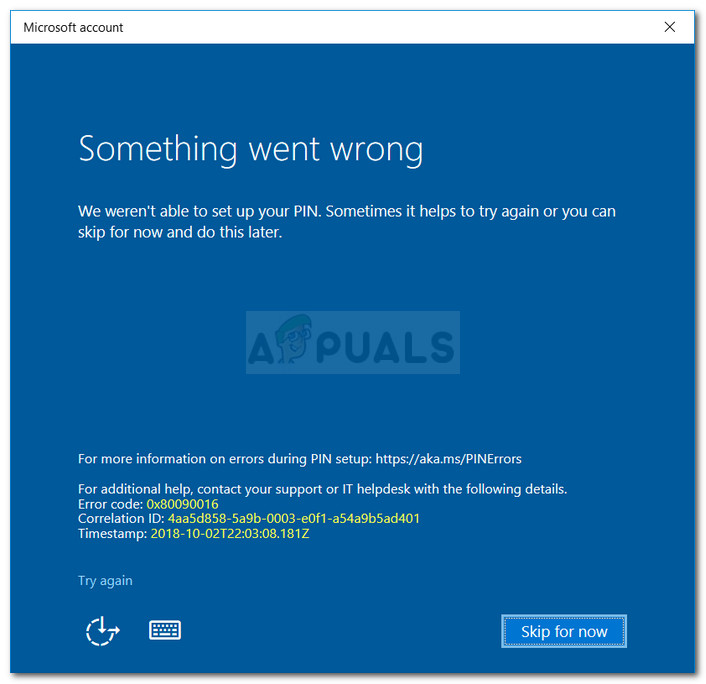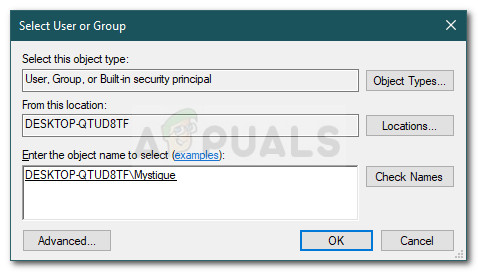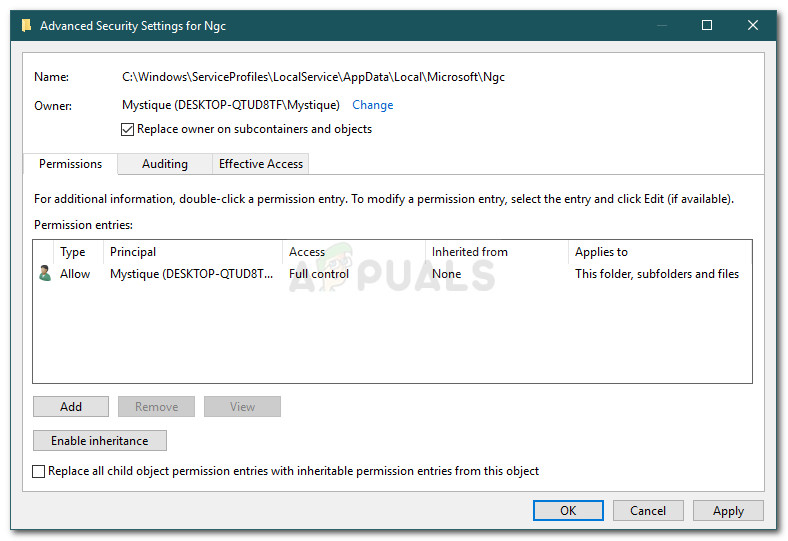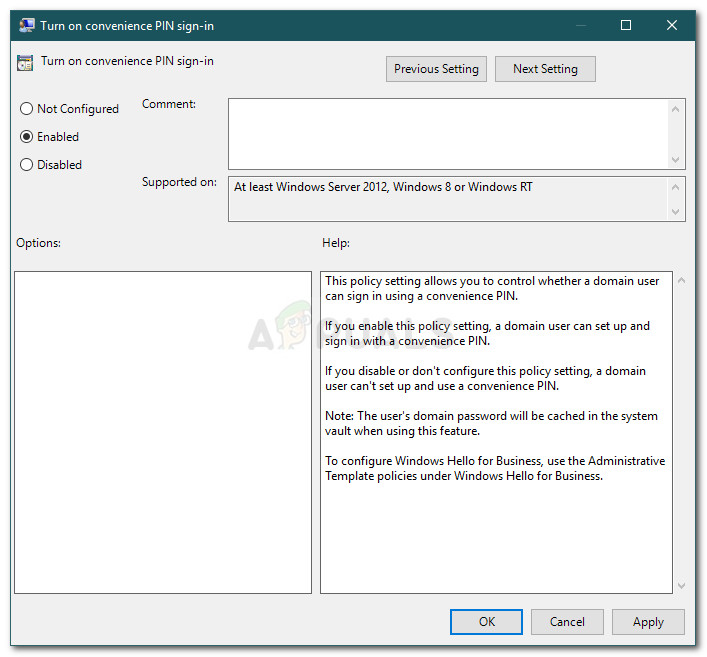Using a PIN is safer because the PIN is only allocated for a specific device and others cannot access your Microsoft account in case they get their hands on your PIN. However, while setting up a PIN, you might get to face certain issues such as the error code 0x80090016 . You can easily circumvent the issue by implementing a few simple solutions.
What causes the ‘Something Went Wrong’ Error 0x80090016 on Windows 10?
Well, this particular error code doesn’t seem to be caused by many factors rather it is limited to the following elements — Before you proceed into the solutions, please make sure that you are using an administrator account. The first solution is going to require administrative privileges as you will be accessing a directory that even the administrator accounts have no rights over.
Solution 1: Deleting the Contents of Ngc Folder
Since the corruption of the Ngc folder is the most probable cause of the issue, you will have to deal with it by deleting the contents of the folder. This is most likely to fix your issue and you will be able to set up a PIN successfully. Here’s how to do it:
Solution 2: Using Local Group Policy
In some cases, the error message appears because the Windows policies are configured to disable PIN sign-in. In such a case, you will have to enable the policy and then try adding a PIN. Here’s how to do it:
How to Fix Windows Store Install Error 0x80070015 “Something went wrong"Fix: Windows 10 Store Error 0x87af000b ‘Something went wrong’AMD Installer Shows Error 195 (Oops! Something Went Wrong)? Here is how to fix…FIX: “Something Went Wrong” Error on Spotify