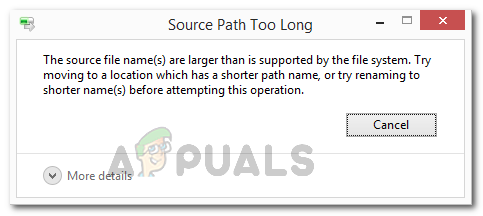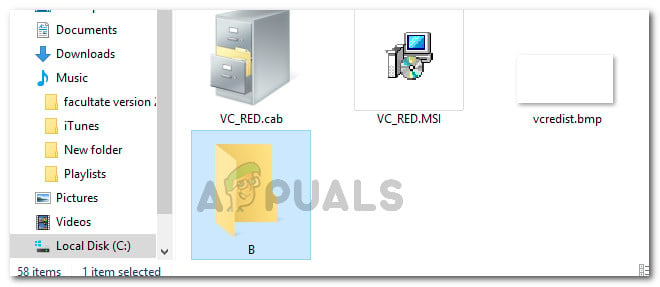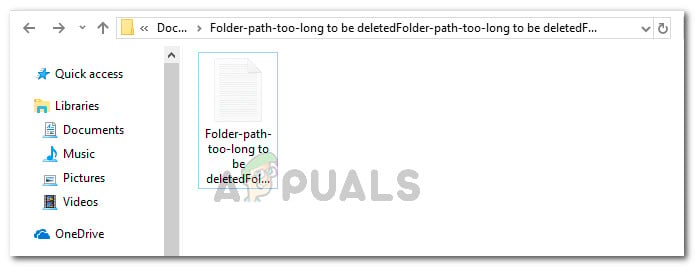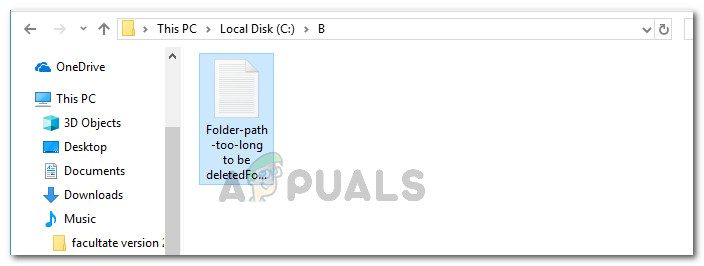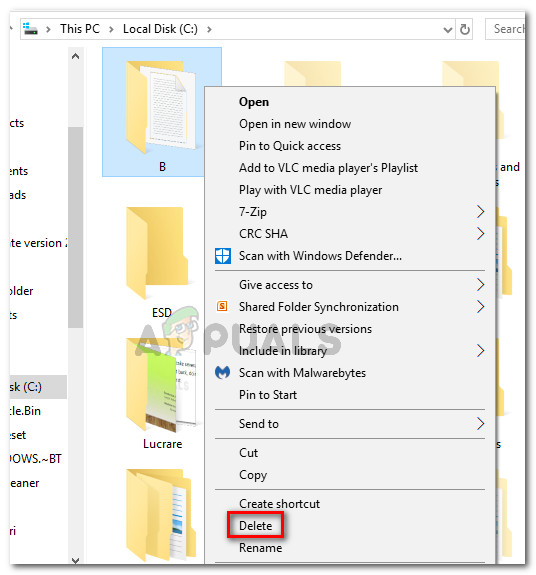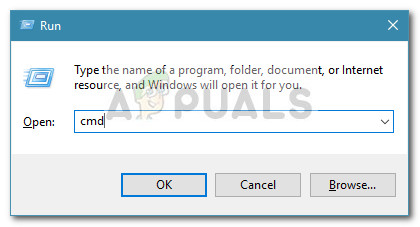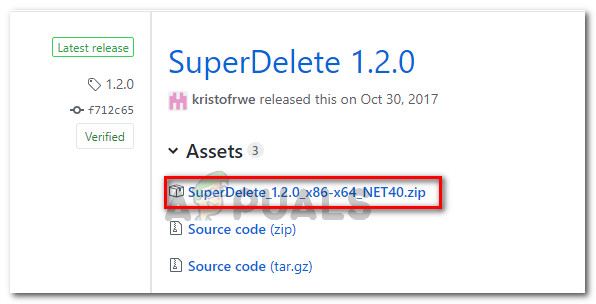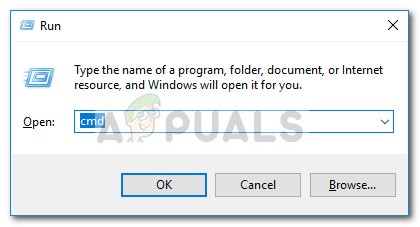A big problem with this particular error is that once it occurs, you can’t (apparently) do anything else with the file/folder other than letting it occupy valuable storage space.
Why does the Source Path Too Long error occur
The “The source file names are larger than is supported by the file system” will occur because Microsoft only allows 258 characters in the folder path subfolder. Whenever this limit is exceeded, the entire folder path will be locked from conventional handling. If you’re struggling to resolve the same error message, the methods below will help you to resolve the issue. Below you have a collection of methods that other users in a similar situation have used to get the issue resolved. All the methods presented below should resolve the issue. Feel free to follow whichever one seems more accessible to your current situation.
Method 1: Deleting by bypassing the Recycle Bin
A lot of users were successfully able to take care of the issue by bypassing the Recycle bin completely when trying to delete the file or folder that is showing the “The source file names are larger than is supported by the file system” error. To do this, simply select the file (or folder) that is showing the error and press SHIFT + Delete to permanently delete the file (without passing it through Recycle Bin).
Method 2: Deleting a tree by creating a decoy directory
There is another manual approach that a lot of affected users have used successfully to delete a folder three that was showing the “The source file names are larger than is supported by the file system” error. This approach involves creating a decoy folder located in the same directory as the folder that can’t be deleted. By temporarily moving the contents of the folder that can’t be deleted into the decoy folder, some users have managed to remove the whole directory three that was displaying the error. Here’s a quick guide with what you need to do: Note: Keep in mind that if you have multiple folder levers, you need to repeat the above procedure with each of them in order to be able to remove each and every one. If this method was not effective, move down to the next method below.
Method 3: Using the Microsoft Robocopy.exe tool
If you’re tech-savvy and you prefer technically-focused solutions instead of slightly more tedious work, you can use a neat Microsoft tool that is integrated into the Command Prompt since Windows Vista. Some users have managed to resolve this particular issue by creating an empty folder and then using the RoboCopy utility to copy that empty folder onto the folder which contains the long filenames. Most users that attempted this method reported that it worked flawlessly. Here’s what you need to do:
Method 4: Using the SuperDelete command-line tool
Some users affected by the “The source file names are larger than is supported by the file system” error have managed to remove the pesky folders by using an open-source command-line tool called SuperDelete. Some users have reported that this method was finally successful after most of the other avenues they’ve previously explored turned out to be ineffective. Don’t be frightened by the fact that this tool is a command-line utility -it’s actually very easy to use. Here’s a quick guide on using SuperDelete to remove folders and files that are displaying the “source file names are larger than is supported by the file system” error: Note: You can also try to just rename the folders inside and it might get rid of this particular error.
Intel i9-13900 Has Been Delidded, Die Size Larger than Alder LakeHow to Fix Source not Supported on Chromecast?Windows 7 Source Code To Become Open Source For Better Development Of Security…Galaxy S23 to Include Larger Battery Size And Improved Chipset