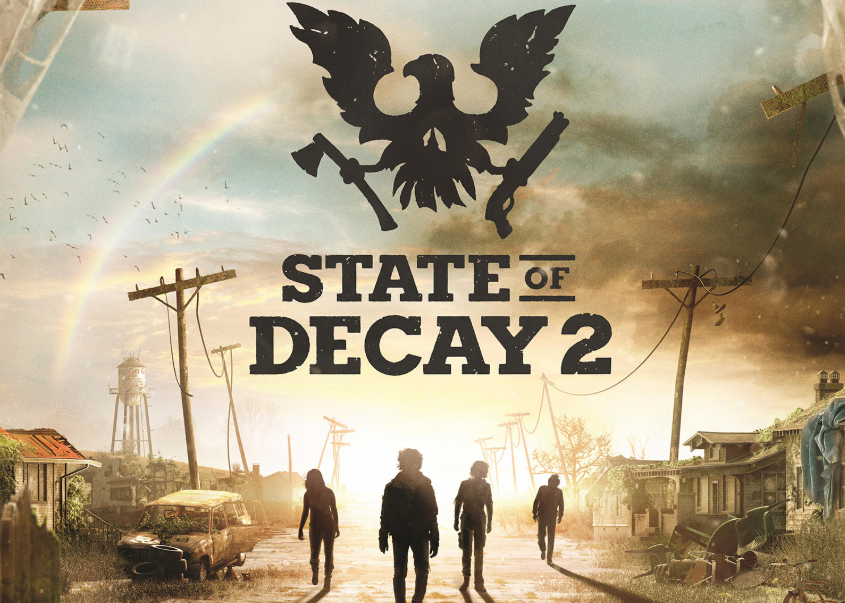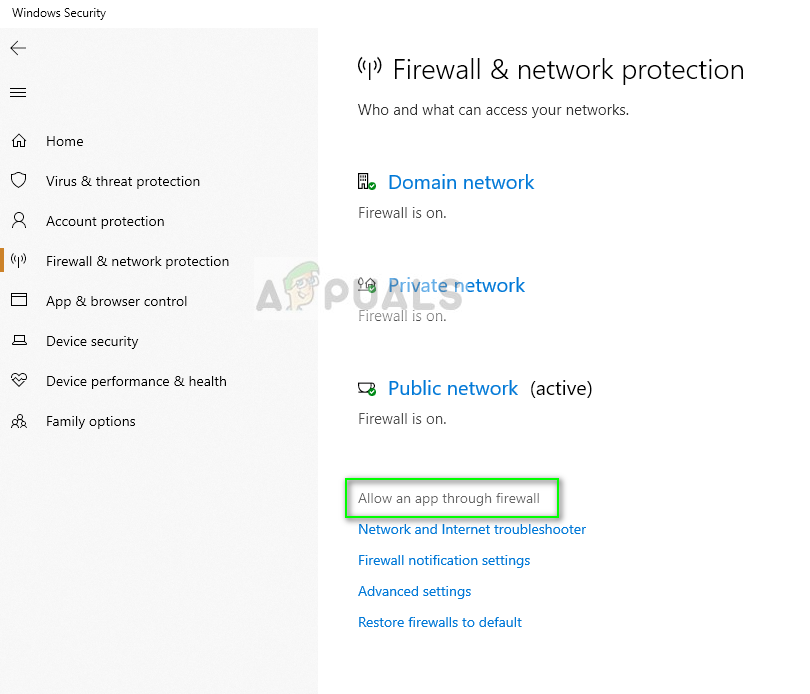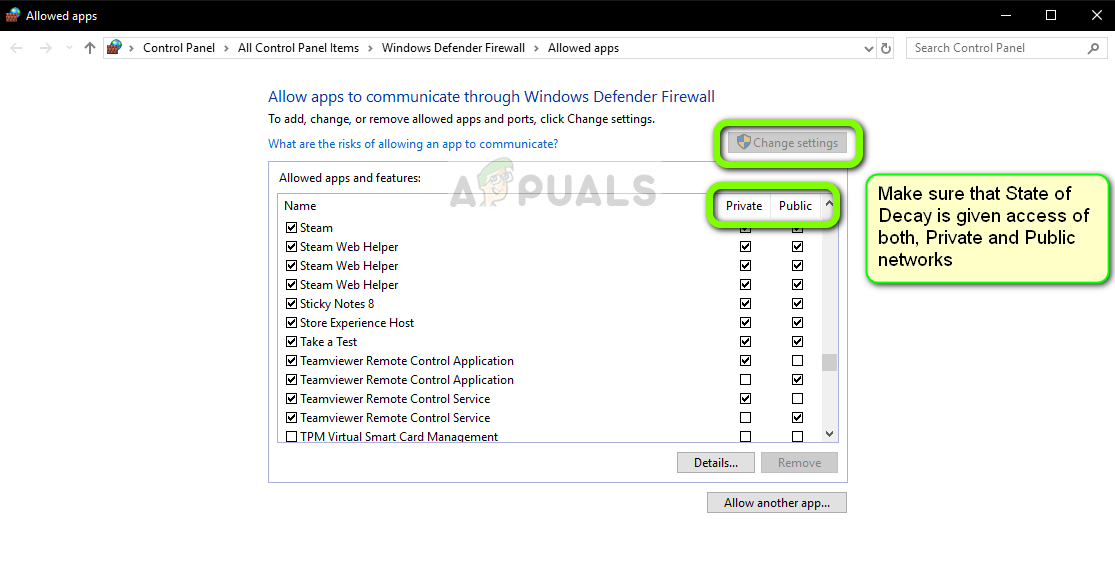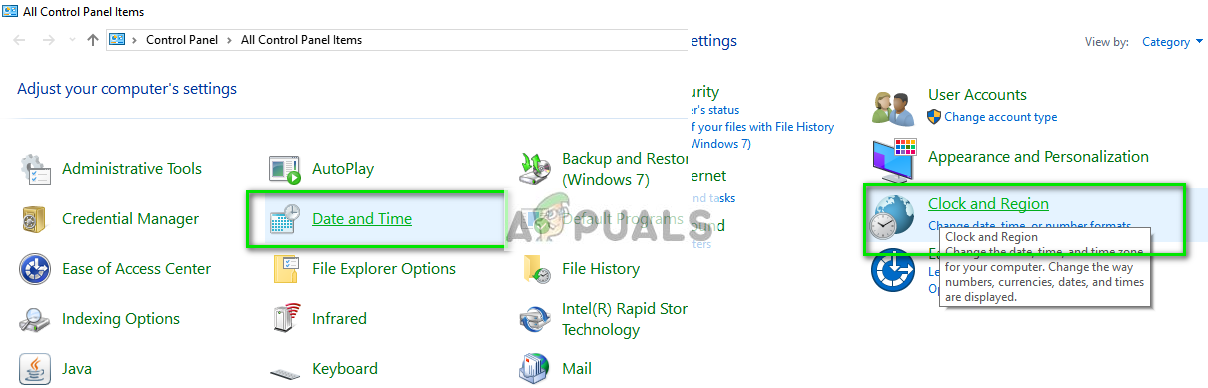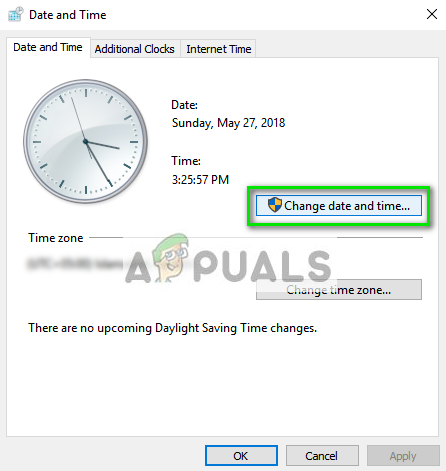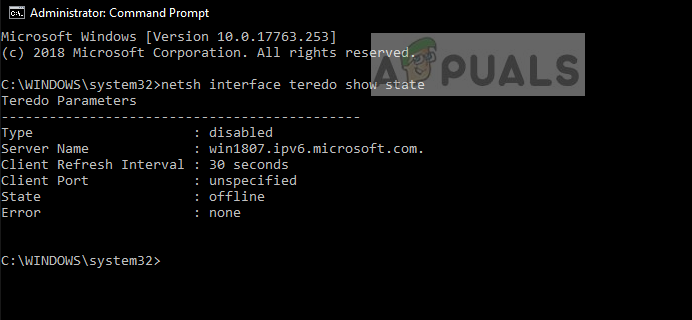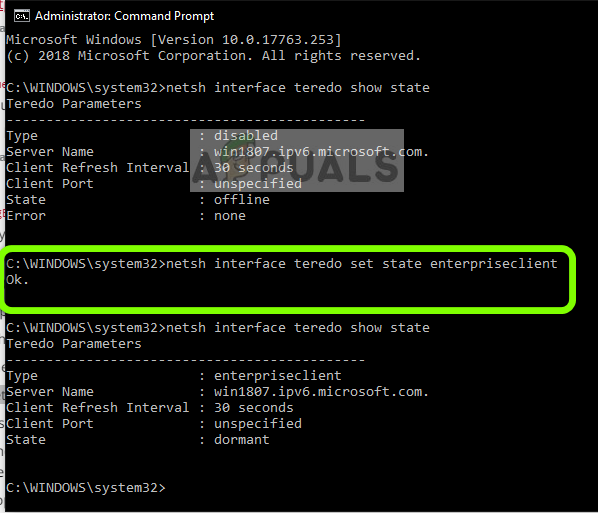As with all other Microsoft games, State of Decay also has issues and one of them is Error Code 6. This error code is an indication from the game that proper connection cannot be established to the servers. This can be either due to your network or from local configurations stored on your computer. Make sure that you are logged in as an administrator before starting the solutions.
What causes Error Code 6 in State of Decay 2?
This error message prevents players from going online and connect with multiplayer systems to play the game together with friends. Since State of Decay 2 is famous for its co-op gameplay, this error message can become rather frustrating for the players. Here are some of the reasons why this might happen: Make sure that you start the solutions from the top and work your way down.
Prerequisite: Checking Network Status and Windows Components
Before we start tweaking your computer’s settings, it is important that you make sure that your network is properly connected to the internet and there are no issues of connectivity. Furthermore, you should also make sure that components like Windows update are working properly. Here is a short checklist for you:
Solution 1: Adding Firewall Exception
Like mentioned before, Windows Firewall seems to block the internet connectivity of State of Decay. Here in this solution we will navigate to your Firewall settings and make sure that the game is added as an exception and is given open access to the internet. If this doesn’t work, then we can try blocking inbound traffic and allow outbound. Open your command prompt as an administrator and execute the following line:
Solution 2: Checking Time and Date
Local Time and Date on your computer play an important role in logging and communication of your system with the host computer. If your time is improperly set, there will be a mismatch in settings and a network connection will not be established. In this solution, we will navigate to the Time and Date settings and make sure that the time is set correctly.
Solution 3: Checking Teredo Adapter
State of Decay seems to use the Teredo adapter for communication with the host server. If the Teredo client isn’t working on your computer, the game will not be able to establish a successful connection with the host server. In this solution, we will first check your Teredo status. If is offline, we will try initializing it again and check if the error gets solved.
Fix: State of Decay 2 Crash on StartupFix: The Following Fatal Alert Was Generated. The Internal Error State is 10Fix: “The group or resource is not in the correct state” Error on Windows?Fix: Media State ‘Media Disconnected Error’