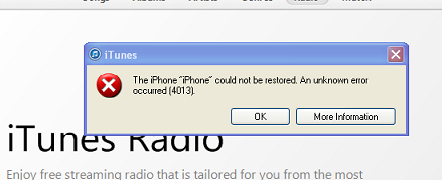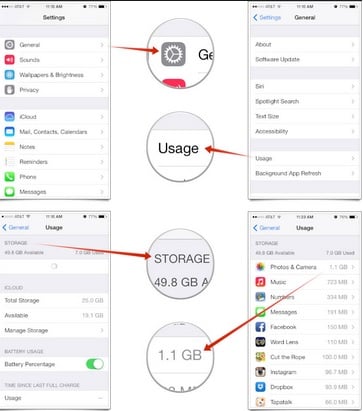This guide; is also applicable to iPhone 4 & 5. Error 4013 is associated with the hardware – It is not related to the software of the phone. But like all things digital, you don’t really get to fix this one without your share of head-banging. Every problem can be inhibited with some meticulous help. There are varieties of methods. Arguably, they worked for a lot of users but not everyone. All these methods are recommended to be tried out in ordered way, that way it will be easier to overcome the problem. If all fails, take your iPhone to the nearest Apple outlet.
Method 1: Replace your USB Port
As stated above, Error 4013 is a hardware problem – a damaged USB port or faulty USB cable. Try changing the USB port. Next up, change your USB cable. Using original accessory is highly recommended. If both failed, try upgrading from different computer with iTunes latest version already installed in it.
Method 2: Clear up some space
Error 4013 could be caused by the lack of space for the update to install on your device. Try going to Settings>General> Usage – Make up some room in your memory.
Method 3: Recover & Restore
In case the error 4013 occurs when updating the firmware without doing a clean restore (even after changing the cables), Well, only in such this method should be considered. This procedure is recommended as the last-thing-to-try but it’s quite easier to get this done with right away.
- Connect your iPhone 6 to the computer. Open up the iTunes utility.
- Make a backup of all your useful data or it will be erased.
- Upon finishing the backup, disconnect your iPhone and turn off the iTunes.
- Open the Recovery Mode by holding the Power and the Home button at the same time until the black screen appears.
- Now open iTunes from the PC.
- Connect your iPhone, iTunes will indicate “Device is connected in the recovery mode”
- Now follow the simple instructions and restore your device. Result in; your data will be wiped out.
- Restore your data from the backup you made earlier.
FIX: Steps to Fix Error ERR_FILE_NOT_FOUNDFIX: Steps to Fix Winload.EFI Error / 0xc0000001FIX: Steps to Fix Canon Printer Error 5C20FIX: Steps to Fix BSOD Error “KERNEL_DATA_INPAGE_ERROR”