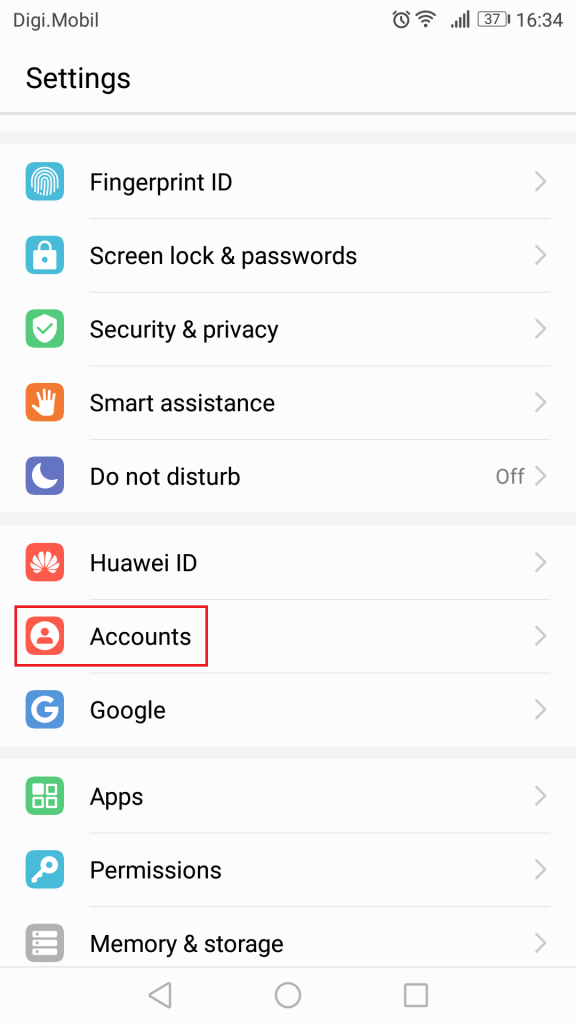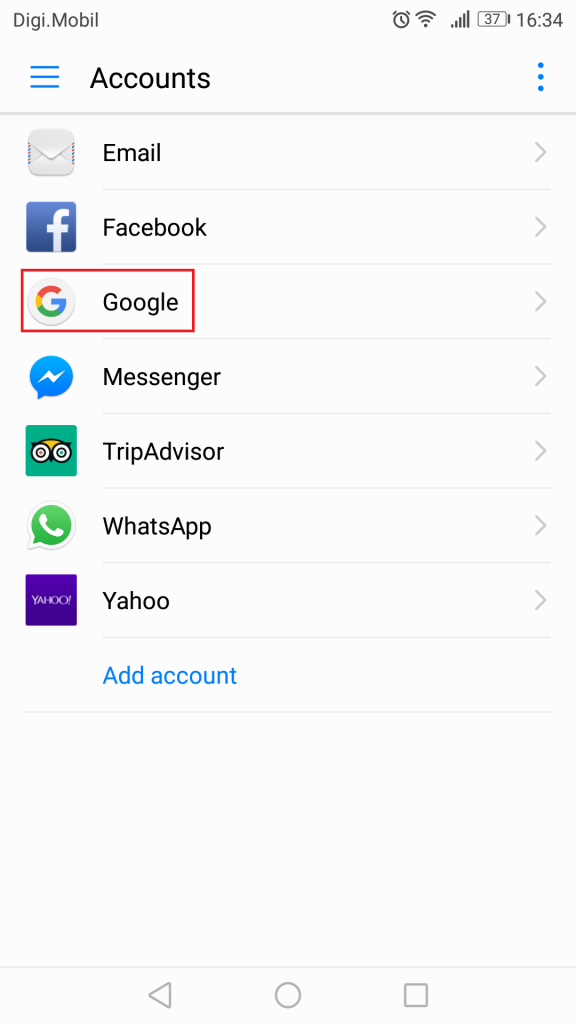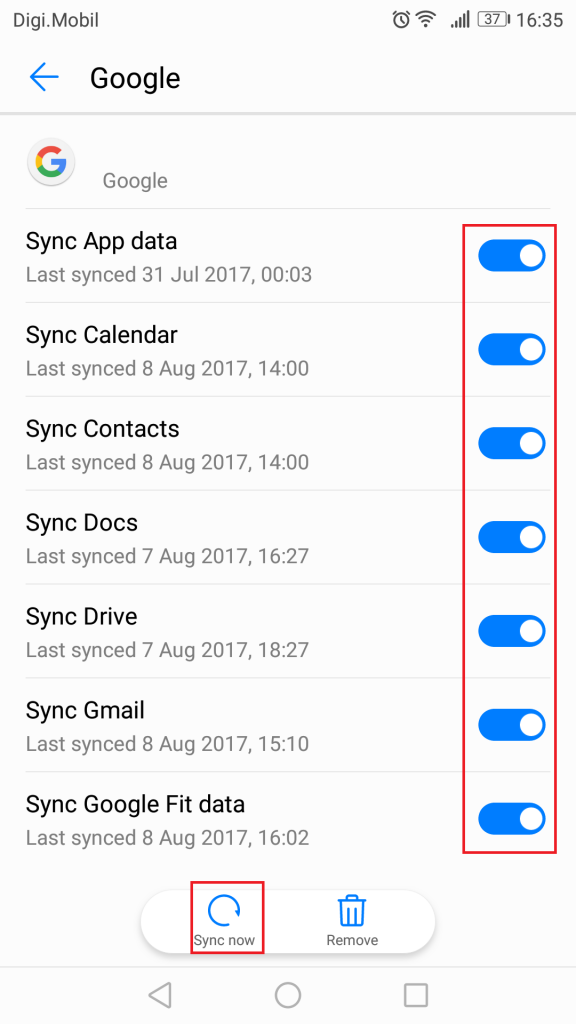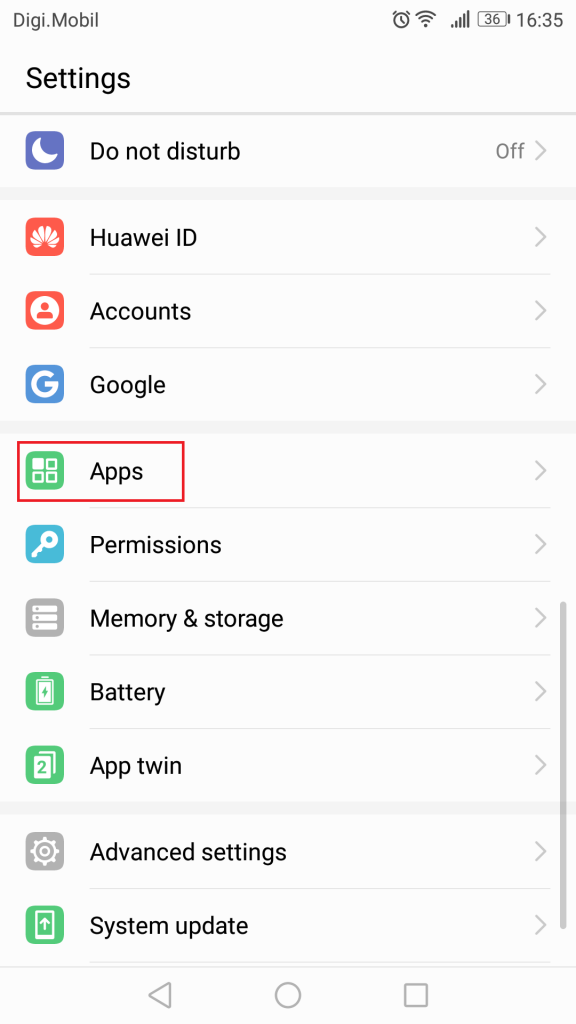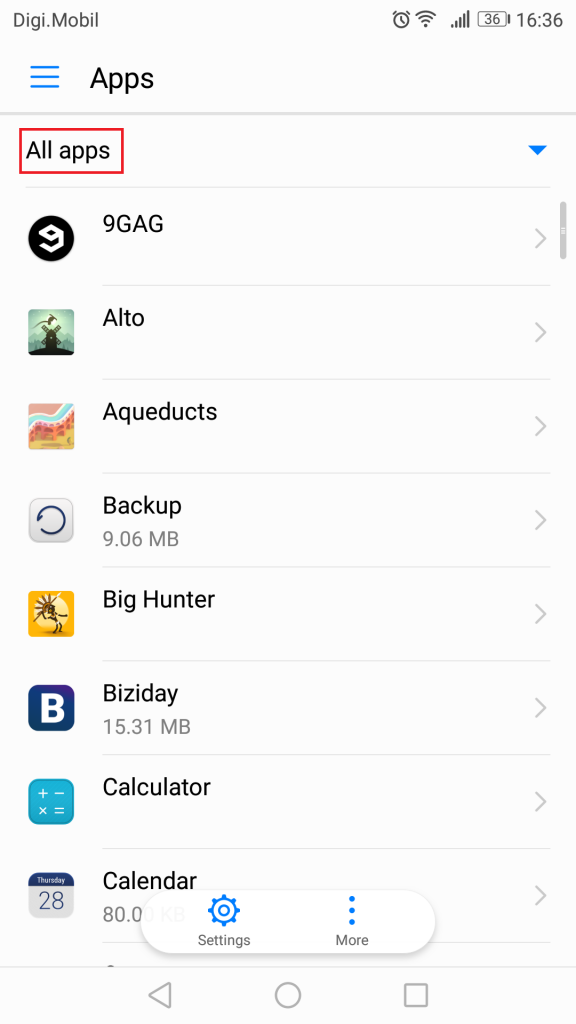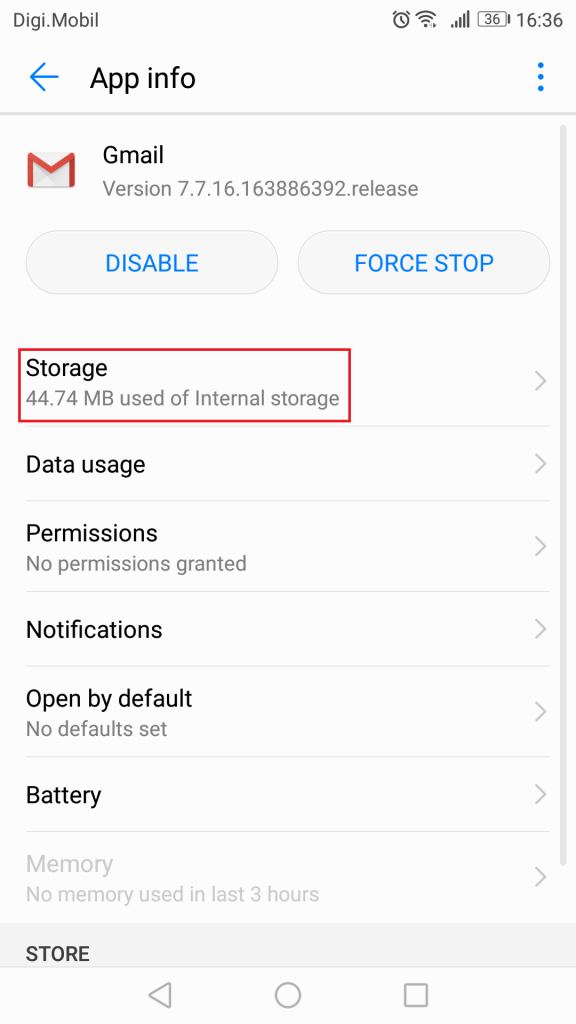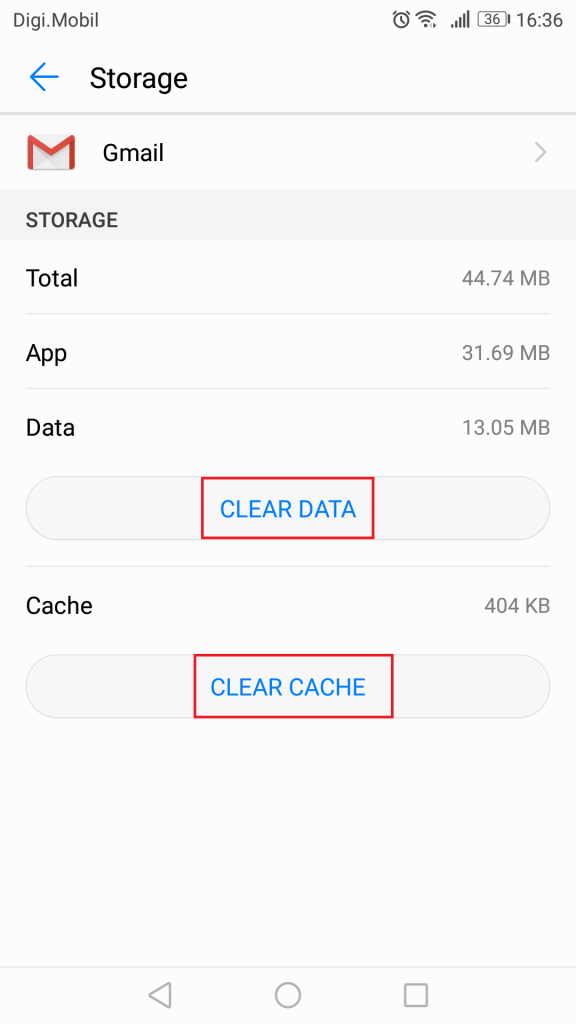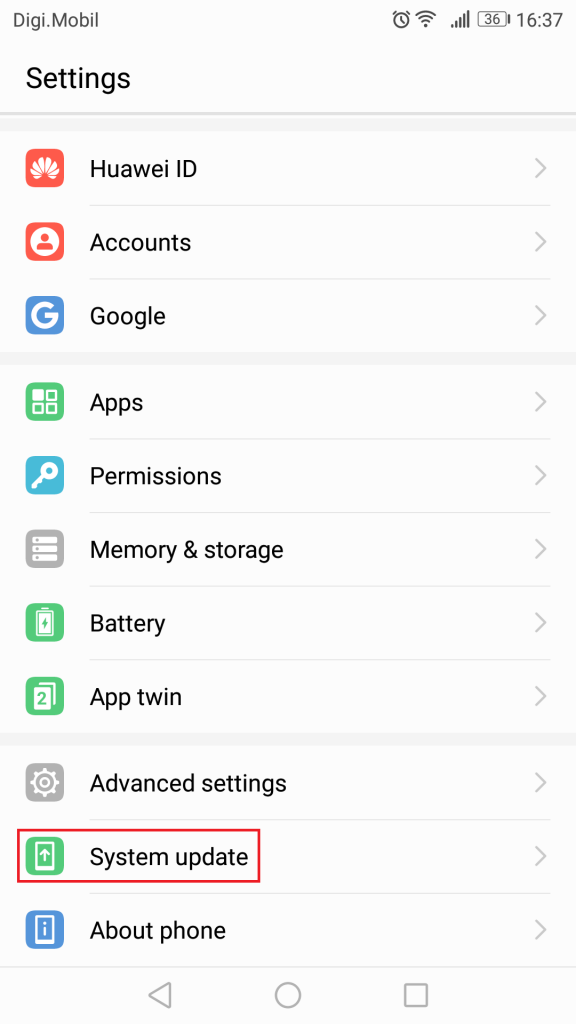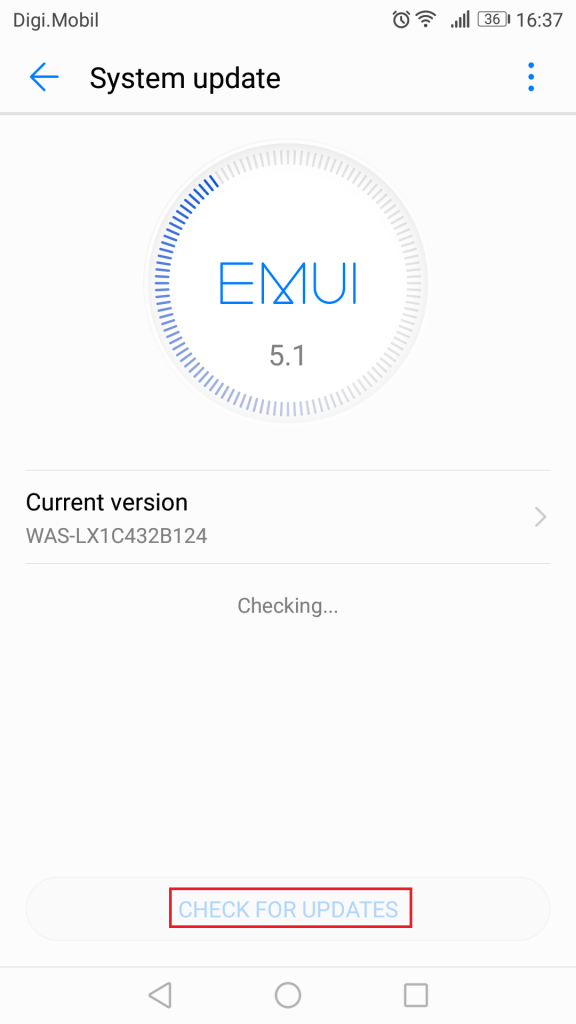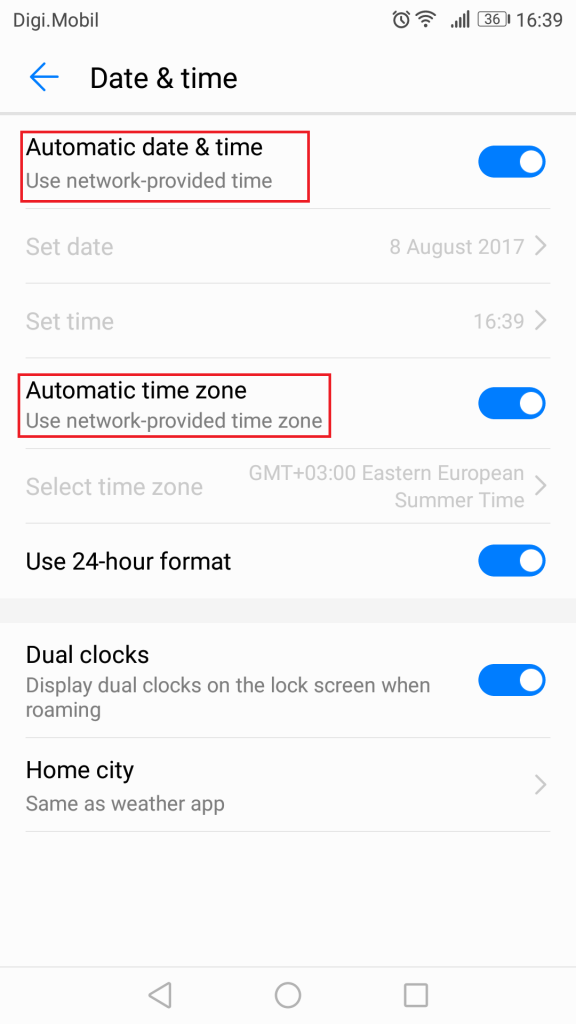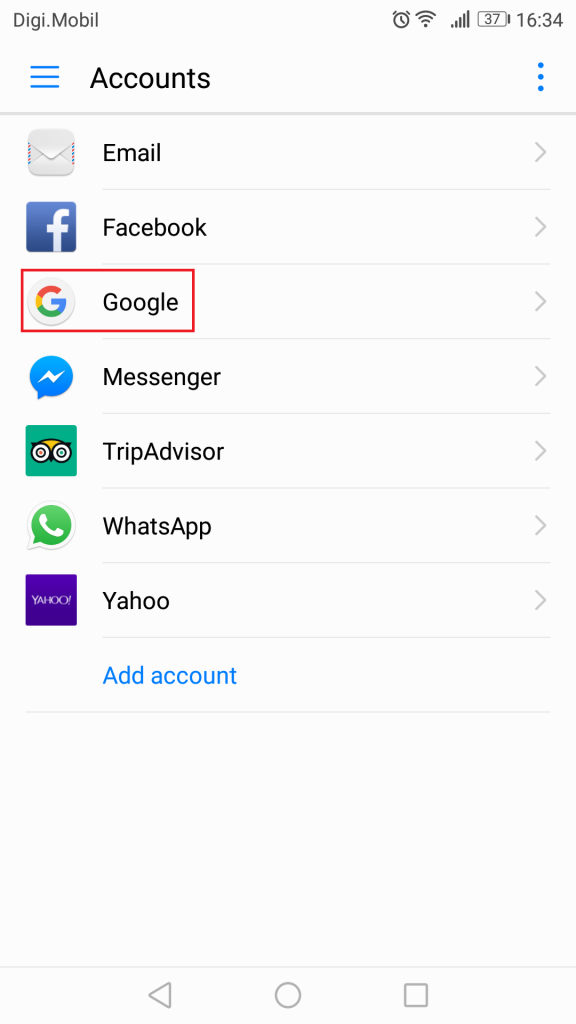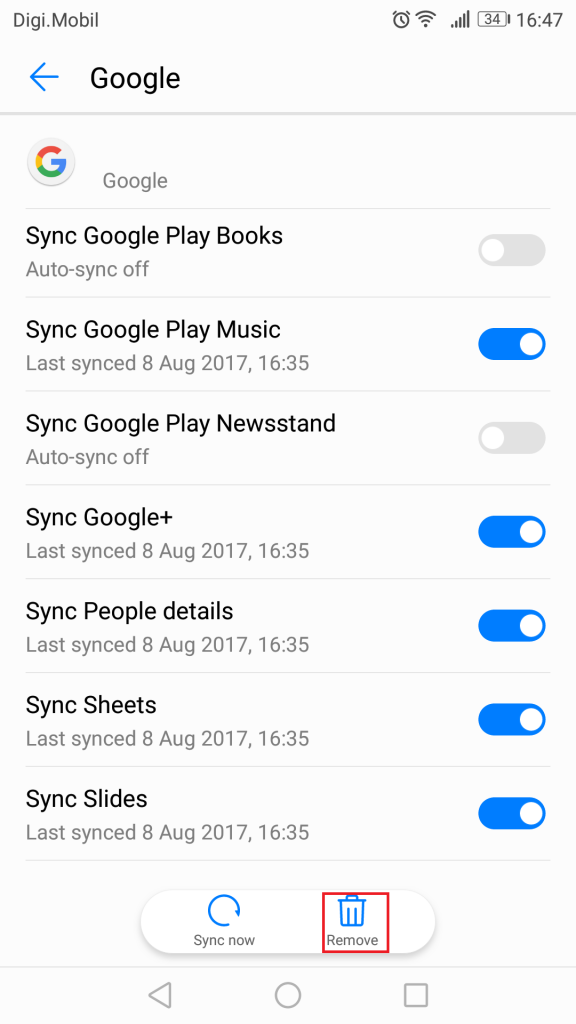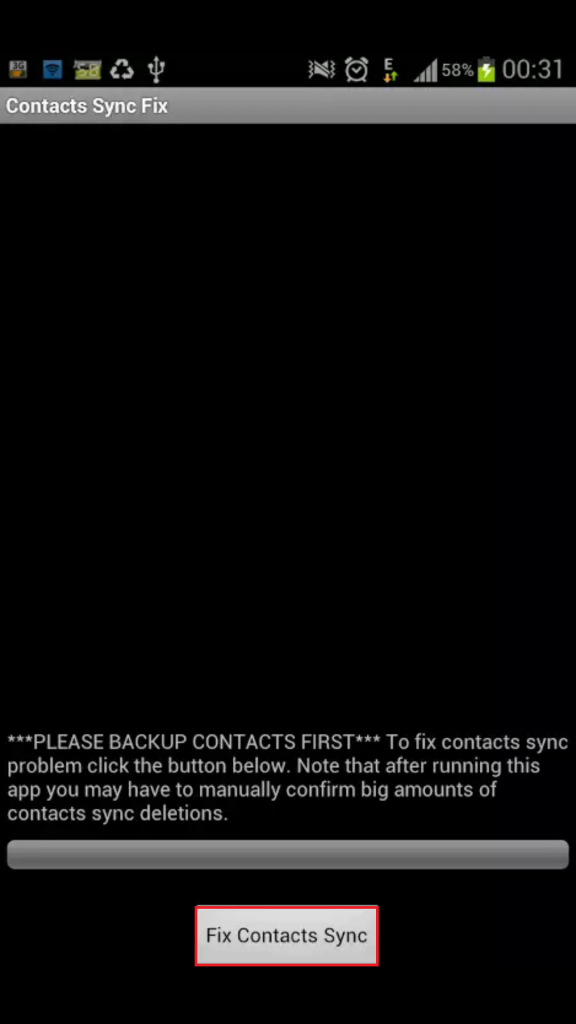But no software is error-free, and Gmail is certainly no exception to that rule. Sure, it’s much more secure and less buggy than other competing services (Yes, I’m looking at you, Yahoo Mail). But one error that Google has failed to fix for several years now is syncing. To be precise, the error that says “sync is currently experiencing problems. It will be back shortly”. This error seems to be exclusive to the Android realm. From time to time, the Gmail service on Android smartphones and tablets refuses to sync up. In some cases, the issue lies within Google’s servers and it will resolve itself after some time. But those cases are extremely rare, as Google’s servers are quite stable. Even worse, it’s not only affecting the Gmail app. When syncing stops working, the calendar, contacts and anything else that is linked to your Google account won’t sync up as a result. If you’ve waited some time and you are experiencing the same problem with Google syncing, there are a few fixes you can try. Note: These fixes were tested on Android 7.0 Nougat, but chances are they can be applicable to older versions of Android. Also, some settings might differ from manufacturer to manufacturer.
Method 1: Performing a Manual Sync
This fix is very easy to perform and has a high success rate. The only downside is a lot of times it proves to be temporary. What I mean is, it will bring all your stuff linked to your Google account up to date, but it won’t make it perform this automatically in the future. Here’s how:
Note: If you have multiple accounts, repeat these steps with all of them.
Method 2: Clearing Gmail Data and Cache
If you’ve followed the method above to no avail, clearing the data and cached data from your Google apps might resume the normal functionality of syncing. Here’s how:
Method 3: Checking for updates
Some custom Android versions are proven to have syncing problems with Gmail. The vast majority of them have been fixed by updates along the way, so it’s worth a show to update to the latest Android version available for your model if you haven’t already done so. Here’s how to do it:
Method 4: Enabling automatic date and time
In most cases, Google syncing is hindered because automatic date and time are disabled. If you manually inserted your date, time and time zone, that’s probably where the issue originated from. Here’s how to re-enable automatic date and time:
Method 5: Disable power-saving mode
If you’re one of those people that like to keep their phone on power saving mode all the time to save battery life, there’s your problem. Depending on how aggressive the power saving app is, it might cut off Google syncing completely. You can easily check if that’s the case by disabling power saving mode for a day or two and see if Google starts syncing your contacts properly.
Method 6: Removing and re-adding your Google account
Some users have reported that deleting their Google account and restarting their device managed to fix their issue. Give it a try :
Method 7: Installing Contacts Sync App
If you’re having issues with your phone contacts syncing up with Google, there’s a nifty app capable of solving the problem automatically. It’s extremely easy to use. Here’s how:
Method 8: Enabling all certificates from Incoming Settings
If you use a rooted device and you have syncing problems, try the following fix: We hope one of the following guides helped you solve “sync is currently experiencing problems. It will be back shortly” error. If you found a different solution that helped you, please tell us all about it in the comment section below and we will add it to this guide.
How to Fix “Realtek PCIe GBE Family Controller adapter is experiencing driver -…Fix Audio/Video Out of Sync Problems on Netflix (All Platforms)Windows 10 v2004 Update Caused Chrome Browser Problems But It Has A Fix For Sync…Adaptive Sync Monitors: Freesync vs G-Sync