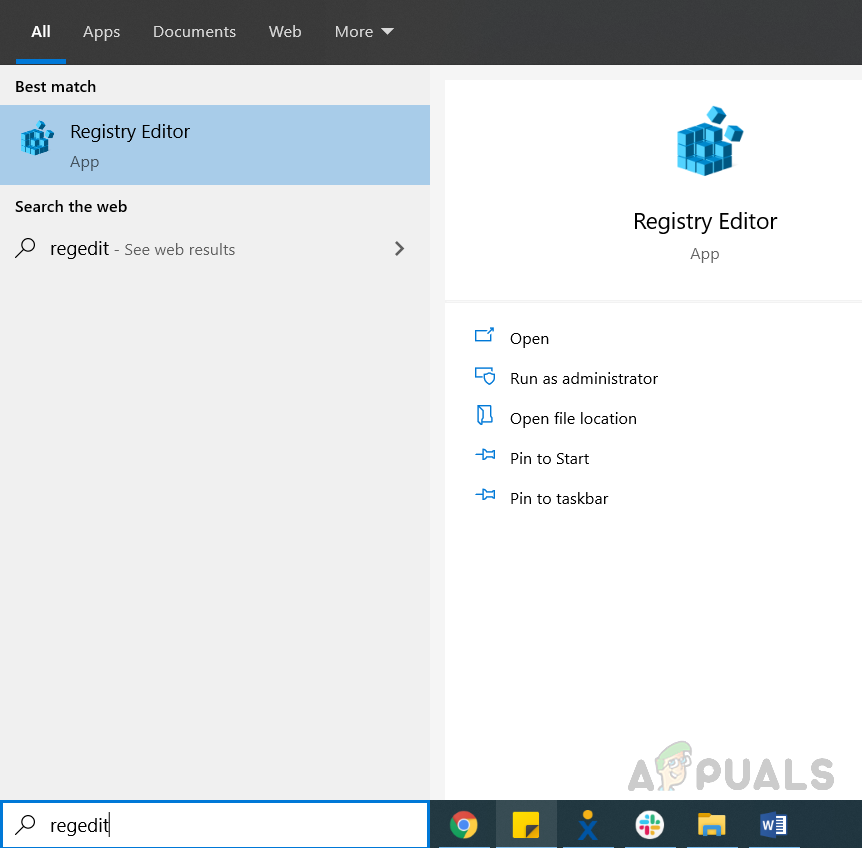Method 1: Using the Registry Editor To Change System Settings
The Registry Editor is a tool in Windows that is used to change the configuration settings for the System Programs and Drivers. In this method, we will remove the key named BannerStore which is found in the HKEY_LOCAL_MACHINE folder which contains the configuration data that is shared by all users on Windows. Removing this key has solved the problem for many users. Please see the below steps.
Method 2: Using Deployment Image Service and Management to Repair Windows Files
In this method, we will use a Windows utility called Deployment Image Service and Management that allows us to repair an installed Windows image. First, we will find whether the files are available and then try to repair them.
Method 3: Perform an Upgrade Using Media Creation Tool
In this method, we will use the Media Creation Tool to upgrade the Windows to the latest version. Media Creation Tool is free software provided by Microsoft which is used to create a Windows Installation Media or upgrade Windows directly to the latest version. We can use the upgrading option to copy a fresh copy of Windows latest version and this will replace the corrupt or missing system files. This will take some time as the Tool will first download the Windows files and then perform an Upgrade.
How to Fix “DRIVER OVERRAN STACK BUFFER” BSOD Error on Windows 10 & 11?Fix: “The tag present in the reparse point buffer is invalid” on OneDriveWhat is Hard Disk Buffer Size and Does it Matter?Fix: Unable to Start the Bluetooth Stack Service