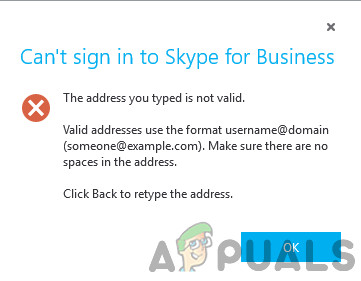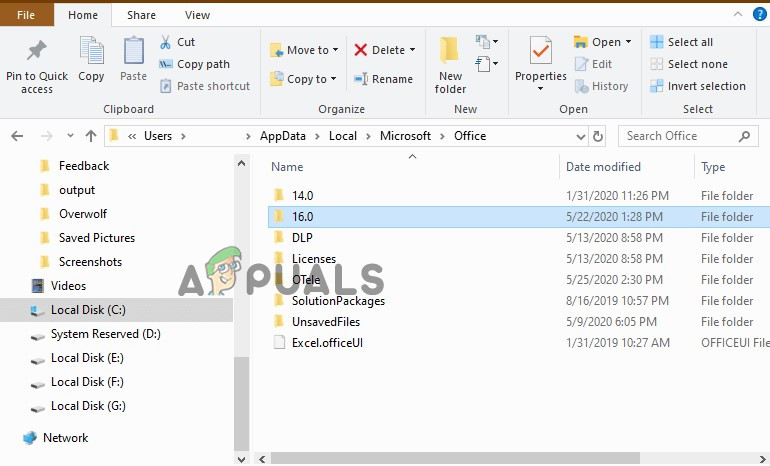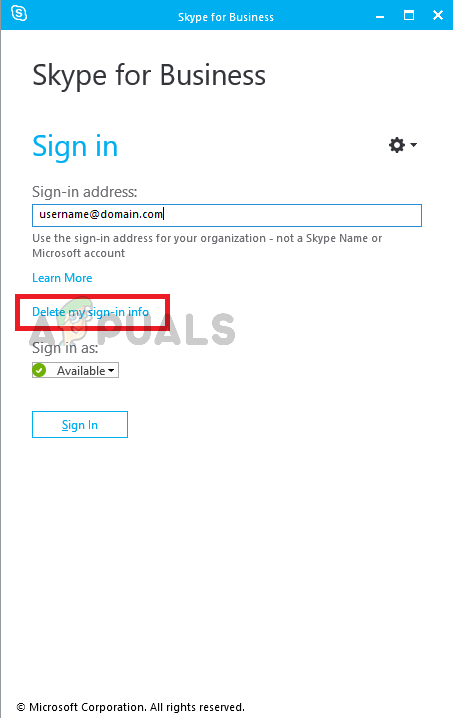There were reports of this error occurring after a Windows update. However, the main cause of this error remains to be linked to the DNS addresses. You can start with the initial solutions and work your way down.
Adding Related DNS Records
The most common issue as said above is with the DNS servers. It turns out that the DNS records for the organization were not added into the Skype for Business account of the user. The DNS servers map hostnames to various websites, often the same website for the same domain. This allows the accounts for the same domain to connect. The DNS records can only be provided by an administrator. If the user is not an admin, then it is advised that the Network Administrator be contacted. It can take anywhere from 24 to 72 hours for the DNS server change to take effect. This solution is only valid for corporate users who use their organization’s email address.
Remove the Lync Cache
The issue can be caused by a bug when saving data or installing the application. This causes the data to get corrupt and cause problems with its operation. It turns out that deleting Lync’s cache can help fix the problem. The cached data can often get corrupt and even after removing the application, the data remains behind. Hence, causing problems even when the application is reinstalled. The version 15.0 can vary depending on your version of Office installed. To remove the Lync cache
Update Windows to the Latest Build
If the above-mentioned steps do not work, then you might have to wait for a fix from Microsoft. Check to see if you have any pending Windows updates. For many users, this issue was resolved after the Windows updates KB3114502 or KB 3114687 for Lync. However, if the issue persists check for updates and install if any are available.
Skype for Mac Update Breaks Skype Directory Service, Here’s How You Can Fix ItHow to Fix ‘The Windows Live ID or Password you Entered Is not Valid’Fix: Can’t Create a Lock File at Library/Application Support/Skype/Skype.pidHow to Manage and Request IP Address Requests in IP Address Manager