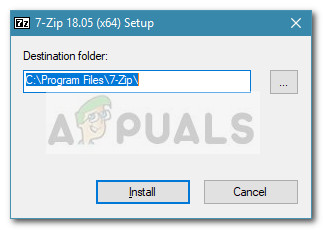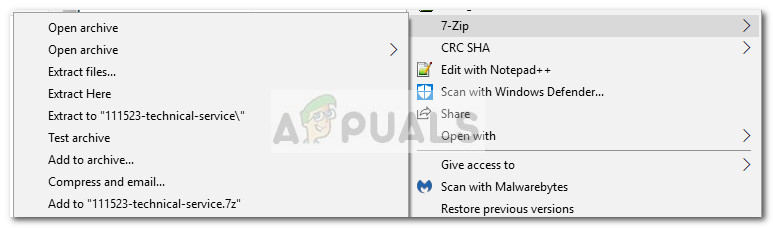“Windows cannot complete the extraction The compressed zipper archive name is invalid” This is clearly not an issue with a specific zipped folder since affected users report that every single zip archive they download is exhibiting the same behavior. Although the most occurrences are reported on Windows 10, there are cases where users encounter this issue on Windows 7 or Windows 8.1. If you’re currently struggling with the compressed (zipped) folder is invalid error, the following methods will help. Below you have a collection of fixes and workarounds that others have used to avoid the compressed (zipped) folder is invalid error. Please follow each of the following methods in order until you discover a fix that manages to resolve the issue in your situation.
Method 1: Reinstalling the compression client
The obvious place to start is with the compression client that you are using. Other users struggling with the same issue have managed to resolve the issue by reinstalling the software that they were using. In the event that you get the compressed (zipped) folder is invalid error, follow the guide down below to reinstall the compression client: If you’re still encountering the compressed (zipped) folder is invalid error, move down to the other methods below.
Method 2: Using another free compression software
Although this is not a proper fix (more like a workaround), some affected users have reported that they managed to get around this issue using another free compression software like 7-Zip. You can do this with a number of 3rd party solutions, but we recommend 7-Zip for the most convenience. Here’s a quick guide on how to install and use 7zip to avoid receiving the compressed (zipped) folder is invalid error:
Method 3: Zipping on a drive that uses NTFS
If you get this error while you are trying to zip a file that is over 4 GB in size, you might want to check if the partition you are trying to perform the operation on is FAT32. The max file size for a Fat32 partition is 4 GB. Anything above this threshold, it will produce the compressed (zipped) folder is invalid error. A workaround to this issue would be to perform the operation on an NTFS drive or format your drive to the NTFS file system. Another way around this issue is to use a different utility like 7zip.
Fix: Make Sure the File is an NTFS Volume and isn’t in a Compressed Folder or…FIX: 100% Disk Usage by “System and Compressed Memory” in Windows 10Fix: Adobe Photoshop Error ‘Could not complete your request an unknown or…Fix: Invalid Request, Authentication Expired in YouTube