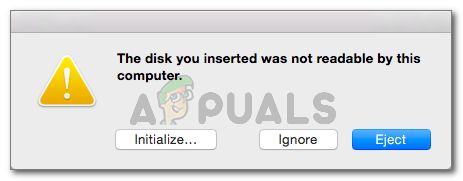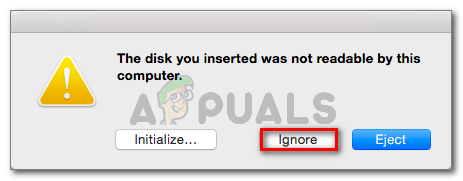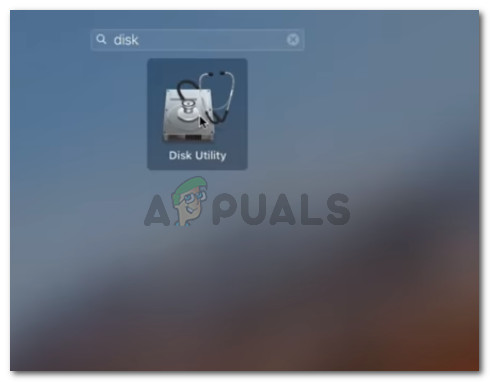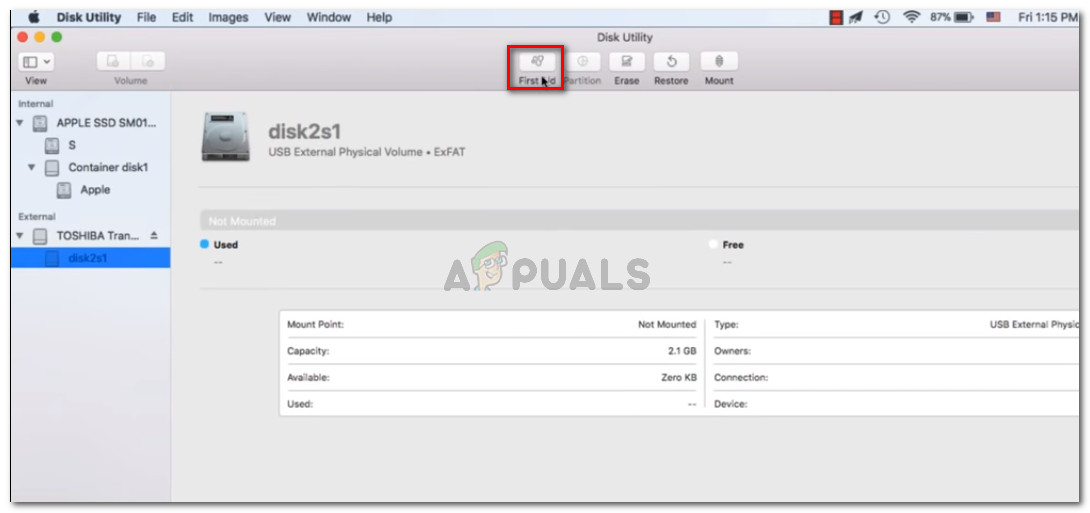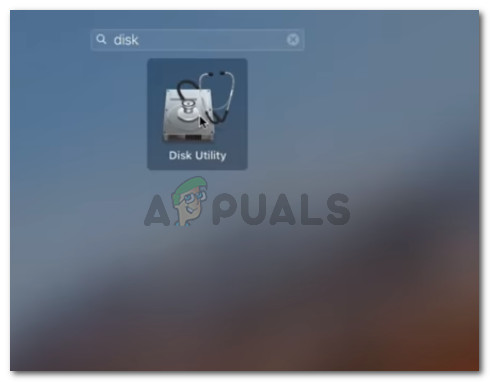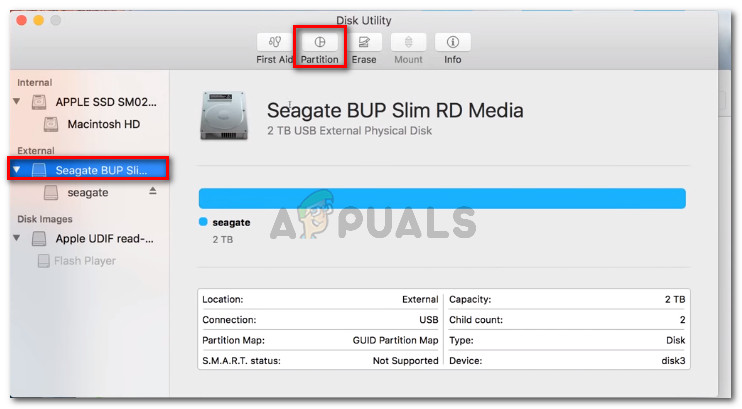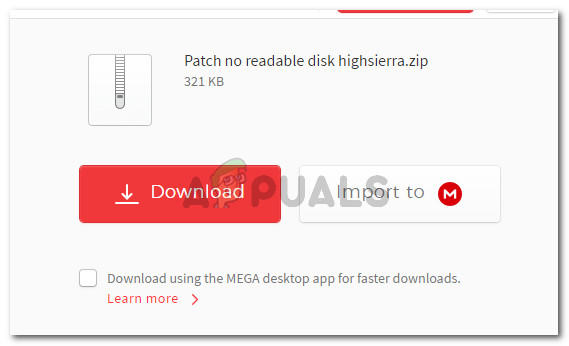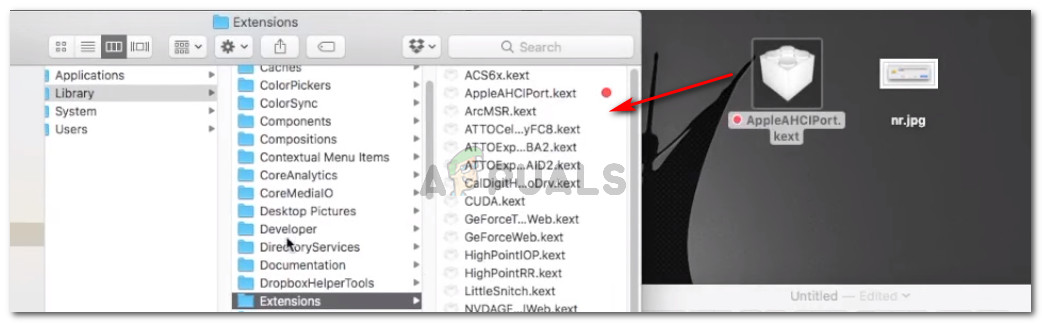What cause the Disk to be non-readable?
We investigated this particular issue by looking at various user reports and the repair strategies that they used to get the issue resolved. We also managed to replicate the issue to a small extent on our testing machines. Based on what we gathered, there are several fairly common scenarios that will trigger this particular error message:
Method 1: Eliminating the possibility of a faulty external drive (if applicable)
To save you from trying out a lot of potential fixes for nothing, we encourage you to start by ensuring that you’re not dealing with a faulty drive. You can exclude the possibility of a faulty drive just by plugging in a different external hard drive into your Mac computer. It can be anything from a flash drive to another external drive, just make sure the second drive has the same file system like the one showing the error. If you don’t get the same error with the other drive and it appears inside the Finder app normally, you can conclude that the problem is not caused by your MAC. You’re probably dealing with an issue that is specific to the external drive that is showing the error. In the event that you’re only encountering the same error message with every external drive that you plug in, jump straight to Method 4 (if applicable). In case you only see the prompt with one particular drive, continue with the next method below.
Method 2: Repairing the unreadable drive with Disk Utility
If you see this error message as soon as you insert your USB drive / external hard drive / SD card into your Mac computer, you should be able to repair it using Disk Utility. This isn’t guaranteed to work, but some users encountering the same error message have reported that the issue was resolved after performing the steps below. Here’s what you need to do:
Method 3: Reformatting to Fat32
Another common reason why you might end up seeing the “the disk you inserted was not readable by this computer” error is because of the file system that is formatted in NTFS. A lot of users have been encountering this particular error message with external drives formatted with the NTFS format because OS X will not work with NTFS. If that’s the case, you will most likely be able to resolve the issue by converting the file system format to FAT32. This situation is fairly common if the external drive was previously used on a Windows computer. Warning: Keep in mind that any operation of this kind (disk formatting), will end up erasing all data present on the disk. If you are prepared to go through with it, follow the steps below to re-format the disk that is showing the “the disk you inserted was not readable by this computer” error to Fat32: If it didn’t or it’s showing the same error message, move down to the next method below.
Method 4: Resolving the MacOS High Sierra – clover Bootloader bug (if applicable)
If you’re encountering the “the disk you inserted was not readable by this computer” error while running Hackintosh MacOS 10.13.x High Sierra coupled with the Clover Bootloader, you’re just dealing with an extremely popular bug that a lot of other users have faced. A lot of users using the same Mac version have reported that the issue was resolved after they applied a patch capable of resolving the bug. But keep in mind that it was developed by independent developers in no way associated with Apple. Warning: This bug will only occur if you’re using Hackintosh MacOS 10.13.x High Sierra with the Clover Bootloader. If you’re encountering this issue on a different (clean) of MacOS, do not follow the steps below as they won’t be applicable to your current situation. If none of the methods above have helped you to resolve the issue, it’s very likely that you’re dealing with a failed drive. If that’s the case you should start looking for a recovery solution if you have any important data on that drive.
Fix: You Must Initialize a Disk Before Logical Disk Manager Can Access itFix: The Selected Disk is not a Fixed MBR DiskFix: The Disk Check Could not be Performed Because Windows Cannot Access the…FIX: Non System Disk or Disk Error Message on Startup