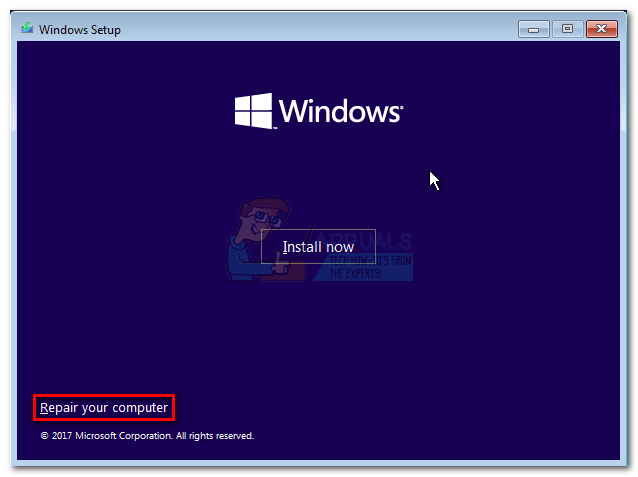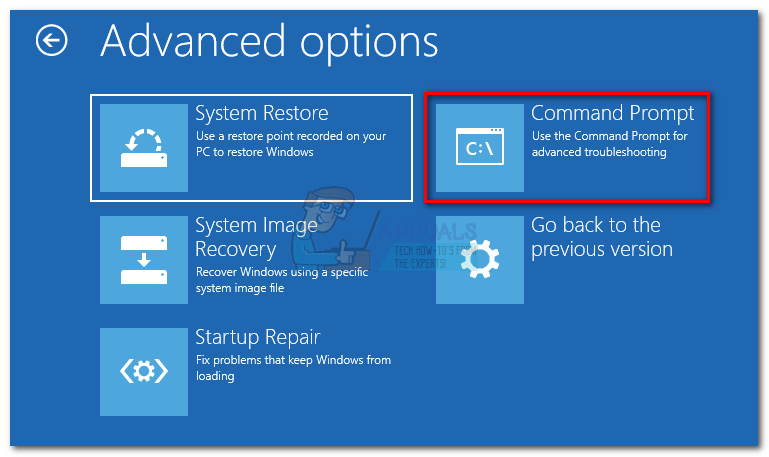When does The Drive where Windows is installed is locked usually occurs?
Most users report that this particular issue occurs after an unexpected BSOD crash or after a series of default Windows apps have started to malfunction. Looking at what other users in a similar situation reported, there are several cases why this issue will occur. Here’s a rundown with the most popular causes of this error:
BitLocker boot agent got disabled – Most users that encounter this error report using the BitLocker whole-disk encryption. This boot agent is used to unlock user data and the Windows drive before your machine starts loading the rest of files necessary during startup. In the event that the BitLocker boot agent gets disabled or overwritten (this can happen on purpose, by accident or due to 3rd party interference) you might get stuck with “Drive where Windows is installed is locked”.BCD file is damaged – The “Drive where Windows is installed is locked” error can also occur if the BCD (Boot Configuration Data) file becomes damaged or has the wrong configuration parameters.The Trusted Platform Module (TPM) has been emptied or reset – Another common scenario when the “Drive where Windows is installed is locked” will occur is if BitLocker uses the hardware encryption chip known as TPM (or Trusted Platform Module). This module is used to manage secret keys used for the encryption process. In the event that the Trusted Platform Module is emptied or cleared, the system will fail to boot.
If you’re currently struggling with the “Drive where Windows is installed is locked” error, the methods below might help. The fixes presented below have been confirmed to work by at least one user. Please follow each potential fix in order until you stumble upon a method that resolves the problem on your end.
Method 1: Changing booting method from CSM to UEFI
As it turns out, this particular issue is a common occurence among users that use the Compatibility Support Module (or CSM) legacy BIOS despite having a system that supports UEFI. If you’re getting the “Drive where Windows is installed is locked” error at startup, one potential solution is to gain entry into your BIOS settings and change the boot type from CSM to UEFI. Of course, the exact steps of reaching your BIOS settings are very dependant on your motherboard manufacturer, but you can do a simple online search to find out which key to press during startup in order to gain entry to your BIOS settings. Keep in mind that the Boot Type setting is typically found in the Advanced menu. After you change the boot type to UEFI, save your configuration, exit BIOS and wait for your computer to boot back up. If you still get the “Drive where Windows is installed is locked” error somewhere during startup, continue with the next method below.
Method 2: Repairing the Boot Configuration Data
Another common cause of why users get to see the “Drive where Windows is installed is locked” error during startup is because the Boot Configuration Data (BCD) has been tampered or has been corrupted due to several reasons. Luckily, Windows has a series of Command Prompt commands that can be used to repair and fix boot record errors that might be causing this issue. In order to be able to put this repair commands, you’ll likely need to boot from the Windows installation media. But you can also enter the Advanced options menu by forcing two or three consecutive failed boots. Note: If you don’t have a Windows installation media, you can follow this guide (here) to create a Windows 10 bootable USB. Once you have the installation media, boot from it and follow the steps below to insert the required repair commands capable of fixing the Boot Configuration Data: If you’re still seeing the “Drive where Windows is installed is locked” error during startup, continue with the method below.
Method 3: Make sure RAID Array is Turned On (if applicable)
If you’re using a RAID setup, it’s entirely possible that the “Drive where Windows is installed is locked” error is occurring because the RAID array setting is turned off from your BIOS settings. This is known to happen when the motherboard battery (CMOS battery) is depleted – in this case, the BIOS will simply forget your settings, deactivating any RAID setup by default. If you have RAID set up on your computer, enter your BIOS settings and check whether RAID array is turned on. If it’s disabled, turn it on, save your configuration, exit BIOS and wait for your computer to boot back up. In the event that this was the cause of the “Drive where Windows is installed is locked”, your computer should boot normally now. Note: If this method was applicable, don’t forget to replace the CMOS battery with a new one. Otherwise, you’ll see this happen again once you turn your computer off.
Method 4: Using a different machine to copy the contents of the HDD (or SSD)
If you tried all the methods above to no avail, you most likely have no other option of fixing the “Drive where Windows is installed is locked” other than doing a clean install or a reset. However, if you don’t want to lose the data present on the so-called “locked drive”, you can connect it to a different machine. But don’t connect it as the main drive because you will the same message when the machine tries to boot from it. Instead, simply connect it as an external USB storage device (if possible) or as a secondary drive – everything works as long as the computer doesn’t boot from it. Once your computer boots up from the other drive, your drive will get recognized and you will be able to copy the data off of it. Once the data is backed away safely, you can perform a clean install or a reset to get rid of the “Drive where Windows is installed is locked” error.
How to Fix Windows Cannot Be Installed on Drive (0)Fix: This Document has Certain Edit Capabilities that have been LockedFix ‘Your Account Has Been Locked’ (0x80a40014) Error on Xbox OneFix: This Modification is Not Allowed Because the Selection is Locked