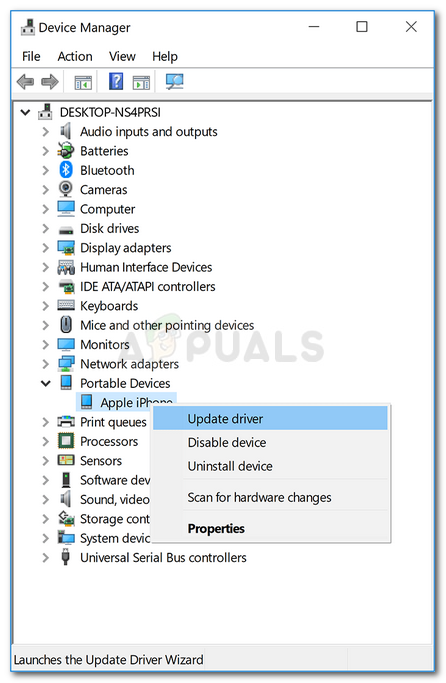Normally, when you plug in your iPhone to your system, Windows automatically install the drivers. If you have the desktop version of iTunes, it will install the drivers if Windows doesn’t do it for you. However, some users use the UWP version of the iTunes app to make a backup of their data on their system. The drawback is, you will have to uninstall the desktop version of iTunes. When you launch the UWP app, it uninstalls the desktop version along with the drivers due to which you face the error.
What is UWP Version of iTunes and How is it Different?
Well, UWP or Universal Windows Platform is an open-source application programming interface created by Microsoft. The idea behind the creation of such a platform is to enable developers to create a universal application, meaning it would run on Windows 10, Windows 10 Mobile etc without the need of re-writing it again for a different platform. Apple released the UWP version of iTunes in the early 2018 and they have been trying to make it better ever since. The difference between the normal iTunes and UWP version is quite clear — the normal version is for a specific platform while the UWP version can be used on different platforms. Running the UWP version will automatically uninstall the normal version of iTunes, as we have mentioned above, along with the required drivers due to which the error message is caused. UWP version doesn’t have the feature of installing the required drivers automatically. This results in the emergence of the error message. To fix your issue, you will just have to install the iPhone driver again. You can do this by following the solutions down below:
Solution 1: Reconnect your Device
One of the ways to fix your issue would be to let Windows install the drivers automatically. To do this, you will have to disconnect your iPhone and then connect it again. This will make Windows search for drivers for the new device and then install it. Thus, your issue will be fixed without you having to go through any great hurdle. If this doesn’t work, you will just have to install the driver manually.
Solution 2: Installing Driver Manually
If Windows doesn’t install the driver automatically for you, you can do it manually. To install the driver manually, connect your device and then follow the steps given down below: This will install the driver again and you should now be able to run the iTunes app.
Fix: “Ryzen Master Driver Not Installed” Error on Windows?FIX: A required privilege is not held by the client “0x80070522"Fix: Required privilege is not held by the client (on Executables)Fix: The server did not register with DCOM within the required timeout