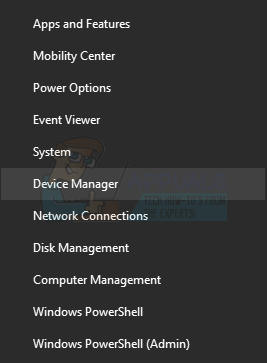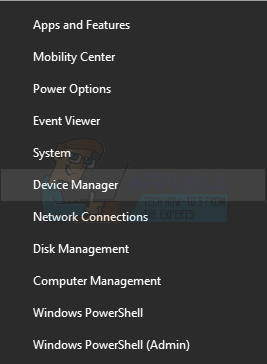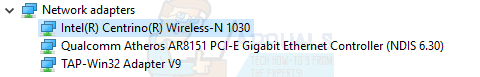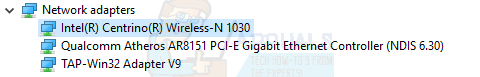This error suggests Microsoft Hosted Network Virtual Adapter isn’t enabled, but it’s actually missing from windows device manager. This issue is widely caused by a faulty or incompatible WiFi driver. The group or resource is not in the correct state to perform the requested operation.
To fix this issue, you have to roll back your WiFi card driver to a previous version, or install the latest version from the vendor, or change a specific WiFi setting.
Method 1: Rolling a driver back to its previous version
Method 2: Updating WiFi Drivers
If your Roll Back Driver was greyed out, it obviously means you can’t roll back your driver. This method shows you how to get the actual drivers from the vendor, and not Microsoft.
Method 3: Changing Wi-Fi Card Settings
FIX: Windows Defender Error The service couldn’t be started Error code:…Fix Widows Defender Error 0x800700AA The service couldn’t be startedFix: Your setup couldn’t be started because of an unexpected error iCloud…Fix: Hosted Network Issues on Windows 7, 8 or 10