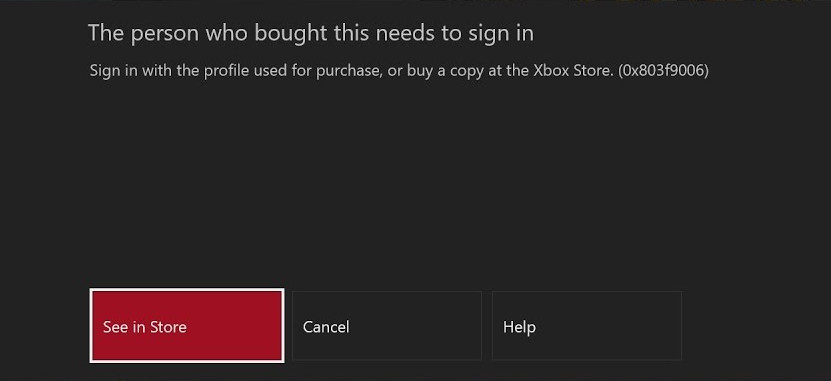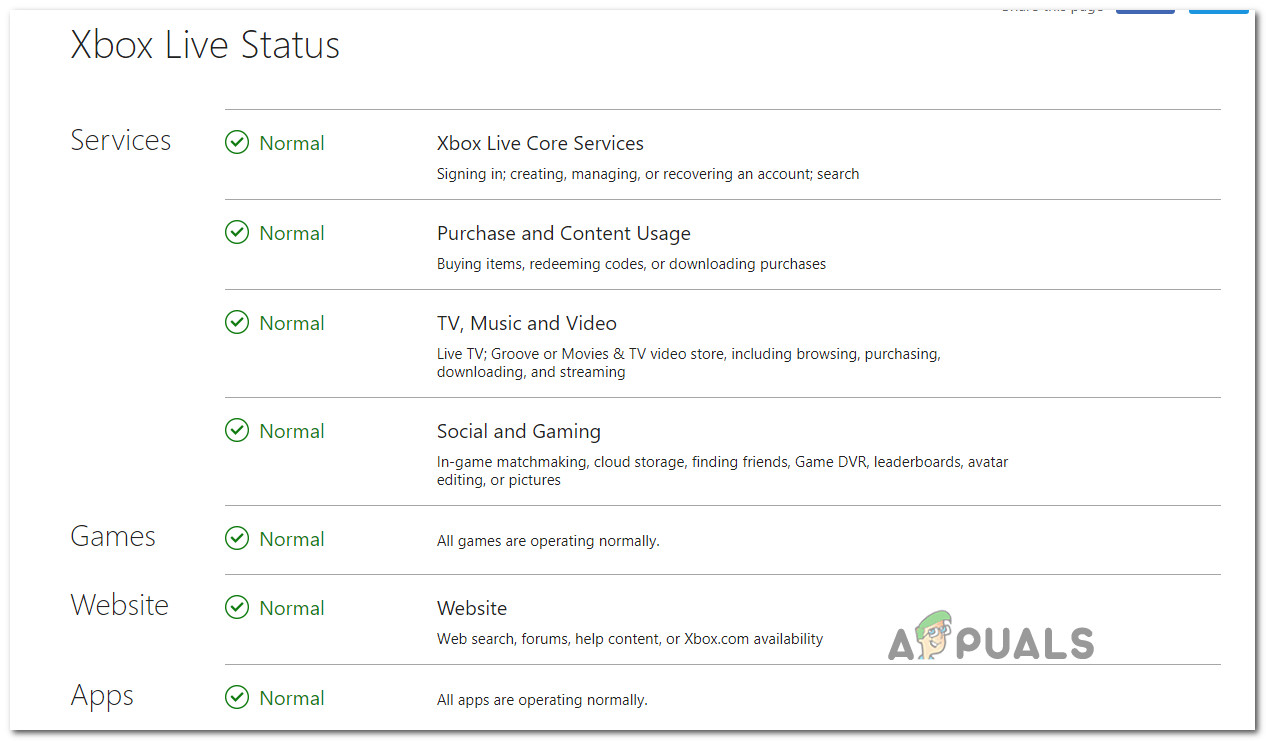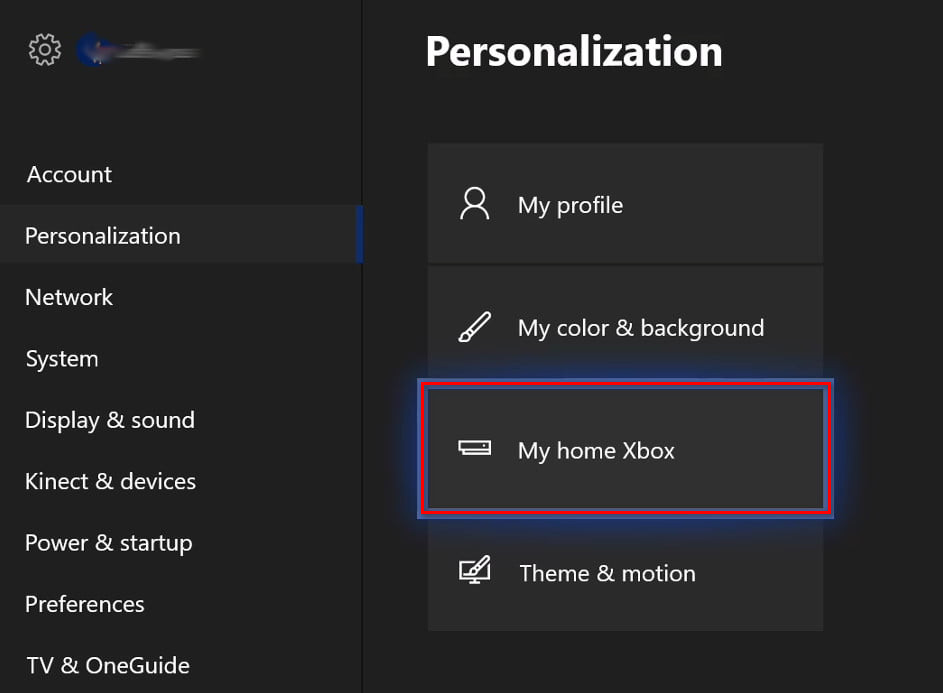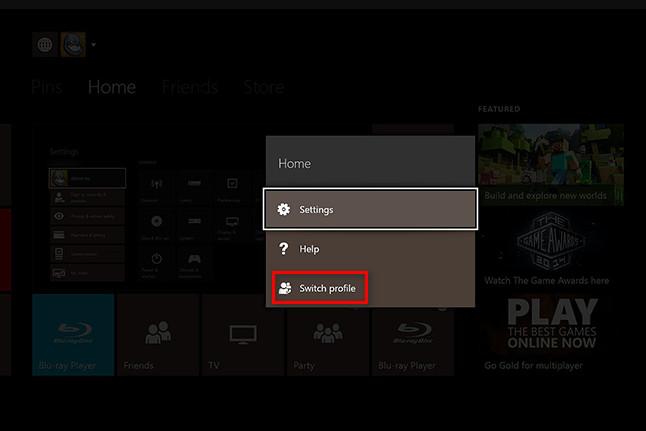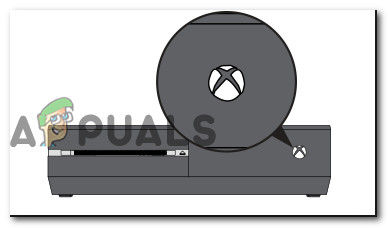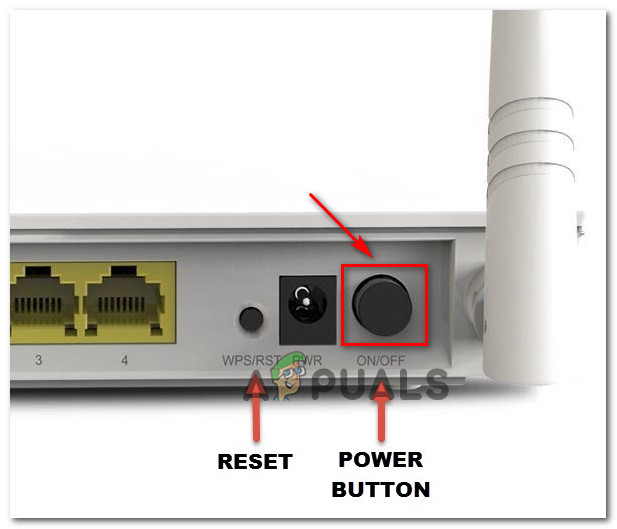What is causing the “Person who Bought this Needs to Sign in Xbox One” error on Xbox One?
We investigated this particular issue by looking at various user reports and the repair strategies that most affected users have deployed in order to solve this particular issue. Based on our investigations, there are several different scenarios that might trigger this error message: If the issue described above is also happening on your console, this article will provide you with several troubleshooting steps. Down below, you’ll find a collection of methods that other users in a similar situation have successfully used to troubleshoot the issue away. Keep in mind that the methods below are ordered by efficiency and severity, so consider following them in the order that they are presented. One of them is bound to resolve the issue regardless of the scenario in which you’re encountering the issue.
Method 1: Verifying the Status of the Xbox Live Services
Before you do anything else, it’s important to ensure that the issue is not beyond your control. Based on several different user reports, this particular issue can also occur if the Xbox Live Core Services are currently down. Maybe they’re in the middle of a scheduled maintenance period or maybe the service is dealing with an unexpected outage period. This has happened before and it will usually get resolved automatically in a couple of hours. If you suspect that the issue might have been caused by a non-functional service, visit this link (here) and check the status of all Xbox Services. If the Xbox Live Core Services are down, the issue is beyond your control. In this case, the only course of action is to simply wait for Microsoft to resolve the issue. If you have the means, play a physical game (this doesn’t require you to be signed in) If this method revealed that the Xbox Live Core Services are operating normally but you’re still encountering this particular issue, move down to the next method below.
Method 2: Setting the console as “Home” from License-Holding account
Most of the time, this issue happens if you’re not the owner of the gaming license – a different account that is currently signed into your console holds the right to it. If this scenario is applicable and you’re trying to do game sharing, the only way that will allow you to play the game from a different account is to set your Xbox as the Home Xbox from the license-holding account. Here’s a quick guide on how to designate your Xbox One console as the Home Xbox for the license-holding account: If you’re still seeing the “Person who brought this needs to sign in” error, move down to the next method below.
Method 3: Relogging your Account
As it turns out, this issue might also be caused by a network issue. Several users that have been encountering this error from time to time have reported that simply signing out and then signing back in resolves the issue in an instant. However, keep in mind that this fix is only temporary and chances are that the issue will return sometimes later. But if you’re looking for a quick fix that will allow you to play your games quickly, here’s what you need to do: Launch the game that was previously triggering the “Person who brought this needs to sign in” error and see if the issue has been resolved. If you’re still encountering the same error message, move down to the next method below
Method 4: Power Cycling console & restarting the router
Another potential fix that might just resolve the “Person who brought this needs to sign in” error is to physically power cycling the console and restart the router. This will resolve two of the most prominent culprits that will trigger this particular issue – a temporary glitch and a network problem. Here’s a quick guide on how to do this:
RuneScape Studio Jagex Bought For Second Time in One YearSony Bought out Repeat.gg! What’s next?How to Pair Xbox One S Controller with Xbox One Controller DongleDevil May Cry 5 Demo Performance and Graphics Analysis on Xbox One X and Xbox…