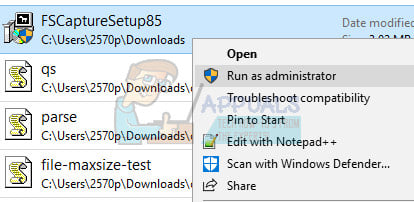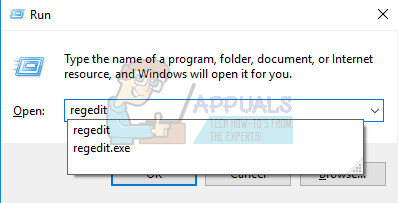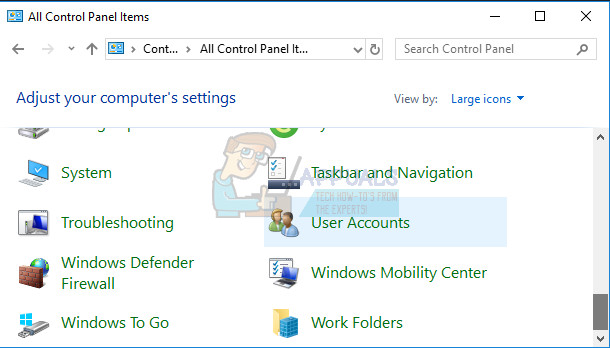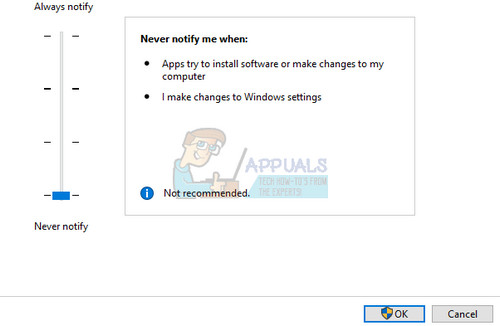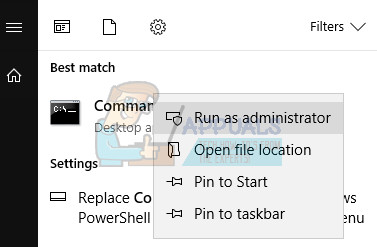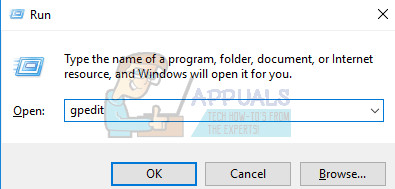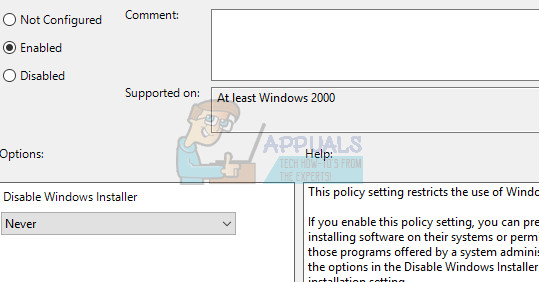The System Administrator Has Set Policies to Prevent This Installation Sometimes there is an error code displayed as well which should help users research the cause of this error. The error is not a dangerous one and it can be fixed by implementing some of the methods which you can see below. The methods are quite easy to follow through so make sure you try out each one.
Solution 1: Simply Try Running the Setup File as an Administrator
This fix is definitely the simplest one and the reason why it’s included is because it has definitely worked in several occasions. So, before trying the more complicated fixes, make sure that you have tried this one out and saved yourself a couple of hours.
Solution 2: A Simple Registry Fix
The first method on our list has been declared as quite a successful one so that is the reason why you should first try this one out. The method includes editing the registry which can be somewhat dangerous if you are not sure what you are doing or if you accidentally edit the wrong key. Follow the instructions displayed in this article in order to safely backup your registry so that you can fix the potential damage if it occurs.
HKEY_LOCAL_MACHINE\Software\Policies\Microsoft\Windows\Installer
HKEY_CLASSES_ROOT\Installer\Products\
Solution 3: Turn of User Account Control (UAC) and Try Installing Your Program
Since Windows can sometimes overreact with their security warnings and messages, you can turn them off for a short period of time needed for you to install the program you are struggling with. You should undo these changes as soon as you are done with the process since the last thing you want to do is leave your computer unprotected.
Solution 4: Use the Hidden Administrator Account
Even though you are probably the administrator on your PC, this error message might implicate that you are not actually the real admin. This is a bug and it can be fixed for the particular program if you use the “hidden” administrator account which can be unlocked by several commands in Command Prompt.
net user administrator /active:yes net user administrator /active:no
Solution 5: Use the Group Policy Editor
This error is explained in a way which tells us there may be something wrong with the Local Security Policy and it needs to be edited. You can safely edit these settings by following the instructions below and navigating to the settings which needs to be changed.
How to Prevent the Installation of Edge ExtensionsFix: Disable ’exchange activesync policies broker’ Dialog on WindowsFix: Your Organization’s Policies are Preventing Us from Completing this Action…Epic Games and Spotify Start Coalition for App Fairness To Fight Apple’s App…