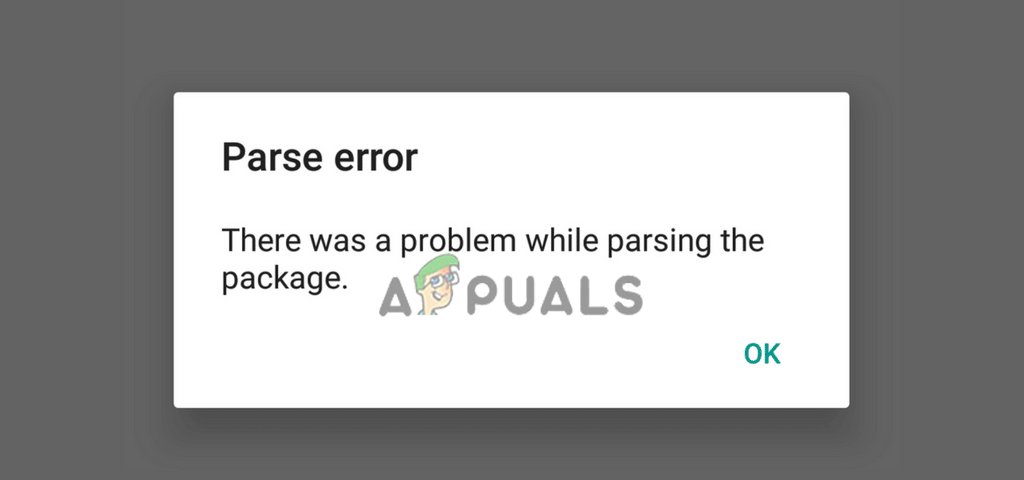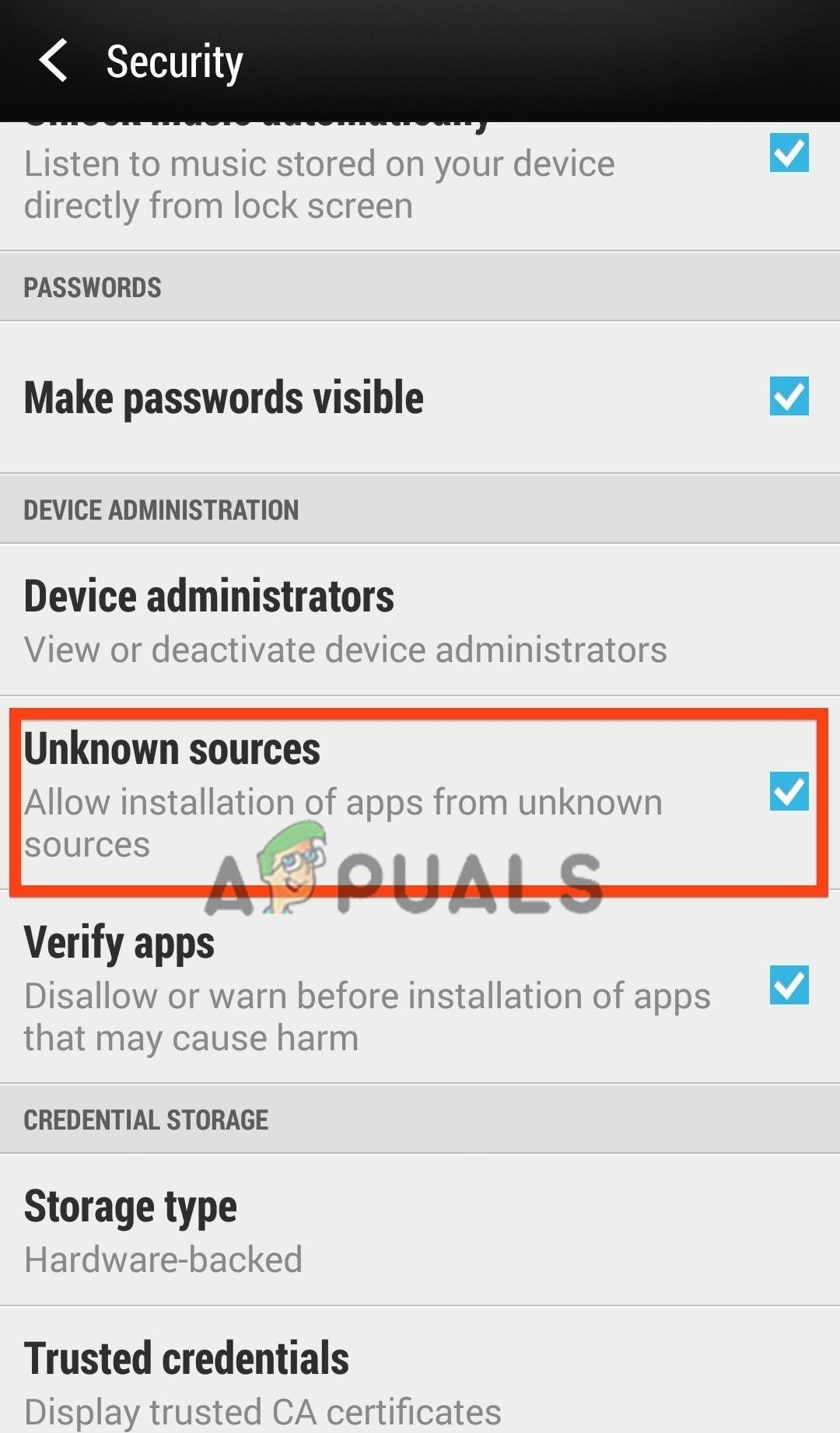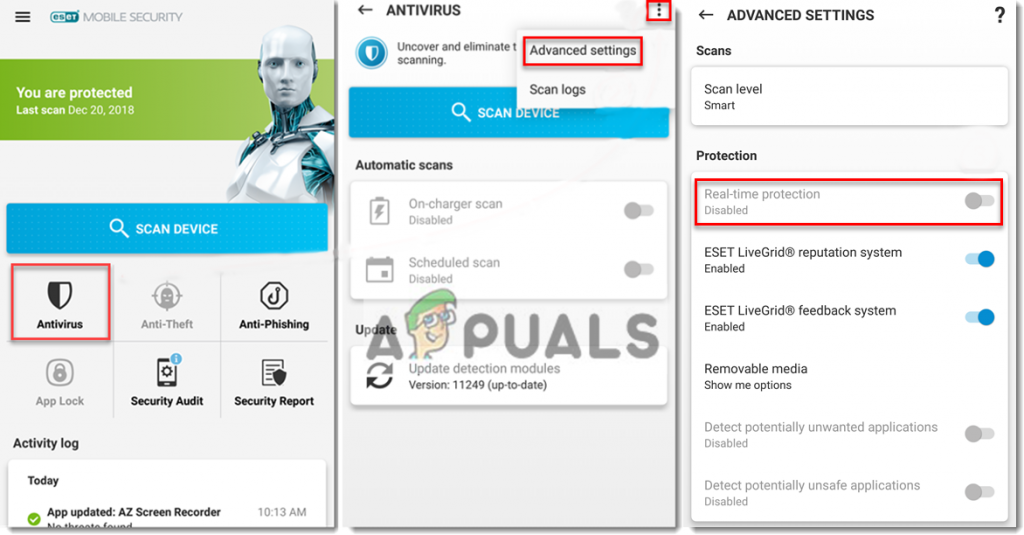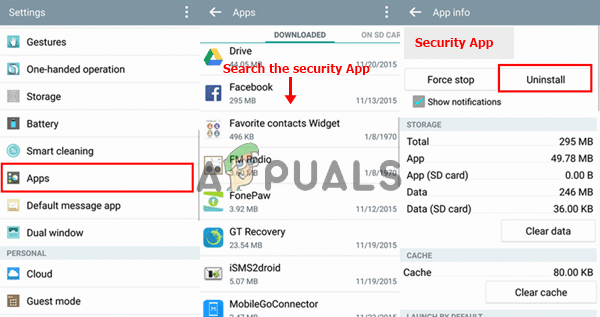What causes “There was a problem parsing the package” error on Android?
After looking into this particular issue, we found some possible reasons which can cause this error. Usually, this error happens when you try to install the app from unknown sources, due to which it is not able to complete the requested task for that user has asked for. But there can be other reasons too Now that you know the basic understanding about why this error “Parse Error: There was a problem parsing the package” pops up and make it unable for you to install the App we will be moving on towards the solutions.
Solution 1: Enable the permission to install an app from an unknown source
Android device by default keep this permission off because of the security of your device and only allows you to download apps from a trusted source like Google Play Store. To enable this permission you will be able to download and install apps from third-party websites and unknown sources. In order to do that, follow the steps
Solution 2: Infected or uncompleted APK file
One of the reasons that you see this parse error “There was a problem parsing the package” can be caused because the APK file is corrupt or not completely downloaded. What you can try is, to download again or download from a better-trusted source so it can have the less infected problem with the APK.
Solution 3: Disable Antivirus or Any Security App
When you are using Antivirus or any Security Application for keeping your device safe from viruses and dangerous data, it also blocks the third-party website’s APK files to keep your device out of any risks. If it is blocking the APK files that you are installing, you can disable it for a moment to install the App and turn it back on or you can “Delete” it from and reinstall it later.
Solution 4: Compatibility Problem for your device
If you tried the above solution but still facing the issue, then you might go and check the App compatibility for your device. Your device can be having an older OS version while the App requires the latest OS versions to work on. If it isn’t compatible for your device then you won’t be able to install it on your device even if you tried the above solutions. If the app exists on the “Google Play Store” where they tell you about the compatibility of the App with your device, you won’t be able to see the “Download” button but a message saying “Your device isn’t compatible with this version”
Fix: Could not complete your request because of a problem parsing the JPEG dataFix: iTunes ’there is a problem with this windows installer package’Fix: Microsoft Word XML parsing errorFix: Whoops! There was a problem previewing this document