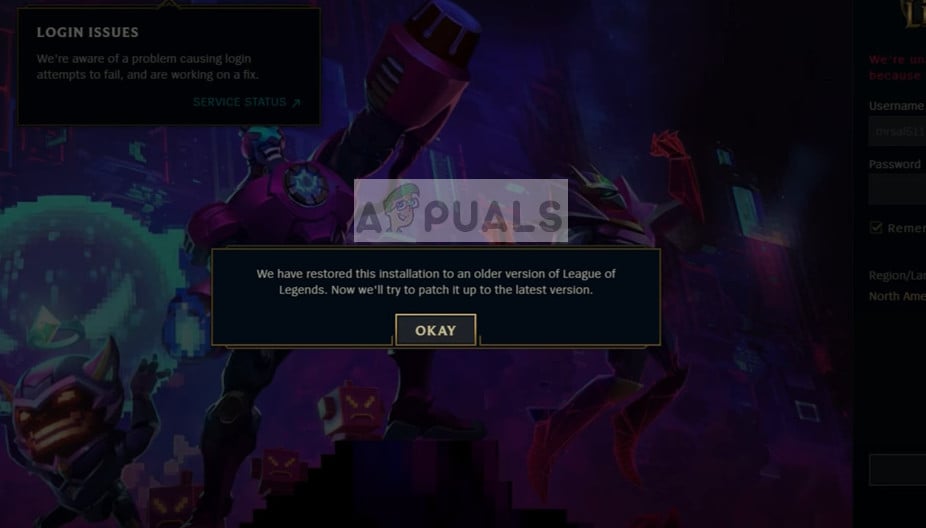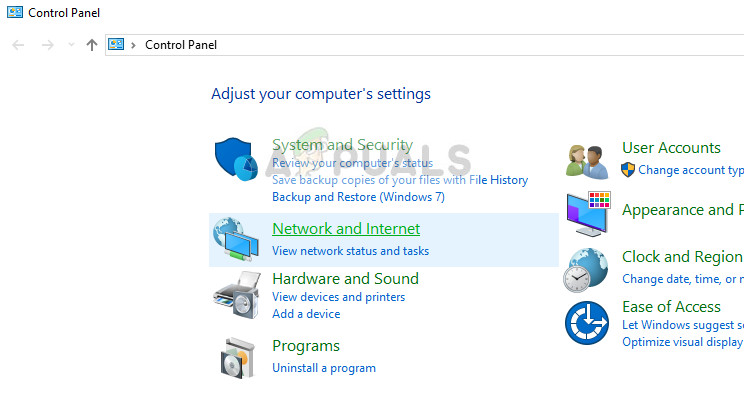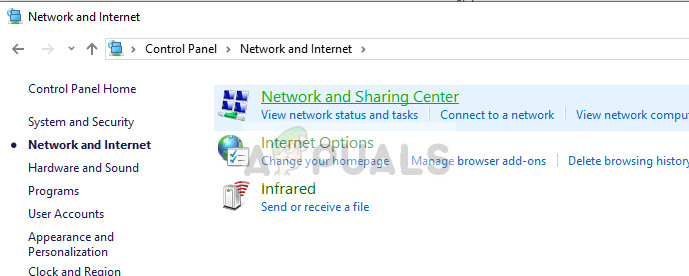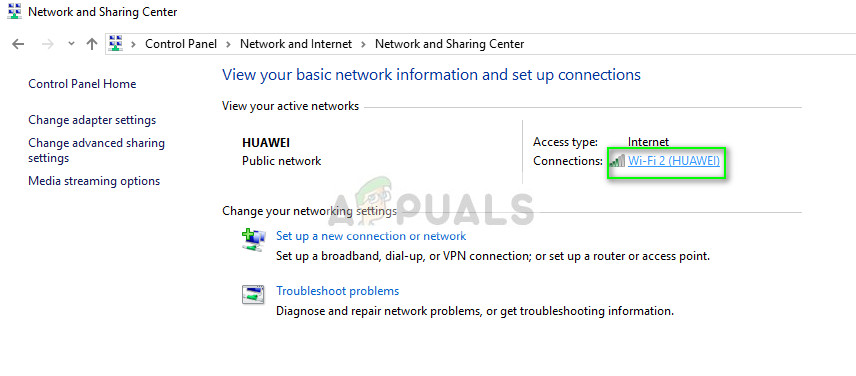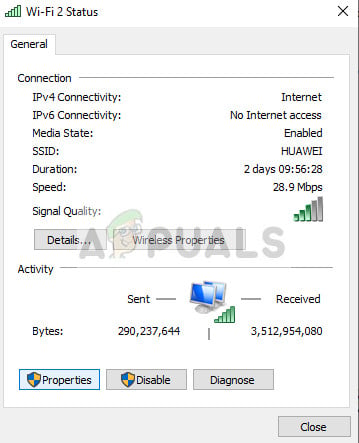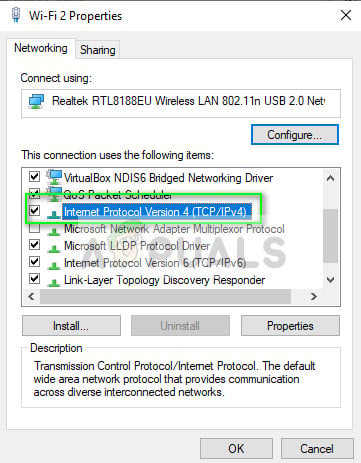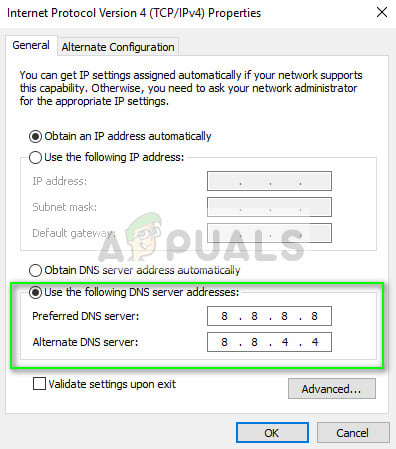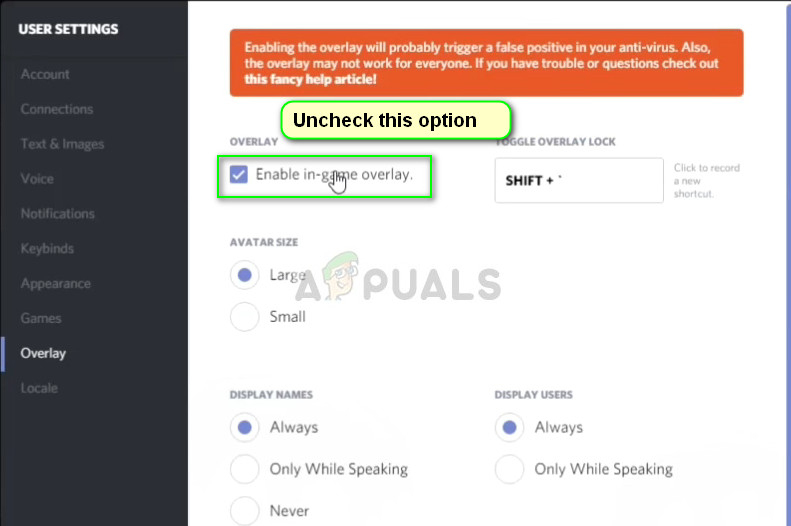League of Legend engineers officially acknowledged the anomaly and released an official update to fix the issue. Even though the update was released, there were several downtimes with the players not able to access the game. This scenario continued even some while after the update was released.
What causes the ‘League of Legends’ patching loop?
According to user reports and our investigation of the matter, there were several causes which brought about this situation. The reasons are but not limited to:
The game going into an error state. The patch installed doesn’t get registered properly into the game’s directory which causes the game to patch again and again.The game is having issues connecting to the DNS server. Even games require DNS services in order to establish a connection.The launcher is either incomplete or corrupt. This can happen in a number of cases to quite different games.
Before we start with the solutions, make sure that you have an active internet connection and have administrator privileges on your computer.
Solution 1: Updating League of Legends
Since the software developers already took notice of this anomaly, they released subsequent updates to fix the issue at hand. So if you are holding back or not installing the latest updates, we suggest that you do so immediately. Just open the game and when you are prompted to install the update, do so. The game will automatically download the patch and after installing, restart the game. Make sure that you launch the LoL launcher with administrator privileges.
Solution 2: Changing to Google’s DNS
League of Legends, like all other games, also makes use of DNS servers in order to establish and maintain a connection with its servers and other third-party services. If your DNS server is not working or is unreachable, it may cause the patching loop. We can make use of Google’s DNS and see if this fixes our problem. Preferred DNS server: 8.8.8.8 Alternate DNS server: 8.8.4.4
Solution 3: Disabling in-game overlays
In-game overlays are features by different software which allows users to access certain parts of their functionality without having to alt-tab out of the game. This makes it easier for gamers to access different functionalities. Software which accompanies games such as NVIDIA GeForce experience or Discord provide in-game overlays. It seems that these overlays are one of the causes in disrupting the patching process. Hence you should try disabling them and then try patching LoL again. Here we have shown how to disable the overlay of Discord. You can follow similar steps for other software as well who has in-game overlay enabled. Some other tips which you can try in order to solve the patching error are:
Running the League of Legends launcher as an administrator.When the client states ‘We have restored….’ on the initial error message, instead of pressing okay, press Alt + F4. Now launch the game again.End all tasks (type taskmgr after pressing Windows + R) of League of Legends and launch the launcher again using administrator privileges.
Fix: avast Blocking League of LegendsFix: An Unknown Direct X Error has Occurred on League of LegendsHow to Fix League of Legends Error Code 004Fix: League of Legends FPS Drop