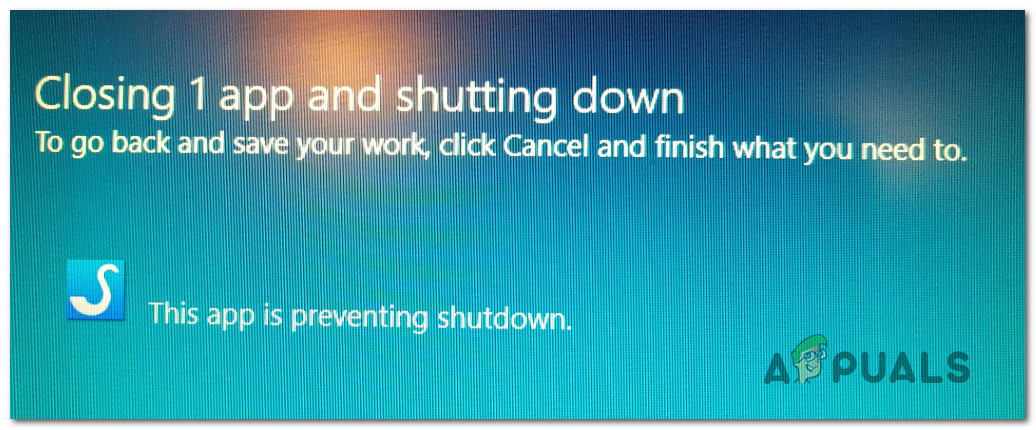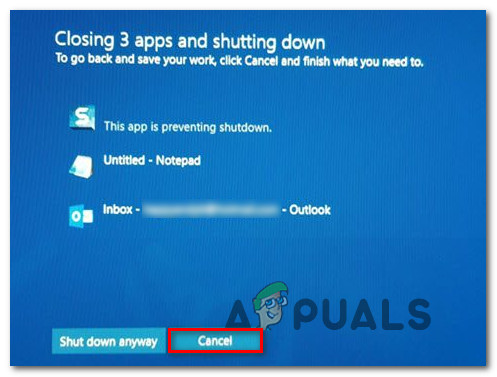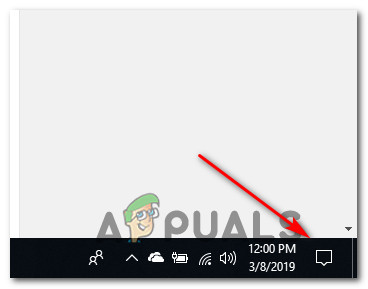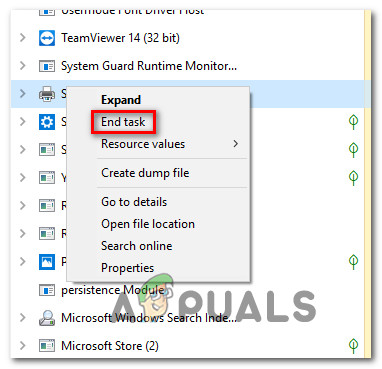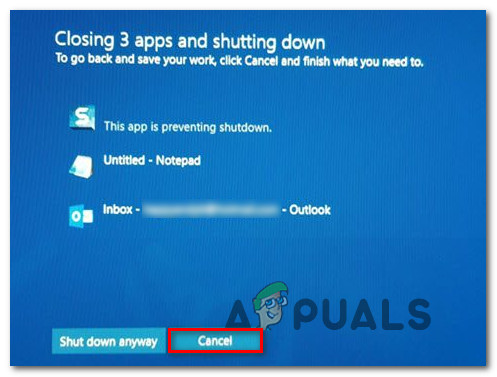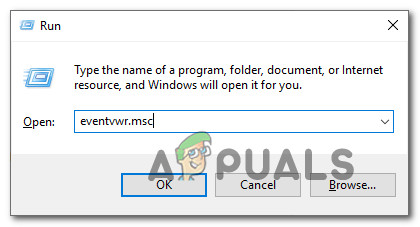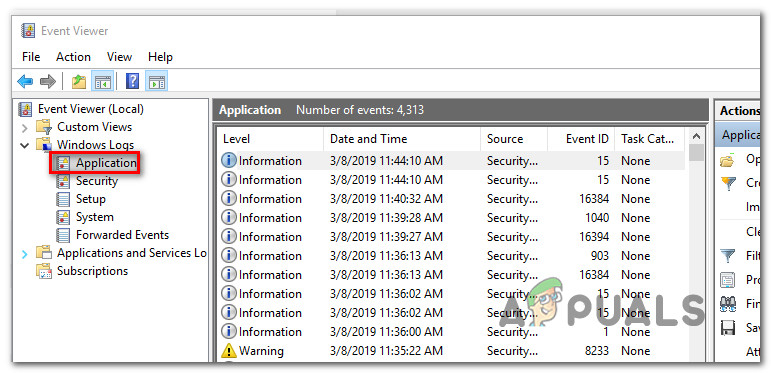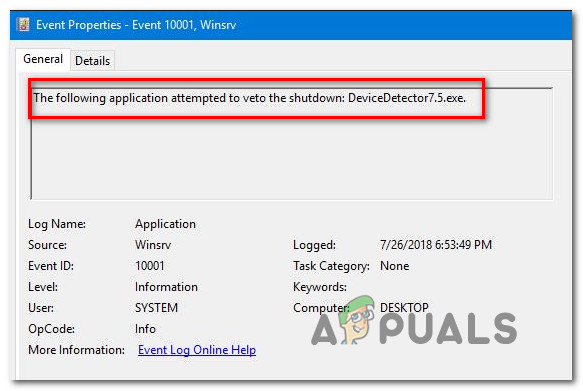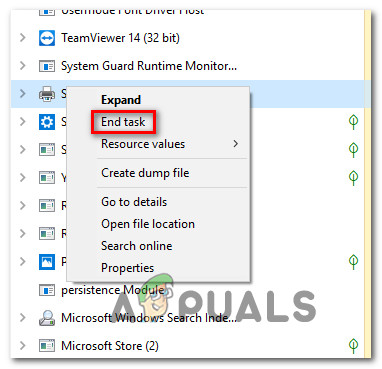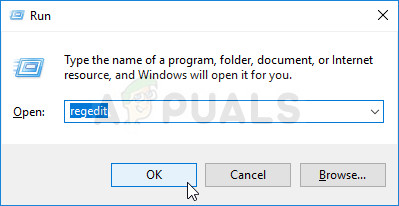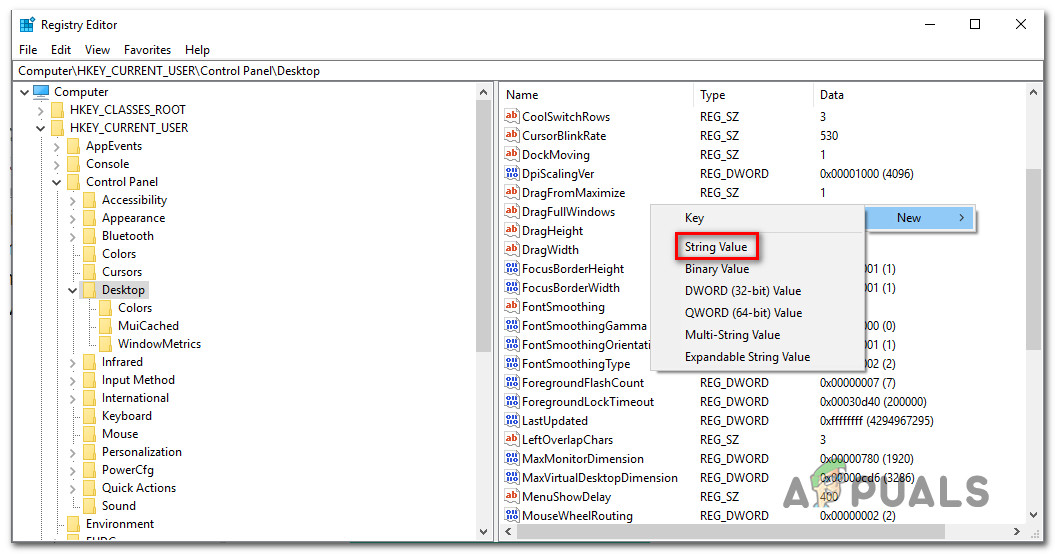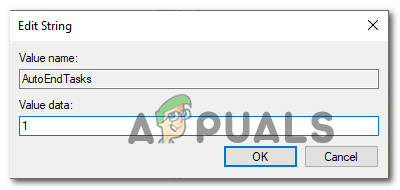What is causing the “app is preventing shutdown” error message?
We investigated this particular issue by looking at various user reports and the repair strategies that most affected users have successfully deployed to resolve the issue. The main cause why this particular error message (“This app is preventing shutdown” appears) when applications with unsaved data are still opened inside your operating system. Here’s a list with typical culprits that are known to trigger this particular error message: If you’re looking for a way to resolve or circumvent the “This app is preventing shutdown” error, this article will provide you with some troubleshooting steps. Down below, you’ll find several methods that other users in a similar situation have used to prevent the warning message from appearing (either by handling the app responsible or by disabling the warning prompt altogether. The methods are ordered by efficiency and severity. If you want a minimum-invasive procedure, use methods 1 to 3. If you’re looking for a method that will ensure that you won’t see the error message again, use the last method.
Method 1: Closing all applications with unsaved data
If you are able to find the program that is referenced during the shutdown warning, you can resolve the warning message by opening the program dealing with the unsaved data and closing it. To do this, simply click Cancel, then open the responsible program and save the changes before trying the Shut Down procedure again. Of course, these steps are not applicable if you’re dealing with a background app or you can’t figure out which process is causing the problem. Update: If you’re seeing this warning message with a Brother printer or fax machine (belonging to the Brother Printer Help App), it might also mean that an update is available for its driver. In this case, you will be able to update it via the notification bar. If this method is not applicable or you’re looking for a method that will completely eliminate the warning message, move down to the next method below.
Method 2: Ending the task via Task Manager
As some users have reported, the issue can also occur with a background app. This is tricky since you have no apparent means of dealing with unsaved data in order to force the error message to disappear. There are a few common culprits that are known to trigger this particular behavior – mostly Brother Printer & Fax Machine drivers and similar printer drivers that only operate in the background. Some affected users have managed to resolve the issue by using the Task Manager to close the responsible process. Here’s a quick guide on how to do this: If this method wasn’t applicable or you’re looking for a permanent way to disable the warning message, move down to the next method below.
Method 3: Using Event Viewer to find the process responsible for the warning message
If you’re suspecting that an application process is responsible for the holdup but you can’t figure out which one, there is one way that will allow you to figure out exactly which app is causing the issue. Some users finding themselves in a similar situation have reported that they were able to use the Event Viewer in order to figure out the application responsible for the warning message. Here’s a quick guide on using the Event Viewer to figure out which process is responsible for the “This app is preventing shutdown” warning message:
Method 4: Using Registry Editor to prevent the alert
There is one permanent way that will allow you to get rid of the “This app is preventing shutdown” warning message. This method involves using a Registry Editor hack to program your OS to ensure that all open software which includes unsaved data will close automatically as soon as you commence the shutdown procedure in Windows. Before continuing, make sure to create a backup of your registry in case something bad goes down and you are able to back the registry up. While this makes it certain that you won’t receive the alert ever again, it also has the potential of making you lose some unsaved data if you mistakenly commence the shutdown procedure before you’re ready to. Here’s a quick guide on preventing the “This app is preventing shutdown” altered by modifying the Registry:
Fix: Toshiba Flash Cards Preventing Shutdown in Windows 10How to Use Shutdown Timer to Schedule Windows Shutdown TimingsFix: Get Office App preventing Reset this PC options in Windows 10Fix: An error is preventing this slideshow from playing on Windows 10