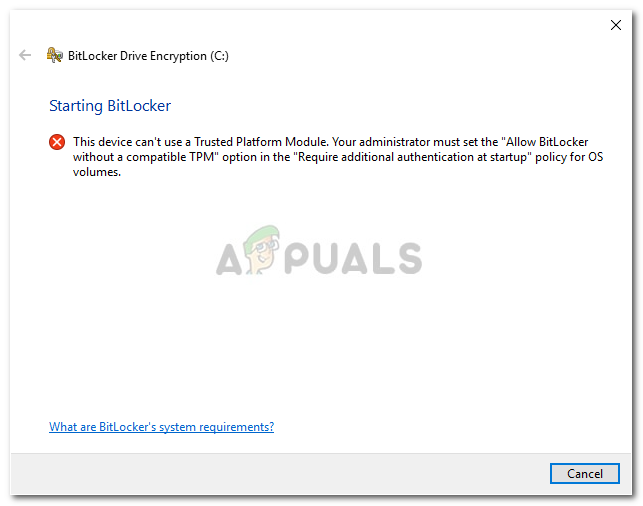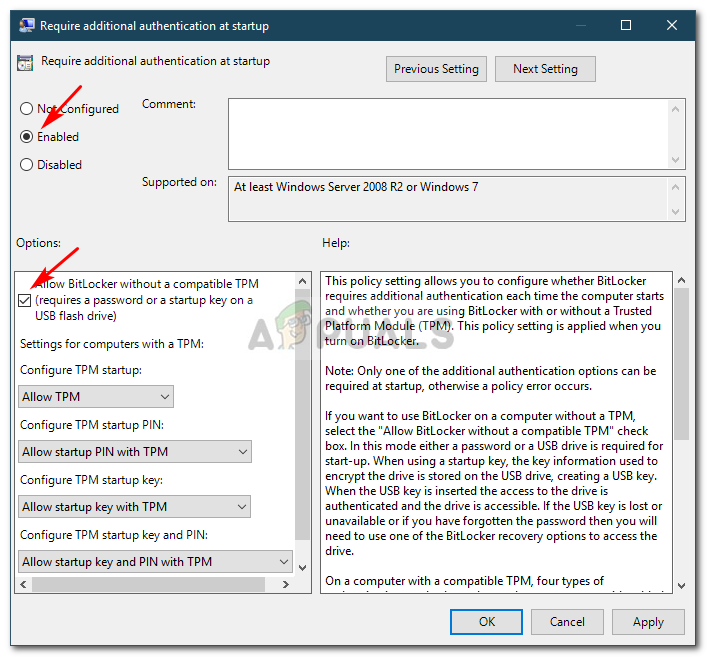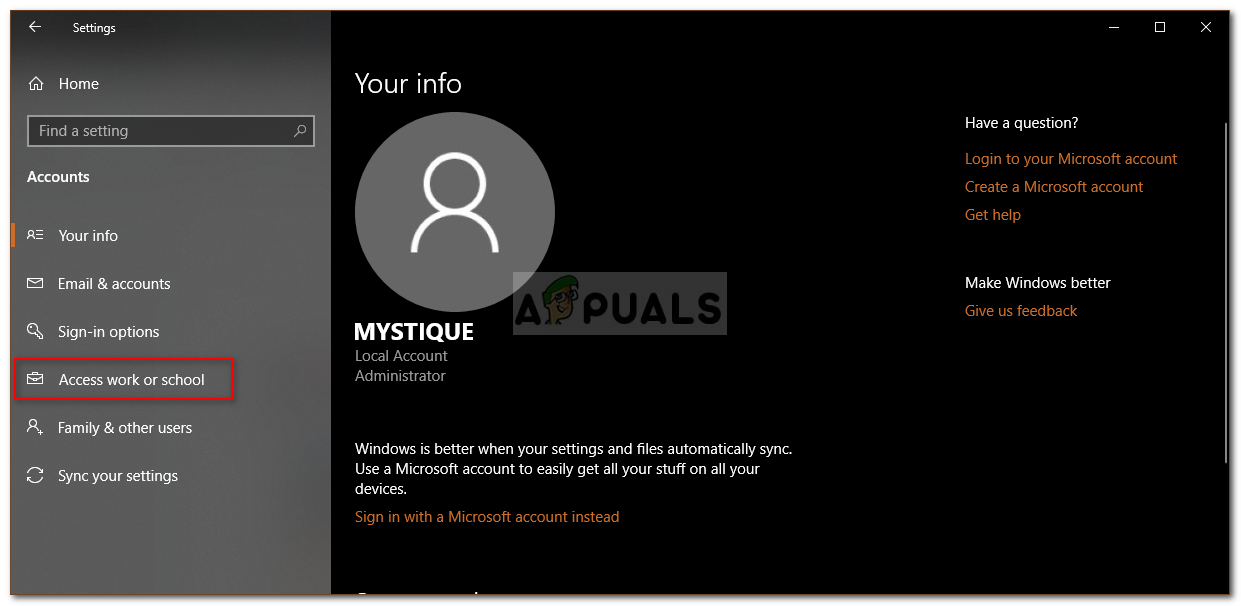BitLocker is an important feature of Windows 10 and usually comes in handy when we have to encrypt certain hard drives to prevent others from accessing them. If you do not already know, Trusted Platform Module or TPM is a chip that comes in most of the motherboards which is used to create and store cryptographic keys. You will be able to circumvent the issue once you have gone through this article.
What causes the ‘This Device Cannot Use a Trusted Platform Module’ Error on Windows 10?
Well, as we mentioned, this error occurs when you are trying to encrypt a drive with BitLocker and is often caused by the following factors — Getting onto the solutions, you can use the solutions provided down below to fix your issue. Please make sure you use an administrator account as a few steps are given down below will require administrative privileges.
Solution 1: Allowing BitLocker without TPM
As we have mentioned above, the error occurs when your motherboard has no TPM chip. In such a case, you can bypass this and allow BitLocker without TPM chip. To do this, you will have edit your system’s group policy. Here’s how to do it:
Solution 2: Rejoining Computer Domain
The issue sometimes can be generated by the domain that you are connected to. If this case is applicable to you, you can try to resolve the issue by leaving the domain and then joining it again. Here’s how to leave the domain: These solutions will most probably fix your issue and you should be able to use BitLocker again.
[FIX] Outlook Trusted Platform Module Malfunction Error Code 80090030 on Windows…Fix: The Trusted Platform Module (TPM) was unable to unlock the driveIntel Raptor Lake with Z690 Platform and AMD Ryzen 7000 with X670 Platform…How to Use a Lure Module in Pokémon GO