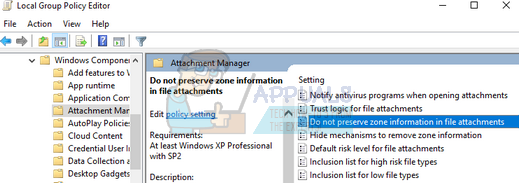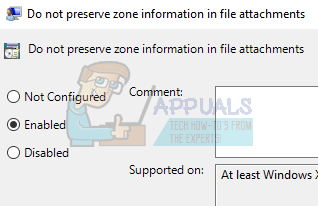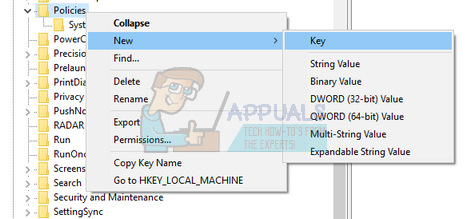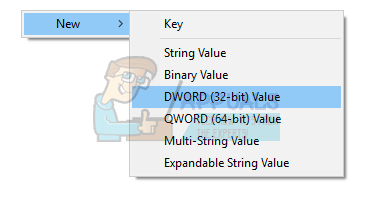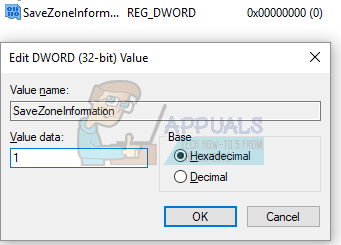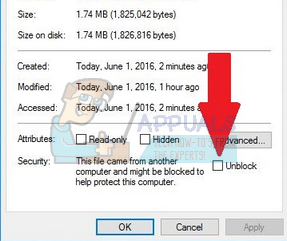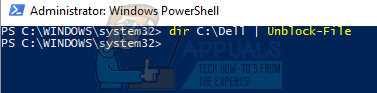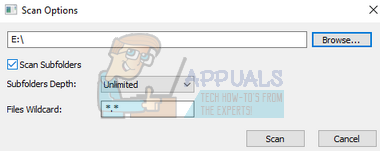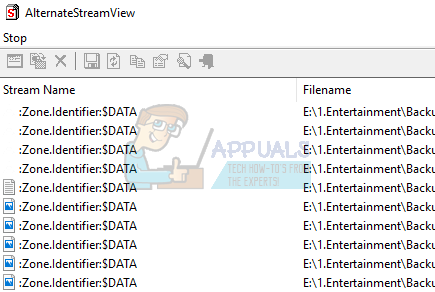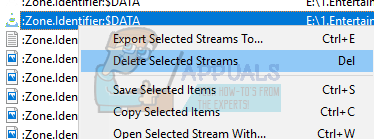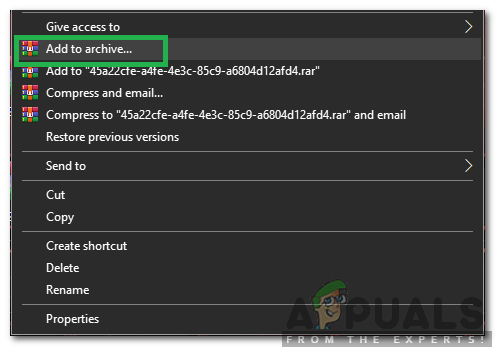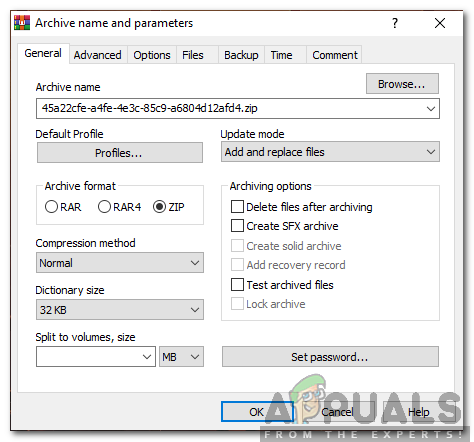Windows takes this security action to help protect your computer against files which are not verified and primarily belong to another computer. Although this might prove useful in some cases, it becomes a nuisance when this protocol becomes implemented in a lot of files. There are a few ways through which you can remove this error message for good.
Solution 1: Changing Group Policy or Adding a Registry Key
One of the easiest ways to make this problem go away is to edit your group policy. Editing the group policy makes changes across the computer and the error doesn’t trigger whenever you open another computer’s files. User Configuration > Administrative Templates > Windows Components > Attachment Manager
We can also try adding a registry key if the group policy doesn’t work or you don’t have access to it on your system. In this case, we will add a registry key in your user configuration policies. This will hopefully fix this problem for all the incoming files to your computer. However, the same cannot be said with confidence about the files already present on your computer. Computer\HKEY_CURRENT_USER\Software\Microsoft\Windows\CurrentVersion\Policies
Solution 2: How to Unblock Files in a ZIP folder
If you are downloading a lot of files in bulk (ZIP files), you might come across the problem where you have to unblock each and every file one by one. This can be tiresome and can prove to be quite a nuisance. In this case, try unblocking the .ZIP file first and then extract the data. It seems that whenever you extract the files, the individual files will be marked in the same time zone as the .ZIP file. If you unblock the ZIP file first, the individual files won’t have any problem.
Another workaround for this problem is to copy all the files to .ZIP folder and extract them again. Send to > Compressed folder
Solution 3: Unblocking entire Directories
Another easy way is to unblock entire directories using PowerShell. However, you should be absolutely certain that all the files contained in that directory are perfectly safe and won’t harm your computer in any way. For PowerShell 3.0, you need Windows Management Framework 3.0 installed on your computer. dir C:\Downloads -Recurse | Unblock-File Or if this doesn’t work, try dir C:\Downloads | Unblock-File
Solution 4: Deleting Data Streams to get rid of Security Message
Alternatively, you can delete all the streams marked as “:Zone.Identifier:$DATA”. This will get rid of all the security blocks instantly. Whenever you download a file from the internet, they get marked with a stream identifying that they don’t belong to this computer. We can use the utility of AlternateStreamView and try deleting all the data streams. Note: Appuals has no link to any link to any third-party applications. The applications are listed for the benefit of the reader and Appuals will not be responsible for any damage whatsoever.
Solution 5: Zipping and Unzipping
There seems to be a workaround for this error, some users discovered that by zipping and unzipping the file in question through Winrar or any other “Extraction” Software. In order to do that:
How to Fix Your computer has been blocked error 268D3 or 268D3 XC00037?Fix: Another Computer is using the printerFix: The Process Cannot Access the File Because It is Being Used by Another…Fix: File is Open in another Program