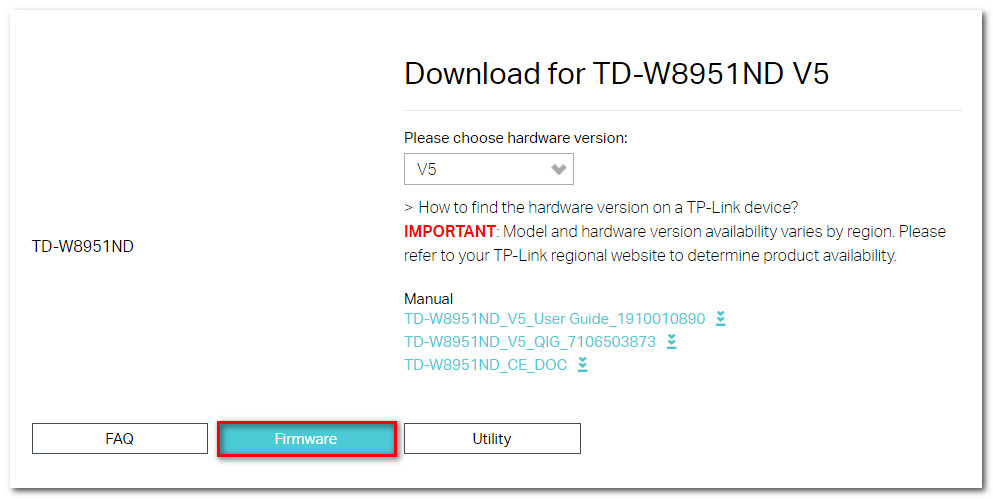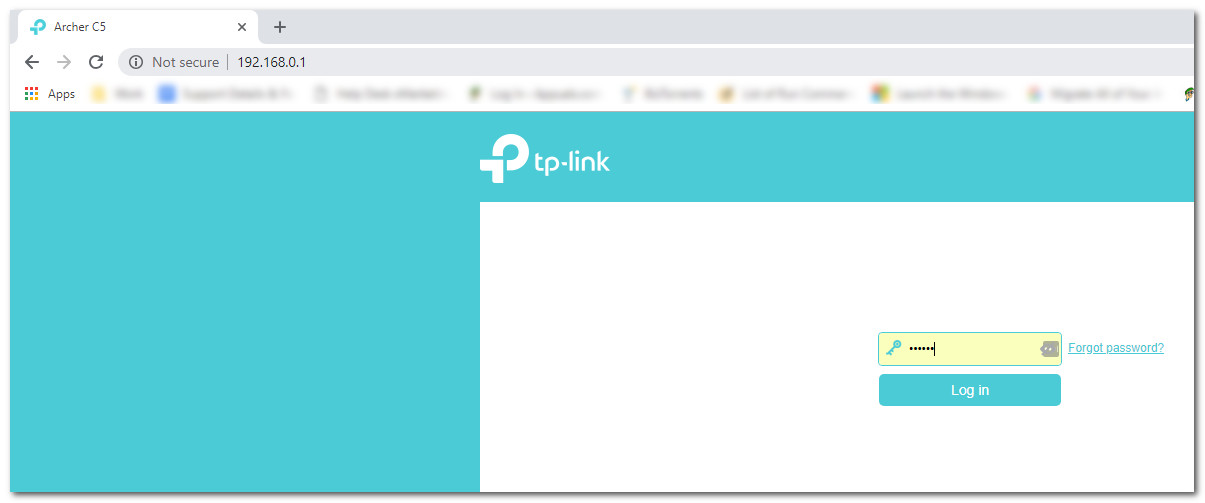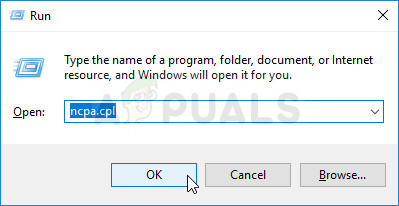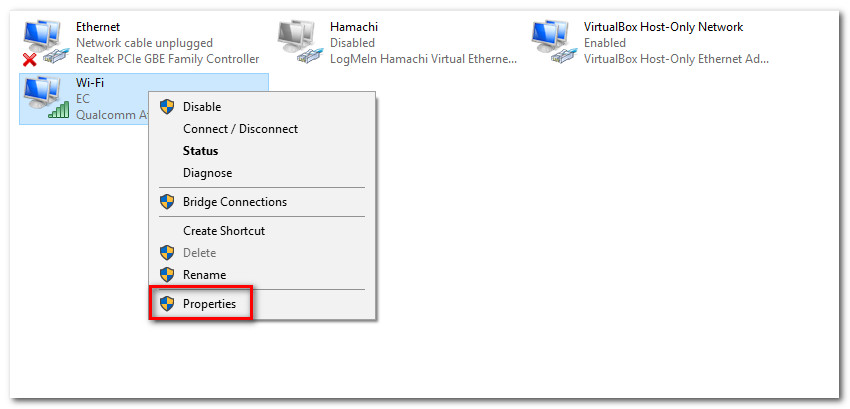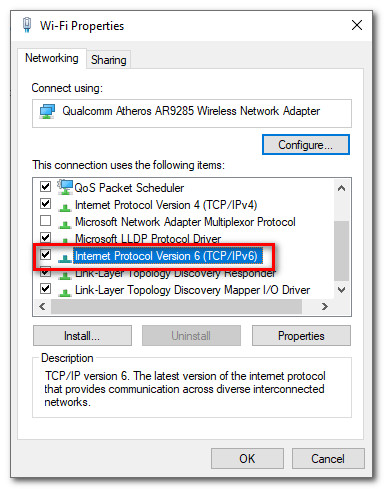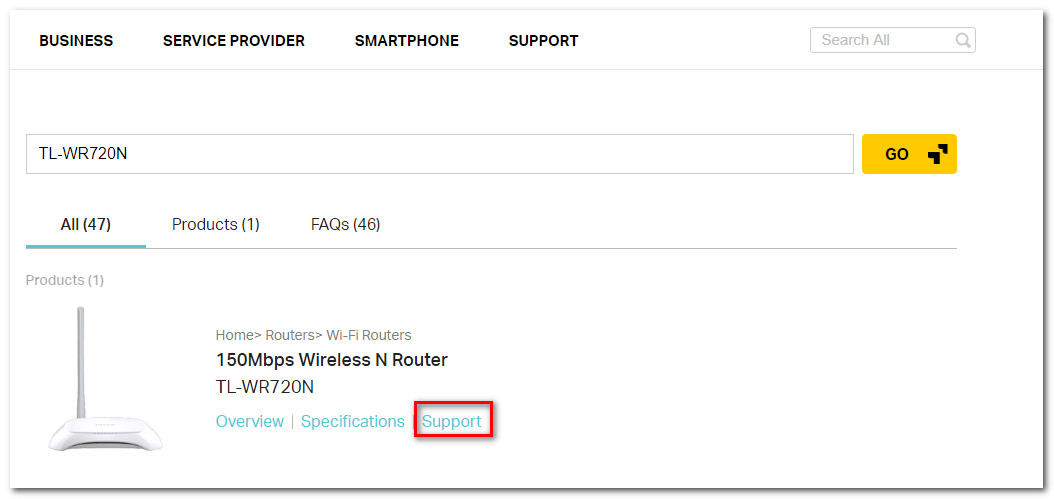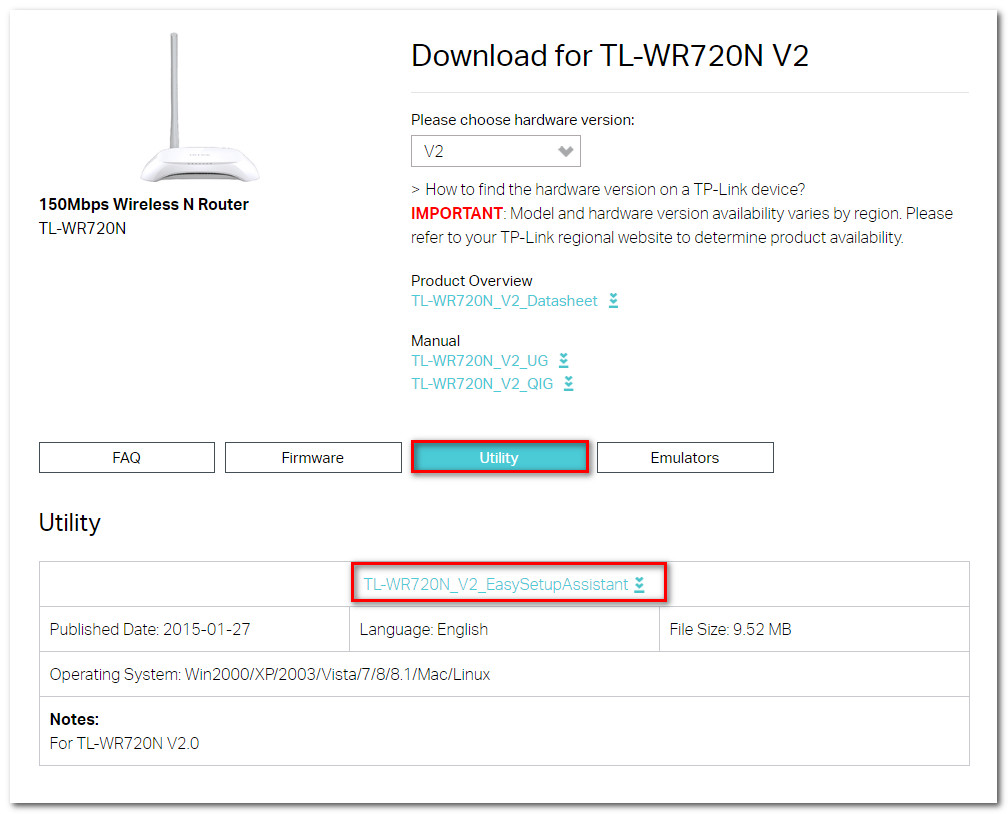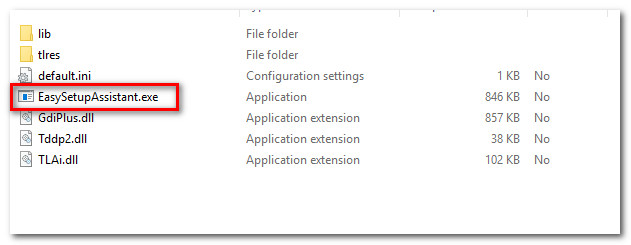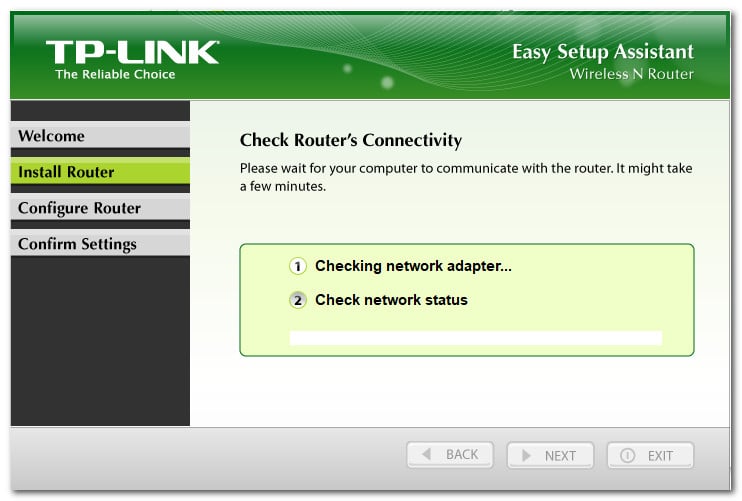What is causing the “tplinkwifi.net not working” error?
We investigated this particular error by looking at various user reports. From what we gathered, there are several common scenarios that will trigger this particular error message: If you’re struggling to find a fix capable of resolving this particular error, this article will provide you with several efficient troubleshooting steps. Down below, you’ll discover a selection of methods that other users in a similar situation have used to get the issue resolved. For the best results, follow the methods in the order that they are presented until you discover a fix that works for your particular scenario
Method 1: Restart your router
If you haven’t restarted your router/modem for a long period of time, it’s very likely that you are prevented from accessing the setup screen because of a security feature. Most TP-Link models have a security model that blocks the tplinkwifi.net page from being opened if there is no client logging to the management page for a period of time. Luckily, the page becomes accessible again once the modem or router is restarted. Note: If you determined that this was causing the issue but you find this feature to be annoying, you can most likely get rid of this security feature by updating its firmware version to the latest. With most models, TP-Link decided to get rid of this feature, so you can get rid of it by downloading the latest Firmware for your particular model. But we only advise you to do this if you’re familiar with the process of updating the firmware of a router/model. If this method wasn’t applicable or you’re still encountering this issue, move down to the next method below.
Method 2: Accessing the IP address directly
Keep in mind that not al TP-Link models are configured to open the router/modem setup screen upon entering tplinkwifi.net. And even if yours is, this method is not as reliable as entering the assigned IP address directly in your browser. If the page loads indefinitely or you get some type of error when trying to access tplinkwifi.net, try accessing one of the two assigned IP addresses directly:
192.168.1.1192.168.0.1
Try typing the two addresses above in any browser, press Enter, and see if any of them land you inside the setup menu of your browser. If the two IP addresses mentioned above end up producing the same results, move over to the next method below.
Method 3: Reinstall router using Easy Setup Assistant
If you’re looking for a fix that will bypass a lot of investigations, the best way to go around resolving this problem is to use the Easy Setup Assistant (a TP-Link utility that makes the initial setup a lot easier). But before you run the utility, it’s very important to verify that your computer is configured to obtain the IP address automatically. Without this method enabled, the setup will not be keen to let the router assign the address to the computer so they can communicate properly. Note: Keep in mind that this method might not be applicable, since not every TP-Link model is configured to use Easy Setup Assistant. Here’s a quick guide on setting the computer to obtain the IP address automatically and using the Easy Setup Assistant to make tplinkwifi.net accessible:
Method 4: Restart modem with Wi-Fi disabled
One solution that several affected users have found to be effective is to install disable the WiFi functionality of the router and access the Setup screen while the modem/router is connected through a LAN cable. Here’s a quick guide on how to do this: Note: Chances are that you will lose the ability to access your router’s settings once Wi-Fi is re-enabled.
Fix: Routerlogin.net not Working (Netgear)Fix: PVP.net Patcher Kernel has stopped workingHow to Fix Battle.net not Opening Error on Windows?How to Fix ‘Not Authenticated with Minecraft.net’ Error on Minecraft