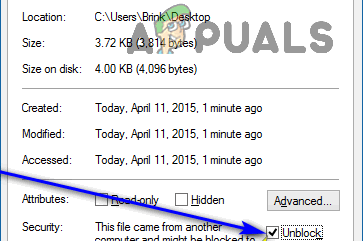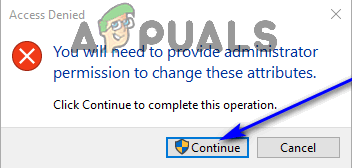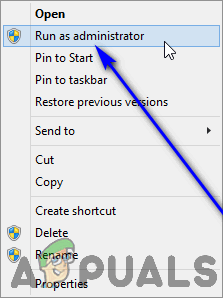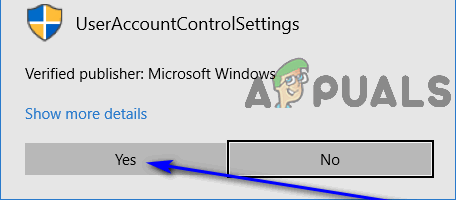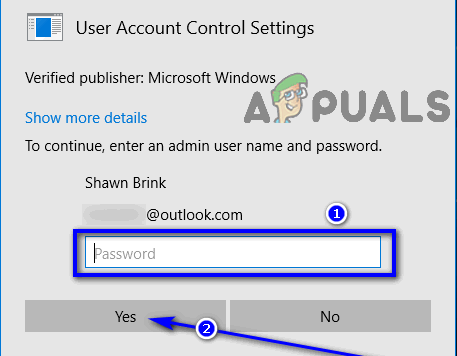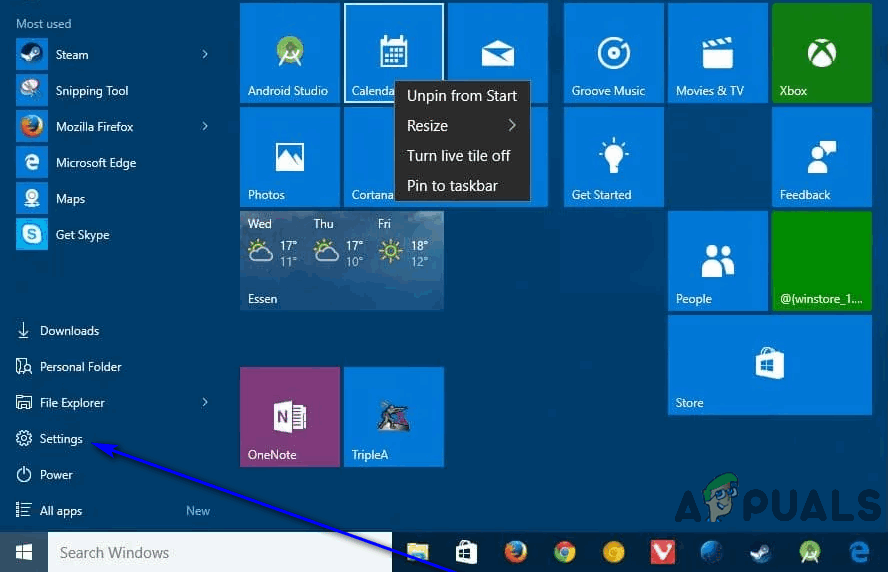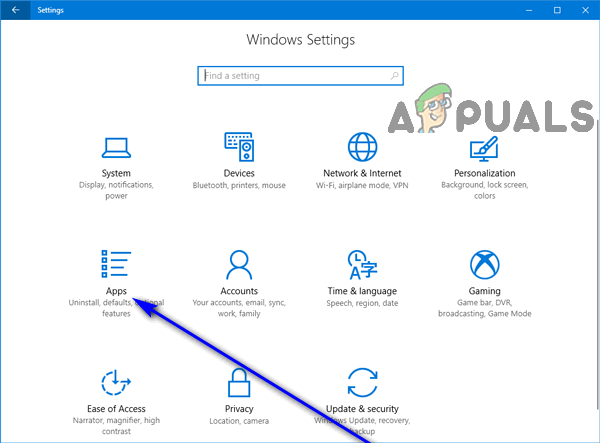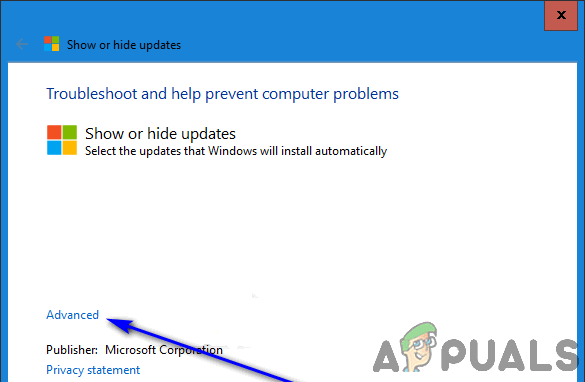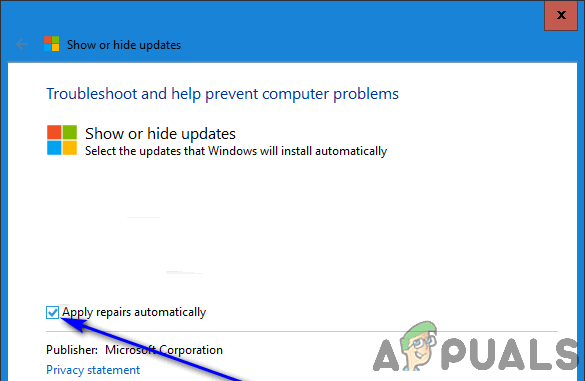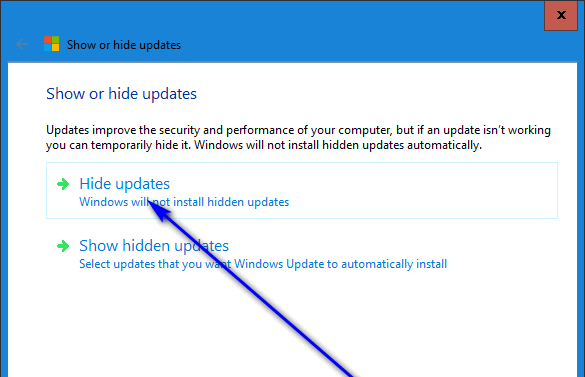Update KB4041994 can fail to install with error code 0x80070643 for one of a number of different reasons – ranging from some kind of an issue with Windows Update or a conflict with an application already installed on the computer to the update simply being incompatible with the computer Windows Update is trying to install it on and it having been wrongly sent out to that computer in the first place. If you’re having trouble downloading and installing update KB4041994 on your computer, the first thing you need to know is the fact that this is not at all a critical system update and failure to install it will not result in any hindrance in system performance or functionality. In actuality, update KB4041994 is merely an HEVC media extension installer for computers running on a 64-bit iteration of Windows 10 version 1709. As insignificant an update as it might be, however, not being able to download and install update KB4041994 can definitely prove to be an issue. That being the case, the following are the absolute most effective solutions you can use to try and resolve this problem (or at least get it to subside):
Solution 1: Reset Windows Update
The first, and the simplest, possible cause of this problem is some kind of an issue with Windows Update itself. Since Windows Update is the courier that delivers updates to your computers and takes care of installing them, an issue with the utility can result in updates not being installed. Almost all of the problems that Windows Update can be afflicted by, however, can be resolved by simply resetting it. To reset Windows Update on Windows 10, you need to: When your computer boots up, check to see whether trying to install update KB4041994 still results in failure and returns error code 0x80070643.
Solution 2: Uninstall HEVC from your computer and then install the update
Error code 0x80070643 in the context of installing update KB4041994 can also be caused by a conflict with another application installed on the affected computer. Seeing as update KB4041994 is an installer for an HEVC media extension, any conflicts with other applications on affected computers can only be with other HEVC applications installed on them. If you have some kind of an HEVC app installed on your computer and are seeing this error message, simply uninstalling the app might just be what needs to be done in order for you to be able to install update KB4041994 successfully. To uninstall HEVC from your Windows 10 computer, you need to: Once done, go back into Windows Update and (unless it starts doing so of its own accord), get it to Check for updates. Windows Update will begin downloading and installing any and all updates available for your computer, including update KB4041994, the installation of which should now go off without a hitch.
Solution 3: Hide Update KB4041994 from Windows Update
If neither of the solutions listed and described above have worked for you, your only remaining option might just be to hide the update from Windows Update, after which the utility will no longer try to download and install update KB4041994 whenever it checks Microsoft’s servers for updates for your computer. While it is true that not being able to successfully install update KB4041994 won’t have any adverse effects on your computer or its performance, it being there in Windows Update will just turn out to be a nuisance in the long run and it might interfere with the installation of other, comparatively more important, updates for your computer. Taking all of that into consideration, hiding update KB4041994 from Windows Update is a pretty neat course of action. If you would like to hide update KB4041994 from Windows Update, you need to: Once done, you will no longer have to worry about this insignificant update or being met with an error message containing error code 0x80070643 every time Windows Update begins automatically downloading and installing updates for your computer simply because this annoying little update refused to install.
FIX: Definition Update for Windows Defender Fails with Error 0x80070643Fix: Windows Update Error 0x80070643 on Windows 10 / 11?FIX: Windows 10 Update Fails with Error Code 0x80070013Windows Backup Fails with Error Code 0x800700E1