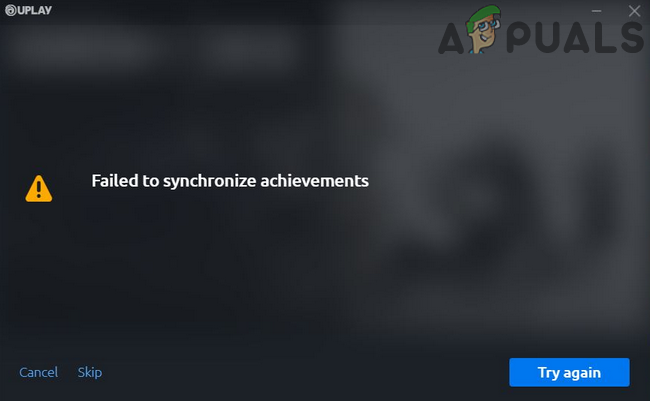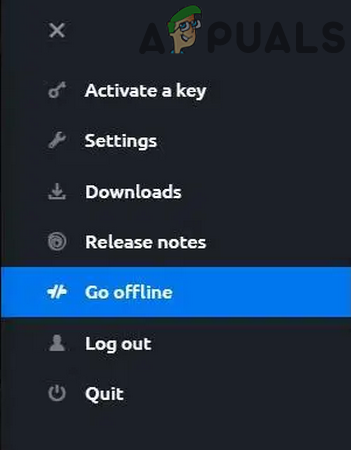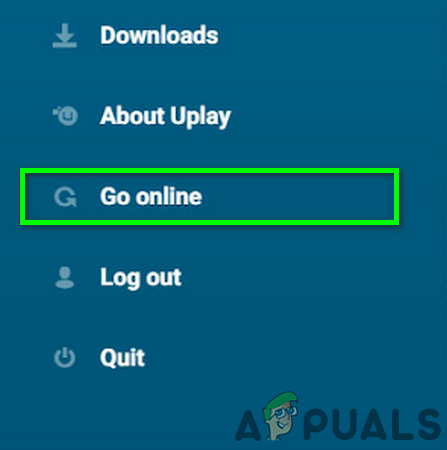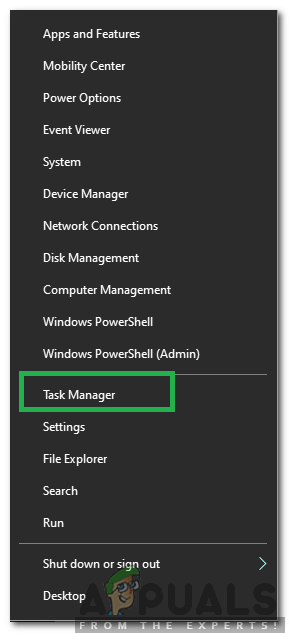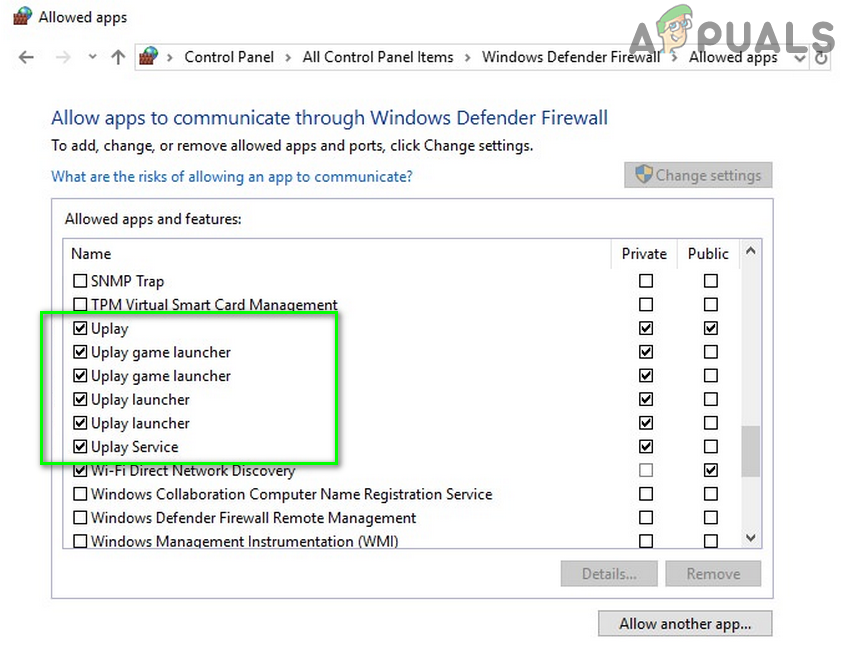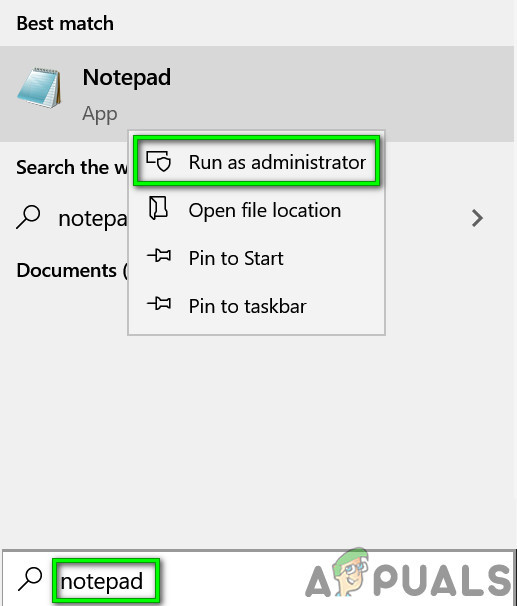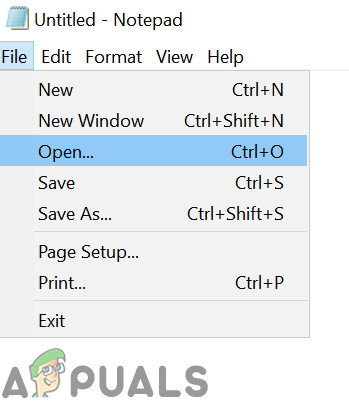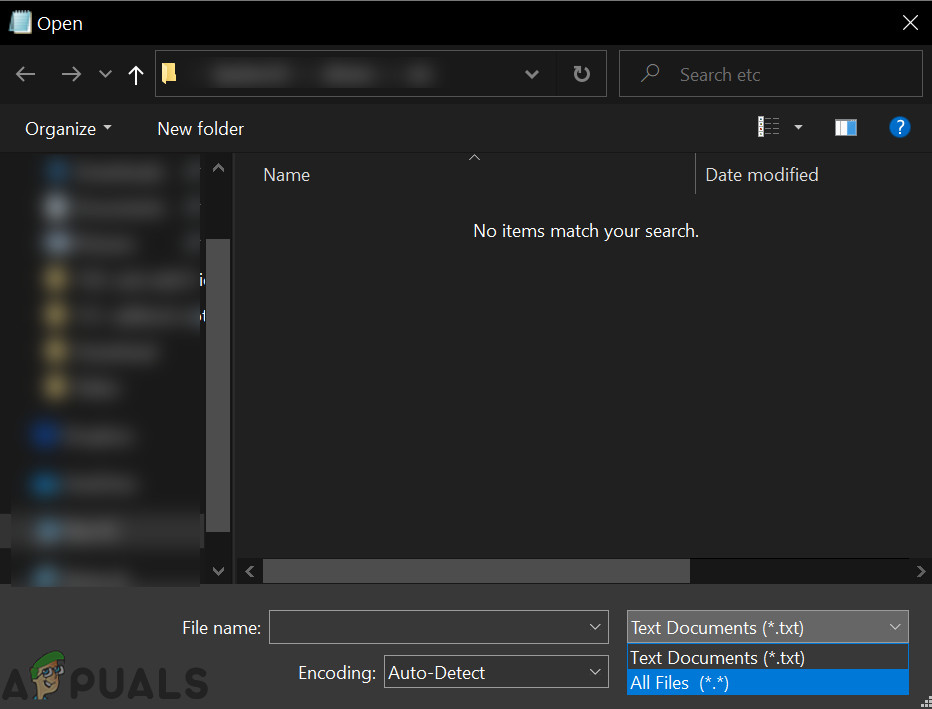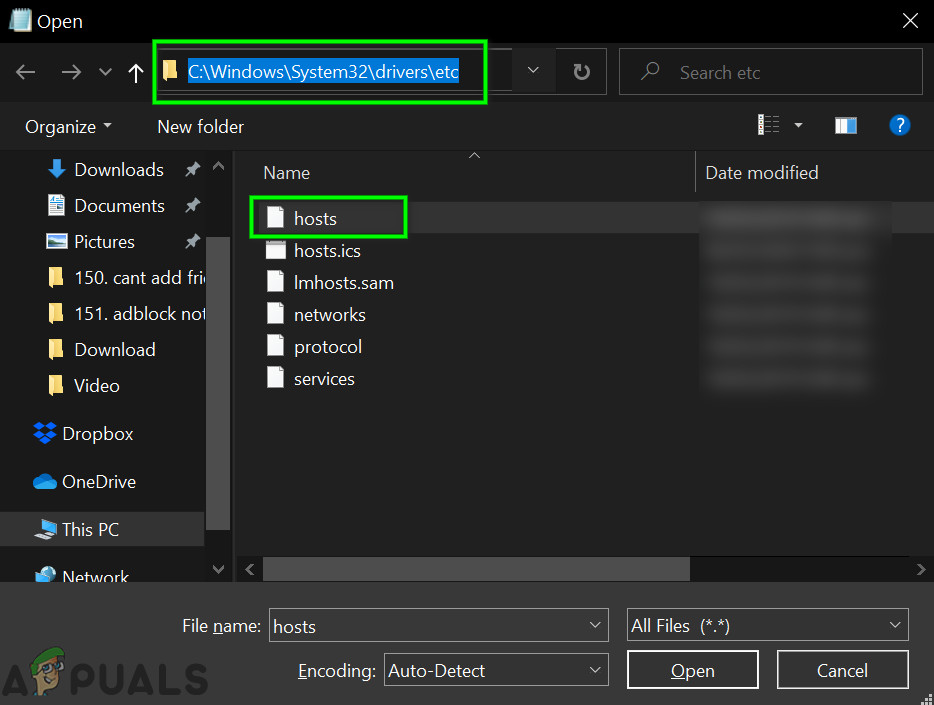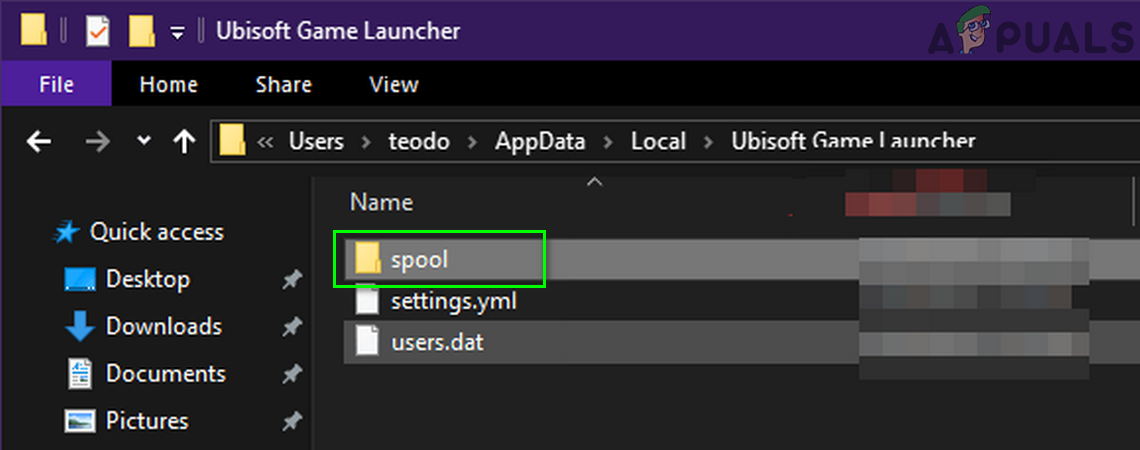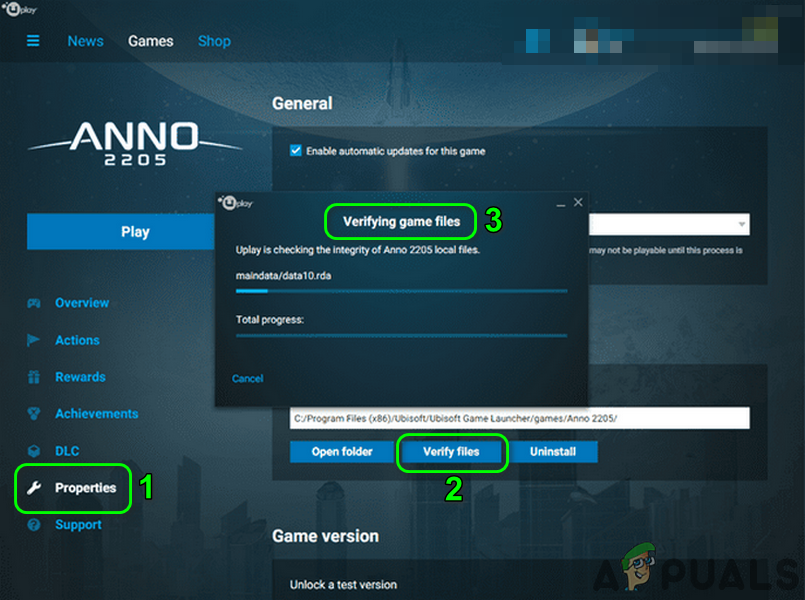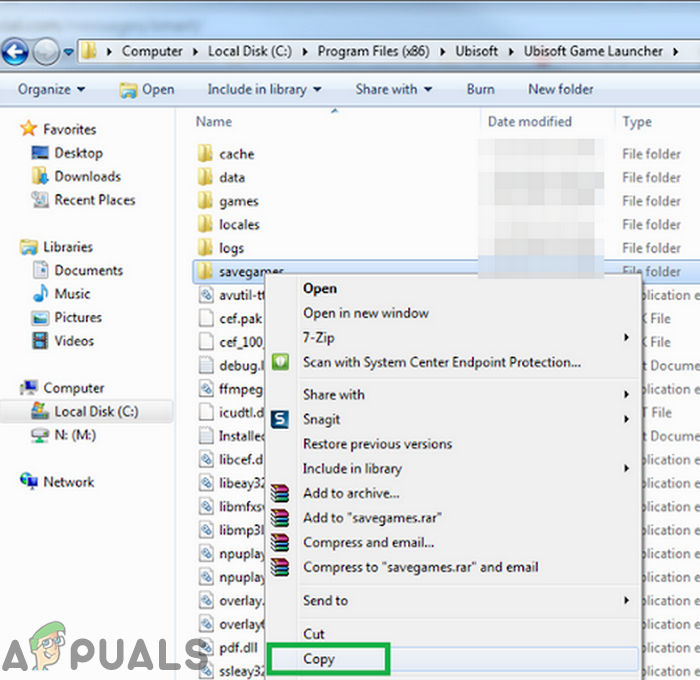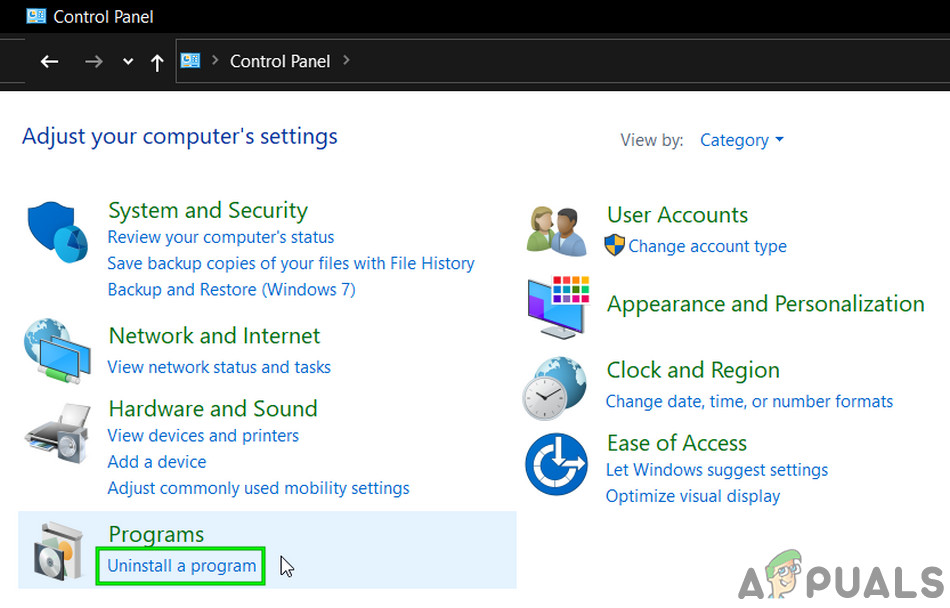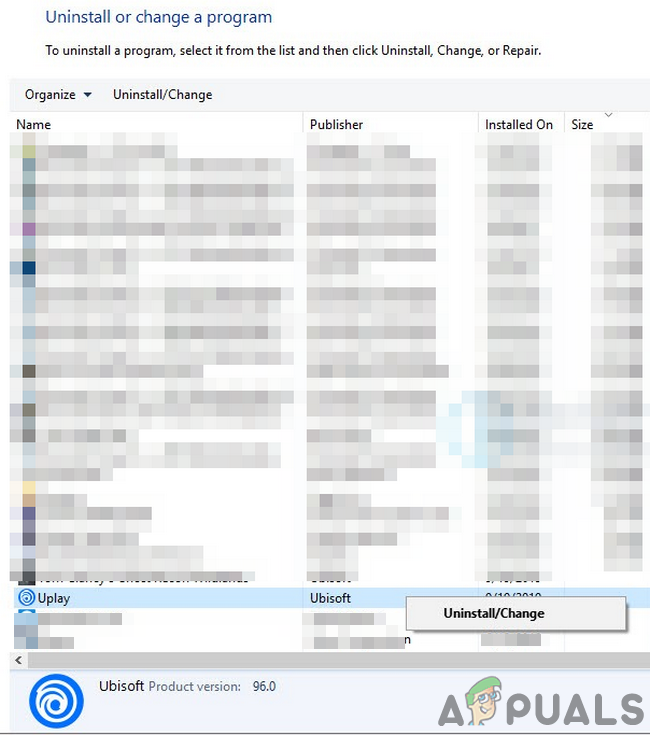When the affected user launches the game, a message appears saying “Failed to Synchronize Achievements” which the user can skip. This issue can occur on both the PC version and the Steam version. Also, it is not limited to a single game i.e. it can occur on Far Cry, Assassin’s Creed, etc. Some users faced it after installing the game, whereas other users encountered it after playing the game for a long time. Before proceeding with the troubleshooting process, check if Uplay servers are up and running. Also, make sure you are using an updated version of the Uplay client.
Solution 1: Reinitializing Online Status of Uplay Client
A communication/software glitch between the Uplay server and the PC client can cause the error under discussion. The issue could be solved by switching the Uplay client to offline mode and then reverting to the online mode.
Solution 2: Close the Uplay-Related Processes through the Task Manager
The issue could be caused by a stuck Uplay process which can be rectified by the simple yet effective solution of killing all the Uplay-related processes and then launching it again.
Solution 3: Allow Uplay in Firewall
Your antivirus/firewall applications play a pivotal role in the security of your system and data. You may encounter the error under discussion if your antivirus/firewall application is blocking any of the essential files or services related to Uplay. In this scenario, allowing Uplay related files/processes/services may solve the problem. You can opt to temporarily disable your antivirus or turn off your firewall to check if these applications are creating the issue. Warning: Proceed at your own risk as allowing applications through the antivirus and firewall settings (or temporary disabling your antivirus/firewall) may expose your system to threats like viruses, trojans, etc.
Solution 4: Remove Uplay-Related Entries From the Hosts File of Your System
The Hosts file is used to map the IP addresses of different domains. It can be used to block access to different websites by using a wrong or local IP address. You may encounter the error under discussion if the IP address mapping to Uplay is not properly configured. In this context, removing the Uplay entries from the Hosts file may solve the problem.
Solution 5: Restart Your Router and Change Port of the USB Router
The issue could be a temporary glitch of your router or a PC/USB router port issue. In this context, a simple restart of your router and changing the port of your USB router may solve the problem.
Solution 6: Delete the Spool File and Launcher Folder of Uplay Client
There are some files and folders related to Uplay that are essential for the operation of the application. You may encounter the error at hand if the files/folders related to Uplay client are corrupt. In this context, deleting these files or folders (do not worry, files/folders will be recreated on the next launch of the application) may solve the problem.
Solution 7: Verify the Integrity of the Game Files of the Problematic Game
The issue could be due to the corrupt game files of the problematic game. In this scenario, verifying the integrity of game files may solve the problem. The said process will ensure that the game files on your system match with the files on the Uplay server. If there is any difference, the missing/corrupt files will be replaced by the server version.
Solution 8: Replace Your Achievements Folder of Uplay Client With a Friend’s Achievements Folder
If you are encountering the issue due to the corruption of your achievements folder, then you can replace your achievement folder with a player’s folder (who is not having issues with the game/Uplay) and this may solve the problem.
Solution 9: Reinstall the Uplay Client
If nothing has worked for you, then the installation of Uplay client is corrupt and is the root cause of the current issue. In this scenario, uninstalling and then reinstalling the Uplay client may solve the issue. Don’t worry about your data/achievements related to Uplay as the said data is tied to your Uplay account (not the installation of Uplay) and will be available when you will sign-in with your credentials.
Fix: Elite Dangerous Failed to Synchronize Time with ServerJust Cause 4 Achievements Revealed: ‘Cow-Moo-Flage’, ‘A Game of Chicken’, and…Steam Deck Client Beta Update Brings Traditional Chinese Keyboard, Achievements…How to Manage and Synchronize WSUS Server with Microsoft Updates?