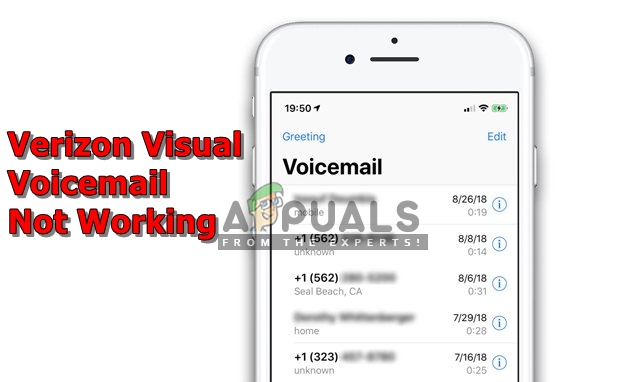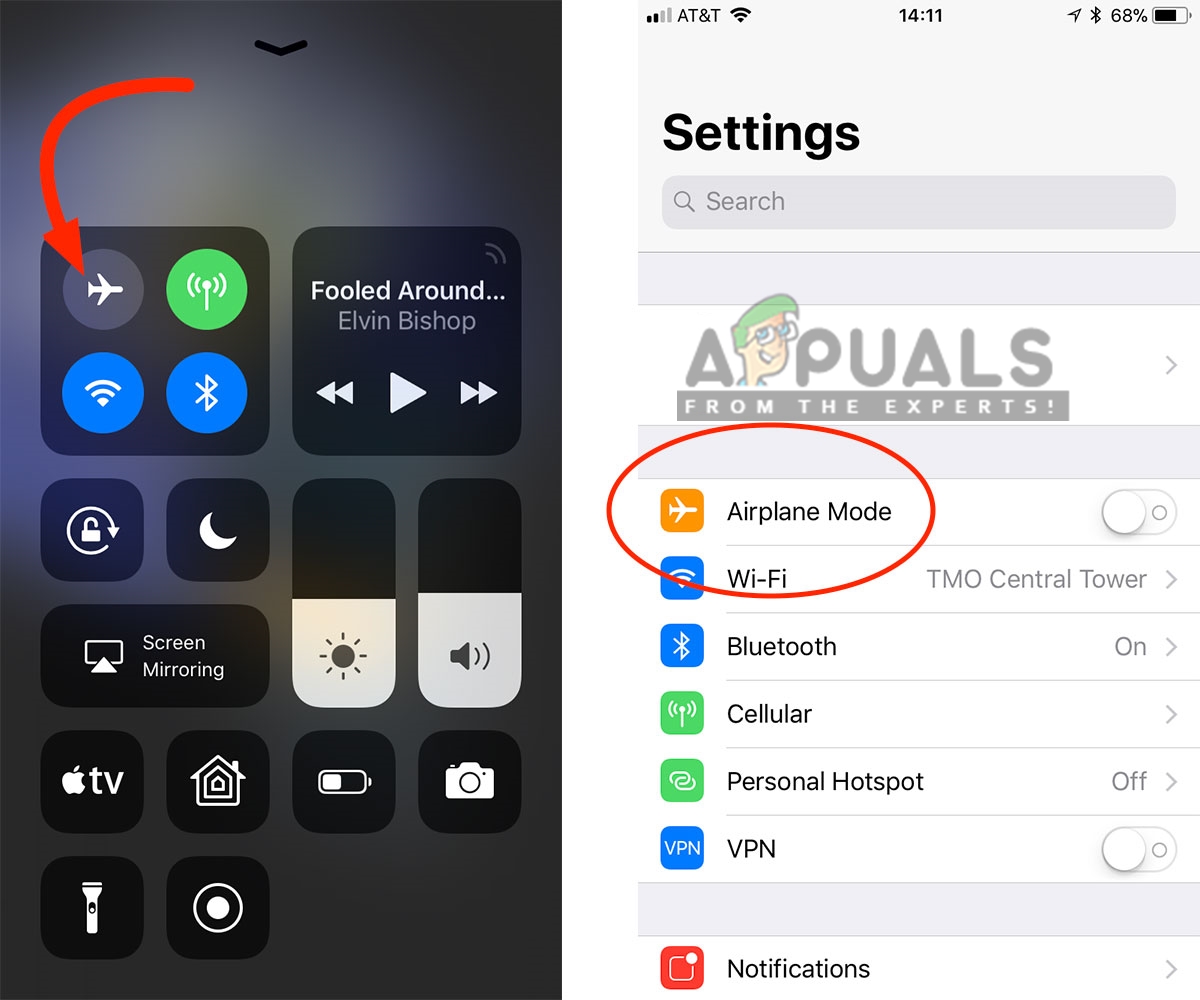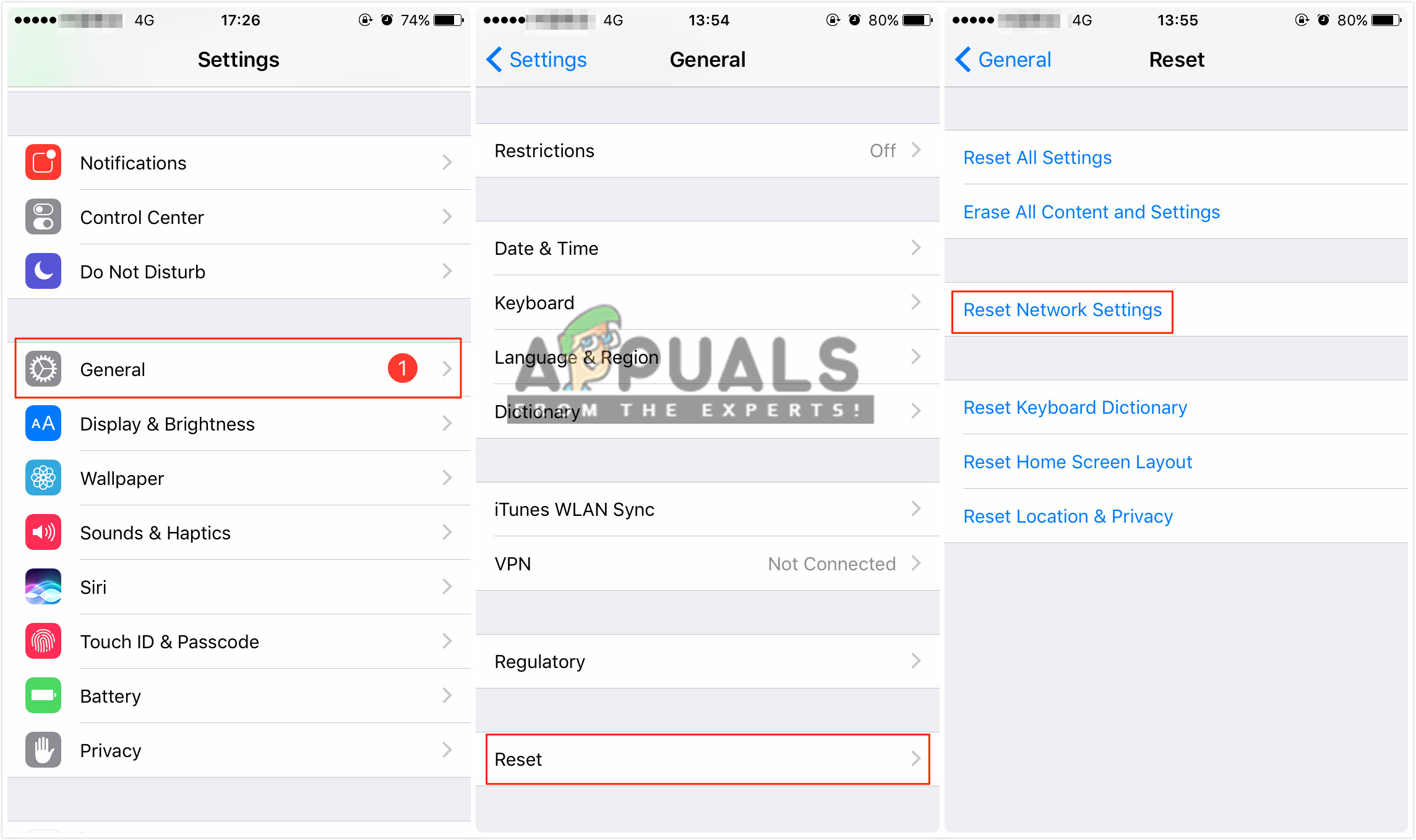Note: In this article, we will be posting the solutions for iPhone devices. You can easily try to replicate steps in your Android device.
What Cause this error for the Verizon Visual Voicemail?
According to our investigation, the cause of the problem is not specific and it can occur due to a number of reasons. Some of the most notable ones are: Now that you have a basic understanding of the nature of the problem we will move on towards the solutions.
Solution 1: Enable and Disable Flight Mode
The first simple way to solve this problem is by just turning the airplane mode ON/OFF. On your main screen of the phone, just swap down the notification bar and click the Airplane Mode. Once it is on, just turn it back off the same way. This option can vary depending on the device you are using. For some, you might have to go to settings or use the power button on the phone to get to Airplane Mode.
Solution 2: Reset Network Settings
Your network must be blocking the application usage for your phone. Many users solved their problem by resetting their network settings, which will renew all the information related to the network, you were using on your phone. To do that follow the below steps:
Solution 3: Removing the Visual Voicemail app
This trick solution helped out users; who couldn’t get into the visual voicemail application or were unable to use it. Here you need to uninstall the Visual Voicemail application from your phone, and after that, you need to turn on Visual voicemail from the settings to make it work. Now if you can’t find the Voicemail icon on the phone. Go to the phone app, tap the contacts (star or one-touch dial page) and you will find the Voicemail icon on the top right.
How to Fix Verizon Voicemail Issue on iPhone XHow to Fix “Message+ not Working” on Verizon?iPhone Voicemail not Working? Try these methodsFix: “Verizon Provisioning Error” on Android/iPhone?