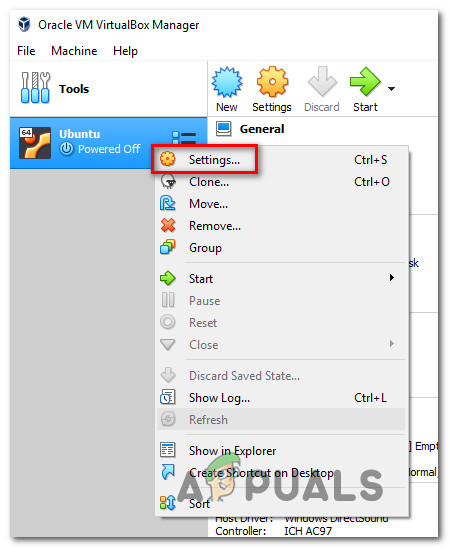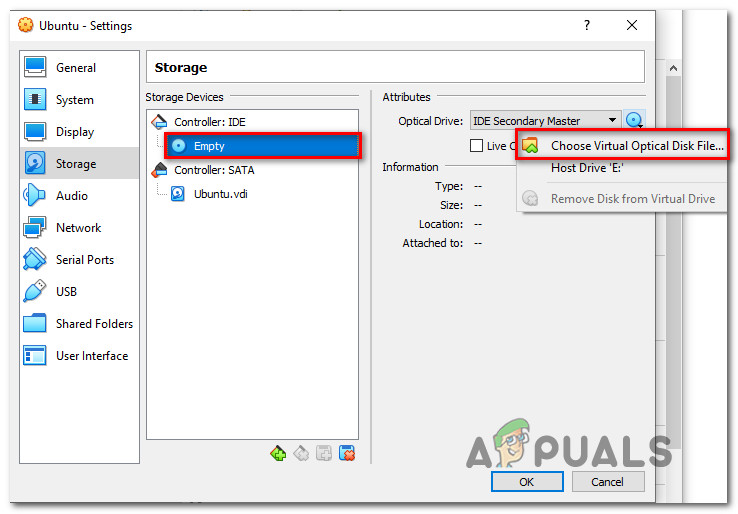What is causing the “FATAL: No bootable medium found! System Halted.” error?
We investigated this particular issue by looking at various user reports and the repair strategies that they themselves followed in order to resolve the issue. Based on what we gathered, this issue will most commonly happen if the virtual machine doesn’t point to the .iso image of the operating system that the user tries to mount. There are two main reasons why this issue will occur: If you’re currently struggling to resolve this particular error message, we have one method that is almost guaranteed to fix the issue. The vast majority of affected users that struggled to resolve this issue reported being able to do so after following the steps below.
How to fix the “FATAL: No bootable medium found! System Halted” error
So, in order to fix the “FATAL: No bootable medium found! System Halted.” error, you’ll need to ensure that the virtual machine is configured to boot from a real OS file (either an ISO file or a physical optical drive with a bootable OS install). Also, you’ll need to make sure you’re using IDE as the storage controller if you want to minimize your chances of seeing this particular error message. Here’s a quick guide on fixing the “FATAL: No bootable medium found! System Halted.” error:
No Bootable Device - Insert Boot Disk and Press Any key? Here’s how to fixHow to: Create an Ubuntu Bootable USB on Mac, Windows or UbuntuHow to Create a Bootable Windows 11 USB Installer on a MAC?How to Create a Bootable Windows 10 ISO from a Windows 10 ESD File