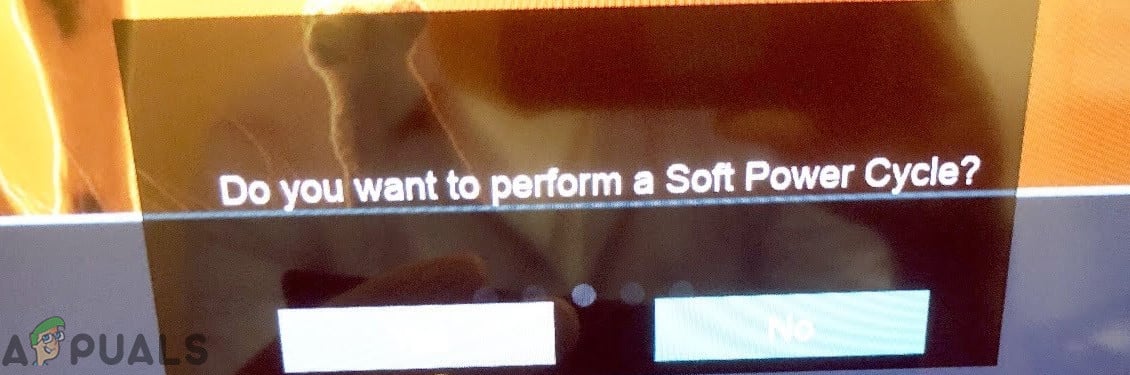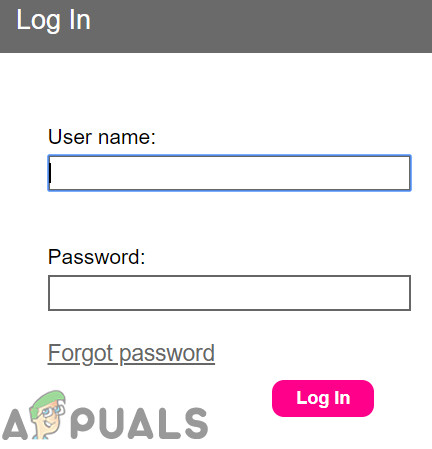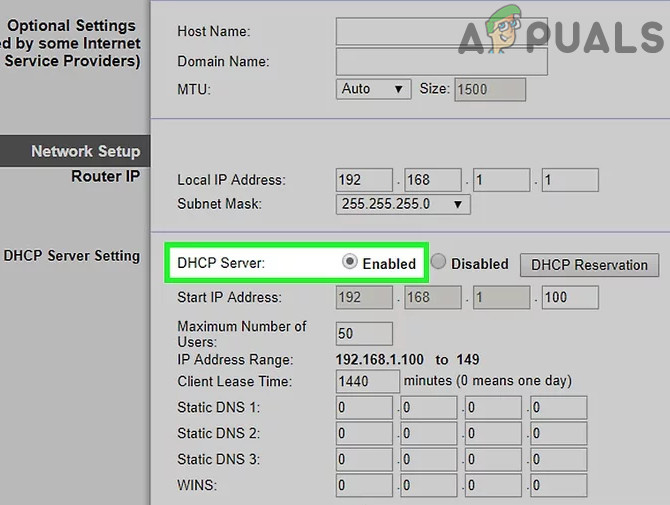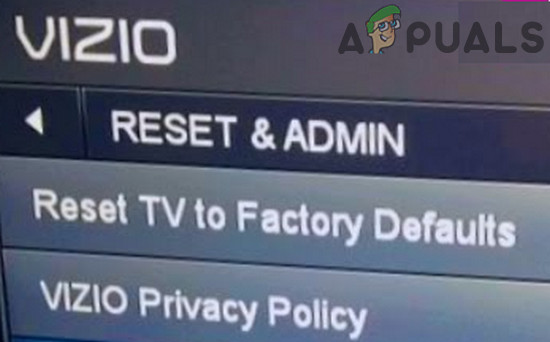Before trying any of the solutions, make sure you have a working internet connection and try to verify that the device is working properly.
Power Cycle Your Vizio SmartCast TV
The problem with your Vizio SmartCast could be the result of a simple software glitch which can be countered by a simple power cycle. Power cycling means completely restarting the module so all its temporary configurations get erased. When you turn it back on, it will re-initialize all the temporary settings. If soft power cycle did not help you, then
Refreshing DHCP Setting of Your Network
If you are using an incorrect/non-optimal DHCP settings of your network, then it can cause the issue of SmartCast not working. DHCP (Dynamic Host Configuration Protocol) automatically assigns an IP address to each device for your network. DHCP ensures that no two devices have the same IP address to avoid connection issues. However, there are cases where this module may get unresponsive and doesn’t assign an IP address to the SmartCast system. In this solution, we will re-enable the DHCP setting which may get DHCP to work. To change DHCP setting of your network, follow the instructions below (instructions for your router may slightly differ):
Check with Another Network
Your ISPs use different techniques and methods to control the web traffic and to safeguard its users. In this practice, ISPs sometimes block some service required by your TV to operate with the internet. To rule that out, use your TV with another network. If no other network is available, then you can use your phone’s hotspot. In essence, try to connect to another ISP and see if the device is working.
Perform a Factory Reset on Your Vizio SmartCast TV
If nothing has helped you, then it is time to factory reset your Visio SmartCast TV. You can factory reset your TV through the menu or buttons (if your TV is stuck in starting loophole or just a black screen). Here are some different ways available through which you can reset:
Factory Reset Through the TV Menu
Factory Reset Through the TV’s Buttons
How to Fix the Vizio Remote not Working?Vizio TV not Turning on? Here’s how to fixVizio TV Not Connecting to WiFiHow to Update the Firmware of your Vizio Smart TV