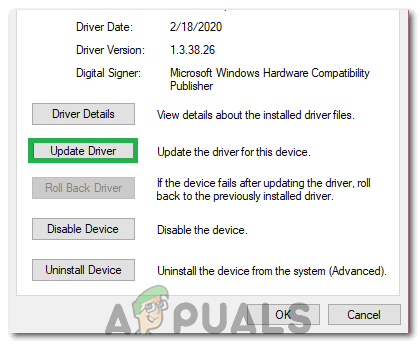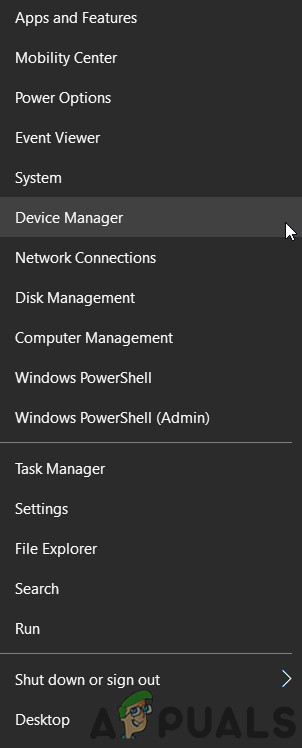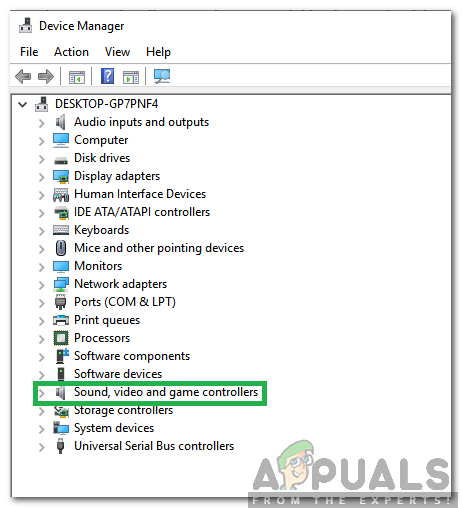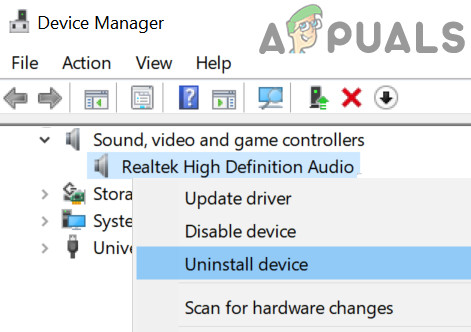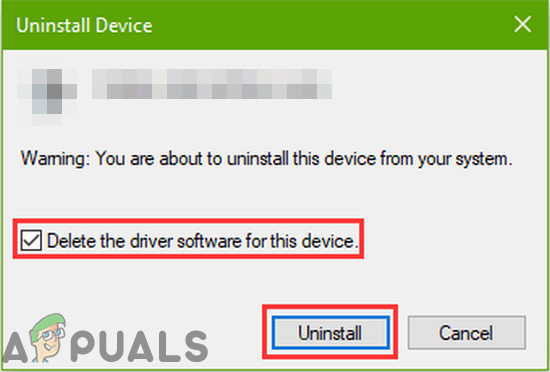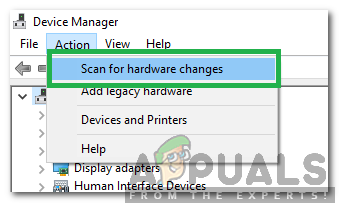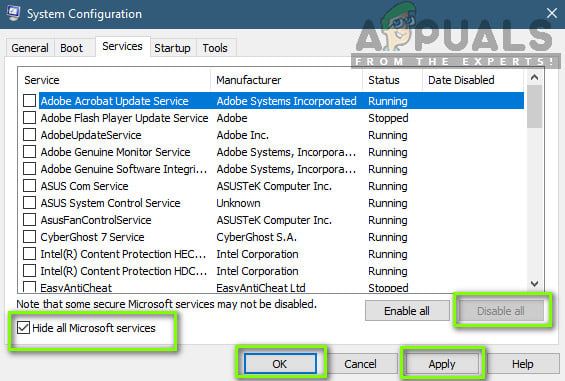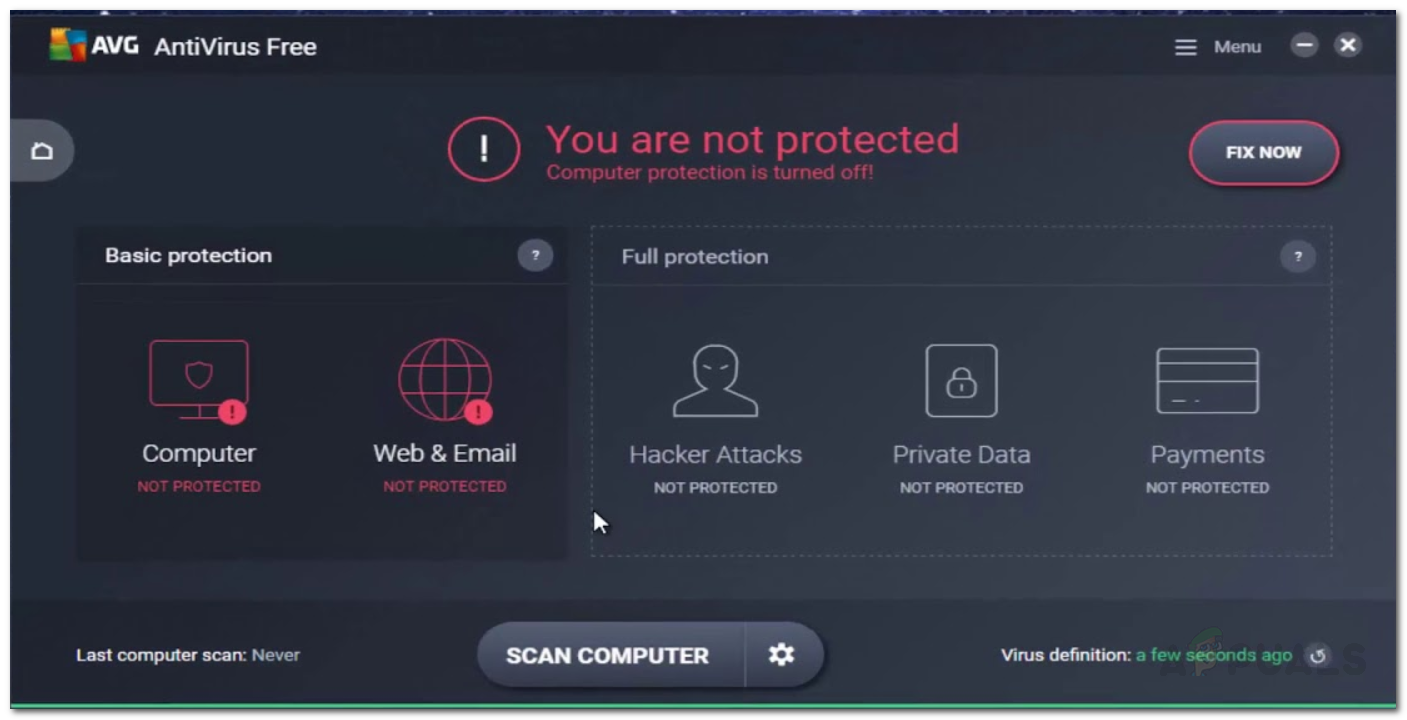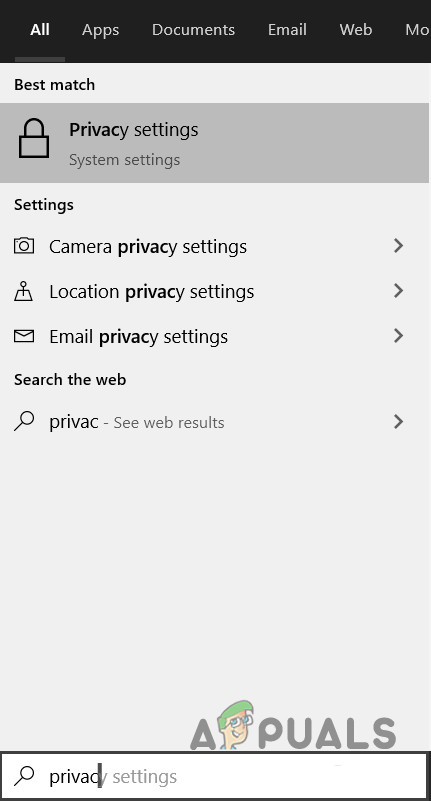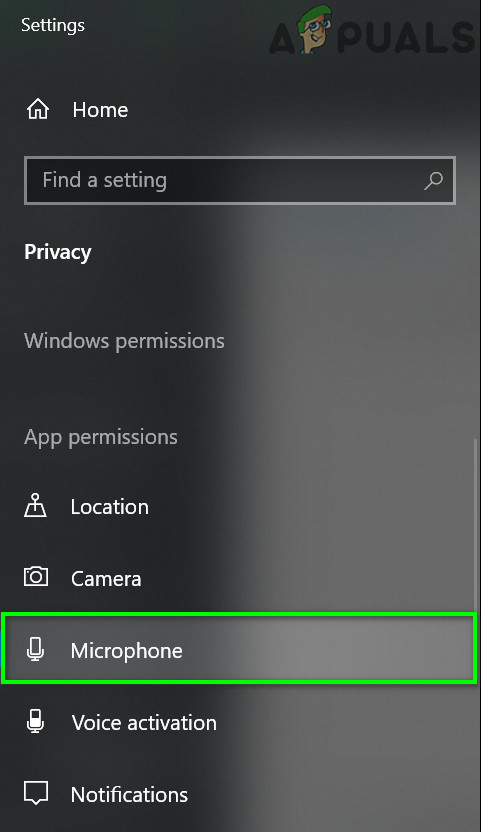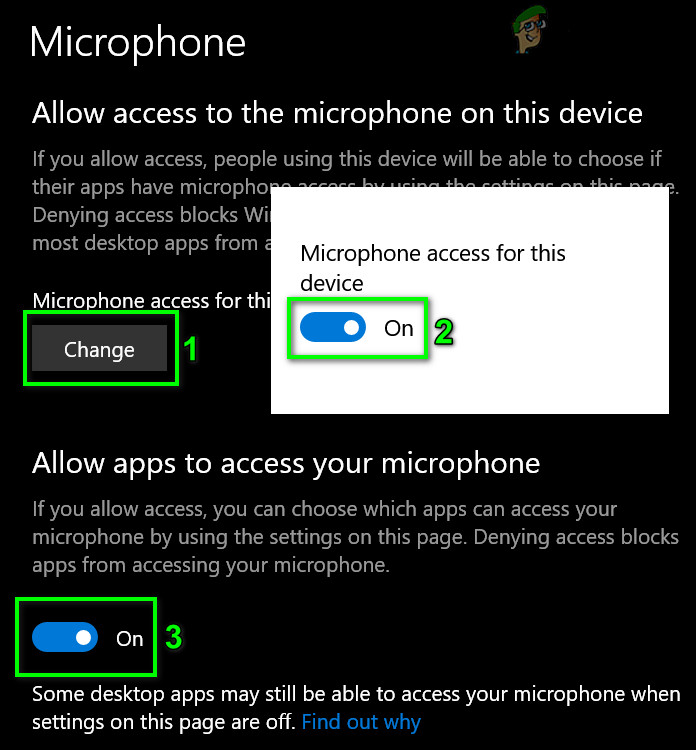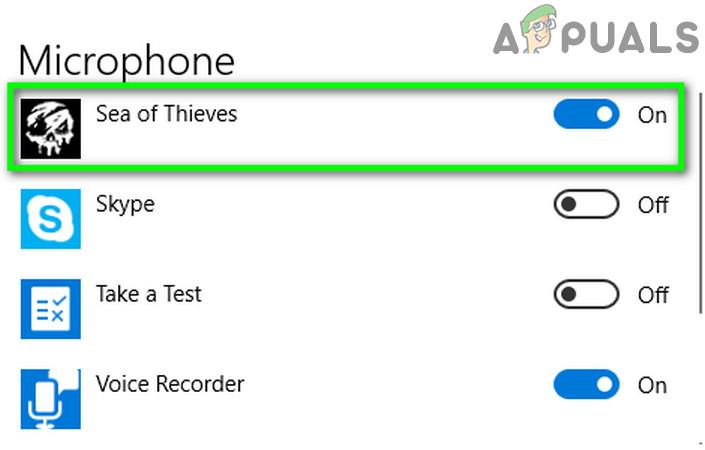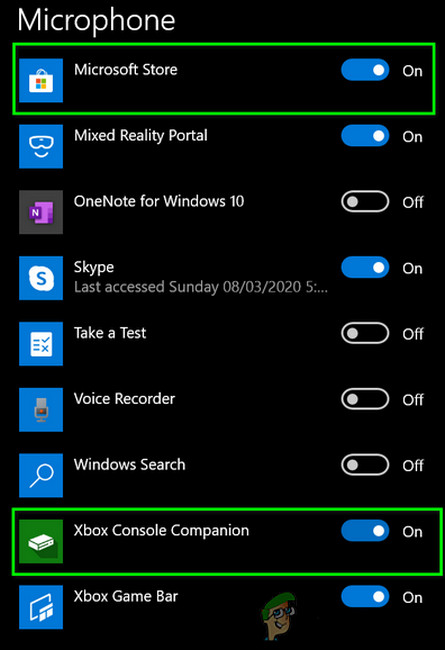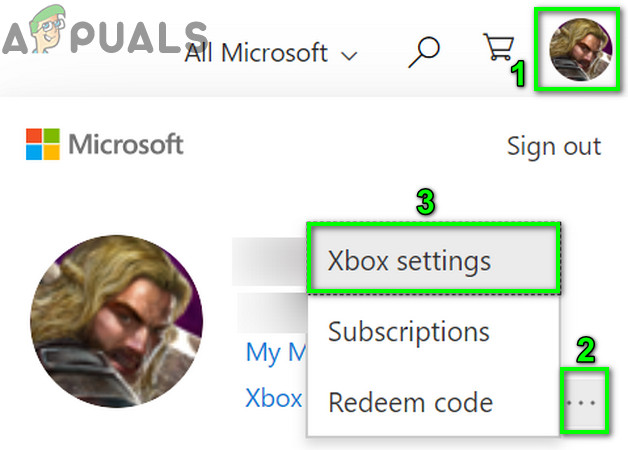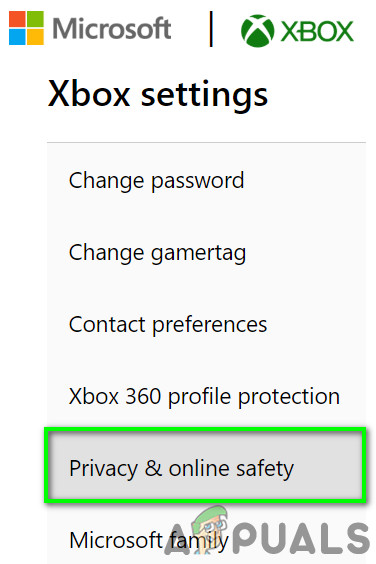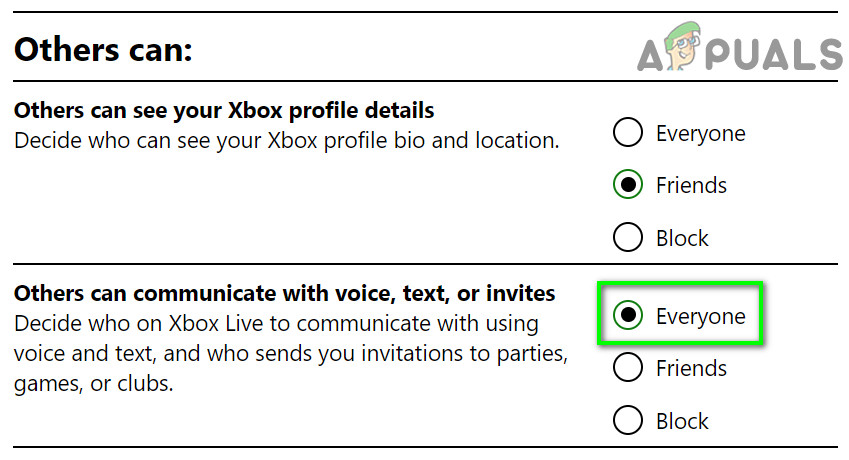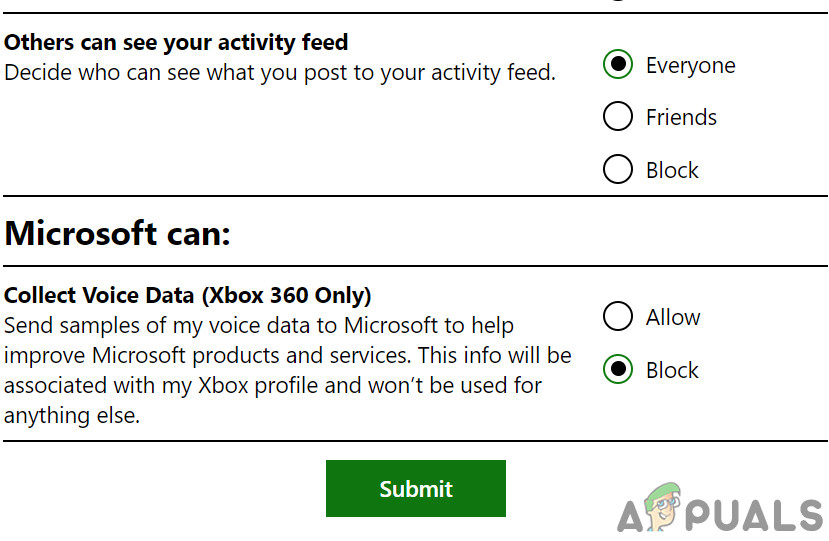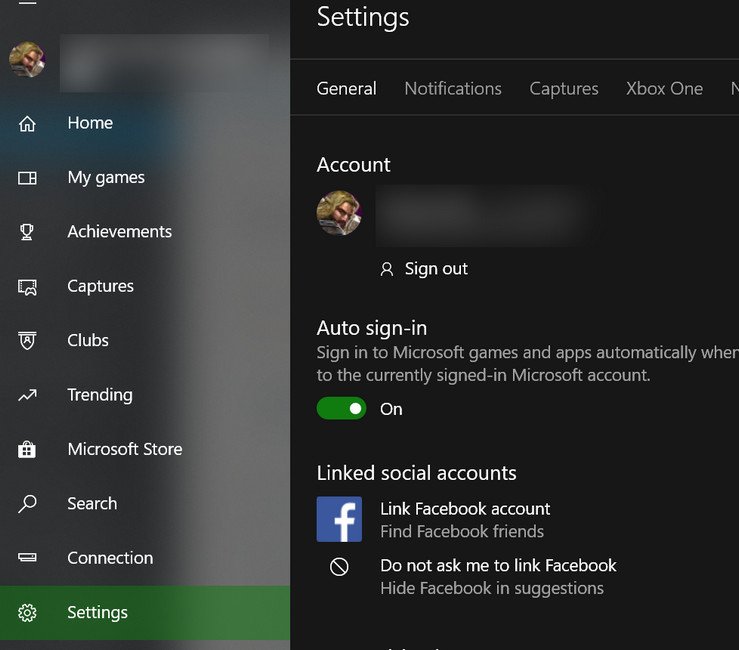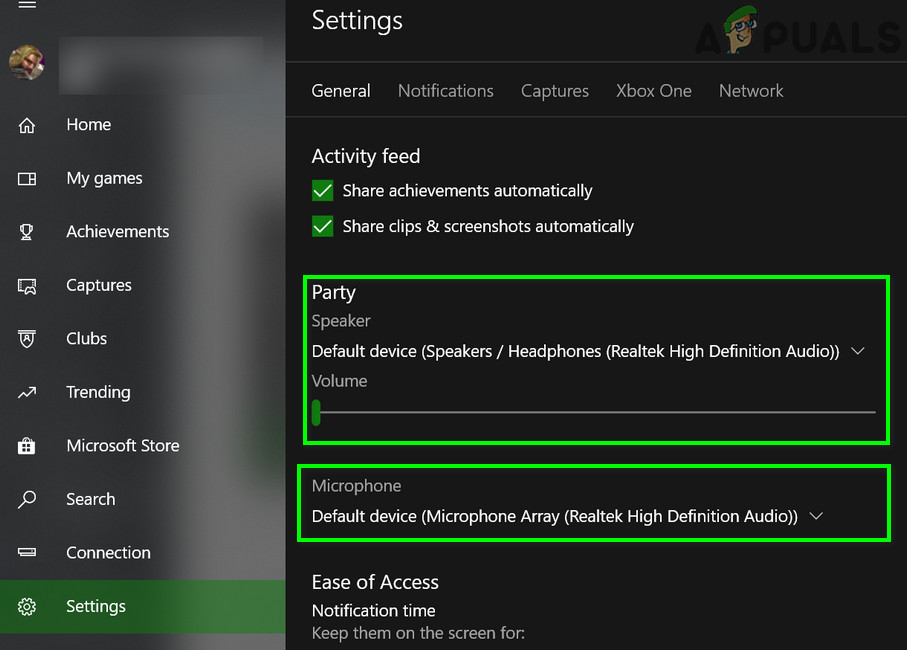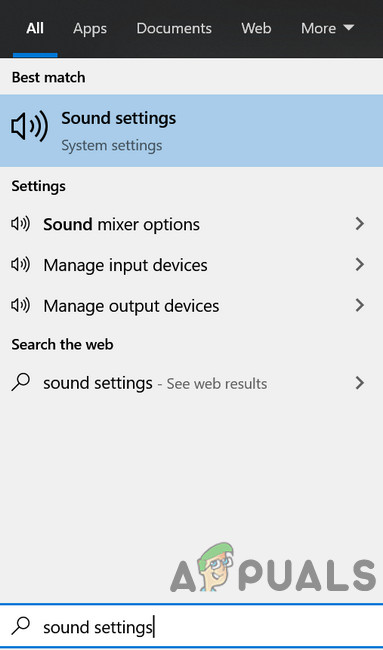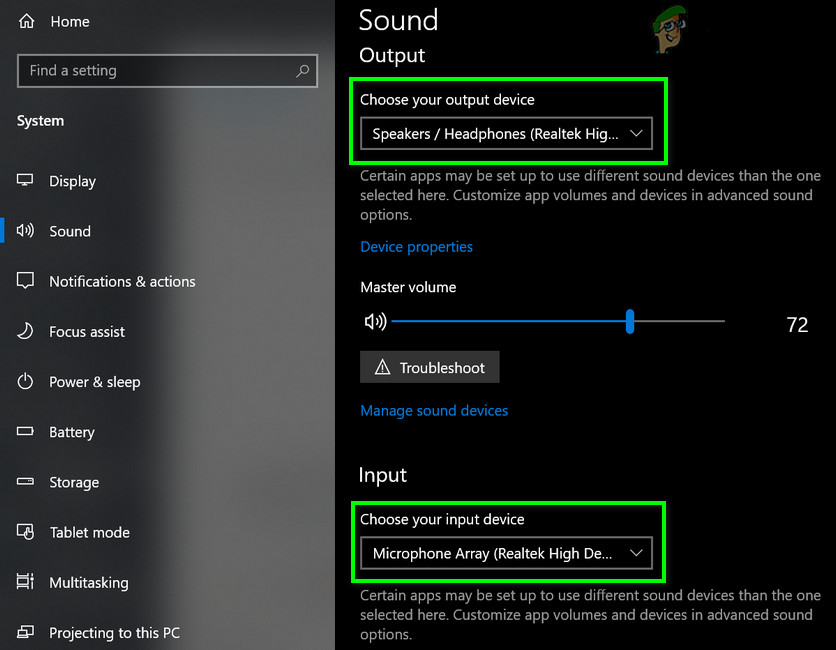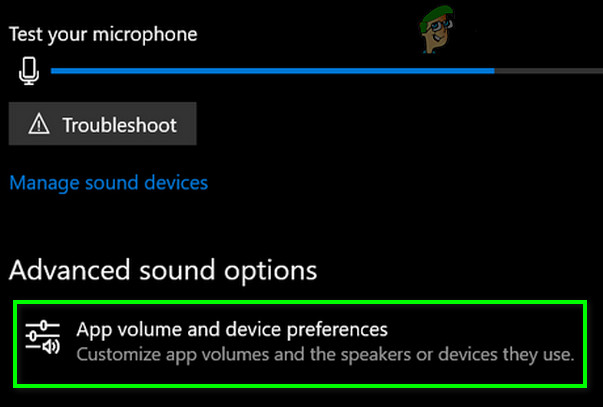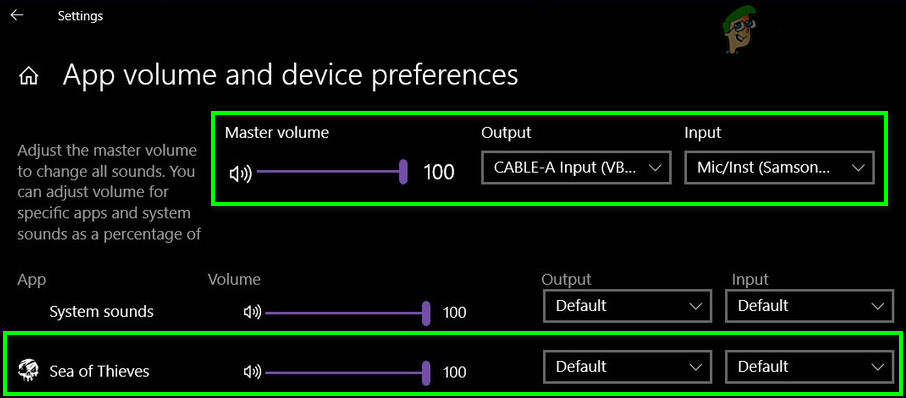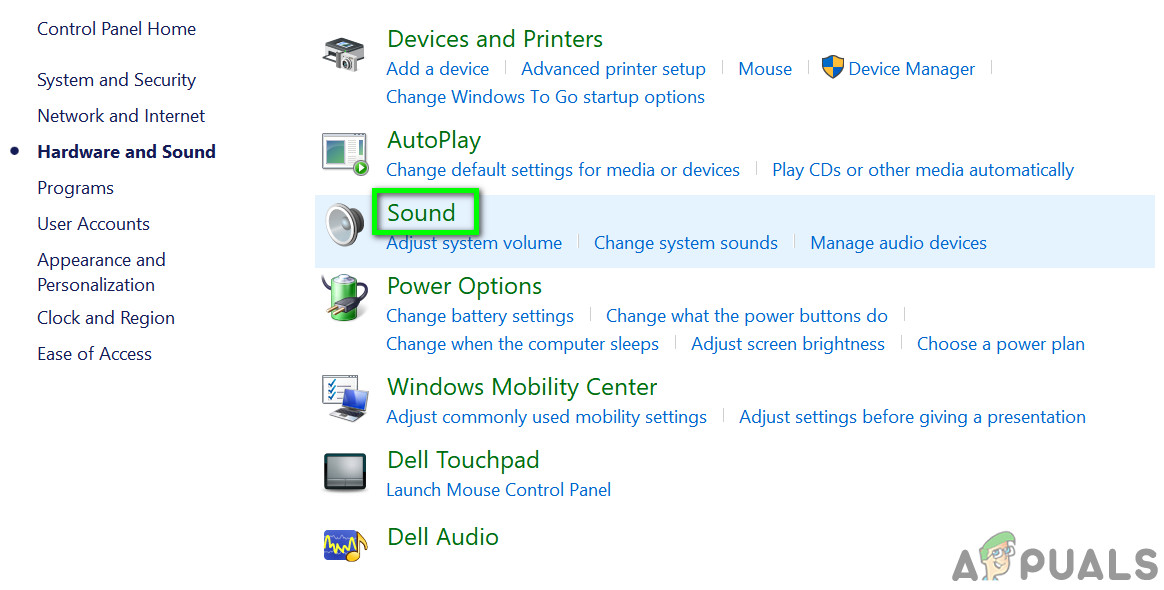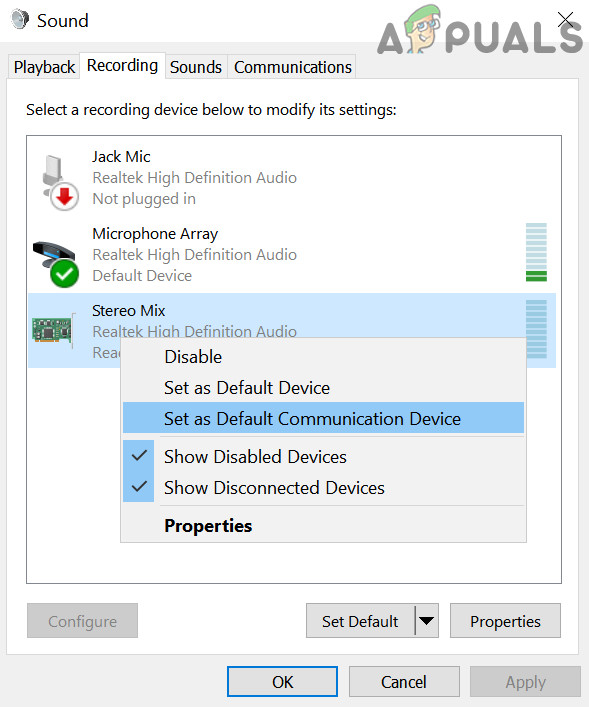This problem does not have a set pattern of occurrence. The affected users encounter it when they try to use the game chat but their voice is not picked. In some cases, users cannot hear other users as well. Some people encountered it on the very first day of playing the game, whereas other users encountered it after having the game working normally for a long period of time. Before we dive into more detailed solutions to fix the voice chat in Sea of Thieves, make sure the audio is not muted in the game. Also, check if your microphone is working with other applications and games. Moreover, Sea of Thieves has known issues with the USB mics and Logitech headset/mic; if you are using any of these devices, then try to replace them. Furthermore, pull out your mic and then plug back to check if the issue is resolved.
Solution 1: Update Your System Drivers
System drivers are continuously updated to improve performance by patching known bugs and satiate the technological advancements. If your system drivers, especially the sound driver is outdated, then it can be the root cause of the current voice chat error. Given the conditions, updating your system drivers may solve the problem.
Solution 2: Reinstalling the Sound Driver
Hardware Drivers are the driving force of a system device. Your sound card uses its driver to communicate with the OS and game. If your sound card driver is corrupt, then you may encounter the current voice chat issue. In this scenario, uninstalling and then reinstalling the drivers may solve the issue.
Solution 3: Clean Boot Windows to Check for Software Conflict
Windows applications coexist in the Windows environment with other third-party applications and share the system/network resources. If an essential resource for the Sea of Thieves gets blocked due to a conflict, then the voice chat of the game may not work. To rule out any software conflict, it will be a good idea to clean boot your system.
Solution 4: Temporarily Disable Your Antivirus/Firewall
Your antivirus and firewall play a critical role in the security of your device and data. But these applications have a history of creating issues for online games. The current voice chat issue can be caused by your antivirus/firewall (Kaspersky is known to create this type of issue). It can be checked by temporarily disabling your antivirus/firewall. Warning: Proceed at your own risk as disabling your antivirus/firewall may expose your system to severe security threats like viruses, trojans, etc.
Solution 5: Enable Mic Access for Sea of Thieves in Windows Privacy Settings
From Windows 10, Microsoft has introduced plenty of features to secure the privacy of users. One of such features is the control over Microphone access. If the mic access for Sea of Thieves is disabled in the Windows Privacy Settings, then the voice chat may not work for Sea of Thieves. In this case, enabling mic access for the game in the privacy settings may solve the problem.
Solution 5: Enable Chat Access in Privacy Settings of Xbox
Besides Windows privacy settings, the Xbox app has its privacy settings as well. If the chat access in Xbox privacy settings is blocked, then voice chat will not work for Sea of Thieves. In this case, changing the access to Everyone or Friends only (if all your teammates are your friends) may solve the problem.
Solution 6: Set the Required Audio Devices as Default Devices
The sound in Sea of Thieves is channeled through the default audio input and output devices. If default input/output devices are different than the devices that you are trying to use with the game, then the voice chat in the game may not work. In this case, making the input/output devices that you want to use with the game as default may solve the problem. If you are still having issues with the voice chat, the exit the Sea of Thieves and Xbox app. Then disable all the audio devices in the Playback/Recording tab of Sound settings except the one you want to use with the game and then launch the game to check if the voice chat has started to work fine.
Solution 7: Manually Open Ports Required by Sea of Thieves
When a server is queried by an application, the application uses the IP address of the server with a port number to access the server. The port number tells the server what kind of service the application wants to use. If the ports required by Sea of Thieves are not open or configured properly, then voice chat of the game may not work. In this case, opening the specific ports required by Sea of Thieves may solve the issue. To open ports for Sea of Thieves, use method 2 of How to Fix Sea of Thieves Marblebread Error Code If you are still having issues, then try to use a 3rd party service like Xbox Chat or Discord, etc.
Sea of Thieves: Season 7 Not Installing? Here’s How to Fix ItHow to Fix the Sea of Thieves Crashing on Windows?How to Fix Sea of Thieves Marblebeard Error Code?How to Fix Sea of Thieves Lavenderbeard Error?