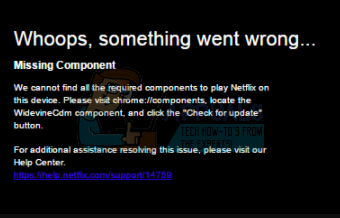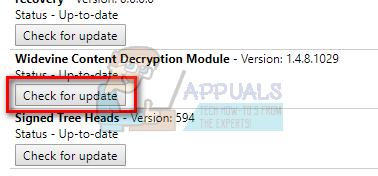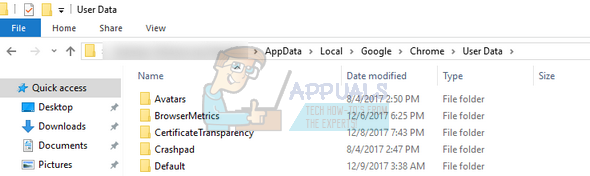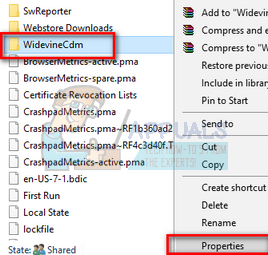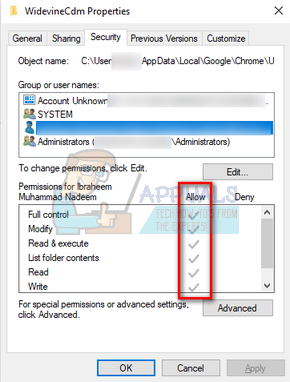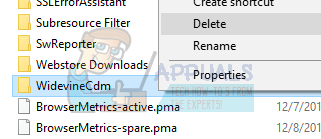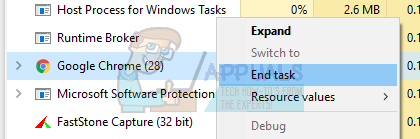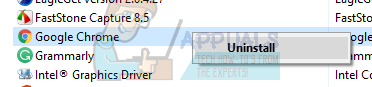Many users using Chrome or Netflix get an error where the Widevine Content Decryption Module (WidevineCdm) is mentioned. This is a plugin present in Google Chrome present in it the first time you install the software. It is nothing you have to install manually.
Using this plugin, you are able to watch/stream DRM-protected HTML5 audio and video in Chrome such as Netflix. If your browser finds this outdated or can’t locate it, you will be facing this problem. First of all, we will try updating the plugin and check if the problem gets solved. If you get an error “Update Failed”, you can try resorting to other solutions.
Solution 1: Updating the Widevine Content Decryption Module
We use Chrome to itself to update the plugin. Follow the steps listed below. Also, make sure to launch Chrome in administrative mode. Right-click on Chrome and select “Run as administrator”.
Solution 2: Check Antivirus Software
Many users observed that it was their security software that was causing the problem. The security software on your computer has complete privileges and can stop your computer from updating the plugin. You can try disabling these antivirus software/firewalls and then try updating again as explained in method 1. Just disable them temporarily and after the plugin is successfully updated, you can turn it back on.
Solution 3: Changing Permission of WidevineCdm
You can also try changing the permission of the folder present on your computer. If you don’t have sufficient privileges, Windows UAC will not allow you to update the plugin. We will head over to the plugin folder, make sure that your account has full control and then try updating again using method 1.
If you don’t have full control, follow the steps mentioned below.
Solution 4: Deleting the plugin folder and then updating it
If all the above solutions don’t work, we can try deleting the plugin folder and reinstall it using Chrome. Do note that this method might require administrative privileges so make sure that you are logged in as an administrator.
Solution 5: Reinstalling Chrome
If all the above methods don’t work, you can try reinstalling Chrome. After we uninstall Chrome, all its modules will be deleted. This might solve the problem if some components we corrupt or not working as expected.
If none of the solutions shown above have helped you at all, we suggest you use another browser such as Mozilla Firefox or you can use any other browser that supports Widevine. Widevine is trusted by Mozilla Firefox thus recommended here.
FIX: Outlook Crashes Because of Faulty pstprx32.dll ModuleFix: The specified module could not be foundFix: Failed to Load Module Twitch[FIX] Outlook Trusted Platform Module Malfunction Error Code 80090030 on Windows…