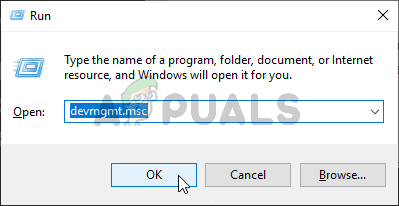SYSTEM_SERVICE_EXCEPTION (win32kbase.sys)APC_INDEX_MIXMATCHPAGE_FAULT_IN_NONPAGED_AREA
If you experience this error, there are mostly two possibilities; either the driver is corrupt with incomplete files or it is clashing with other drivers/software already installed on your computer. We will go through the solutions one by one and see if they fix your problem. But before moving on with the solutions mentioned here, have a good look at common fixes for BSOD.
Solution 1: Update All Drivers
As mentioned before, the error message “win23kfull.sys” occurs primarily because of drivers being outdated or incompatible with your hardware. These drivers include but are not limited to sound, display, network, hard drive, etc. If you are unable to access your computer’s internet, you can do a manual update and download the driver files from another PC. It is also worth noting that there are numerous cases where the driver files are ‘considered’ up to date by various third-party applications such as NVIDIA etc. but in reality, they are not. Therefore, you have to research yourself and see which files are outdated and which are compatible with your system. It is advised that you download drivers for all hardware modules and update them to the latest build. Update all your drivers this way and don’t leave any behind. Once you are done updating the drivers, restart your computer completely and check if the problem has been solved.
Solution 2: Uninstall Problematic Programs
Another issue that causes this BSOD is the presence of problematic programs that clash with your existing operating system and computer architecture. Numerous programs are either not compatible with or conflict with your existing drivers or software. You should identify such programs and try uninstalling them manually. Look for software products that are third-party and may cause compatibility issues. These programs are like Volume 2 etc.
Solution 3: Perform Windows Updates
Windows roll out frequent updates to targets bugs and difficulties which users experience. This blue screen of death “win32kfull.sys” is officially acknowledged by Microsoft and it releases frequent updates to prevent users from experiencing this error. Make sure your Windows is fully updated to the latest version and no updates are pending. This solution can be a game-changer. In addition to the above-mentioned solutions, you can also look up the article with the complete error code (for example SYSTEM_SERVICE_EXCEPTION) on our website and you will get a detailed solution for the problem. You can also perform the tips mentioned below:
FIX: DRIVER_IRQL_NOT_LESS_OR_EQUAL (netio.sys) OR…How to Fix igdkmd64.sys BSOD on Windows 10How to Fix BSOD due to ‘Qcamain10x64.sys’How to Fix BSOD Caused by rtwlanu.sys on Windows?