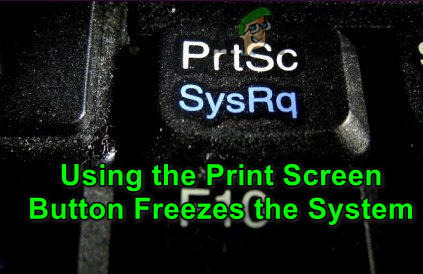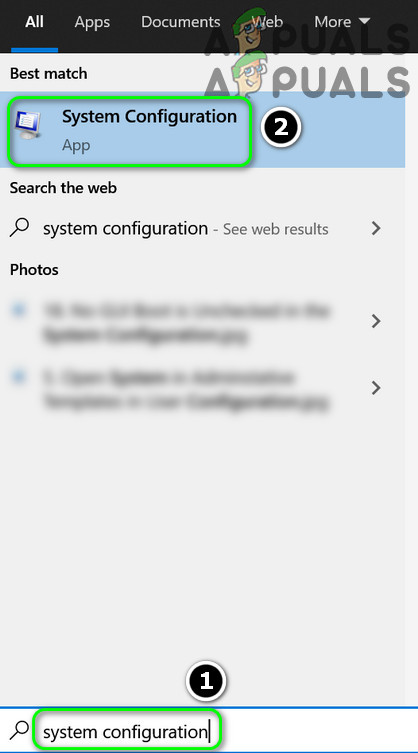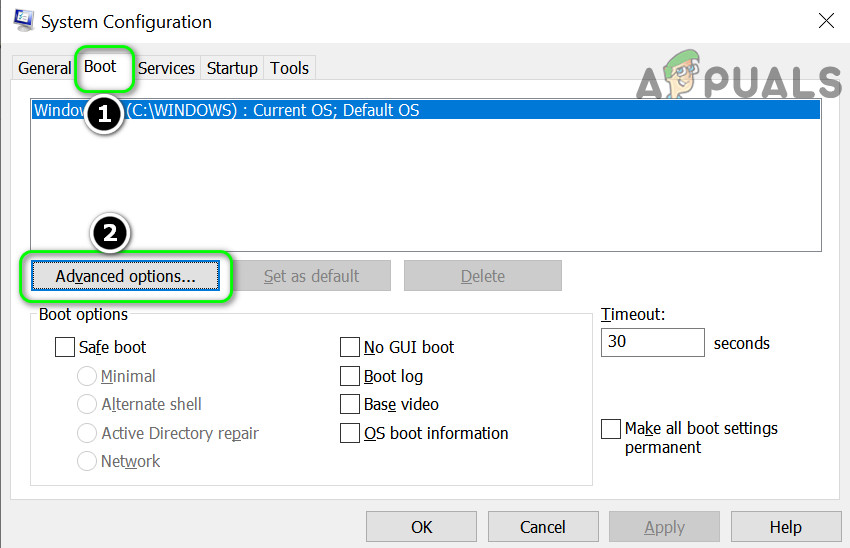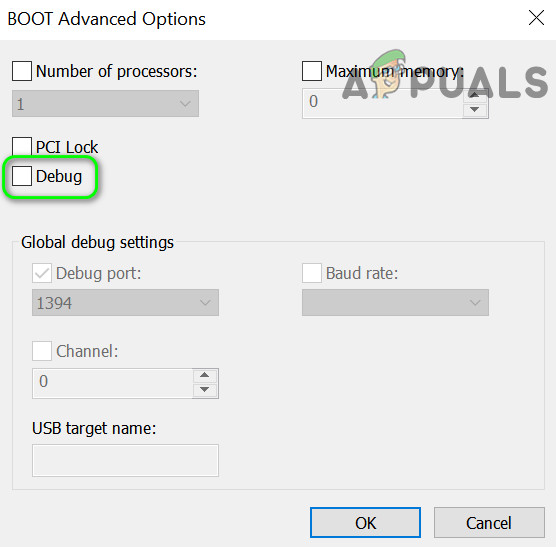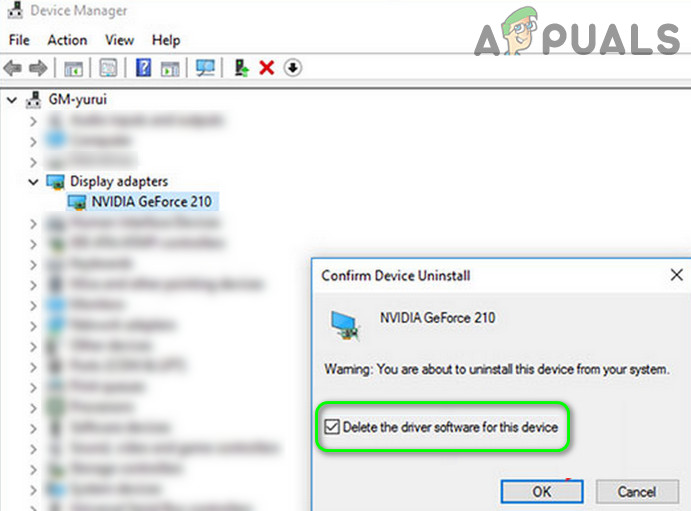The issue arises when the user tries to take a screenshot of his display while using the print screen button but the system freezes and the user has to restart the system (or kill the task in the task manager). The issue is not limited to a particular program. Before proceeding, check if clean booting your system resolves the issue. If so, then the issue could be caused by a conflicting application/process, and to find the problematic one, enable the applications/processes one by one till you find the problematic one. Once found, either update the application/process or remove it.
Solution 1: Disable Debug at the System’s Boot
Your system may freeze while using the Print Screen button if your system is configured to boot into the debug mode (the Debug mode may have been activated by a recently installed application). In this case, disabling Debug at the system’s boot may solve the problem.
Solution 2: Reinstall the Keyboard and Graphics Drivers
You may encounter the print screen freezing issue if your keyboard or graphics driver is corrupt. In this scenario, reinstalling the keyboard and graphics drivers may solve the problem. Before proceeding, make sure to remove the PIN or password of your user account (if being used) as we will be removing the keyboard driver which may cause issues when logging back into the system. If the issue persists, then you may reset your PC or perform a clean installation of Windows.
Fix: War Thunder Won’t Launch After Pressing Play ButtonPrevent Cursor from Moving when Pressing Direction Keys Windows 10How to Fix Random Applications Opening when Pressing any KeyFix: Print Screen Not Working