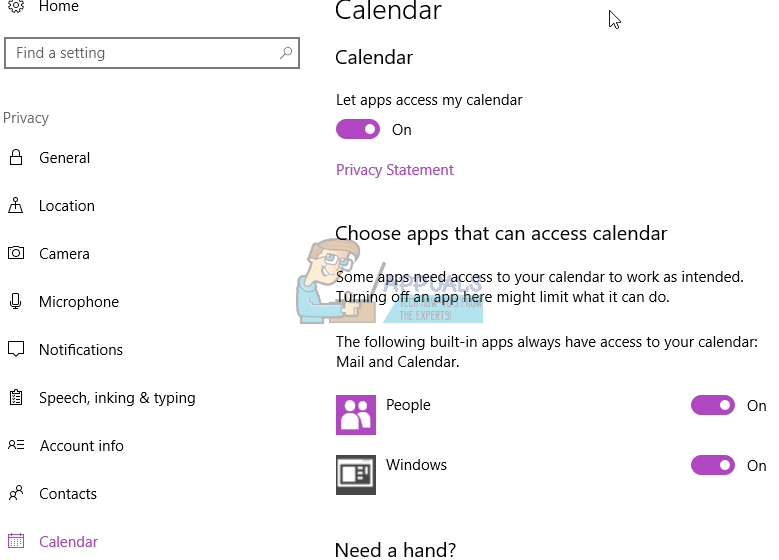Error code 0x86000c0a is meant to point towards a problem with the server that is being accessed or an issue establishing a connection with the said server. However, little do most Windows 10 users know, the Windows 10 Mail app shares, for some reason, a deep connection with Windows 10’s Calendar, and if the Mail app cannot access the Calendar, problems such as this one can arise. That being the case, the most effective way you can go about trying to fix this problem is to make sure that the Mail app is allowed access the Calendar. In order to do so, you need to:
If making sure that the Mail app has access to your computer’s calendar doesn’t do the trick for you, fear not as it is almost always an external issue on your email provider’s side in such cases. If you are seeing error code 0x86000c0a because there is some kind of an issue on your email provider’s end, there is nothing you can do but wait and be patient so as to give the email provider time to get rid of the offending issue. Once your email provider has sorted things out on their end, your ability to sync the Mail app with your email account will be restored and you will no longer see error code 0x86000c0a when you try to sync.
Adaptive Sync Monitors: Freesync vs G-SyncHow to Fix Windows Live Mail Can’t Sync and Displays Server Error 0x80072F06Fix: Mail Sync Error 0x80072726 and 0x8007274Fix: Error Code 0x8019019a when setting up Yahoo Mail in Windows 10 Mail App