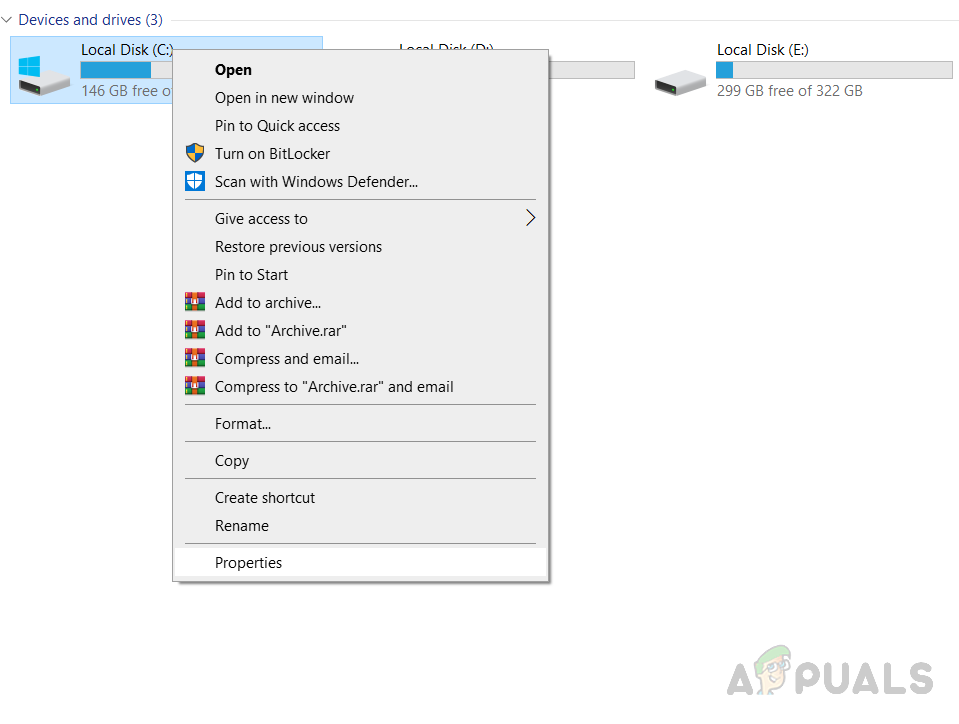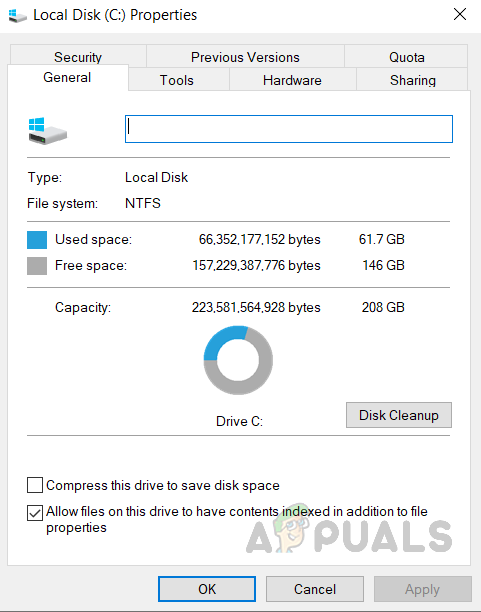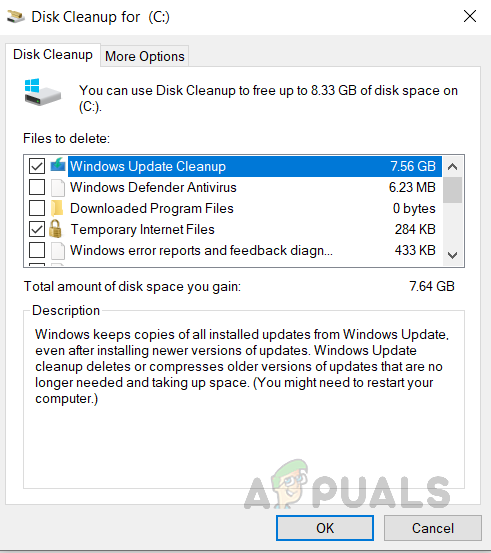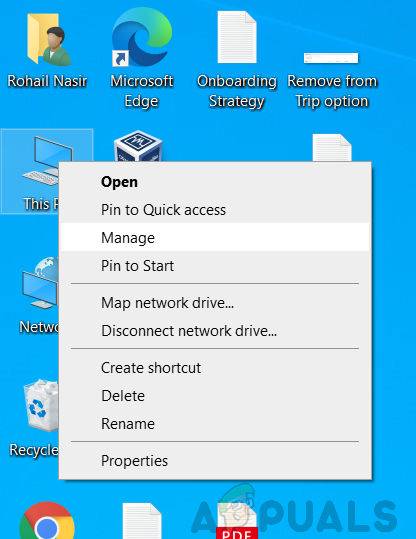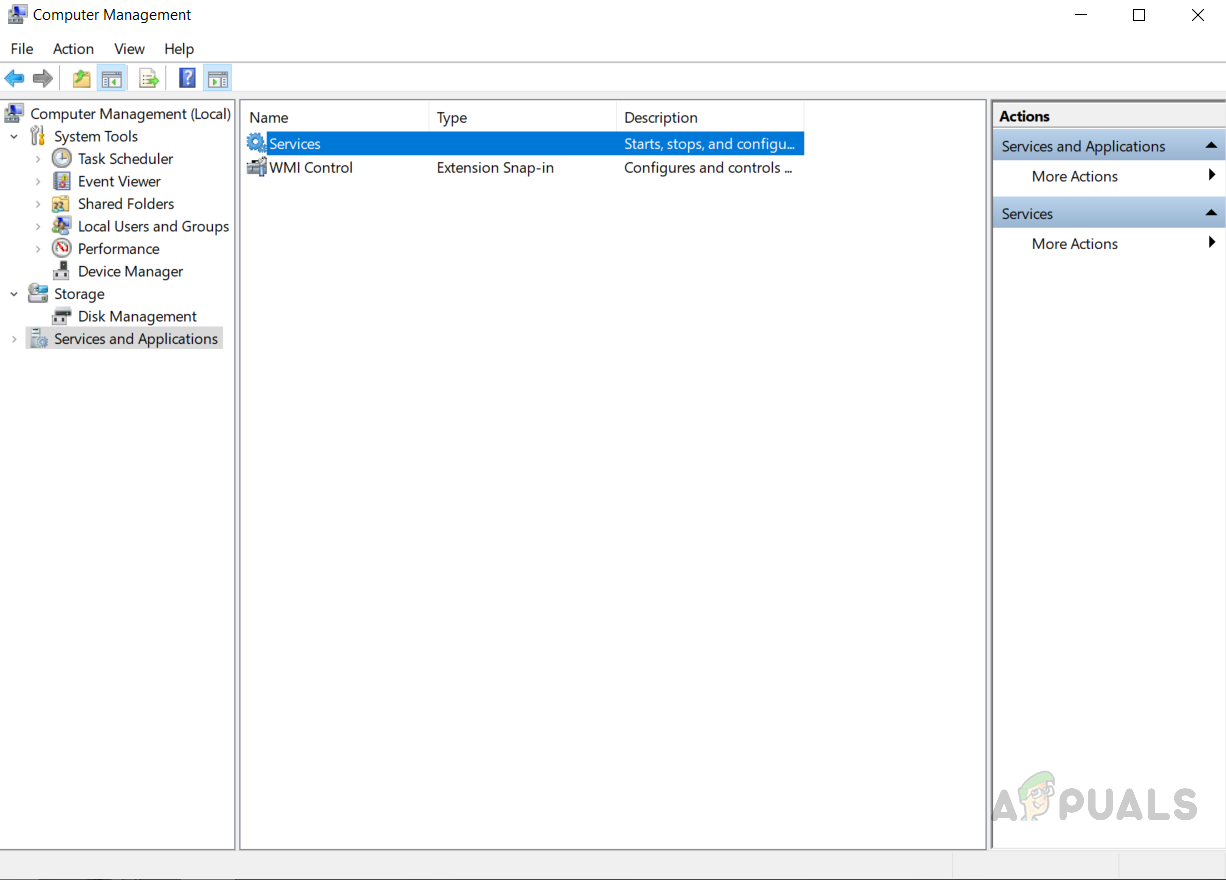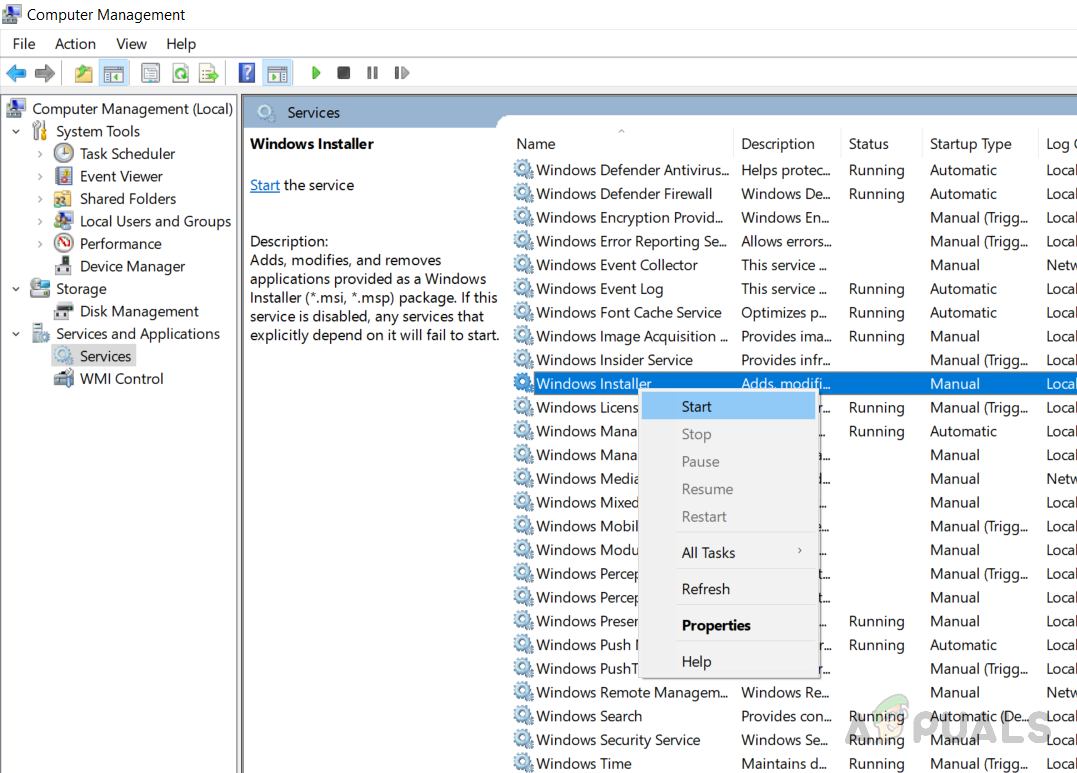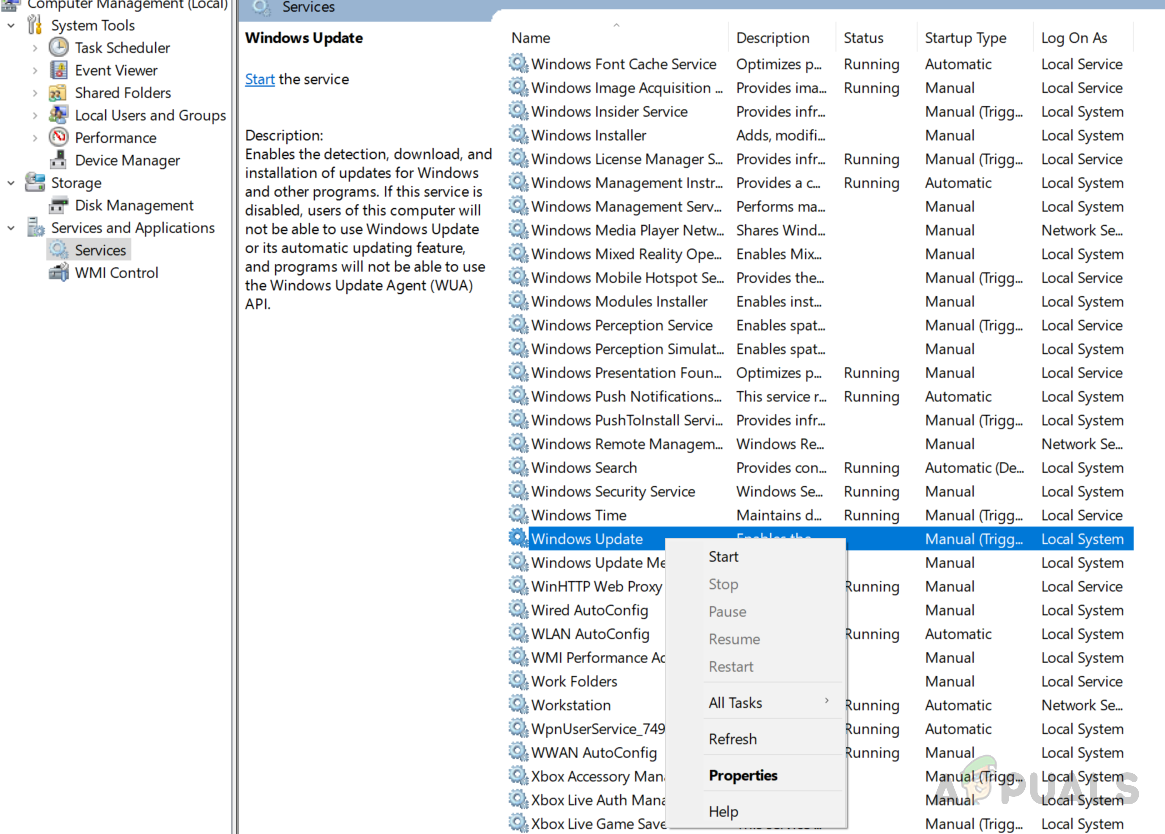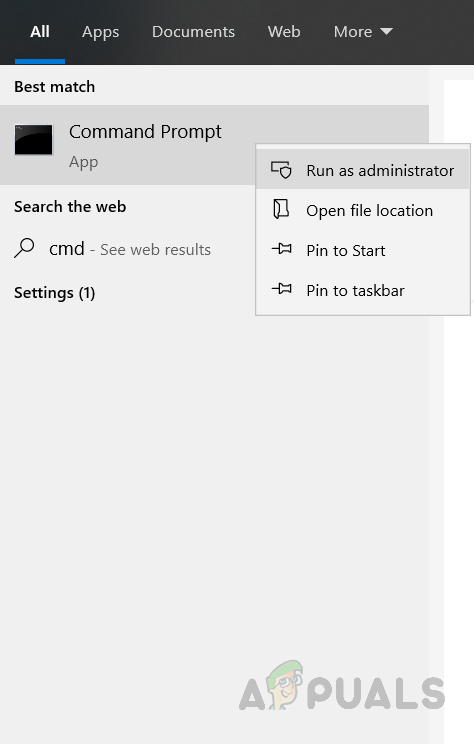1. Use the System Administrative Tools to Clean Up Disk Space
In this method, we will use the Windows Native Disk Cleanup utility to free up some Disk Space and then use the Administrative Tools to start and stop the Update Services. This method has been reported by many users to have worked for them.
2. Reset Windows Update Components
In this method, we will reset the Windows Update Components because sometimes the Windows Update Tool itself becomes corrupt and it is unable to perform the update. We shall use the command prompt for this purpose.
Fix: Audio not working after Windows 10 Version 2004 UpdateWindows 10 20H1 2004 Blocked By Windows Security App? Here’s A Solution To…How to Fix PerfNet Error 2004 on Windows 10[Fixed] ‘rdr_file_system 0x27’ BSOD after Windows 10 2004 Update